Page summary
Route price buckets
Price Buckets and Fare Rules
Operators looking to adjust their prices for schedules over a specific date range with different capacities can take advantage of the Betterez Price Buckets feature. This will enable you to price your seats based on capacity buckets for normal and promotional loading.
In this example, we are going to apply a special price for the first passenger and a different price for every passenger after.
To begin, navigate to Administration -> Sales Inventory -> Routes and select the route in which you wish to adjust the price.
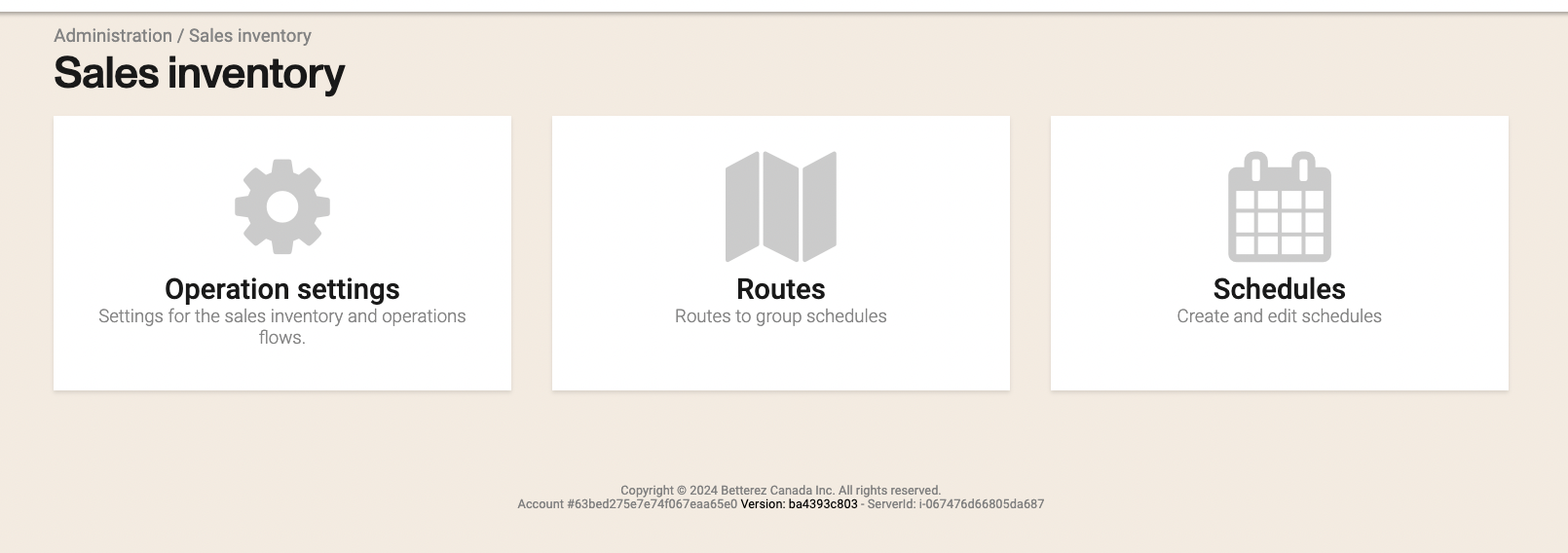
Scroll down the selected Route and go to the drop down menu for Price Buckets and select the + button.
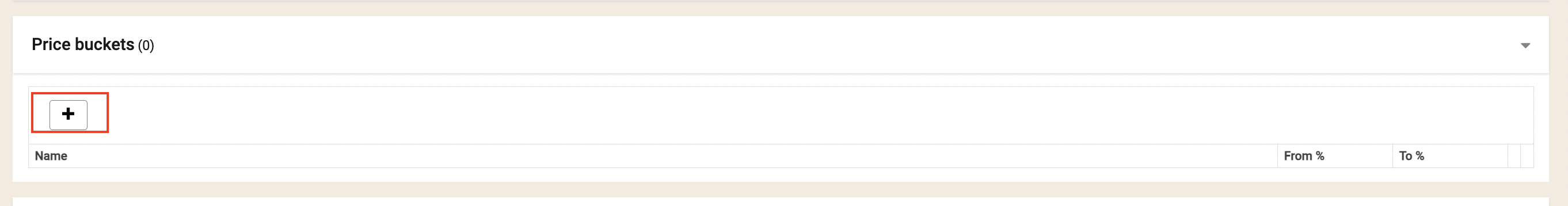
In the following step, fill out the first capacity range of your first bucket.
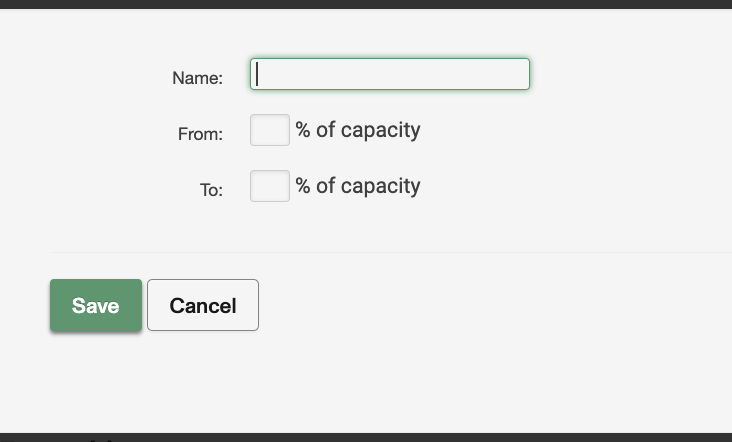
Continue adding rules as required.
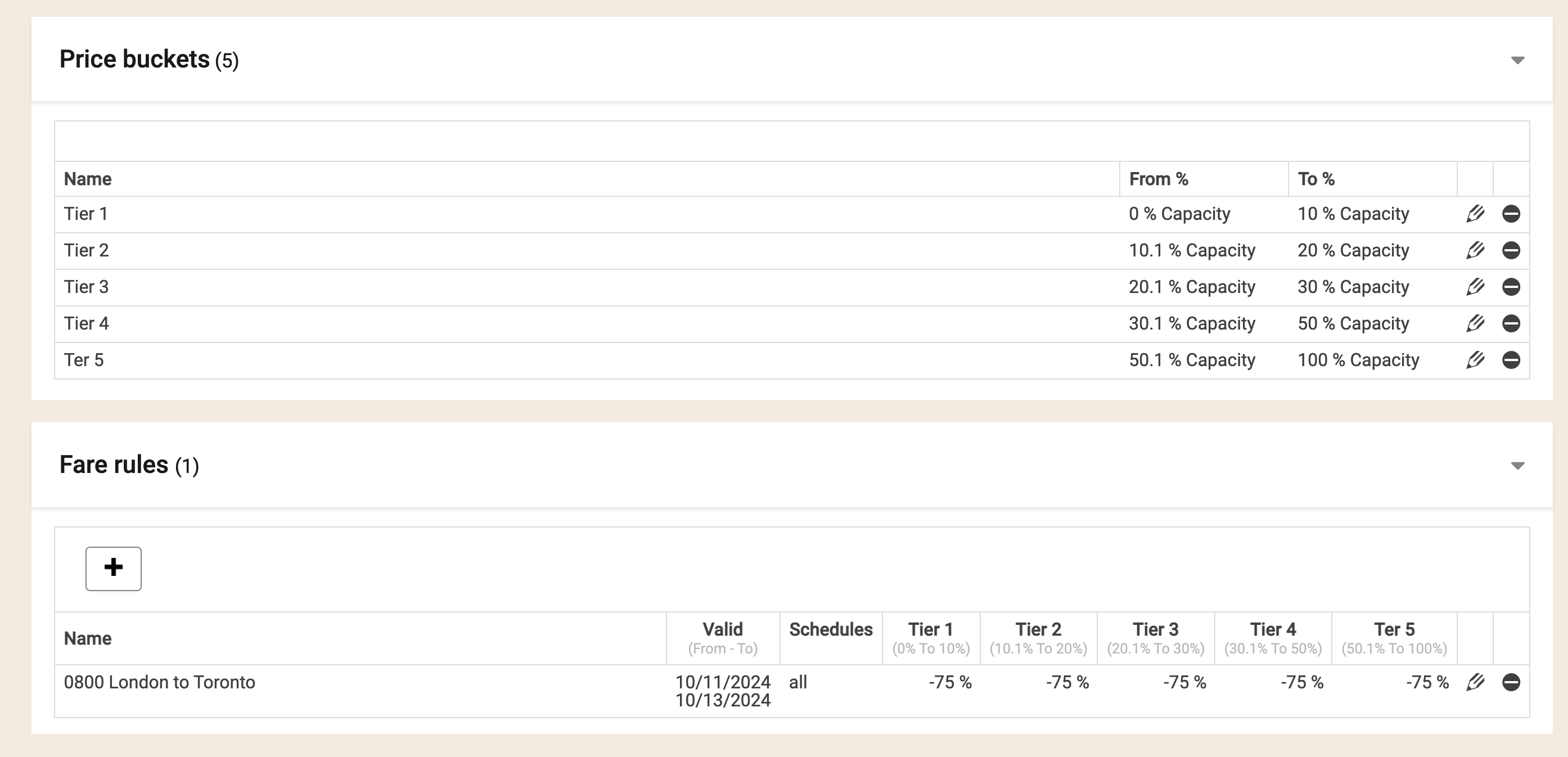
Please note that there is a max of 5 Price Buckets to be configured. After that the "+" button wont show anymore.
Once your capacity buckets are configured you can now set rules to specify the behaviour / discount to be applied in each case.
Go to Fare Rules and click the + sign.
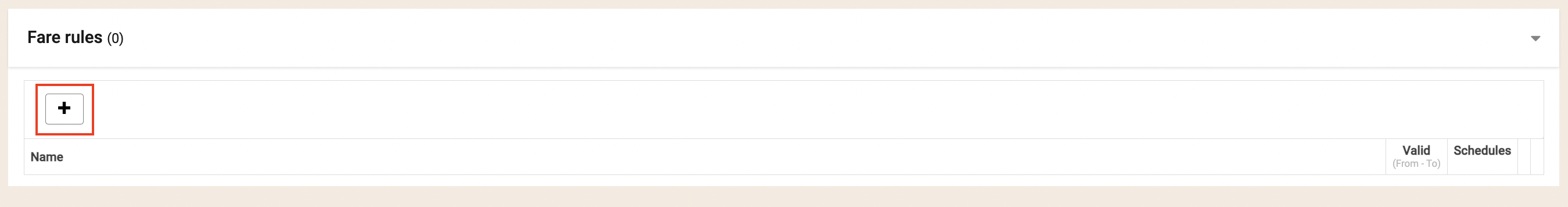
You would be require to fill out the following:
- the name of the new rule.
- the date range in which this rule will apply.
- the schedule or schedules in which this rule will impact.
- the discount (percentage or absolute) for this bucket. In this case we will enter a **-10%** percentage to reflect a discount or the positive value to overide the actual price for (that would be the price that will be displayed and charged).
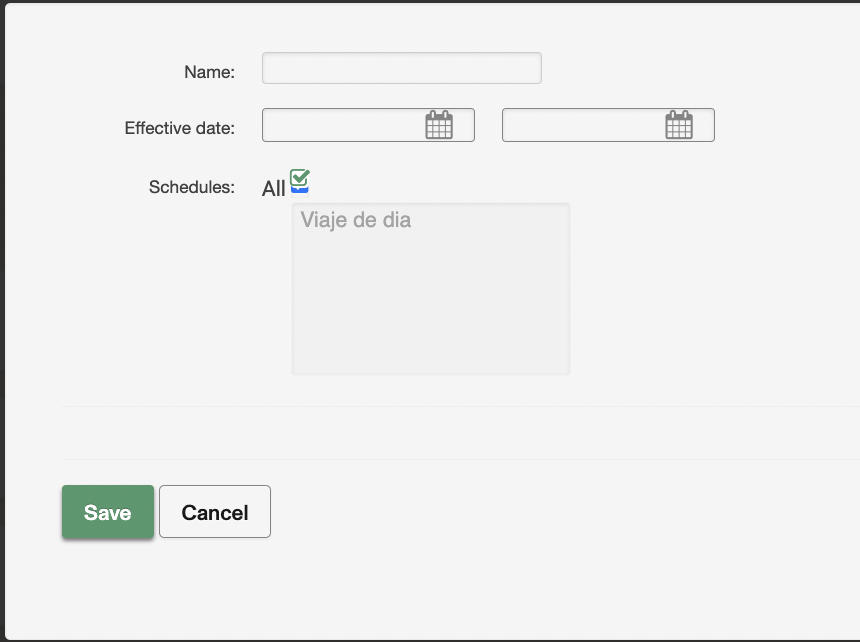
Once filled out to cover all the previously configured Bucket's scenarios, make sure to click save.
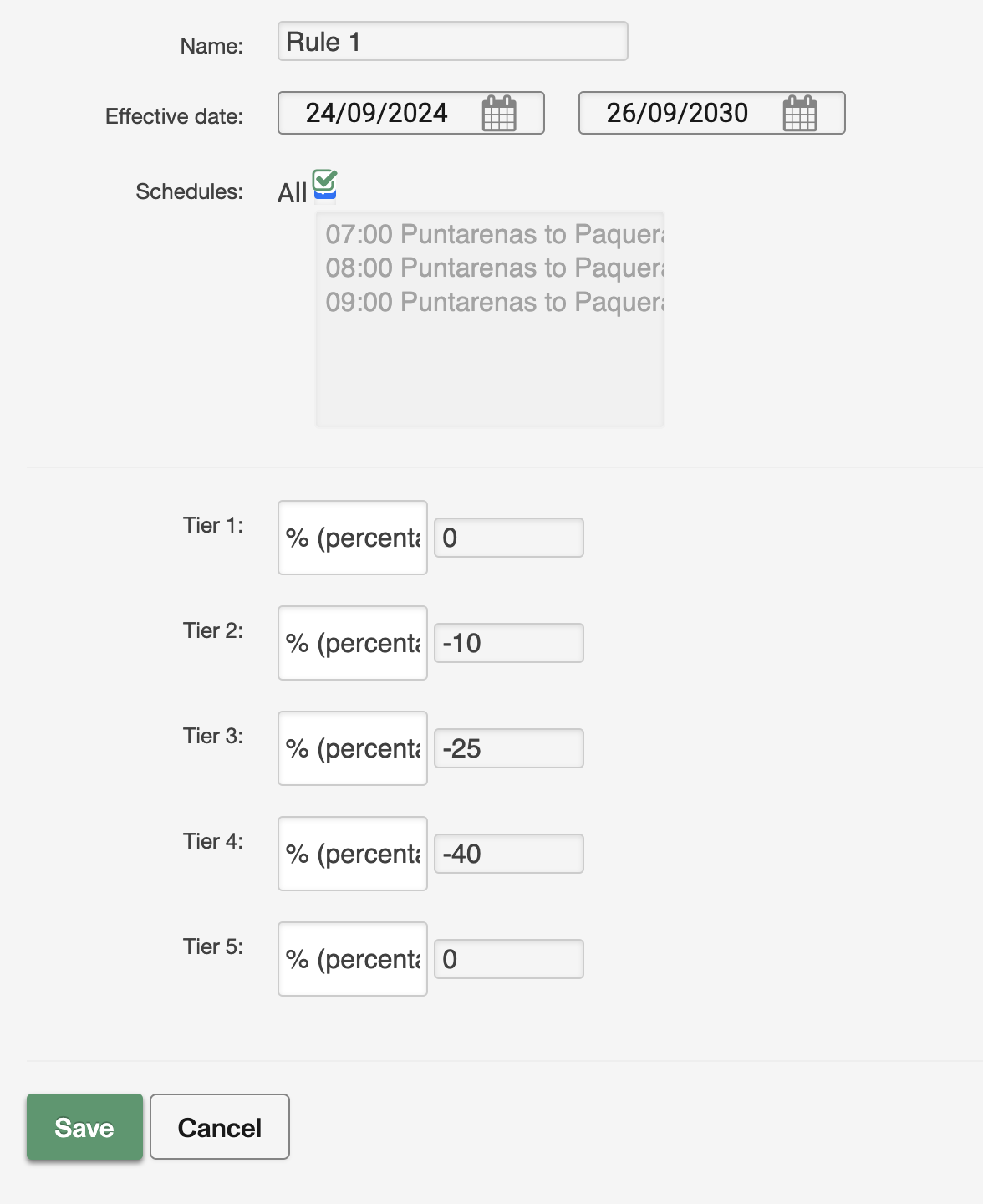
You will now be able to see the buckets and rules in your route.
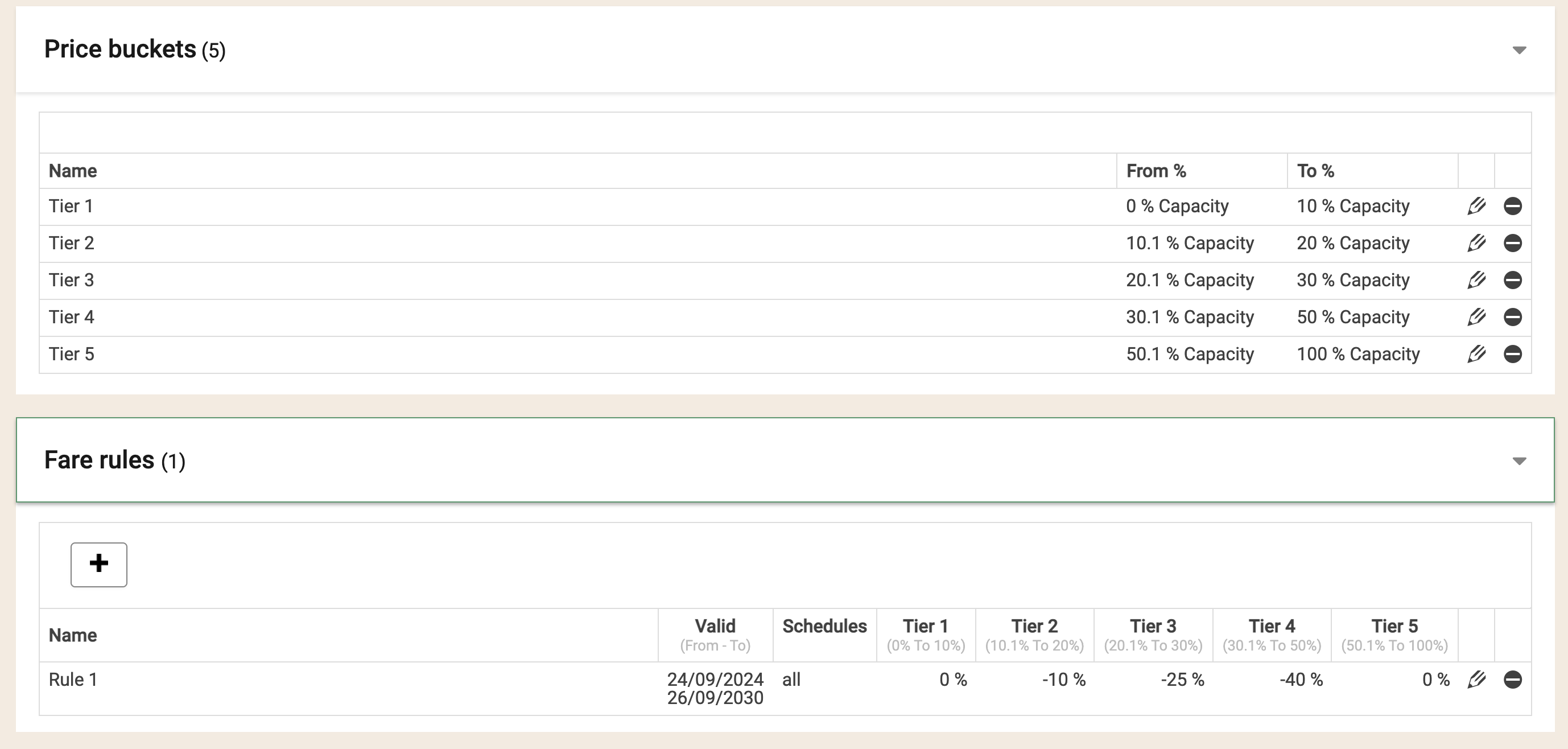
Example: If a transport vehicle has a capacity of five seats and the fare bucket is set to discount the fee of the first 10% then the discount will not apply since 10% of five equals less than one person; if the fare bucket is set to discount the fee of the first 20% then the discount will apply since 20% of five equals one person. Finally, if the fare bucket is set to discount the fee of the first 20% but the booking if for two people then the discount is waived because it only applies to the total headcount of the transaction.
Now when the first six riders finds this trip they will receive a 10% discount compared to the following passenger who will pay the full rate. The normal price is $25 and the first 6 rider's will receive a price of $22.50.
First six riders:
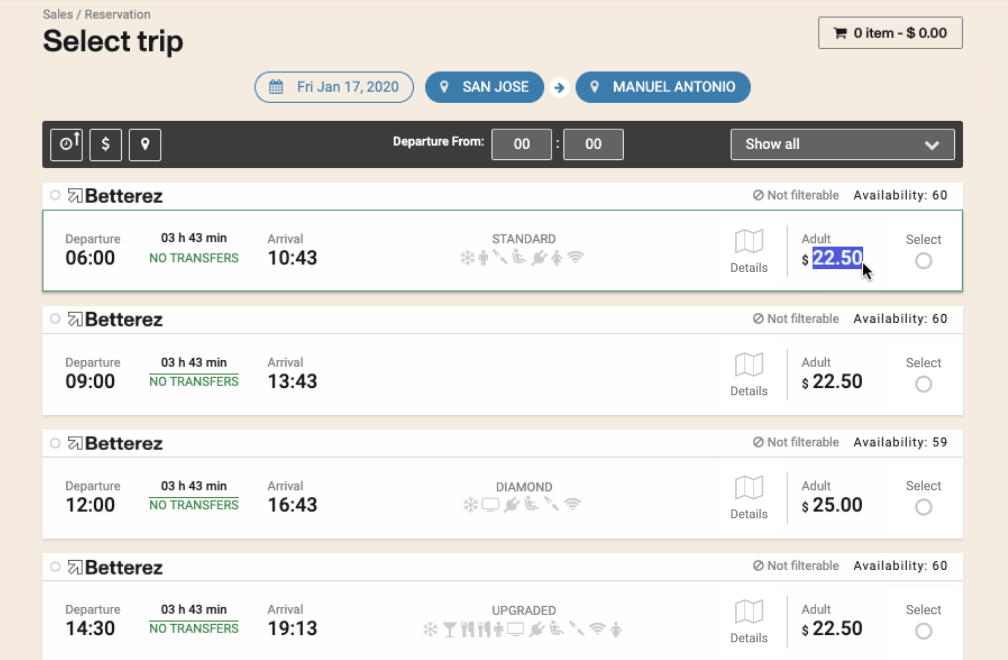
Each subsequent rider:
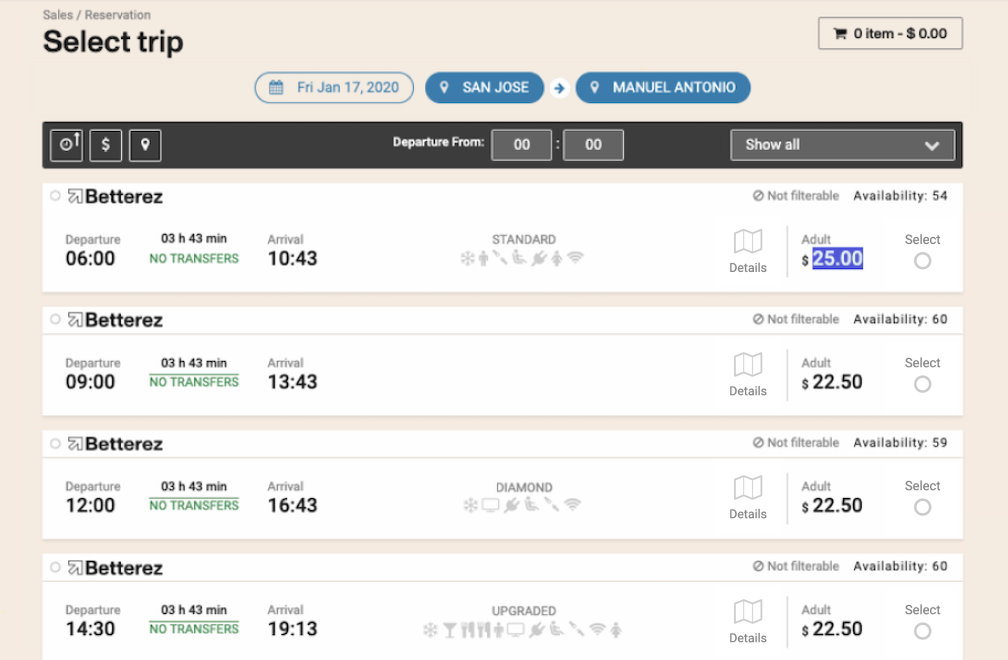
The ability to configure price buckets will ONLY be visible if a route is associated to only ONE PRODUCT.