Page summary
Loyalty movements report
If the loyalty module is enabled in an account, the user will have access to the Loyalty movements report. In order to access this report, navigate to Intelligence -> Loyalty movements
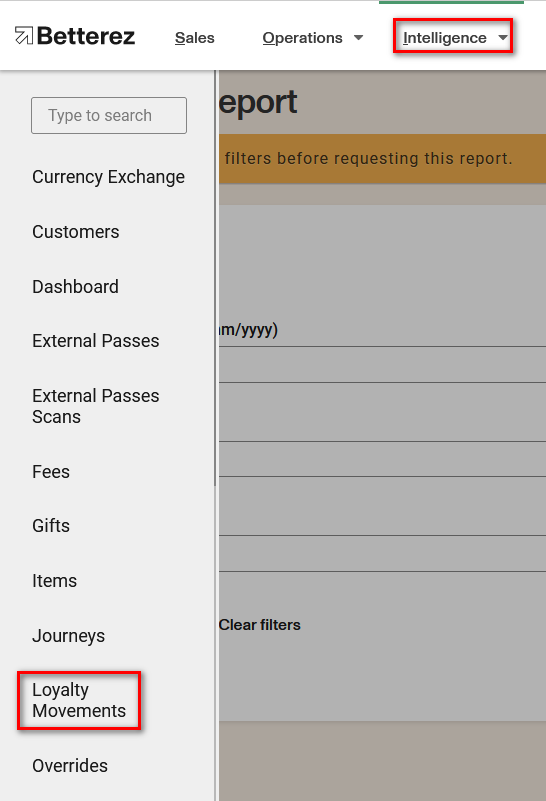
You can use the filters as desired to generate the movement reports which will show manual movements as well as redemption and un-redemption events.
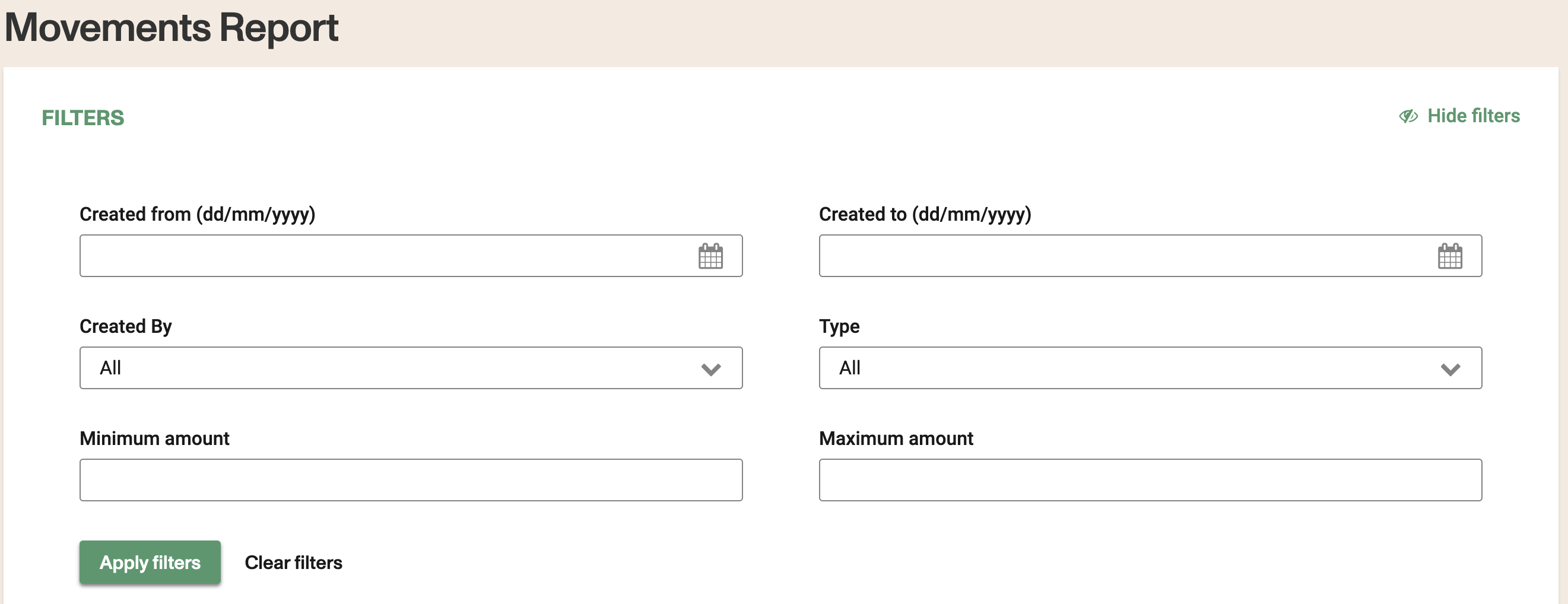
There is a significant amount of data that is available in the Loyalty Movements report. Don't forget that the columns can be dragged-and-dropped and positioned in a custom order. Use the gear icon to toggle different fields and select the data you would like to view. Use the download button beside the gear icon to download either the page you are viewing, or all of the data contained within your filter and fields you have selected into a csv format to the email address associated with your account.
The columns on this report have slightly different names, but they are still related to values you can find in other reports:
- Type: the action triggering the loyalty movement. It can be "Payment", "redemption", "unredemption", or "manual".
- ReferenceId: the transactionId related to the operation. You can paste it in the URL to be taken to the transaction. https://yourURL.betterez.com/tickets/transactions/(yourtransactionId)
- Reason: The "reason" of a manual assignment of loyalty points.
- ProgramID: The database ID of the loyalty program.
- ID: The database ID of the Loyalty Movement.
- CustomerId: The customerId can be pulled from the Customers report, or via APIs.
- Amount: the number of points for this movement.
- Current balance: The number of points available under this CustomerId.
- CreatedBy: The user that did the loyalty movement (backoffice user).
- CreatedAt: The timestamp for the loyalty movement (which may differ slightly from the Trx timestamp).
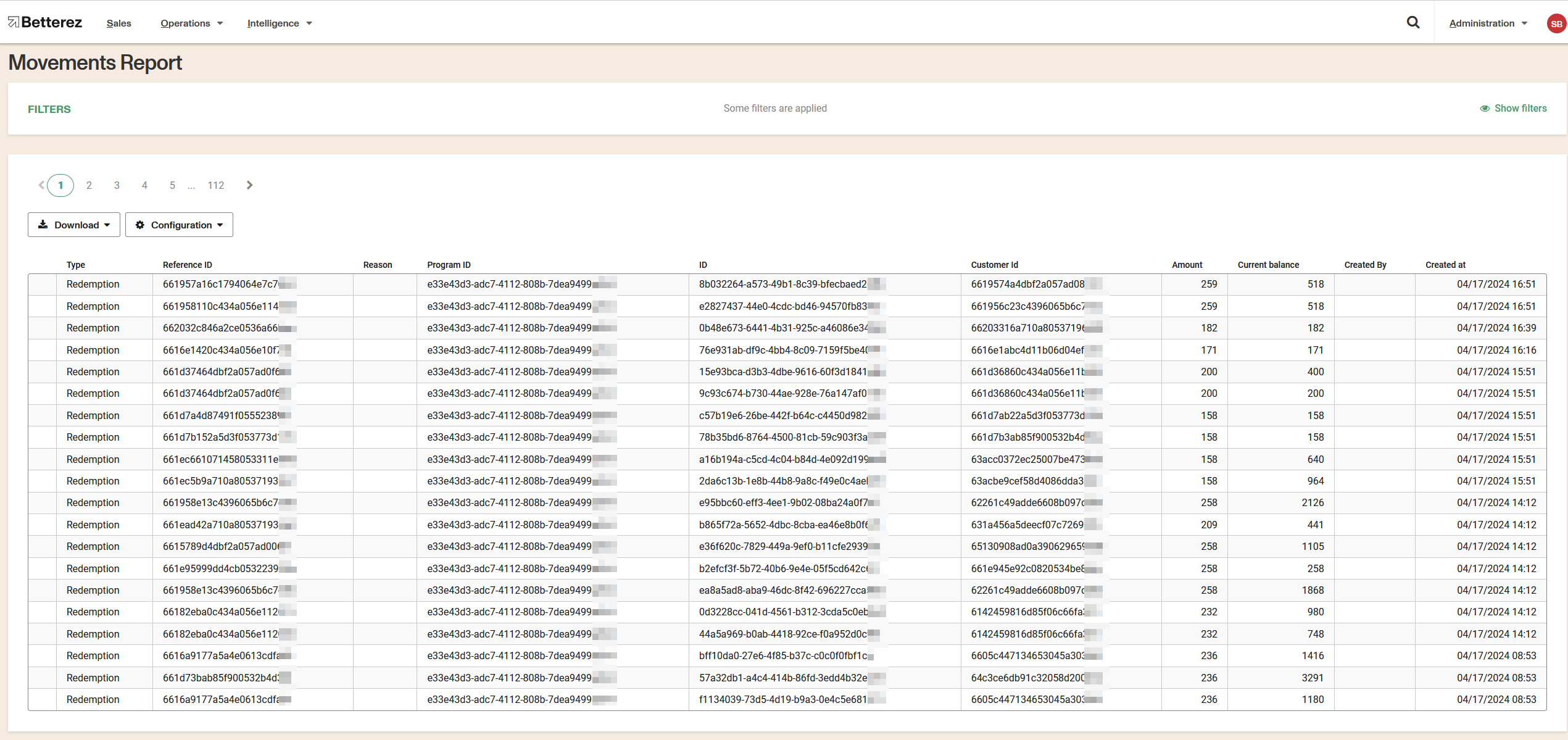
Recommendations
To process the data, we recommend exporting this report to a spreadsheet, or even schedule it on a regular basis. You should be able to filter the information in a more detailed way. Some considerations:
- Creating filters per user or per customerId may help identify outliers.
- Checking the total amount of remaining loyalty points may also help identify irregular cases.