Ridership report
The Ridership report allows to view the number of ticket redemptions per schedule in a specific time window. It was recently enhanced to show trips from the current day.
To access your Ridership Report, navigate to Intelligence -> Ridership
Once in the Ridership report page, you can select to filter the data by date and by schedule. Once you select the data you would like to display, click on the "Apply Filters" button to display the data.
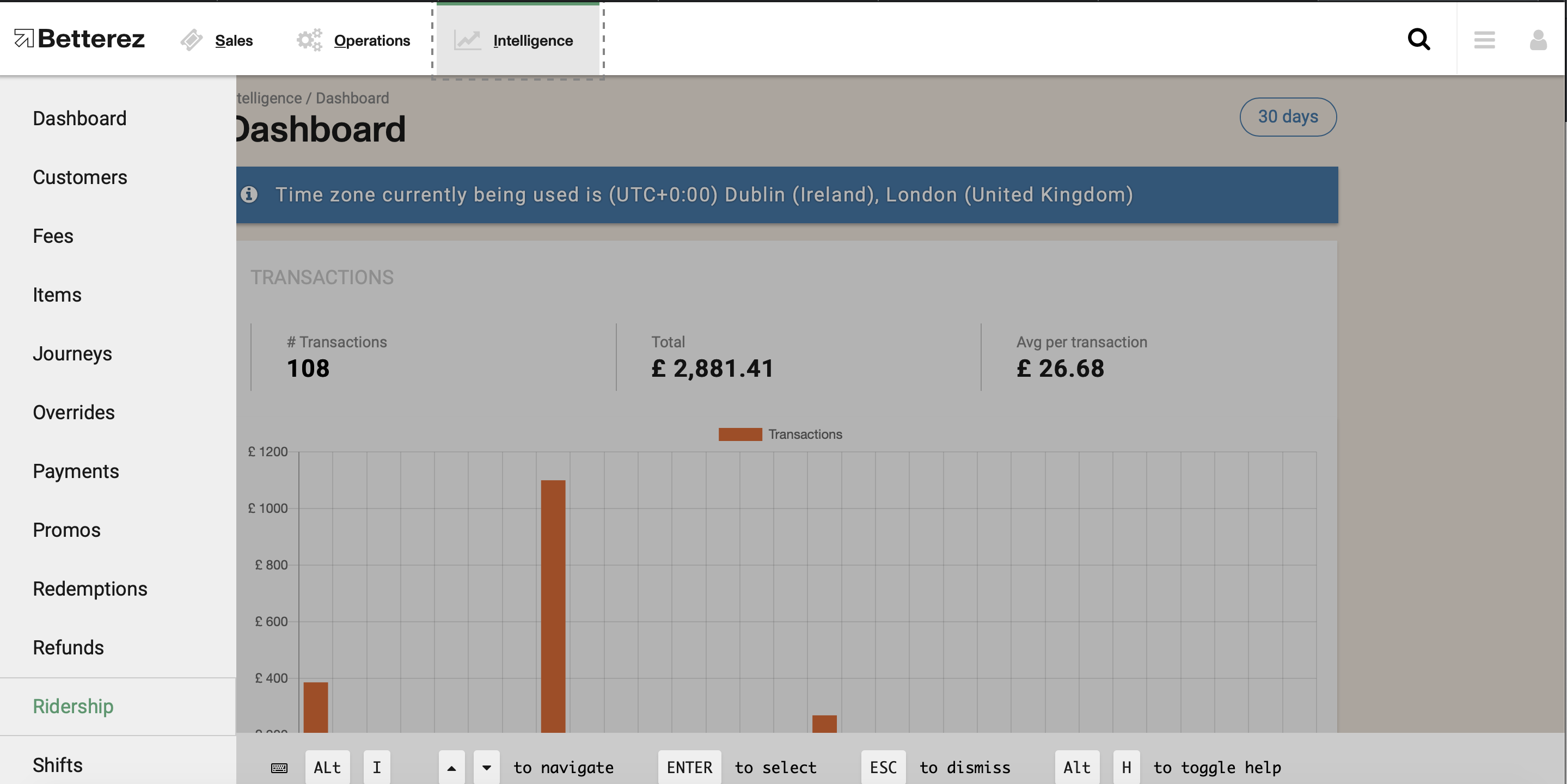
Don't forget that the columns can be dragged-and-dropped and positioned in a custom order. Use the download button beside the gear icon to download either the page you are viewing, or all of the data contained within your filter and fields you have selected into a csv format to the email address associated with your account.
Additionally, No. of Redemptions can be selected to view that field in more detail.
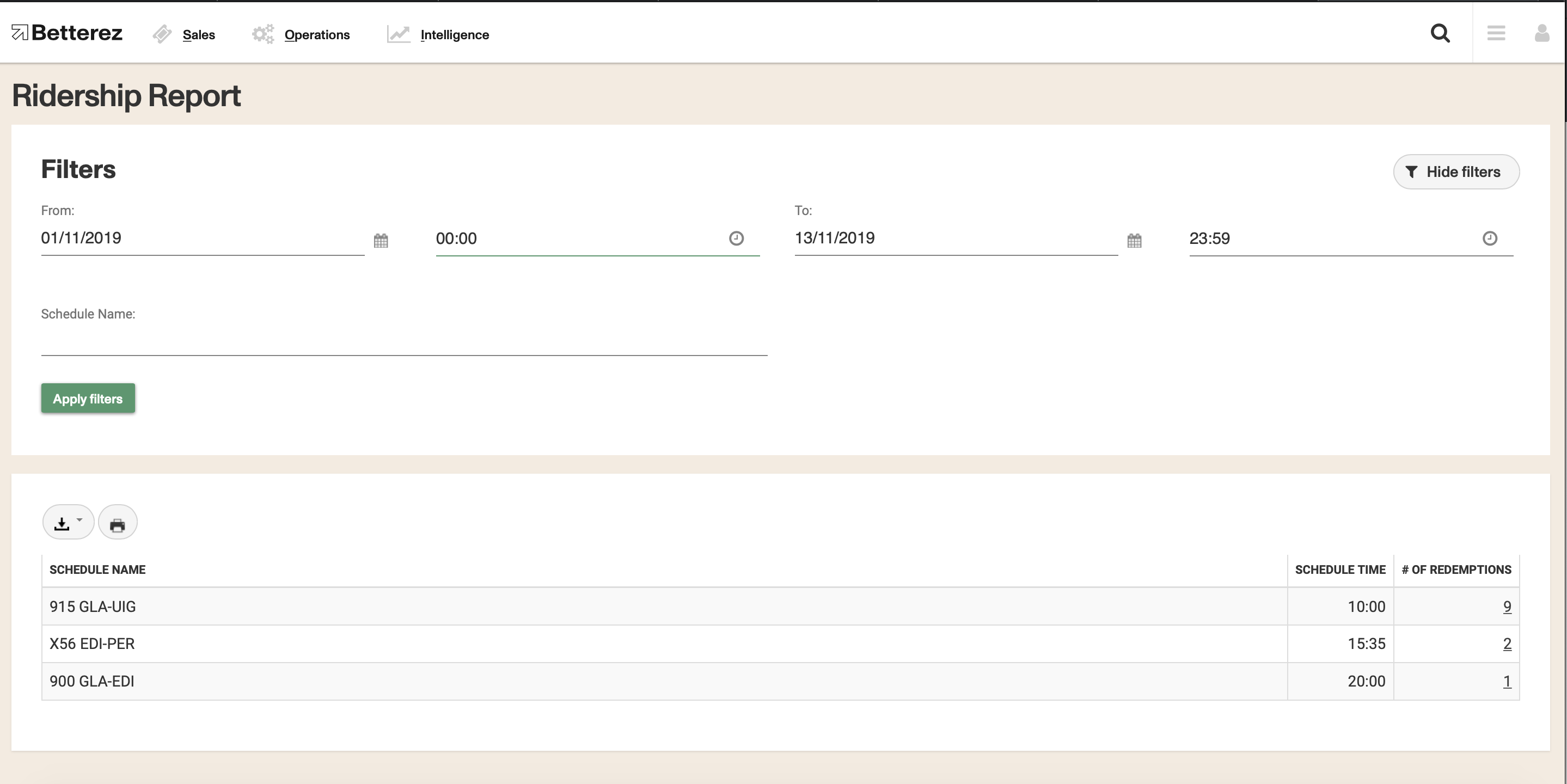
Drivers are able to see the actual day instead of the previous day for the ridership report.