Page summary
Loyalty: Accumulating and redeeming points
Accumulating and redeeming loyalty points is something that is managed at the level of Pricing records. For every journey pricing rule/Market pricing modifier that is entered, there are two parameters related to loyalty.
Market Pricing
For Market pricing, first you need to set up a modifier rule in a way that it always applies on top of the fare tables. When setting this up, make sure you include the Accumulation ratio and Redemption ratio values.
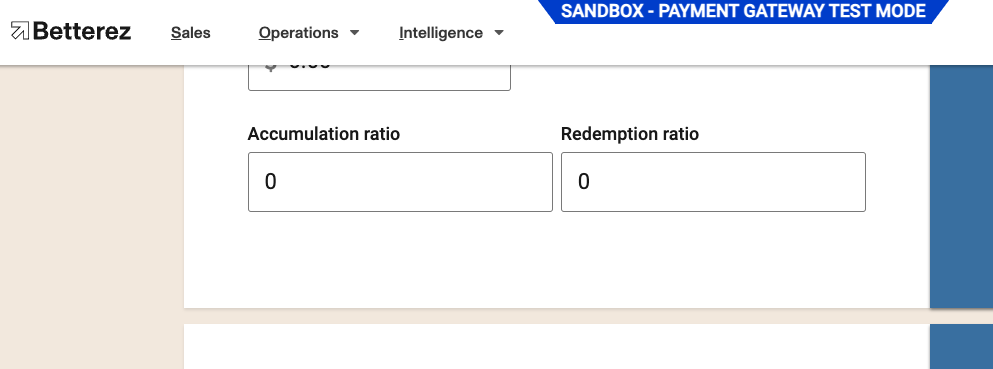
Accumulation and redemption ratios work as multipliers for the price being applied. For this example, we have a base price (at the fare table) of $1.00.
Point Accumulation in MP
- A price of $1.00 with an Accumulation ratio of 100 will grant the user 100 points. The price considered is the BASE price of the purchase (the one on the fare table), without the modifier extras, nor taxes. In the image below, the additional .06 from the modifier, the 1.29 from the ticket fee, and the IGV tax will not add up points.
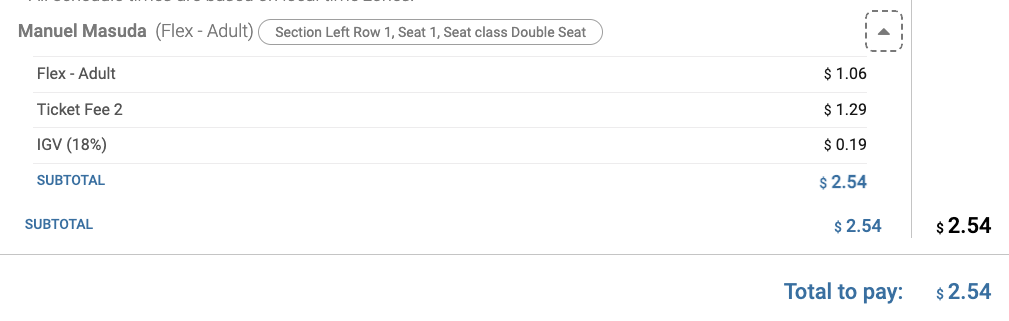
If the account has the "price include taxes" setting (under Admin > Setup), then the taxes will be included in the fare table price, so technically these would be included in the accumulation as well.
Point redemption in MP
- A ticket with a base price of $1.00 with a Redemption Ratio of 1000 will cost the user 1000 points. The amount of points required to redeem is also the BASE price.
- Extra fees, like transaction fees, will be charged separately in a different payment method - like cash or debit.
any additionals to the price, such as taxes or modifiers will be waived. In this example the user will just pay 1000 points. The .06 from the modifier, and the .19 from the IGV tax are waived.
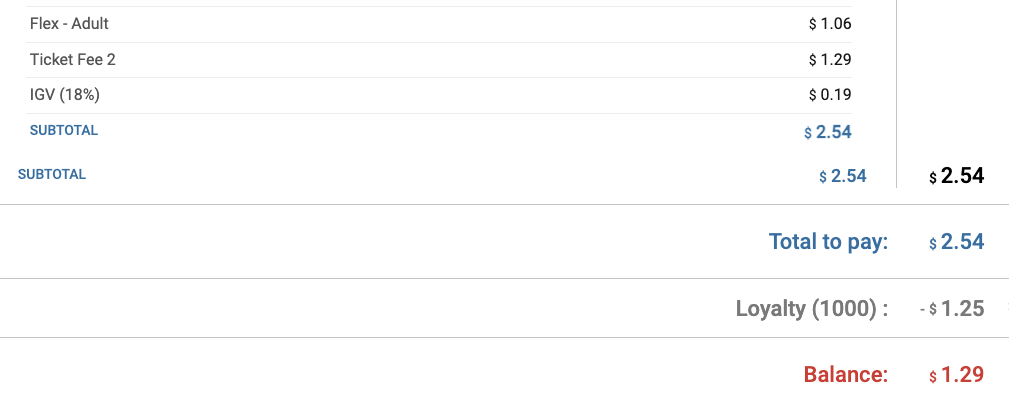
Journey Pricing
For JP, the way of accumulating and redeeming points is defined on each JP record. Unlike Market pricing, the value added in these records is the absolute value, which means this value will be applied AS IS to the operation.
Point Accumulation in JP
The first one is the LOYALTY_POINTS_TO_ACCUMULATE. The value that you put in this column is the amount of points that will be accumulated with the configured action, either ticket purchase or redemption.
The other column is the LOYALTY_POINTS_FOR_REDEMPTION. The value that you put in this column is the amount of loyalty points necessary to purchase a specific origin and destination with loyalty points.
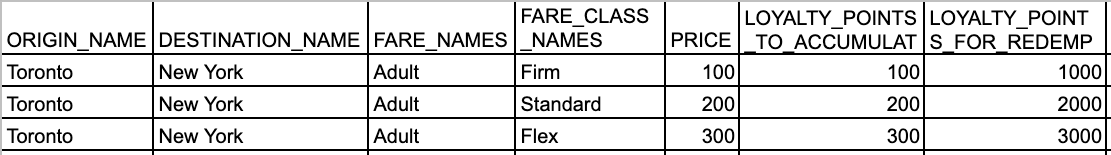
In this example, the rule is set so that in purchasing from Toronto to New York with fare type of Adult in Firm fare class, at a price of USD 100 the user accumulates 100 points as shown in the LOYALTY_POINTS_TO_ACCUMULATE column in the Journey Pricing.
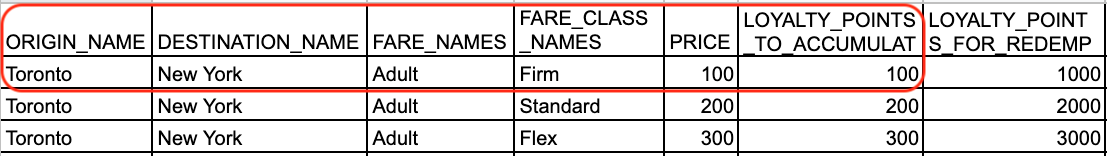
If customer were to purchase same Adult fare type in a Standard fare class instead for a price of USD 200, the user would accummulate 200 points.
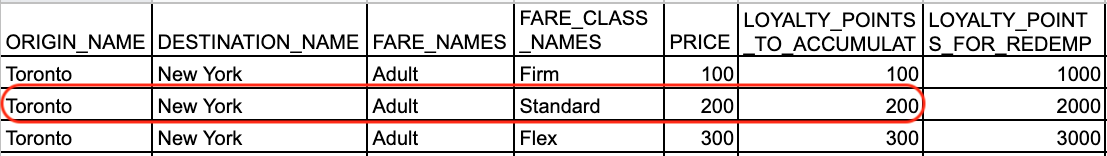
Finally if the customer were to purchase same Adult fare type in a Flex fare class instead for a price of USD 300, the user would accummulate 300 points.
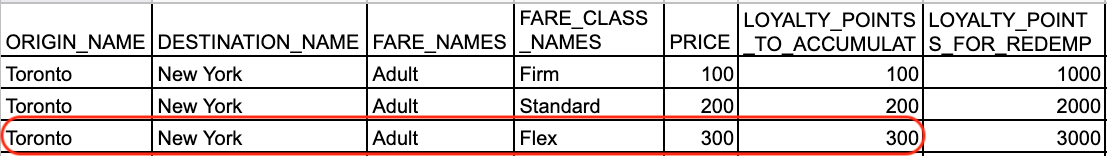
In this exaple we are using a rate to accummulate of 1 point per dollar, but it does not need to be so.
Redeeming Loyalty points in JP
Likewise at the time of using / redeeming the points to purchase the same segment with the same fare type and fare class he would need to use the number of points set in the LOYALTY_POINTS_FOR_REDEMPTION column in the Journey Pricing. In this example that would be 1000, 2000 or 3000 points respectively.
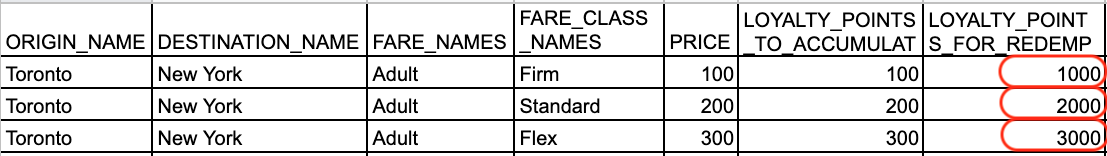
Now during the booking flow, in the trip result section, you can see that each schedule shows the amount of points necessary to pay for it with loyalty points. In this example it would be 1000, 2000, and 3000 points respectively.
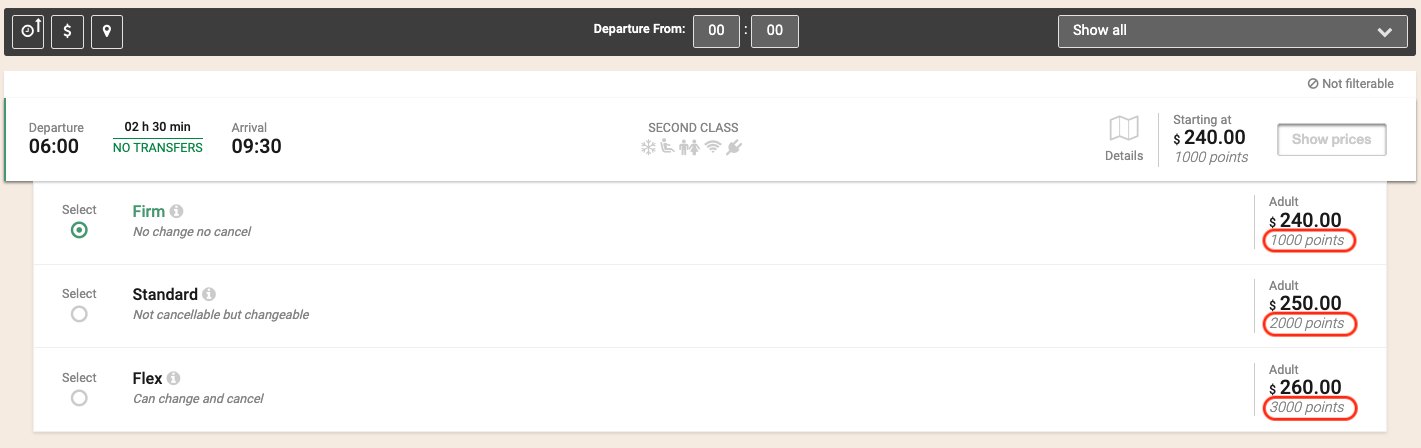
Now, continuing with the booking flow, in the shopping cart screen, at the time of selecting the payment information from the drop down of payment methods (ex: cash, credit card, etc...) you can select Loyalty Points and add the customer number (with or without the dashes) and add the payment.
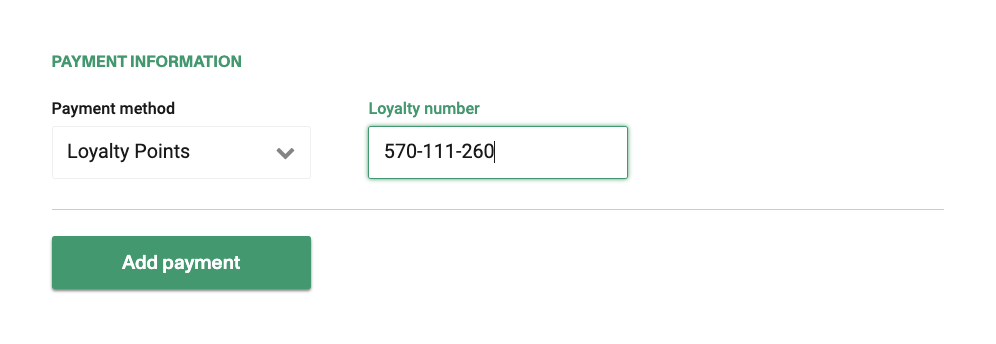
When paying with loyaty points, the system will always use the maximum amount of loyalty points available for the transaction.
Once a ticket is purchased and the user is part of the loyalty program, the confirmation email that arrives to his mailbox upon successful purchase of a ticket will indicate the amount of points that were accumulated on the transaction.
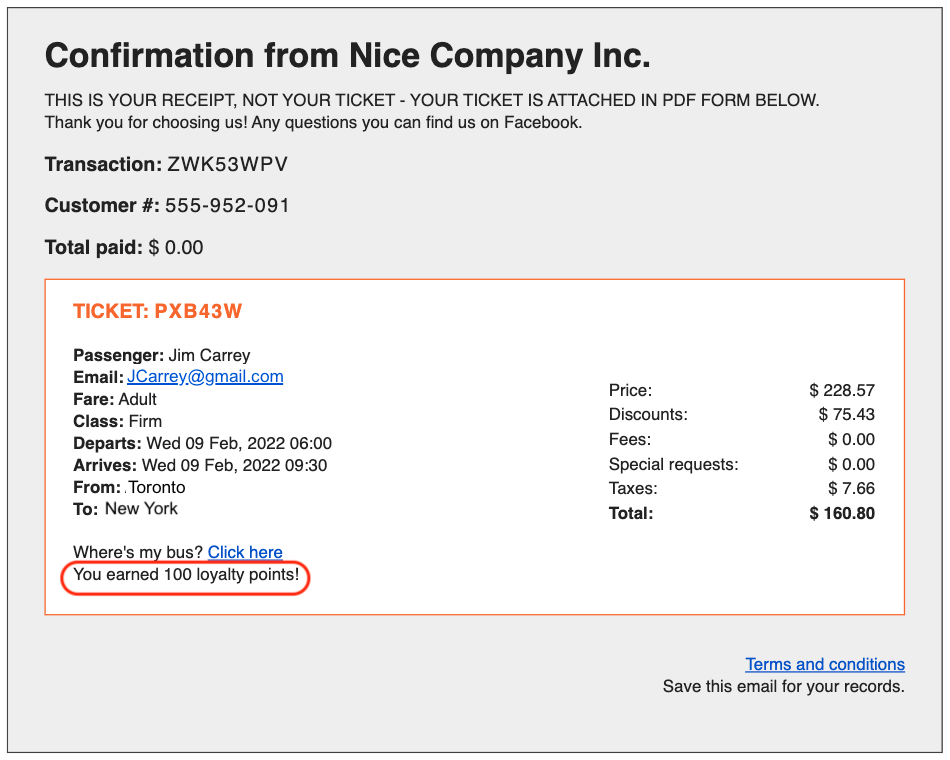
Considerations and Troubleshooting
NOTE: When loyalty points are selected as the payment method for a transaction, loyalty points will be used to pay the taxes applied to the ticket as well. The system will always apply the maximum number of points available to the transaction. If the customer does not have enough points to complete the transaction, the customer will have to use another payment method to complete the transaction.
In order to allow payment with loyalty points, the account must have the loyalty points payment type enabled in the account.
Since there is no way to add an equivalence of points with certain products, the difference must be paid with another payment method.
In websales, please make sure to disable any products or fees that do NOT have a loyalty equivalence if loyalty redemption needs to be implemented. Otherwise, passengers will get a payment error.
There is also the option of adding and removing points manually in the back office. To learn more click on how to add and remove points.