Customer notification create
With Betterez, you can actively monitor transaction events (created and updated) of your different schedules, and send scheduled notifications to your customers using the Customer Notifications feature.
To create a customer notification, navegate to Admin -> Notifications, then click the Customers card.
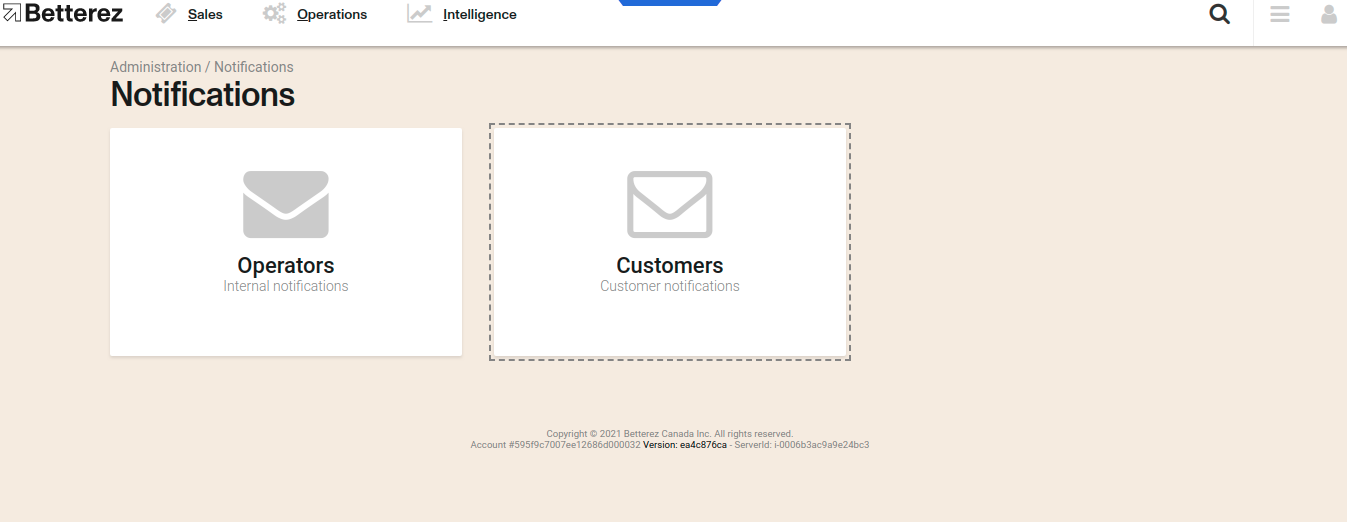
Select the + Add New button.
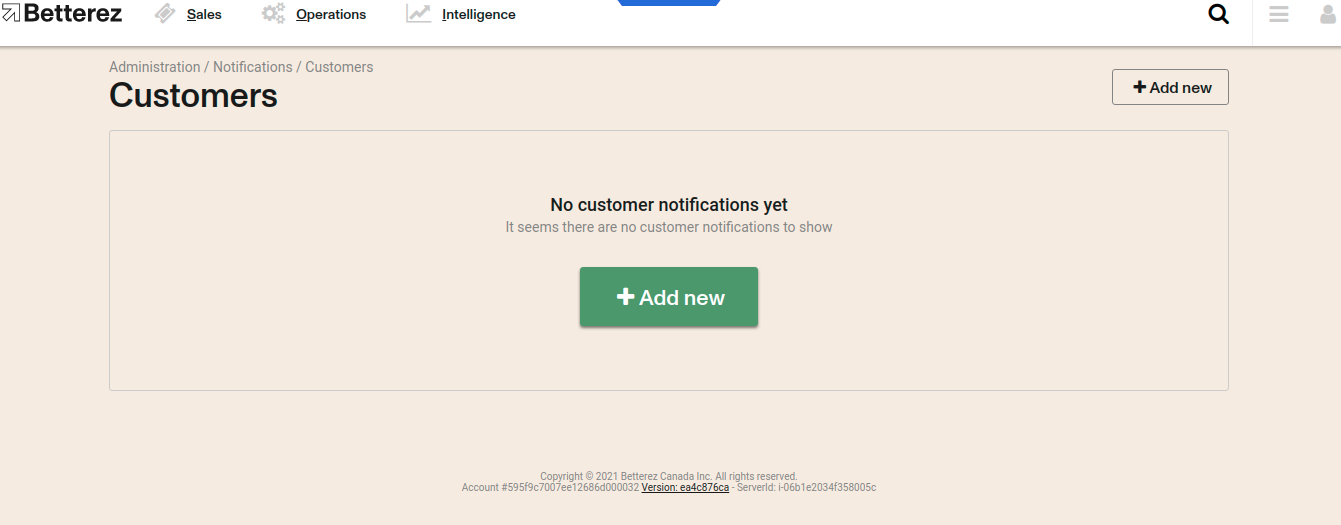
To arrive at the New customer notifications screen and begin the configuration.
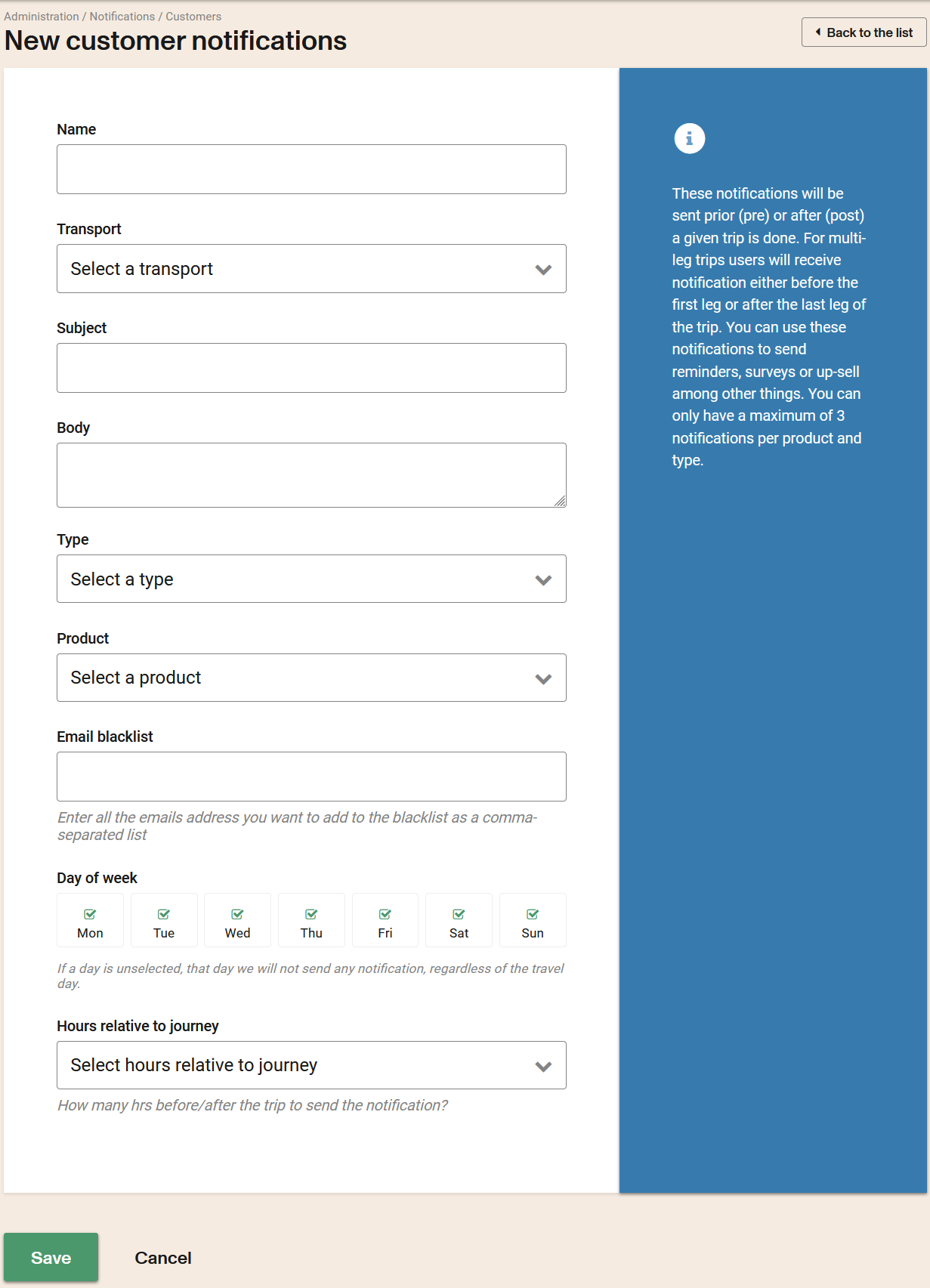
Name: Enter the name for the notification.
Transport: Select the transport for which you would like to send a notification: email.
Subject: Enter the subject of the email that will be sent.
Body: Enter the body of the email that will be sent, html is allowed.
Type: Select the type of the notification: prejourney, postjourney. Depending on what you choose the notification will be sent before or after the journey.
Product: Select the product for which you would like to send a notification. Only reservations products are allowed.
Email blacklist: Enter all the emails address you want to add to the blacklist as a comma-separated list.
Day of week: Select the days of the week you want to send the notification. By default all days are selected. If a day is unselected, that day we will not send any notification, regardless of the travel day.
Hours relative to journey: Select how many hours before or after, depending on what type you choose, the trip the notification will be sent. You can only select an interval of fifteen minutes.
The system checks every 15 minutes so it won't send the notifications with the upmost precision, It will send the notification a 15 min earlier or 15 min later depending on the type of notification.
If a customer notification is set to be sent 24h before departure time of the trip, clients that book after this 24h mark wont receive the notification since the ticket was purchased after the system had already sent the notifications for that specific trip based on the configuration. By the time they booked there is no notification in the system configured to be sent out.
If a notification text is modified and the notification hasnt been sent yet, all tickets (purchased before the modification took place and those new tickets purchased after) will receive the updated notification.
If a notification text is modified and the notification hasnt been sent yet, all tickets (purchased before the modification took place and those new tickets purchased after) will receive the updated notification.
A maximum of 3 pre-journey notifications and 3 post-journey notifications can be configured.
Click Save to save your new notification.