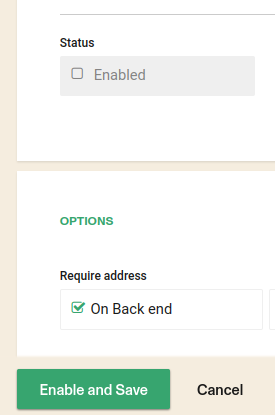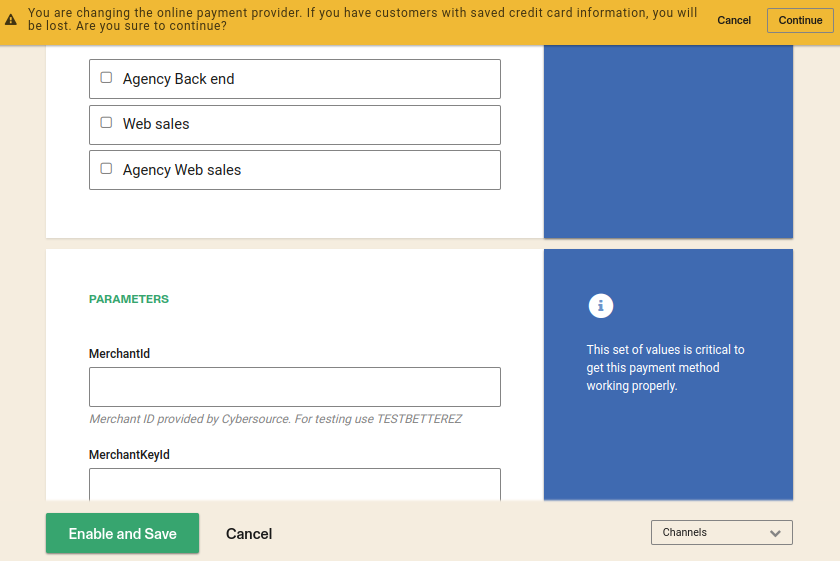Payment Providers: Cybersource
Setting up the 'online_credit' payment method with Cybersource
Navigate to admin>payments scroll to find the payment having cybersource as its provider and click in the name.
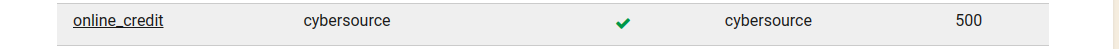
Enter a descriptive name in the different languages for your account.
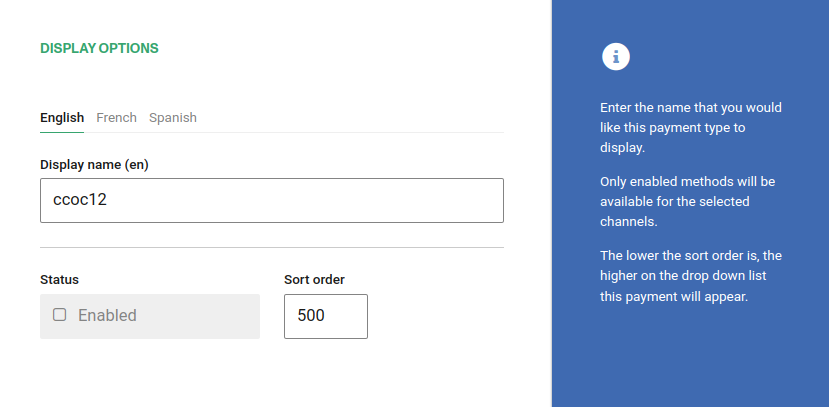
Configure the different options for this payment method as appropriated.
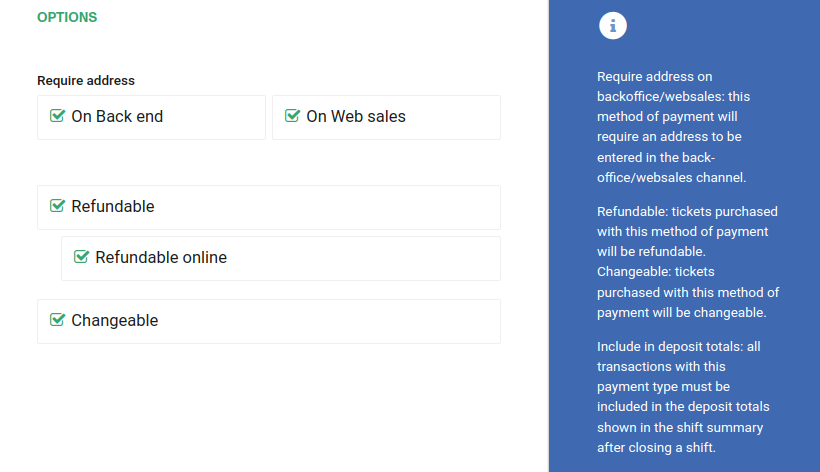
If Allow to combine is checked, the payment method can be combined with any other payment method on the payment form. You can also set a list of payments which can't be part of that combination:
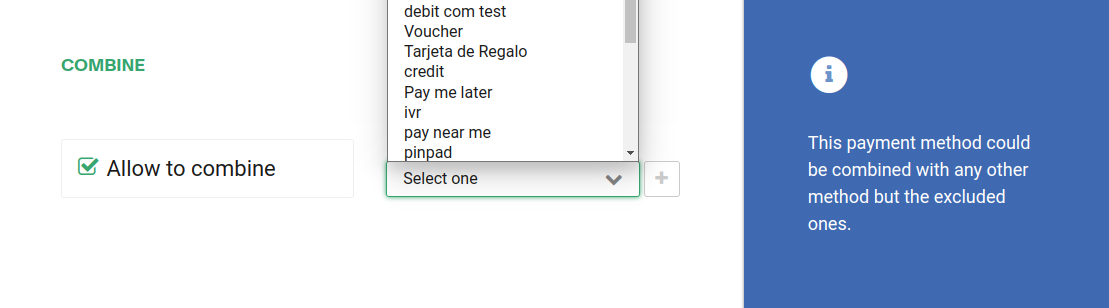
Choose the credit cards this payment method will work with:
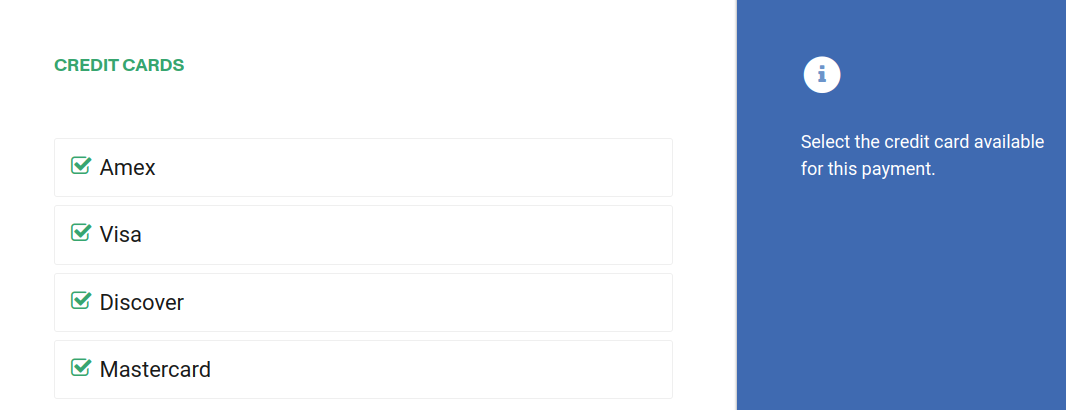
Make sure to select the right channel. If the account is a multi-currency account, at least one currency per enable channel will be required:
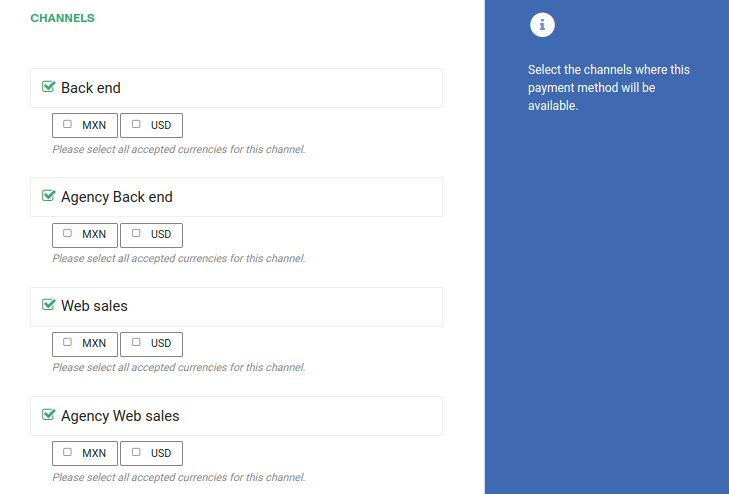
You should also configure the parameters for the payment method to allow it to connect to the Cybersource gateway:
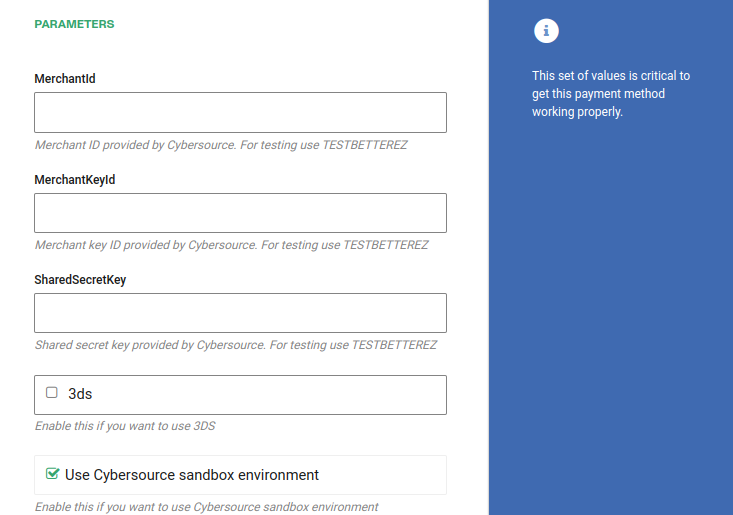
If you want to use 3DS, following parameters will be required:
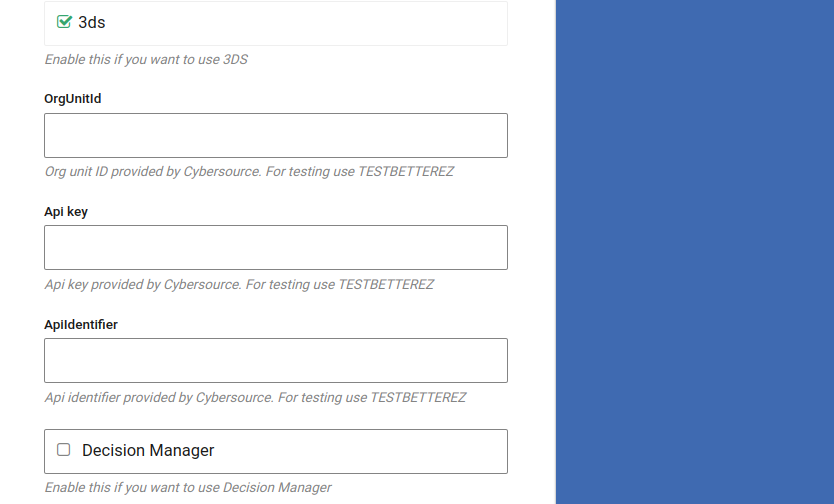
If you want to use Decision Manager, following parameters will be required:
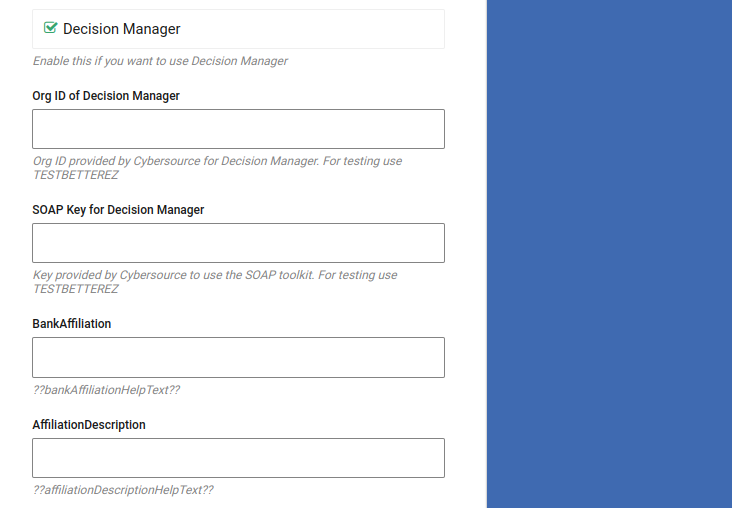
IMPORTANT! If your Cybersource account has Decision Manager enabled, you must enable it in Betterez. Having DM enabled in your Cybersource account and not enabled in Betterez could result in unexpected behavior.
Only one 'online_credit' payment method is allowed per account. If there's another one enabled, a warning will let you know that before saving your changes after hitting the "Enable and save" button: