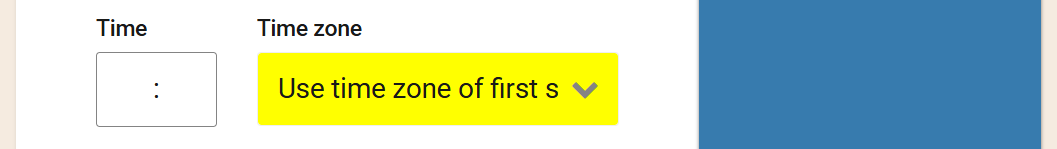Page summary
Time Zones
The Time Zone is the time setting on which most configurations related to time within the account will initially be based.
Account Time Zone Configuration
To configure the account's time zone, follow this path: Admin > Account > Time and Date
Within the Time and Date section, select the desired time zone for the account in UTC format.
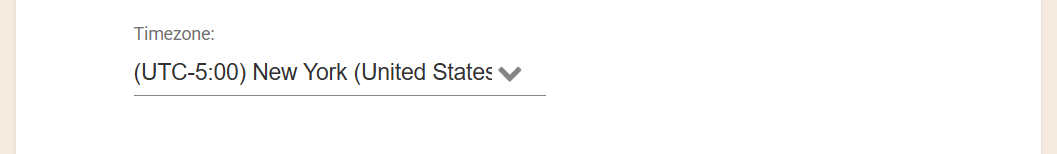
Additionally, the option Allow schedules to have different time zones enables schedules to be based on a time zone that is either the same as or different from the account's time zone.
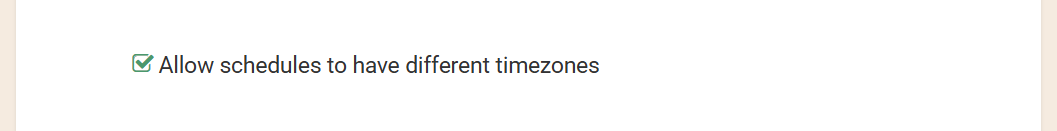
Schedules with different time zones
Within the schedule settings, the Time Zone field includes the "Use time zone of first station" option, which allows the schedule to be based on the time zone of the first station in the itinerary instead of the account's time zone. Remember to enable this in the account config as mentioned above.
This configuration requires that the schedule times for each leg of the itinerary be based on the time zone of the first station.
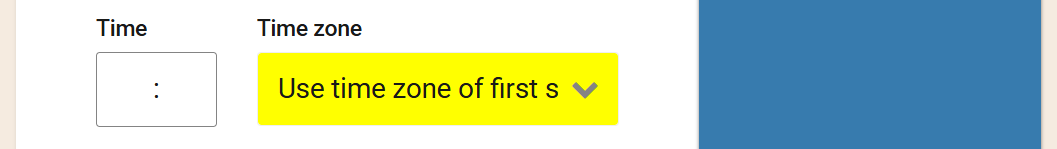
In the schedule menu, you will be able to see a new column specifying the timezone for each of the schedules.
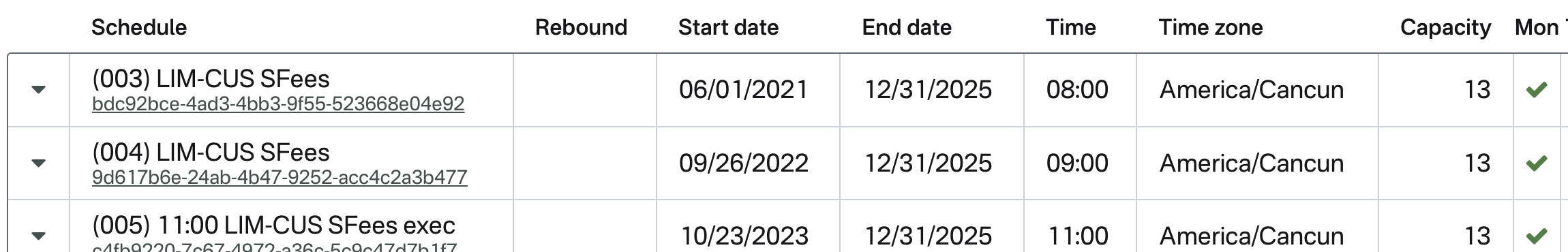
remember that once you save a schedule, its time zone will remain fixed even if you change the account timezone.
Schedules with different time zones - Uses Cases
Case 1
In an account with a Time Zone set to UTC -4, the following stations are configured:
- Station A: UTC -5
- Station B: UTC -5
- Station C: UTC -4
- Station D: UTC -4
And the following schedule is set:
Schedule: Account Time Zone
- A → B (11:30 – 12:30)
- B → C (12:30 – 15:00)
- C → D (15:00 – 18:00)
When scheduling a trip from Station A to Station C, the system adjusts the departure time to 10:30 in the trip result.
This adjustment occurs because the departure time of 11:30 is set according to the account's time zone (UTC -4). However, Station A operates in UTC -5, which is one hour behind. As a result, when the system registers 11:30 UTC -4, the actual local time at Station A is 10:30 UTC -5.
The arrival time remains unchanged since Station C operates in UTC -4, aligning with the account’s configured time zone. Therefore, the trip result correctly maintains the arrival time at 15:00 UTC -4.
This time zone conversion ensures that departure and arrival times are accurately reflected in the local time of each station while maintaining consistency with the account’s time zone configuration.
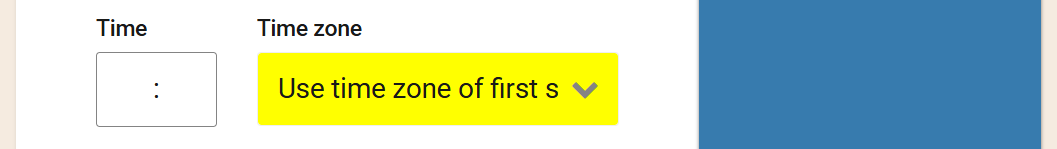
Case 2
In an account with a Time Zone set to UTC -4, the following stations are configured:
- Station A: UTC -5
- Station B: UTC -5
- Station C: UTC -4
- Station D: UTC -4
And the following schedule is set:
Schedule: Time Zone of First Station
- A → B (11:30 – 12:30)
- B → C (12:30 – 15:00)
- C → D (15:00 – 18:00)
When scheduling a trip from Station A to Station C with the "Time Zone of First Station" option enabled, the system bases the entire itinerary on the time zone of Station A (UTC -5). In this case, the departure time of 11:30 is interpreted as 11:30 UTC -5, which aligns with Station A’s local time. The schedule then progresses accordingly: the trip departs from Station A at 11:30 UTC -5 and arrives at Station C at 15:00 UTC -5. However, since Station C operates in UTC -4 (one hour ahead of UTC -5), the local arrival time at Station C must be adjusted. An arrival time of 15:00 UTC -5 corresponds to 16:00 UTC -4, which is the actual local time at Station C. This adjustment ensures that the trip result reflects the correct local time at the destination while adhering to the time zone of the first station (UTC -5) for the entire itinerary. This configuration is useful when consistency with the origin station’s time zone is preferred across all legs of the trip, with local time adjustments applied as needed at each station.
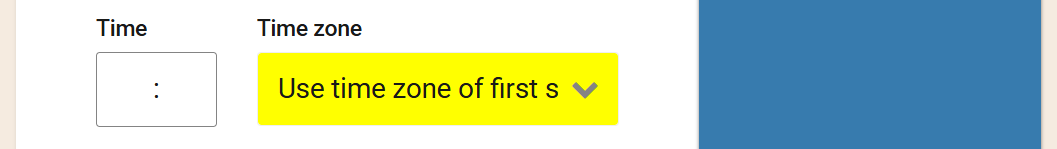
Case 3
In an account with a Time Zone set to UTC -4, the following stations are configured:
- Station A: UTC -5
- Station B: UTC -5
- Station C: UTC -4
- Station D: UTC -4
And the following schedules are set:
Schedule 1: Time Zone of First Station
- A → B (11:30 – 12:30)
- B → C (12:30 – 15:00)
- C → D (15:00 – 18:00)
Schedule 2: Account Time Zone
- C → D (15:00 – 18:00)
In this scenario, two trips with different time zone configurations are compared: one from Station A to Station D (Schedule 1) and another from Station C to Station D (Schedule 2).
For Schedule 1, the "Time Zone of First Station" option is enabled, setting the itinerary’s time zone to UTC -5 (inherited from Station A). The departure time of 11:30 is thus 11:30 UTC -5, and the arrival time at Station D is 18:00 UTC -5. Since Station D operates in UTC -4, the local arrival time at Station D adjusts to 19:00 UTC -4 (one hour ahead of UTC -5).
For Schedule 2, the account’s time zone (UTC -4) is used. The departure time of 15:00 is interpreted as 15:00 UTC -4, and the arrival time at Station D is 18:00 UTC -4. Since Station D also operates in UTC -4, no adjustment is needed, and the local arrival time remains 18:00 UTC -4.
This comparison highlights how the choice of time zone configuration—whether based on the first station or the account—affects the trip results. In Schedule 1, the UTC -5 time zone shifts the entire itinerary, requiring a local time adjustment at the destination. In Schedule 2, the alignment between the account’s time zone and Station D’s time zone eliminates the need for adjustments.