Data Archiving
Archiving UI
Data archiving is applied to some accounts based on a number of factors, but is generally based on the amount of data being stored, as well as the age of the data. These settings are stored internally in the Betterez system and cannot be interacted with via the UI.
You can see at what point the archiving of data starts on any report that is affected by archiving, in the case below, data may start being archived 365 days after it was created.
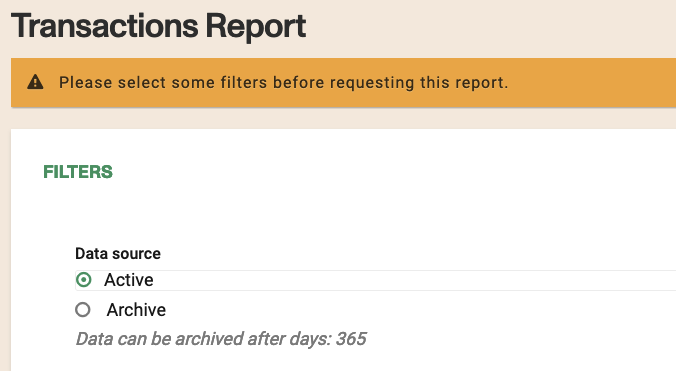
By default report queries will return "Active" data, which means any data that has not been archived. It is important to note that just because data is elgible to be archived, does not mean it will be. The rules applied will be listed below in the archiving rules section.
If you want to get data that overlaps both Active and Archived date ranges, your only option currently is to select the date range that goes beyond the Active range, and to download all, which will email you data from both data sources. You will have to merge this data on your local machine currently. We are in the process of enhancing this experience, so look for improvements in the customer experience in the future.
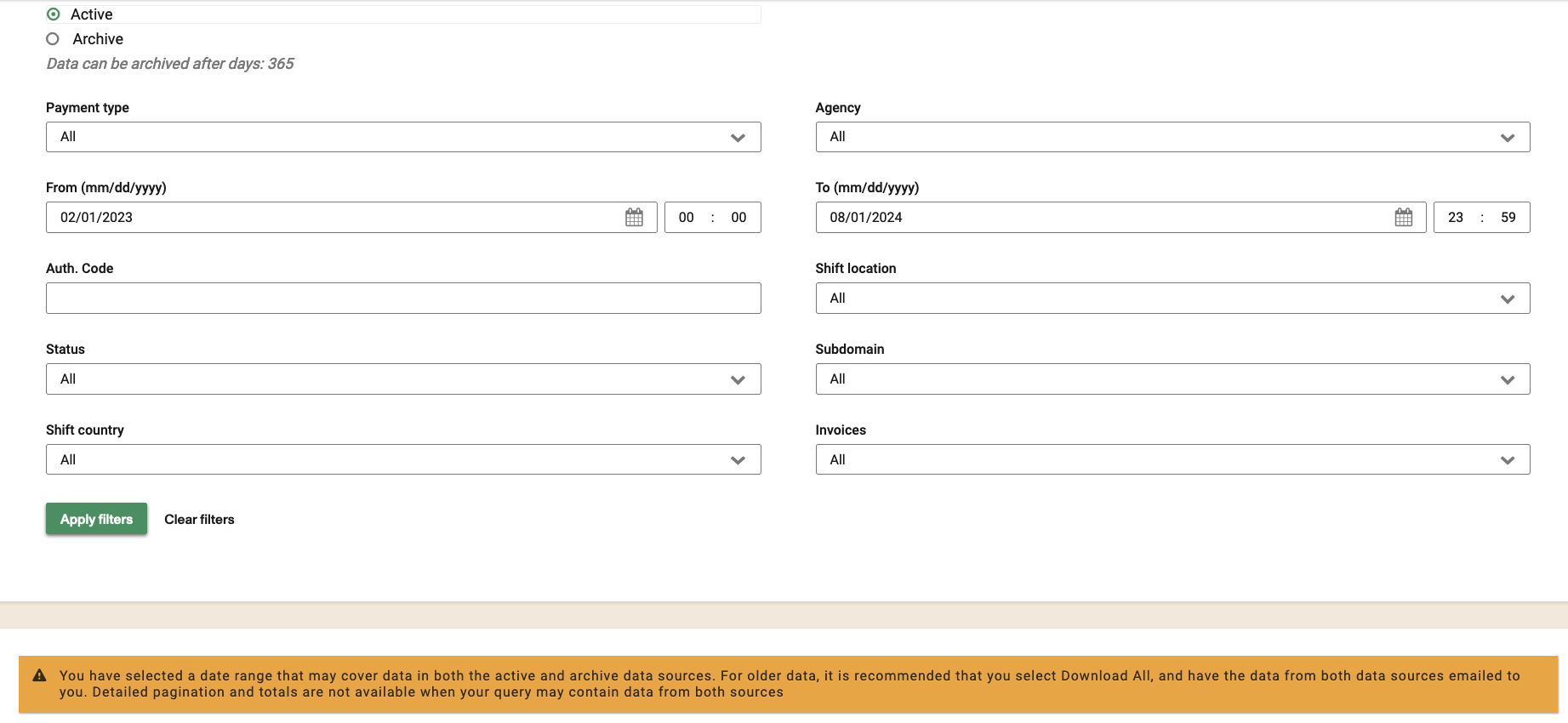
If your preference is to just view the data in your browser, you will need to duplicate the tab, and switch the radio button to "Archive" and re-run the query.
Archiving Rules
Rules for archiving data starts with the creation date of a transaction. If the creation date of a transaction is greater than the threshold set for the account, it becomes a candidate to be archived. In the example given in the first image, this would be greater than 365 days. In order for the transaction, or any data associated to the transaction to be archived, it must meet the following conditions:
Redeemable Items
They must be expired.
Ticket
The ticket must be expired, or have a status of changed, or cancelled.
Gift Certificates
The gift certificate must have a balance of 0$
Loan
The loan can't be in status 'waiting for payment'
Parcel
The status of the parcel is cancelled. If the status of the parcel is still 'waiting for payment', it will not be archived
Various other data points related to the transaction are also archived, but always based on the creation date of that data. In general this will be about the same time as the transaction itself, but it is possible that a transaction might not be archived due to when the archving process runs, and a discrepancy between its date created, and the associated data points created date.