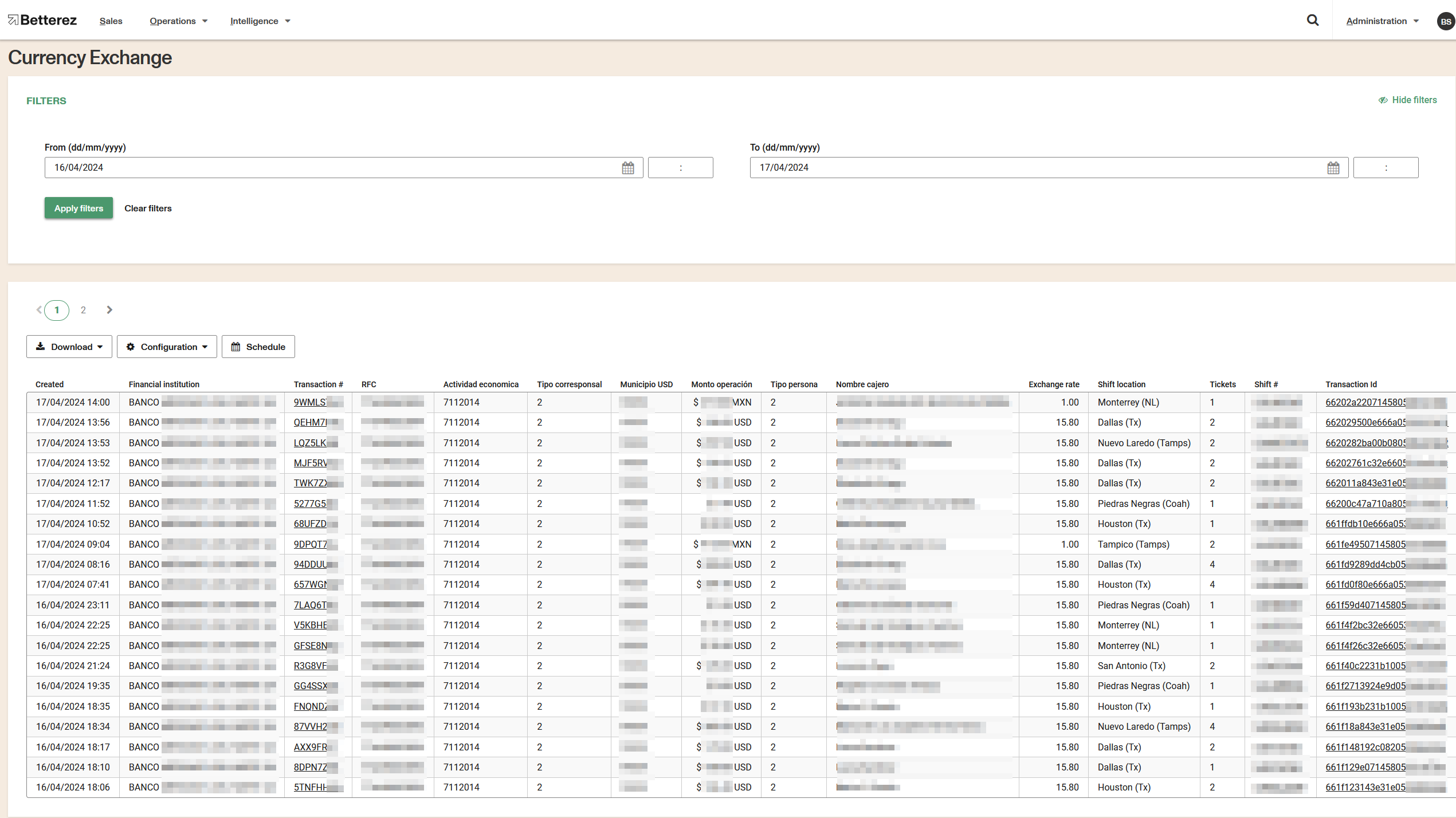Currency Exchange report
If a Multicurrency Solution is enabled in your account, any transactions that involved a currency exchange can now be found by navigating to Intelligence -> Currency Exchange.
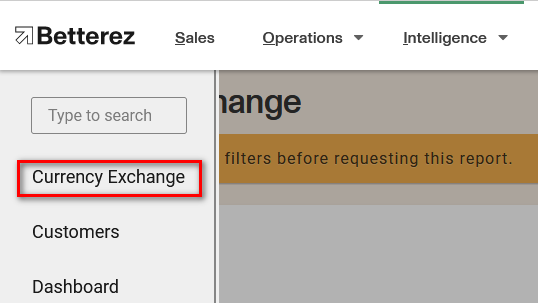
You can use the filters to search for currency transactions over a specific date range or simply select Apply filters without using filters to generate the report.
There is a significant amount of data that is available in the Currency Exchange report. Don't forget that the columns can be dragged-and-dropped and positioned in a custom order. Use the gear icon to toggle different fields and select the data you would like to view. Use the download button beside the gear icon to download either the page you are viewing, or all of the data contained within your filter and fields you have selected into a csv format to the email address associated with your account.
Additionally, there are fields that can be selected to see that field more detail, such as the Created, Financial Institution, Transaction, RFC, and others.