Taxes
Navigate to Admin>Taxes.
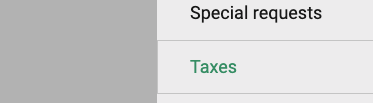
Create a new tax
Click the Add new button.
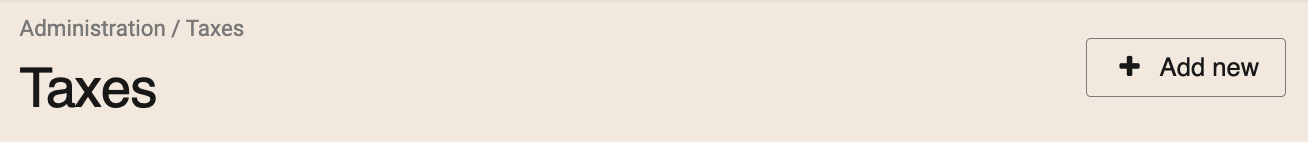
Complete the following fields.
Name: The name of the tax (this will be printed in tickets, transactions and shopping cart details as well as some other reports). You can set taxes with same name and overlapped periods as long as they differ in "country", "province" or "is border" field.
Value(%): The tax rate percentage, this will be used to calculated the taxes for all taxable items/prices/. It should be a value between 0 and 100.
Country: The name of the country where this tax should apply. This field should only be used when taxes apply to a whole country. If your account has taxes per state/province, only use the State/Province field (you can't select country and province at same time). By default this value is "All".
State/Province: The name of the state/province where this tax should apply. This combo box takes the province values from the stations in the system, so you need to enter your stations first. By default this value is "All".
NOTE: Keep in mind if you select country and province, the system interprets you are trying to configure a provincial tax and the country will be overwrite to "All".
If you edit the province name in a station, make sure that you have a matching tax with the new name of the province selected. Taxes will only be calculated for stations with matching provinces if your product uses station provinces to define the tax schema.
Apply only if origin and destination state/province are the same: This value can be configured only if the State/Province field was set. If this is option is enabled the tax only will be applied if the province origin and destination of the travel are the same.
Is border: See Cross border taxation config section.
Validity period: The period in wich the tax will be applied.
- If both fields are blank, then the tax apply ever.
- If only set "valid from" value, the tax apply from that date at 00:00:00 to infinity.
- You can't set only "valid to".
- If both fields are set, the tax apply from first date value at 00:00:00 to second one at 23:59:59.
IMPORTANT: The validity period should be configured keeping in mind that you only can create taxes with same name and overlapped periods as long as they have a distinct "country", "state/province" or "is border". This way, you can create an IVA for Costa Rica and an IVA for Canada with overlapped periods because they are using the country as differencial.
Disable: If checked, this tax will be disabled and it will not be used.
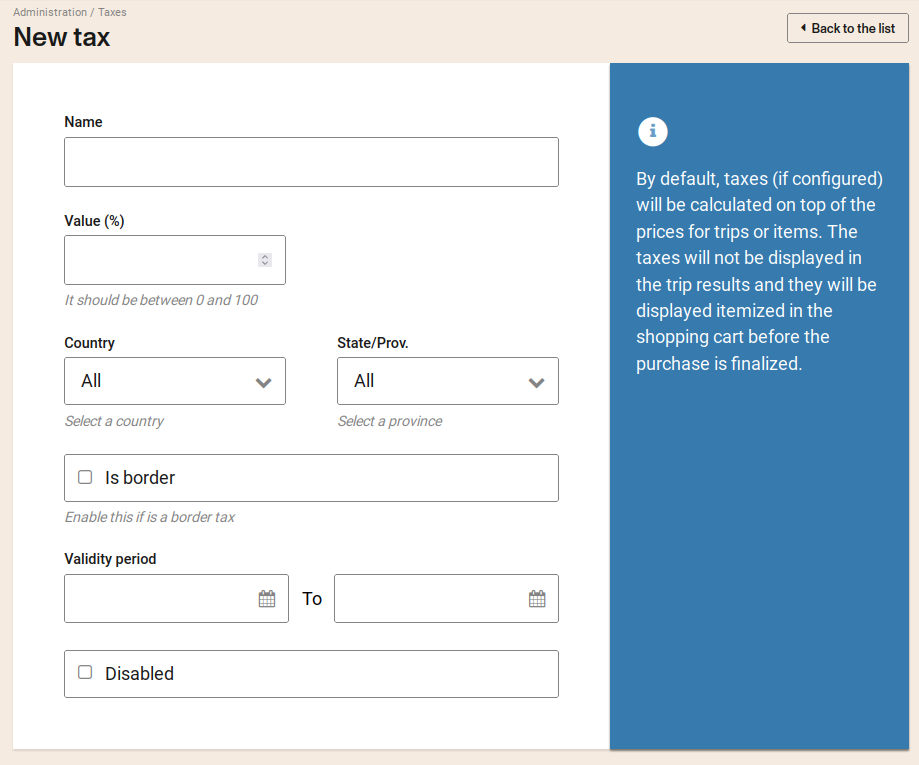
Cross border taxation config
If you account has cross border taxes enabled you will see the Is border field. Check this field if the tax should be applied for border stations.
Edit a tax
To edit a tax just select the desired tax from the tax list and modify the same fields found when creating one.