Page summary
Customers report
To find your customers' information, navigate to Intelligence -> Customers.
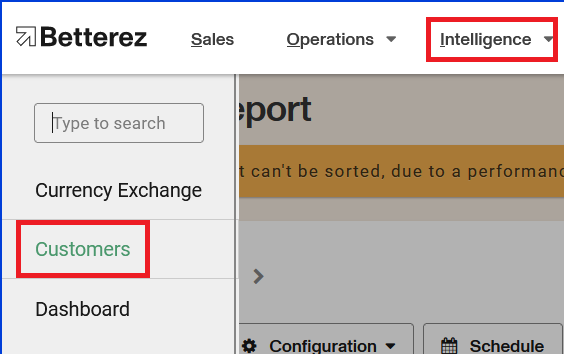
From within this view, you can see your unique customers' information such as unique ID (XXX-XXX-XXX), first and last name, LTV (lifetime value), and other metrics. By selecting the Toggle All button you can choose which categories you would like to display in the report.
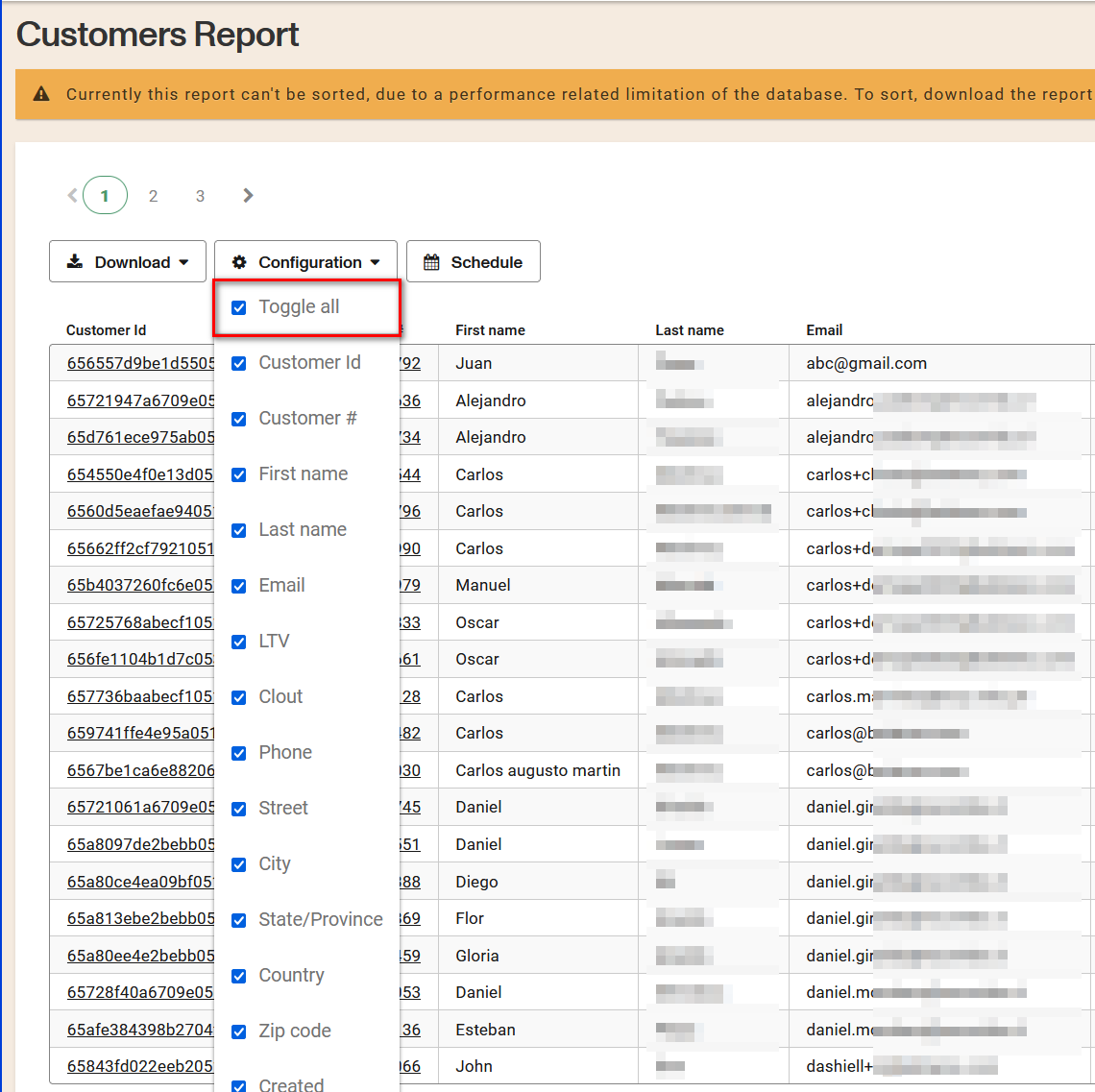
You can also download this data in CSV format by selecting the download button and entering an email address where the report will be sent to you in CSV format.
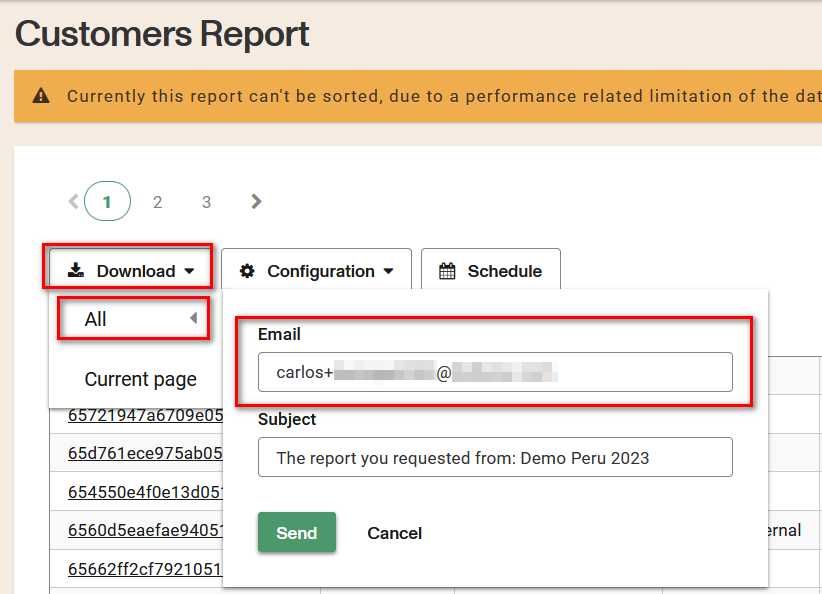
Click a specific customer number to bring up the customer details.
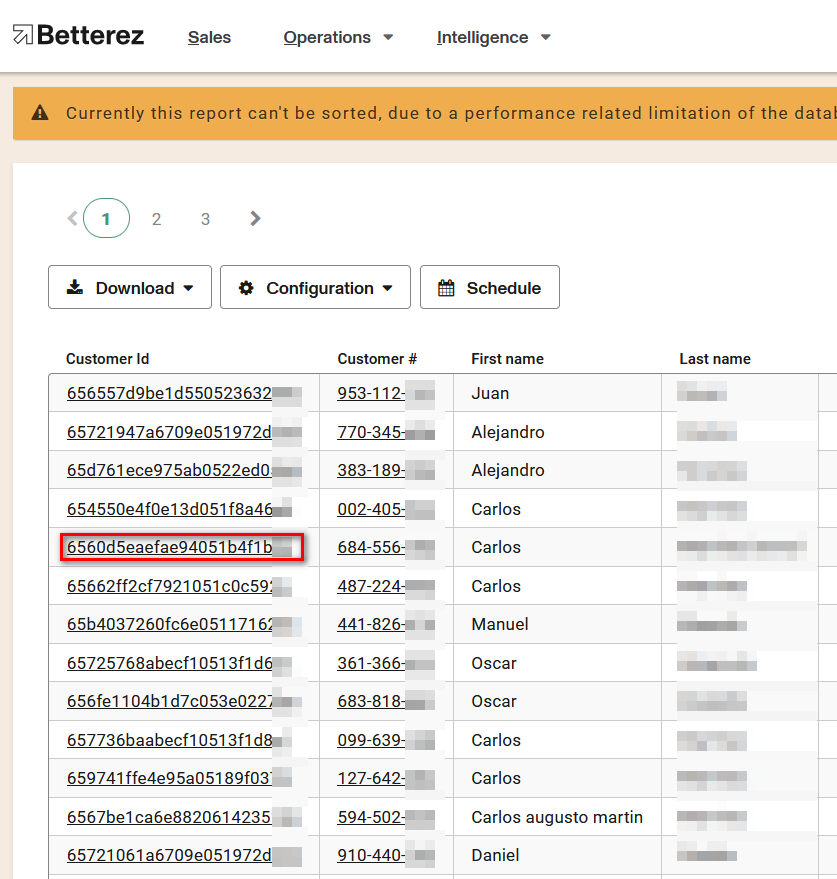
Within the customer details, you can see more detailed customer information such as first name, last name, email address, phone number, address, and Customer clout information.
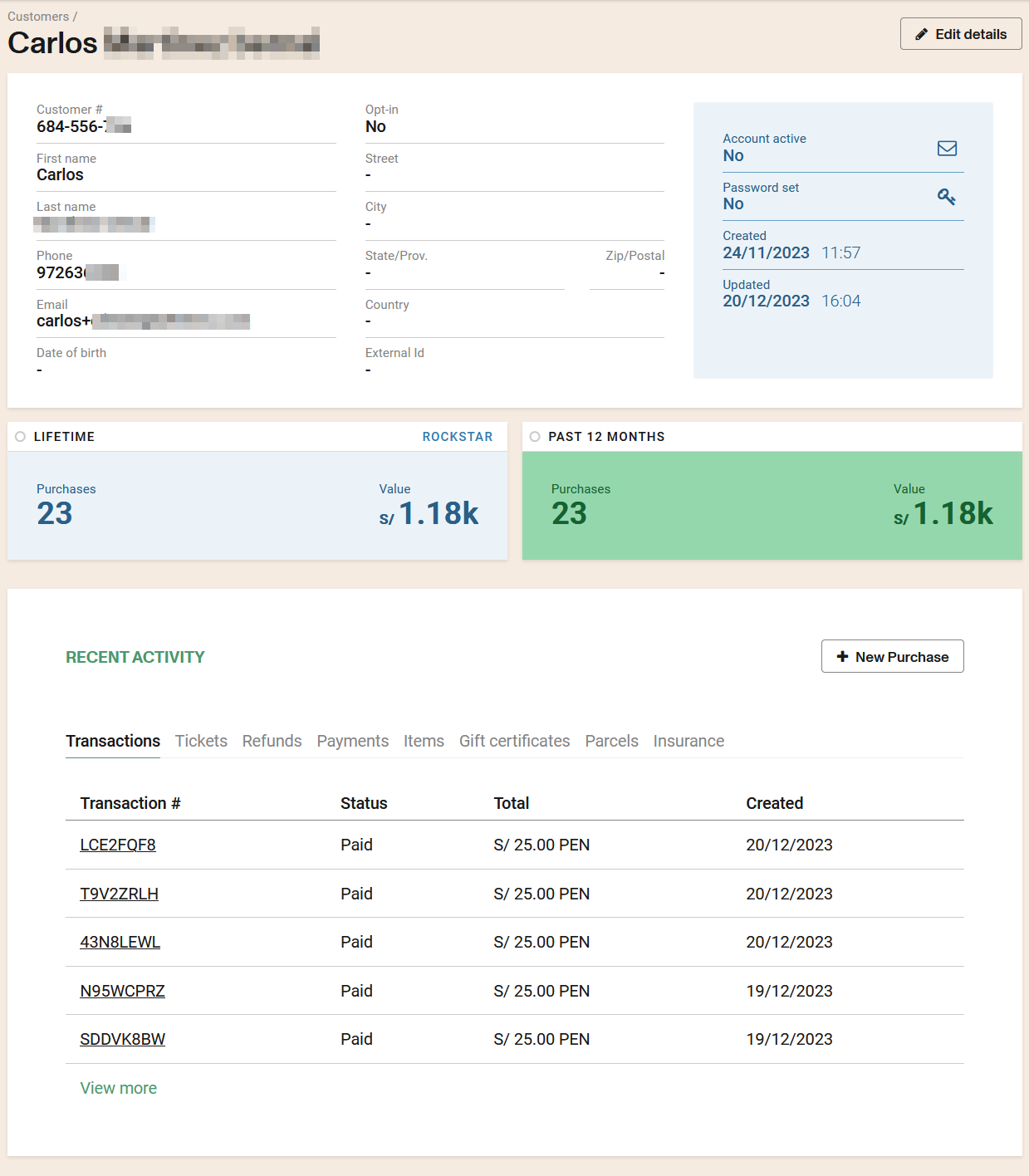
Scrolling down within this view allows the user to click on different tabs to display historical transaction information as it pertains to actual transactions, unique tickets, refunds, redemptions, and loyalty points movements.
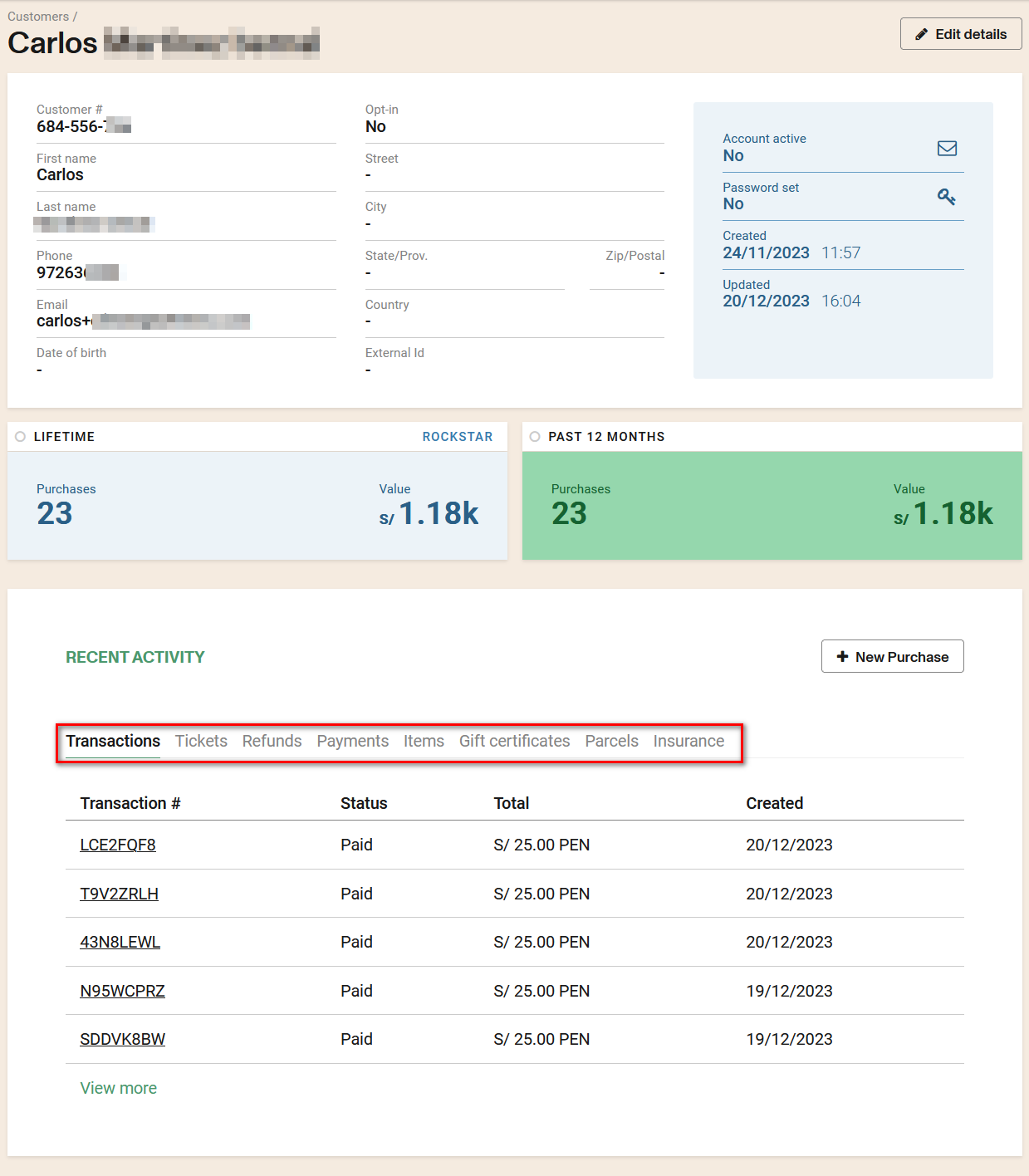
Customer clout
Customer Clout is the value a customer is to your organization. As you compile data, Customer Clout will change based on the customers recency and frequency of spending at your company.
The three categories of customer clout include Newbie, Average, and Rockstar.
The ranking would go as follows:
- Newbie: 1-2 Tickets/items purchased.
- Average 3-17 Tickets/items purchased.
- Rockstar 18 + Tickets/items purchased.
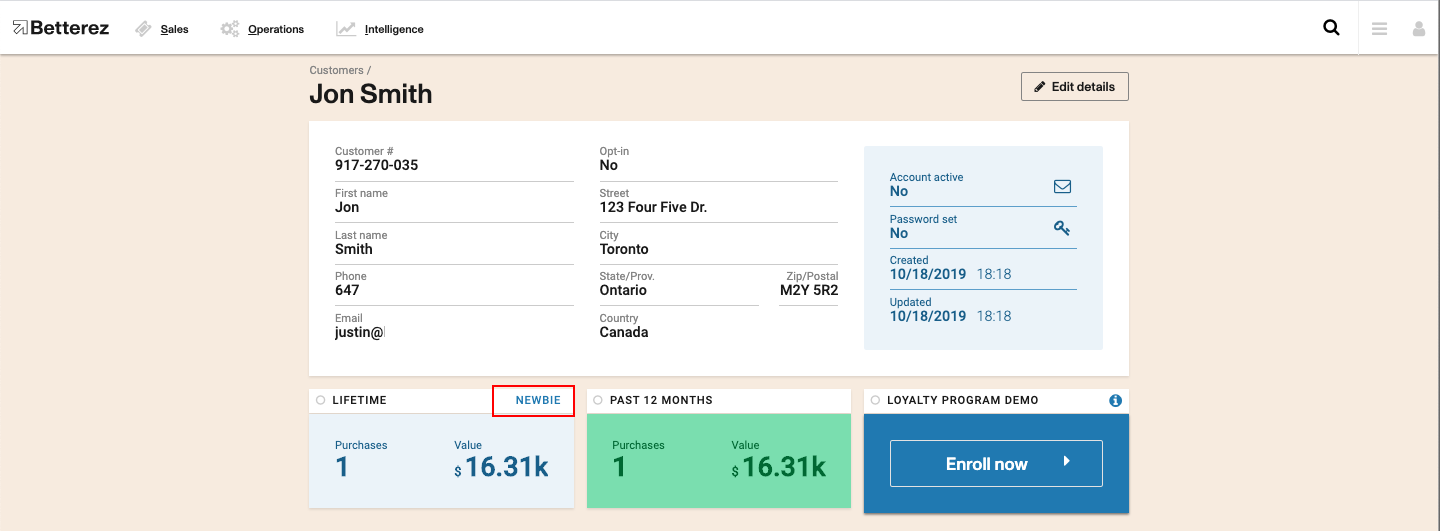
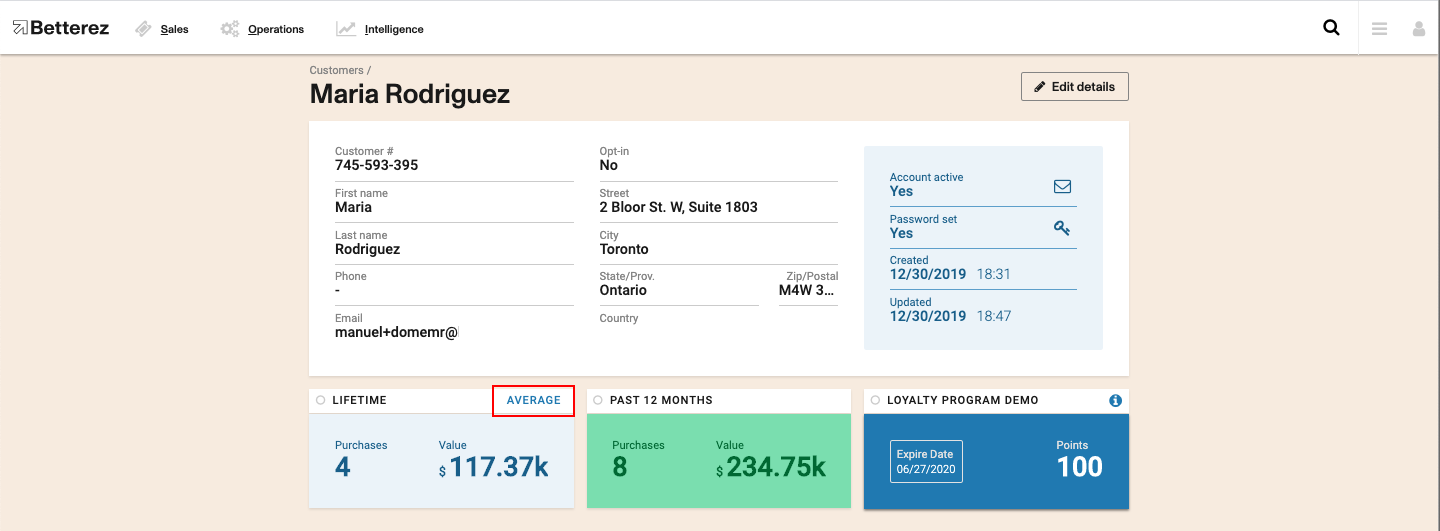
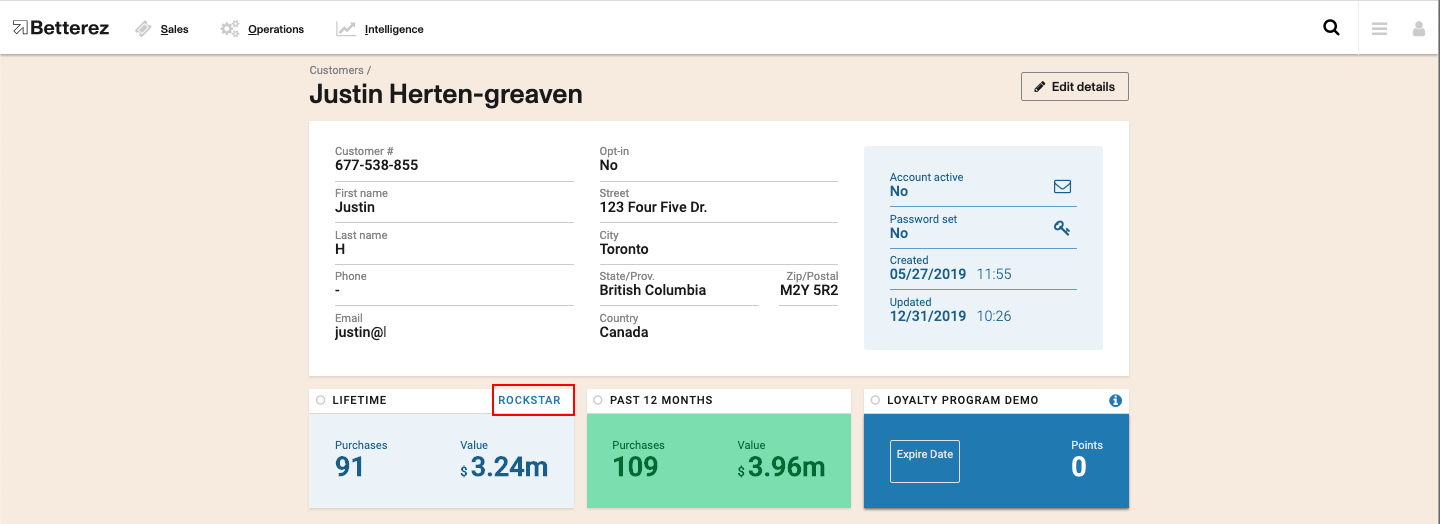
Cancellations are not discounted from the Clout (they do not affect the ranking of Newbie, Average, Rockstar), but they are discounted from the LTV.
Customer Registration
A customer is automatically created when a purchase is made. However, there are a few scenarios to consider regarding the automatic creation of users by the system:
- Customer creates an account (name, last name, email, and phone number) and does not make a purchase. Later, they make a purchase using the same details: No new user is created, and the address details are updated.
- Customer creates an account (name, last name, email, and phone number) and does not make a purchase. Later, they make a purchase using the same name but a different phone number: No new user is created, and both the address and phone number are updated.
- Customer creates an account (name, last name, email, and phone number) and does not make a purchase. Later, they make a purchase using the same name but a different email: A new user is created.
- Customer creates an account (name, last name, email, and phone number) and does not make a purchase. Later, they make a purchase using a different last name but the same first name and email: A new user is created.
- Customer creates an account (name, last name, email, and phone number) and does not make a purchase. Later, they make a purchase using a different first name but the same last name and email: A new user is created.
- Customer creates an account (name, last name, email, and phone number) and makes a purchase for another PAX (passenger): The transaction is stored in the customer's account, but no new customer is created with the PAX's information.
Customer details
In the customer details information page you may have the ability to create travellers