Travellers
On the customer details page, you will have the ability to view, create, edit and delete travellers associated with a customer.
To manage the travellers go to the "travellers list" card.
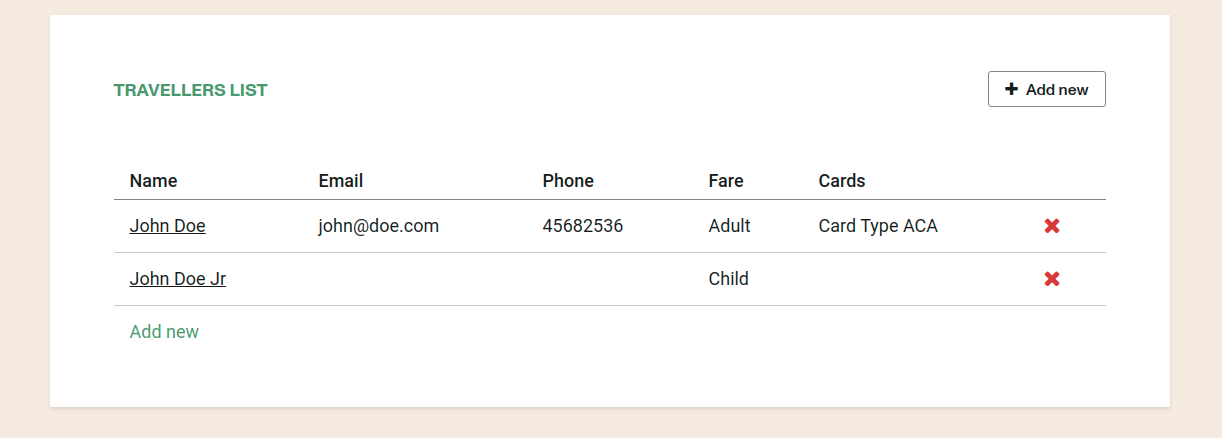
From there you can:
- edit one by clicking the name of the traveller.
- delete one from the list by clicking the "X" icon.
- add a new one by clicking the "+ Add new" button at the top right of the list or the "Add new" link at the bottom left of the list.
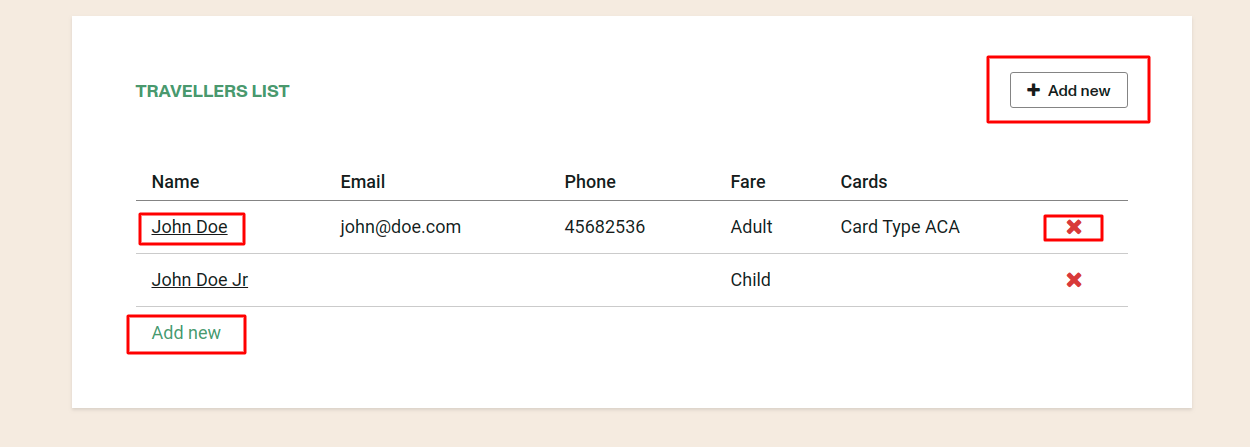
Create & Edit
The form that you have to fill in order to create or edit a traveller is the same and the fields are the following:
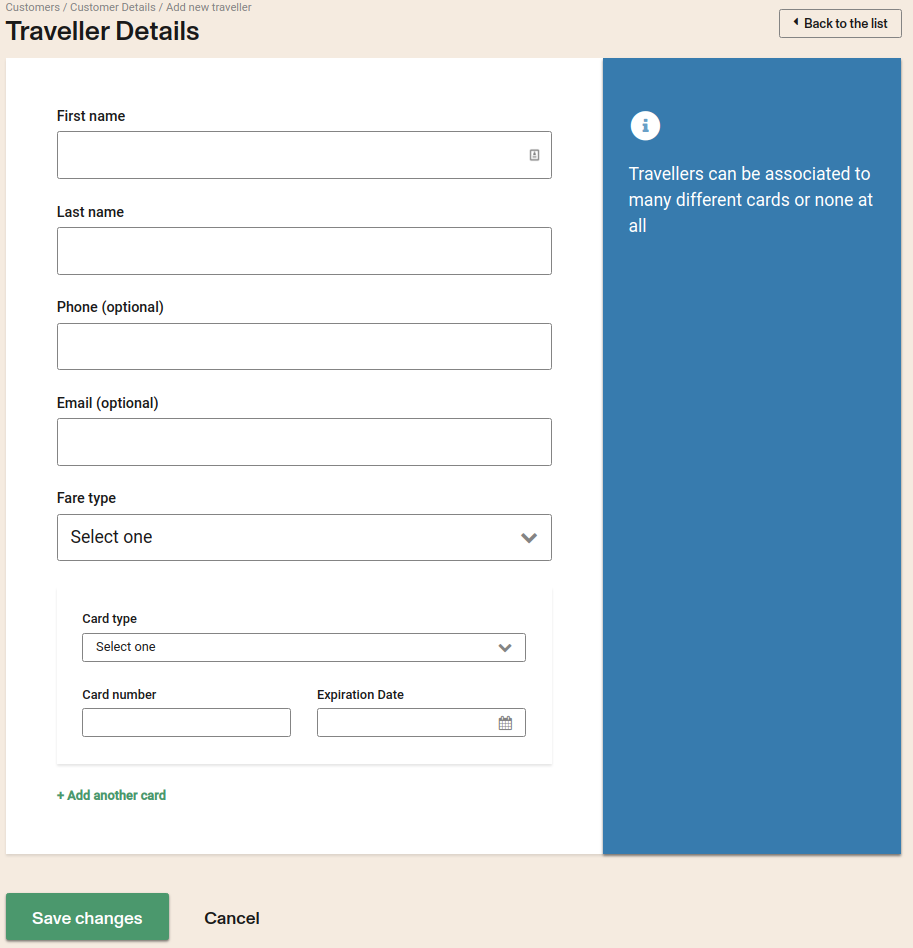
First name: Enter the traveller's first name.
Last name: Enter the traveller's last name.
Phone: Enter the traveller's phone. This field is not required.
Email: Enter the traveller's email. This field is not required.
Fare type: Select the associated fare type for the traveller. Only fare types of reservation products wich are availables for websales, backoffice and agency-backoffice channels will be selectable.
Cards: If the account has card types created you will have the ability to associate the card to the customer you are creating, by selecting the card type, entering the card number and the expiration date of the card. You can add as many as you want.