Page summary
Operation settings
The Operation settings contains settings that affect different operational areas, how routes or schedules are create, manual tickets for users, etc.
You can access the Operation settings page in the Admin -> Sales inventory -> Operation settings menu.
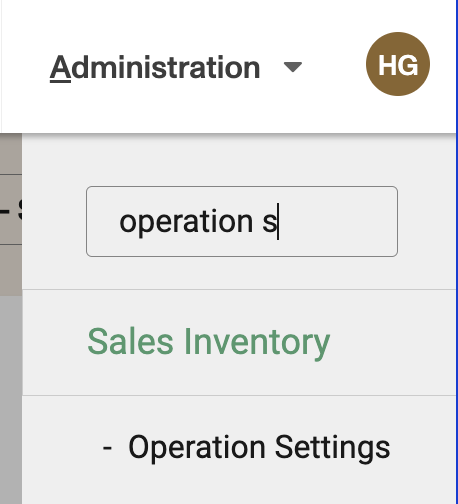
In the operation settings you can edit the following settings:
Routes and Schedules
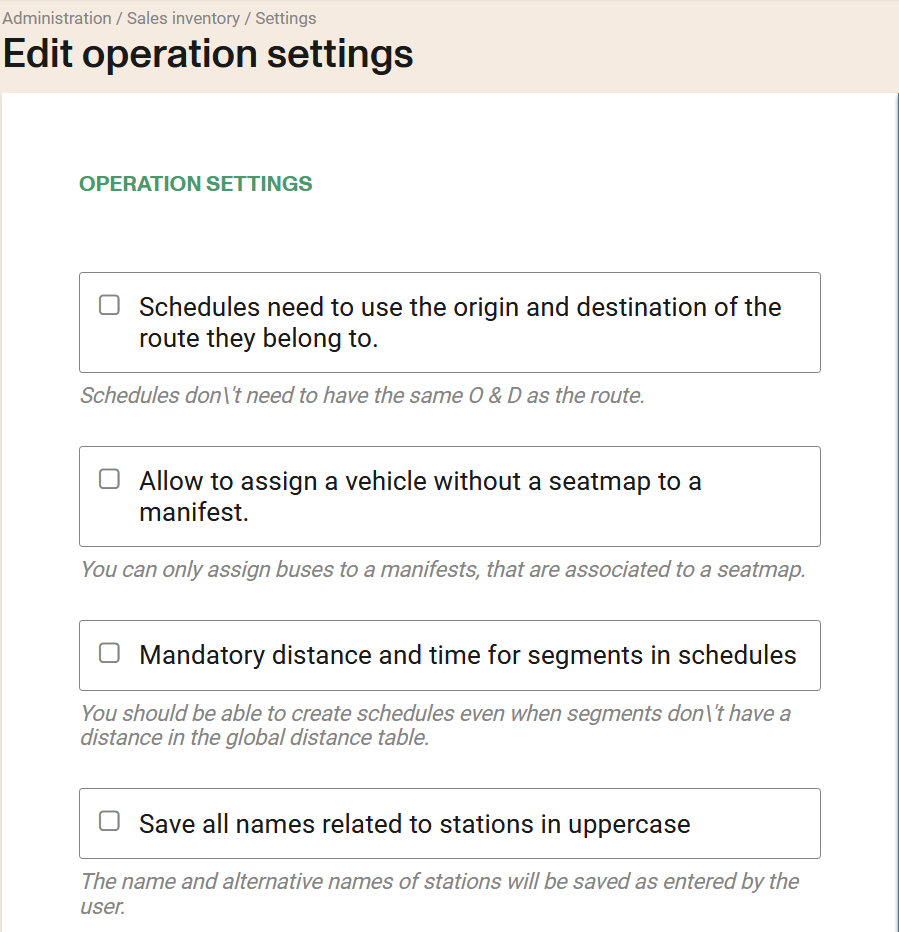
Default schedule status. You can define between the following states:
- Published
- Paused
- Planned
- Canceled
- Operations
Schedules need to use the origin and destination of the route they belong to. If this settings is enabled the schedules will need to use the same O & D as the route. If that's not the case the creation of the schedule will fail.
Mandatory distance and time for segments in schedules. When this setting is enable a distance (and duration time) in the global segments information table needs to be created for each segment of a schedule. If the segment doesn't exist when trying to create a schedule you will have the option to create the segment(s) at that time.
- If active Match by travel route, the system will ignore travel route when matching segments to legs.
- If active Match segments by the amenity group of the schedule, the system will ignore amenity group when matching segments to legs.
Save all names related to stations in uppercase. When enable, yhe name and alternative names of stations will be saved in all uppercase letters.
Operating company mandatory for schedules. You can create schedules without selecting an operating company.
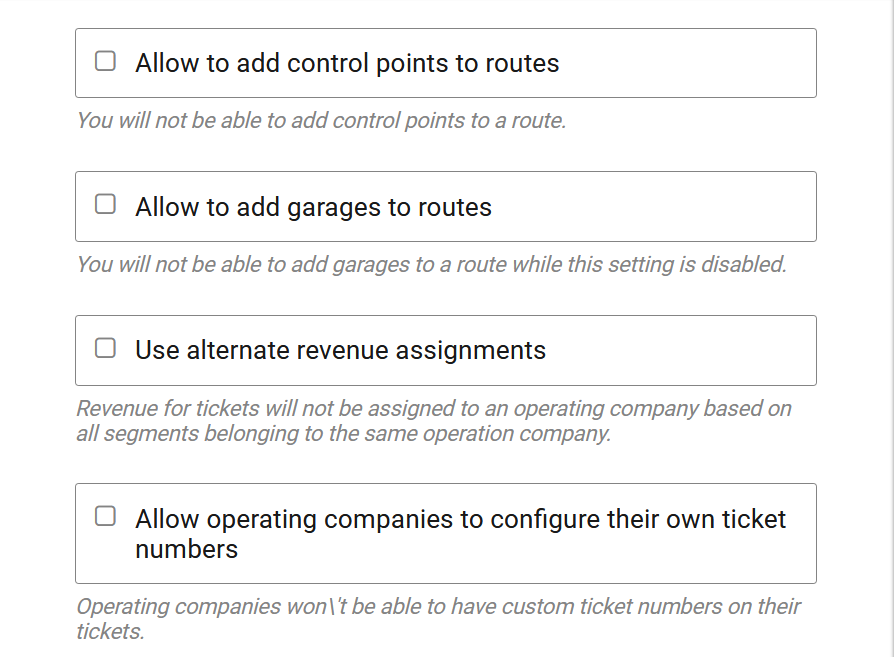
Brand selection mandatory for schedules. You can only create schedules with brands.
Allow to add control points to routes. When this setting is enable you will be able to add control points into a route. Control points are used by external software and not directly by the system.
Allow to add garages to routes. When this setting is enable you will be able to add garages to a route.
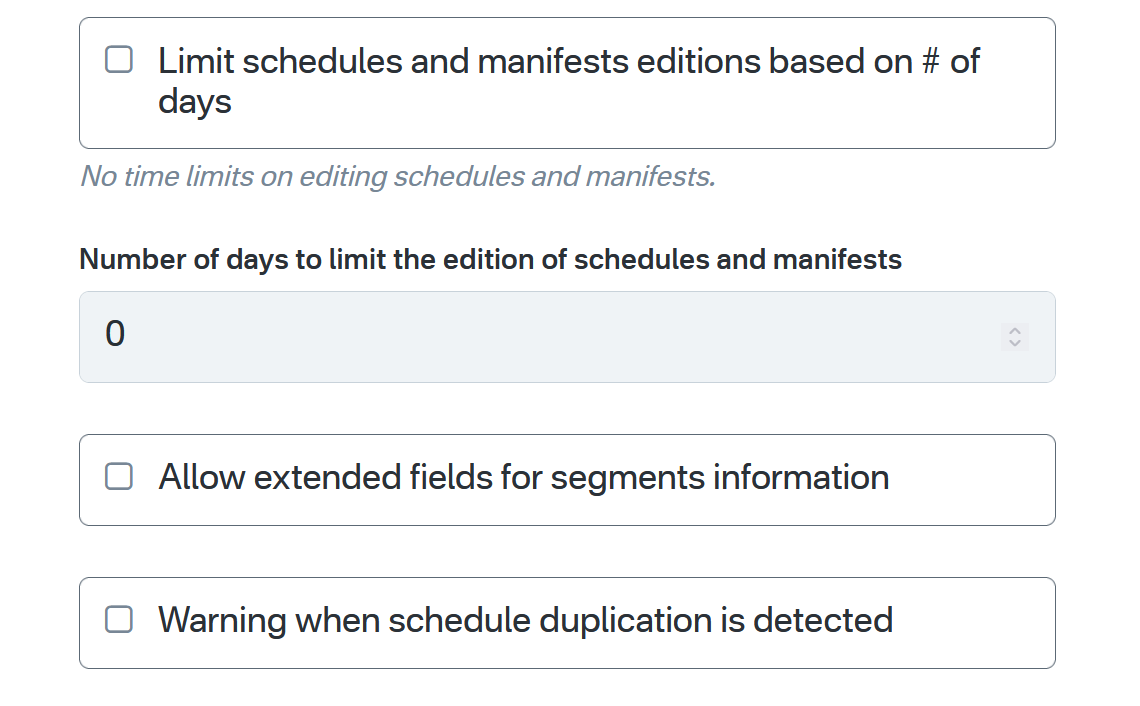
Limit schedules and manifests editions based on # of days. When enable this setting is enable and based on the uesr roles, the user may be limited to edit schedules and manifests based on the number of days configured below.
Number of days to limit the edition of schedules and manifests. It needs to be a number greater than 0.
Warning when schedule duplication is detected A warning should appear when creating the copy.
Define non modifiable parameters when copying schedules. When this setting is enabled, you can select which schedule fields will be non-modifiable when copying an existing schedule. This helps maintain consistency and prevents accidental changes to critical schedule information.
If not enabled, the copy of a schedule, including the creation of an extra run, will allow to change all the available fields.
By default, the checkbox is unchecked and the field selector is not visible:

When you enable the checkbox by clicking on it, a field selector labeled Non modifiable schedule fields will appear below:

You can then select fields from the dropdown and add them using the plus (+) button. Selected fields will appear as tags below the selector:

You can choose from the following schedule fields to make non-modifiable:
- Name
- Time
- Time Zone
- Start Date
- End Date
- Days of Week
- Holidays
- Requires Check-in
- Extra Run
- Labels
- Brand
- Schedule for RMS
- Operating Company
- Amenity Group
- Travel Route
- Schedule Group
- Default Manifest Status
- Tax Exempt
- Vehicle
- Seatmap
- Capacity
- Standing Passengers
- Fare Type Capacity Limit
- External ID
- Legs
You can remove any selected field by clicking the X button on its tag.
When copying a schedule, any fields selected as non-modifiable will be disabled and cannot be edited in the copied schedule form. This ensures that important schedule attributes remain unchanged during the copy process.
Manifests
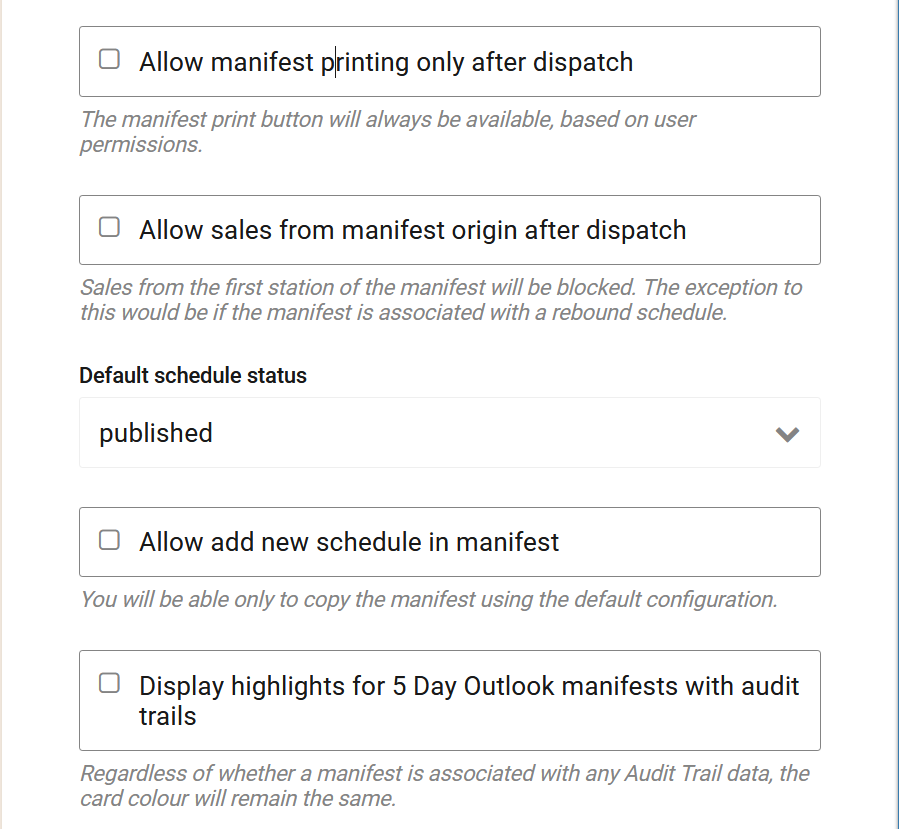
Allow to assign a vehicle without a seatmap to a manifest. This feature if enable will allow to assign a vehicle to a manifest without a seatmap. Notice that this will only work if the manifest doesn't already has a seatmap assigned, if so, even with this feature enable you will not be able to change the manifest to stop using seatmaps.
Also when enable the capacity of the manifest will not be changed if the vehicle doesn't have a seatmap assigned to it. Ex: you have a manifest with a capacity of 50 and you assign a vehicle (without a seatmap) with a capacity of 20, the manifest capacity will remain at 50.
Allow manifest printing only after dispatch. The manifest print button will always be available, based on user permissions.
Auto print manifest when dispatched. When dispatched, the manifest and the corresponding rebound manifest will be printed automatically.
Allow sales from manifest origin after dispatch. Sales from the first station of the manifest will be blocked. The exception to this would be if the manifest is associated with a rebound schedule.
- When 'Allow' is selected, When enabled, sales will not be blocked, regardless of whether the manifest has been dispatched
- When 'Deny' is selected,Sales from the first station of the manifest will be blocked. The exception to this would be if the manifest is associated with a rebound schedule
- When 'Allow until departure' is selected, sales from the first station of the manifest will be blocked, but not until the trip has departed. The exception to this would be if the manifest is associated with a rebound schedule
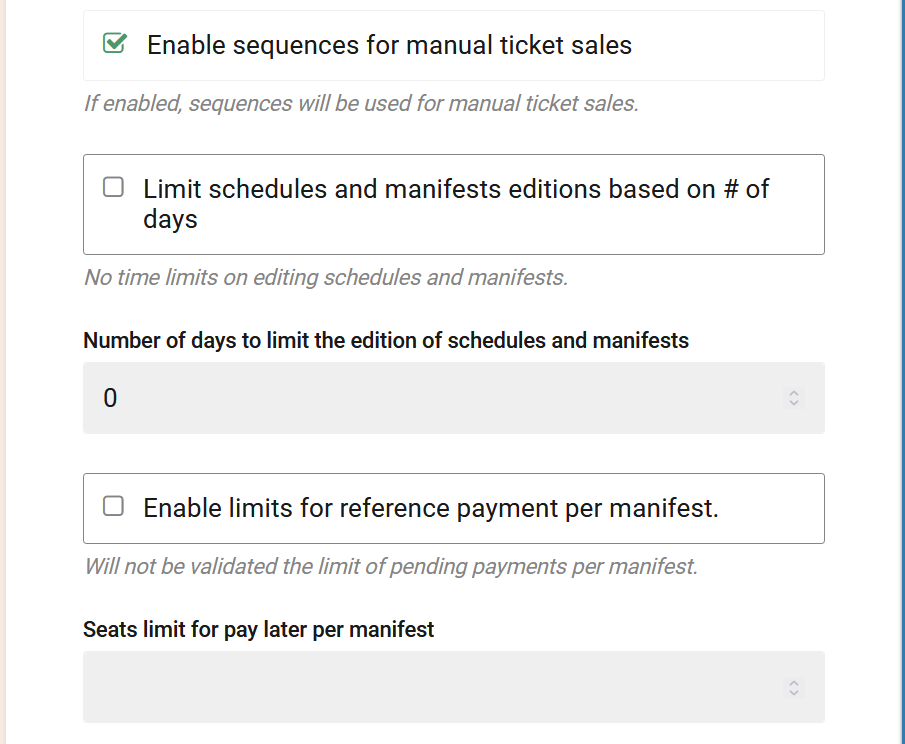
Capacity exceptions for all segments. The capacity exception will affect all intermediate segments between the origin and destination selected.
Allow add new schedule in manifest. You will be able only to copy the manifest using the default configuration.
Display highlights for 5 Day Outlook manifests with audit trails. Regardless of whether a manifest is associated with any Audit Trail data, the card colour will remain the same.
Display FOF and FO statistics. Manifest FOF goal you can set your FOF goal — any value between 0% and 100% — to define the minimum seat occupancy you want to achieve.
No overlap manifest per driver.
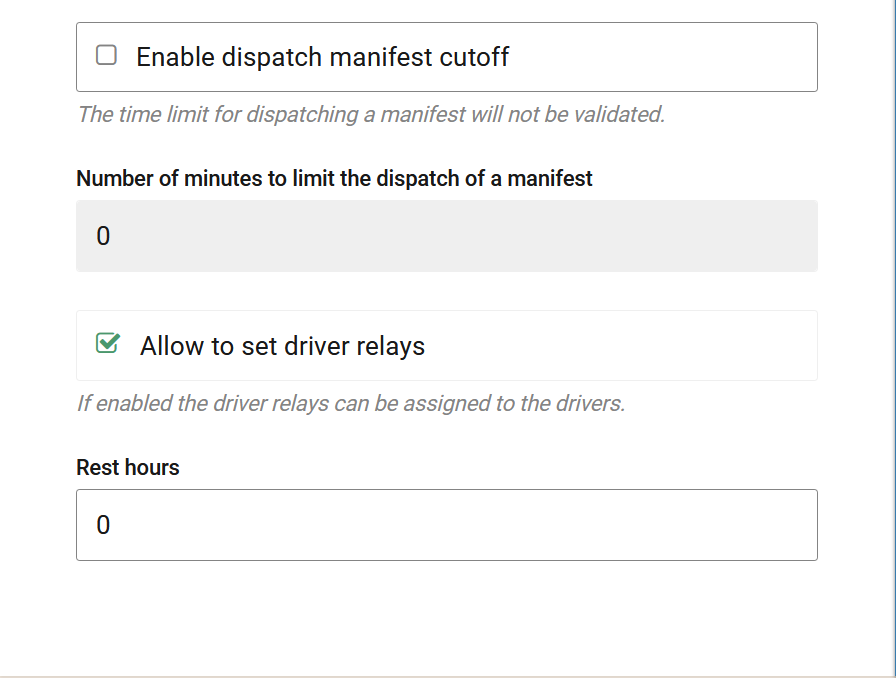
No overlap manifest per vehicle.
Prevent changing the status to Cancelled after dispatching a manifest. If this option is enabled and a manifest has already been dispatched, it will not be possible to cancel it.
Prevent changing the status to Cancelled if there are passengers in the manifest: If this option is enabled and the manifest has passengers associated, it will not be possible to cancel it.
When attempting to change the manifest status to Cancelled, the system will display an error message.
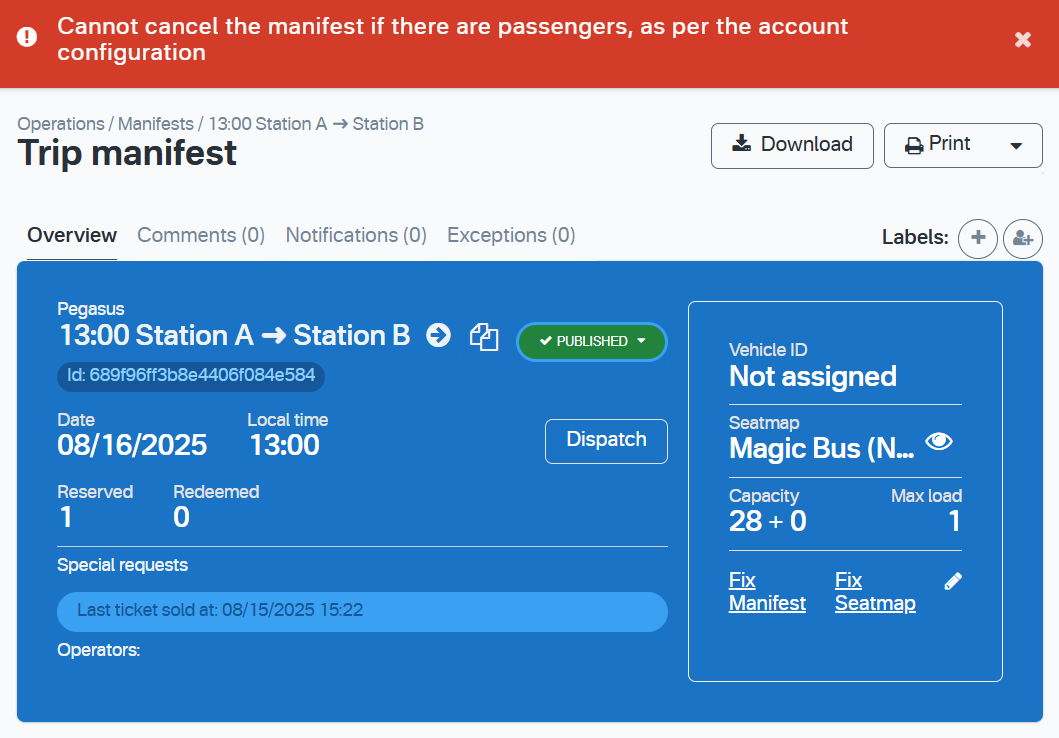
Prevent changing the status if the manifest is cancelled. If this option is enabled and a manifest has already been canceled, it will not be possible to change it.
Prevent changing the manifest status to Paused after dispatching a manifest. If this option is enabled and a manifest has already been sent, it will not be possible to change it.
Prevent changing the status to Paused if there are passengers in the manifest. If this option is enabled and the manifest has associated passengers, it will not be possible to change it.
Prevent changing assigned user after dispatching a manifest. If this option is enabled and a manifest has already been dispatched, it will not be possible to change it.
Prevent changing labels after dispatching a manifest If this option is enabled and the manifest has associated passengers, it will not be possible to change the labels.
Enable limits for reference payment per manifest. Will not be validated the limit of pending payments per manifest.
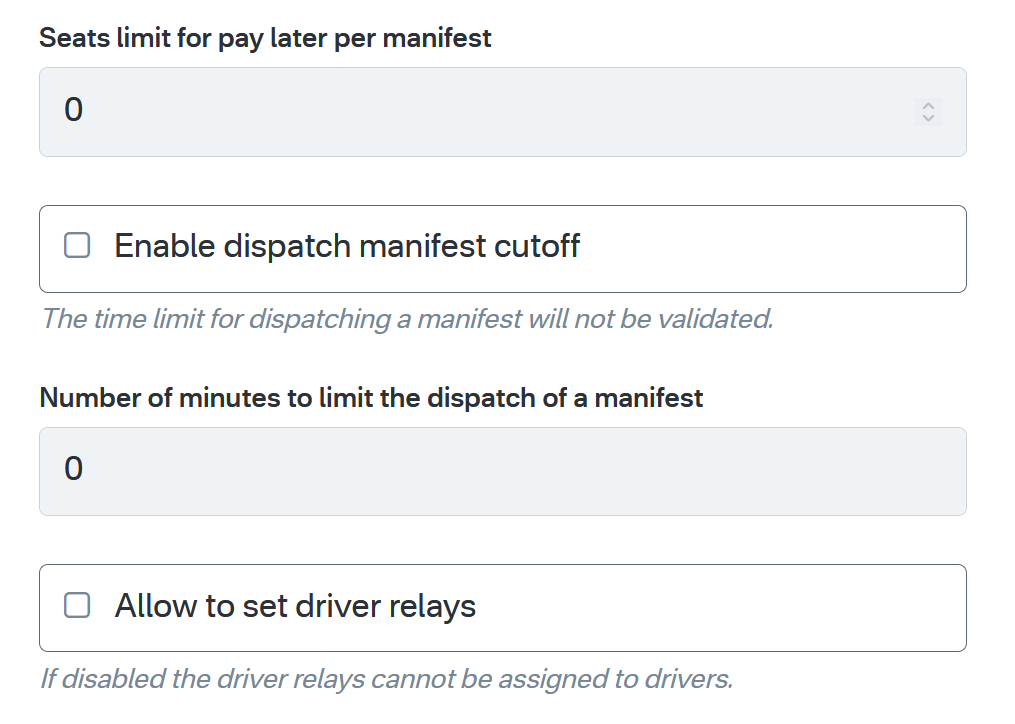
Seats limit for pay later per manifest. Should be greater than zero and less than 1000.
Enable dispatch manifest cutoff. The time limit for dispatching a manifest will not be validated.
Number of minutes to limit the dispatch of a manifest.
Allow to set driver relays. If enabled the driver relays can be assigned to the drivers.
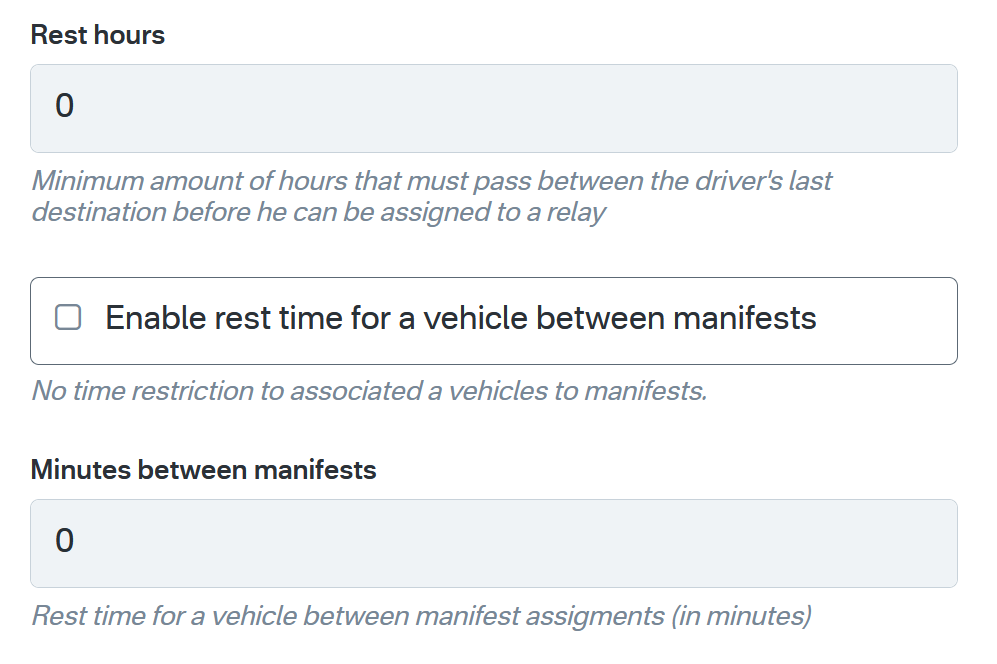
Rest hours. Minimum amount of hours that must pass between the driver's last destination before he can be assigned to a relay.
Enable rest time for a vehicle between manifests. You can only assign a vehicle to a manifest after the vehicle rest time elapses.
Minutes between manifests. Rest time for a vehicle between manifest assigments (in minutes)
Tickets Sequences
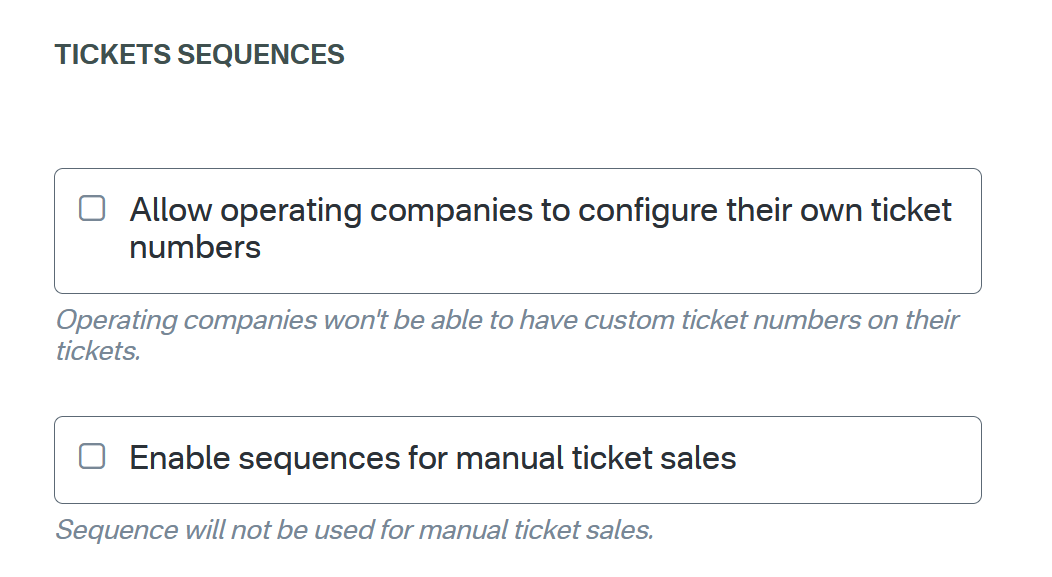
Allow operating companies to configure their own ticket numbers. Operating companies won't be able to have custom ticket numbers on their tickets.
Enable sequences for manual ticket sales. When this feature is enable the user page will display a section for each user where tickets sequences can be created and assigned to the user. Besides enabling this feature here, the user assigning the sequence need to have the proper permissions to be able to create those sequences. This is used for manual sales o buses and cross check those paper/manual tickets at the end of a shift or at a later date.
Operation settings

Override vouchers origin and destination rules. Override vouchers origin and destination rules is disabled.
Use alternate revenue assignments. Revenue for tickets will not be assigned to an operating company based on all segments belonging to the same operation company.
Enable seat reaccommodation by preferred seat. Auto seat assignment will move passenger to the first available seat.
Modification to planned offer
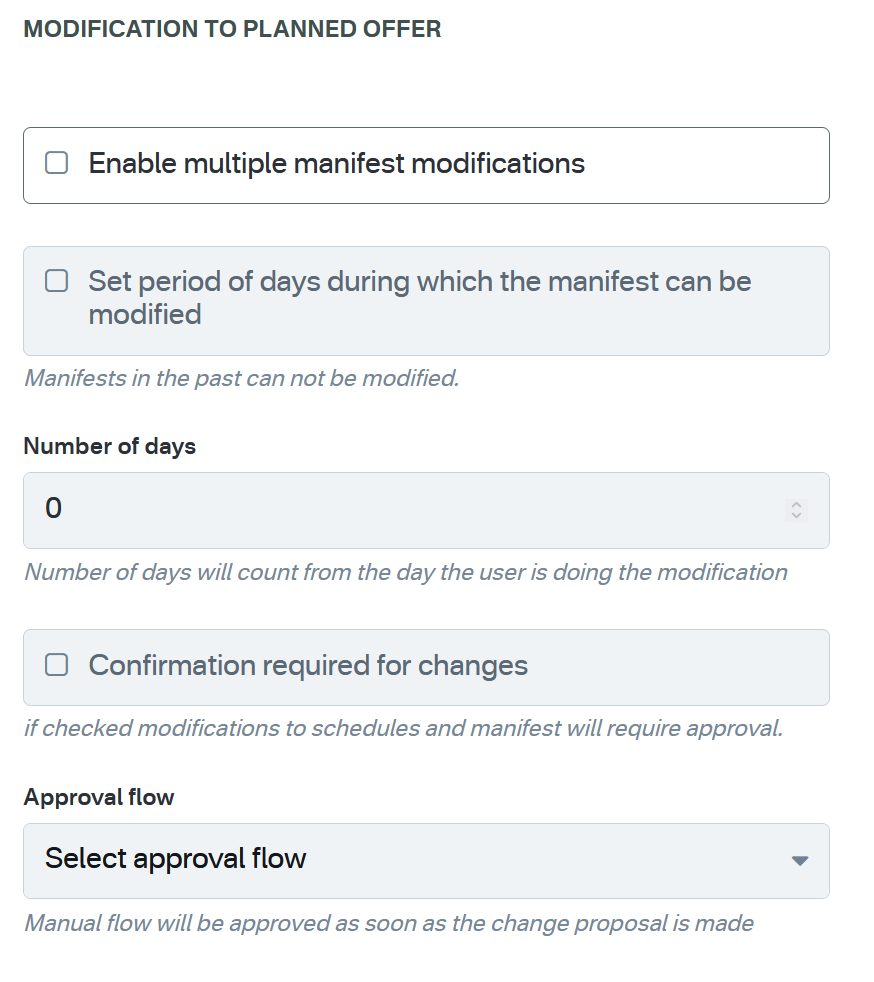
Enable multiple manifest modifications. Configure rules and settings for the modification of multiple manifests. Take into account that all the settings set in the 'Manifests' box will apply too
Set period of days during which the manifest can be modified. Manifests in the past can not be modified.
Number of days. Number of days will count from the day the user is doing the modification.
Confirmation required for changes. If checked modifications to schedules and manifest will require approval.
Approval flow. Manual flow will be approved as soon as the change proposal is made.
Select label to mark manifest cancellation rejected. When a cancellation of a manifest is rejected, the selected label will be included in the manifest, and it will be published again.
Select the label to mark the manifest as cut. When a trip changes the final destination, this label will be added to the manifest.
Allow a trip to be cut with passengers travelling. If enabled, the final destination can be changed even if passengers are already listed in the manifest.