Page summary
Shopping cart
Shopping Cart Details
Betterez's back office sales platform is setup with a shopping cart tool, that allows you to efficiently purchase multiple trips.
Notice the shopping cart icon in the top right of the image below - the icon updates and keeps track of your trips purchased if you choose to continue shopping.
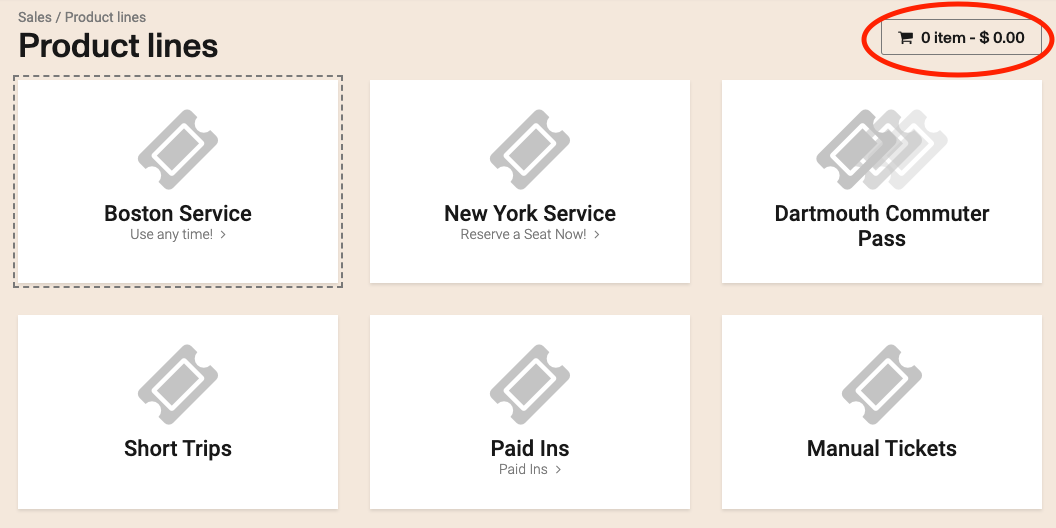
To add items to your shopping cart, you can select the "Continue Shopping" button in the checkout screen, which will redirect you to your product line selection screen. The shopping cart icon will update with your previously selected trip and you can continue shopping for other trips.
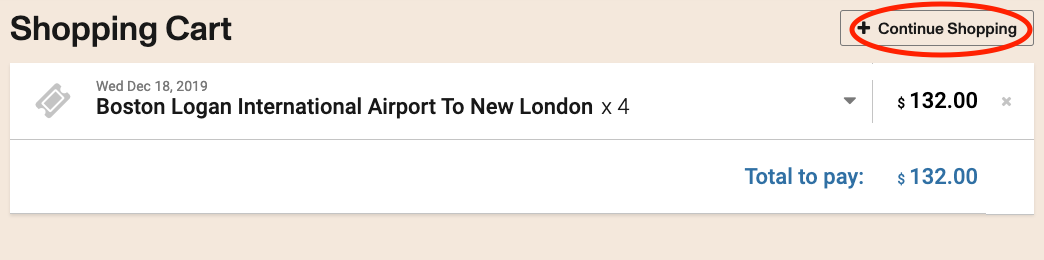
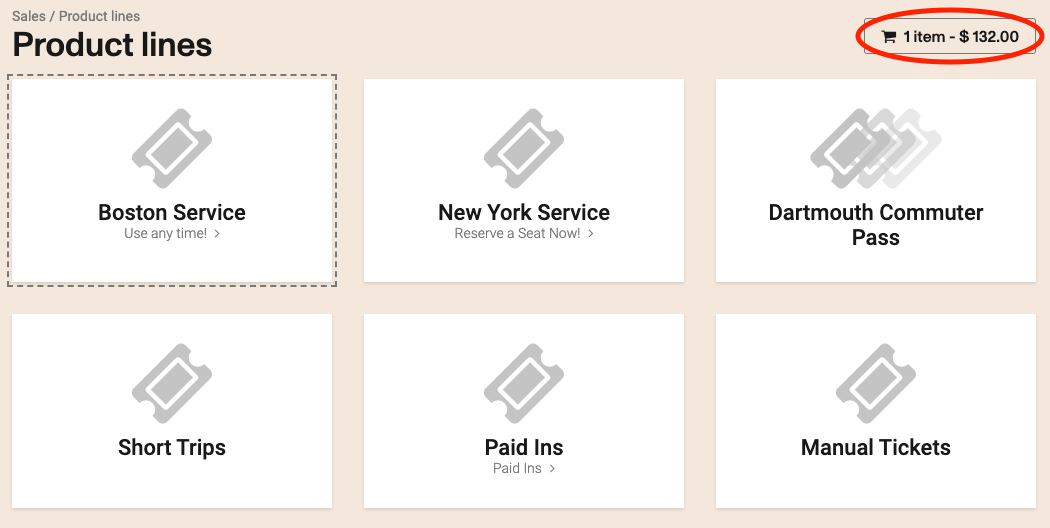
Each time you choose to continue shopping, a new operation begins where prices are calculated depending on the criteria defined at the time the search is executed. The shopping cart groups each of the selections together as the price is calculated based on all the properties defined.
Consider the example shown shown below:
There are 3 items in the shopping cart, all of them for the same Origin & Destination of Boston Logan International Airport to New London, but with different parameters
![]()
The first is a one-way trip for 3 adults on Thursday Dec 19, 2019:
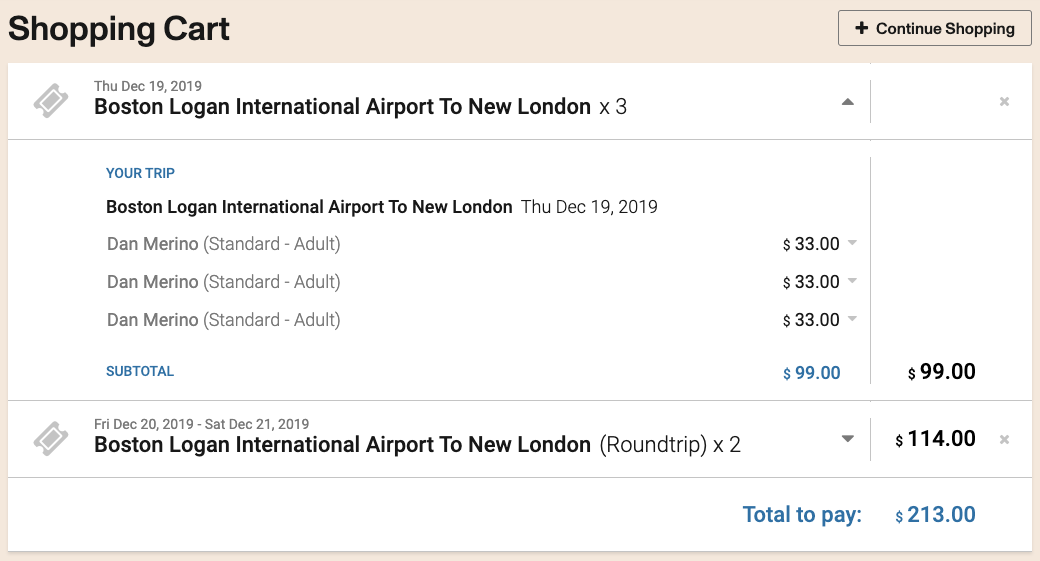
The second and third items are a round trip for 2 adults each, the outbound leg on Friday Dec 20, 2019, and the inbound leg on Saturday Dec 21, 2019.
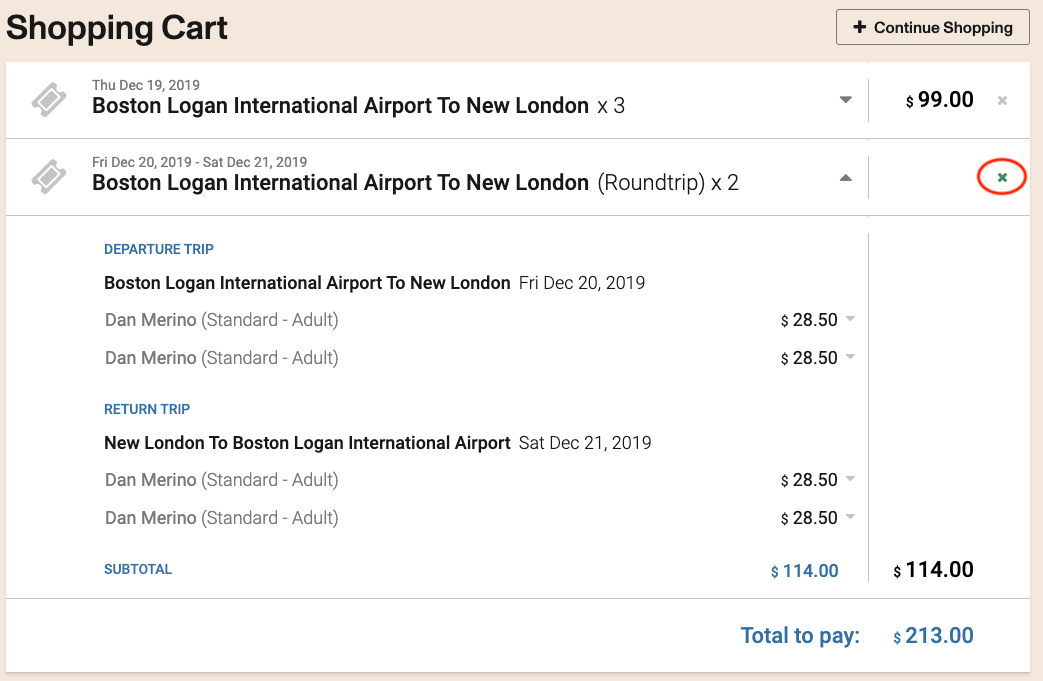
Although there are 3 items in the shopping cart, the items are grouped based on the operation, or search criteria. The one way trip on Dec 19 was searched for initially, and then the round trip was added afterwards. Prices were calculated for each of the items with reference to the conditions of the search criteria and pricing rules set.
In this instance, the round trip search returned lower prices for each individual leg compared to the one way result, as a round-trip discount was configured. Therefore, you will not be able to remove one leg of the return trip, as the discounted price was given due to the return trip and is tied to that operation. To edit one leg of a return trip, you will have to remove the group and continue shopping to add in your desired trip.