Page summary
Products create ticket - Open ticket
An open-ended ticket is another product option and allows passengers to purchase a known origin and destination combined with an unknown travel date. Once decided on a date of travel, the ticket can simply be redeemed and exchanged for a reservation.
The process to create an open-ended ticket is identical to opening any other product.
Create a Ticket product
Navigate to Admin > Product Lines.
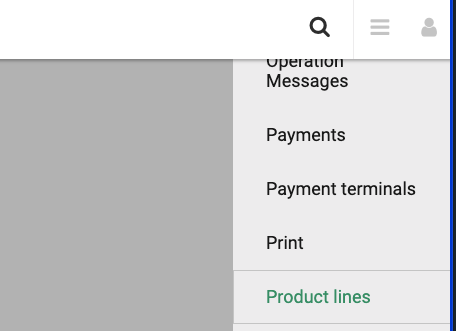
Click the Add new button
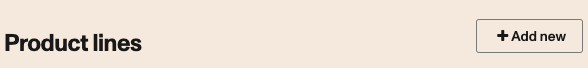
Select the Product Family Ticket from the dropdown.
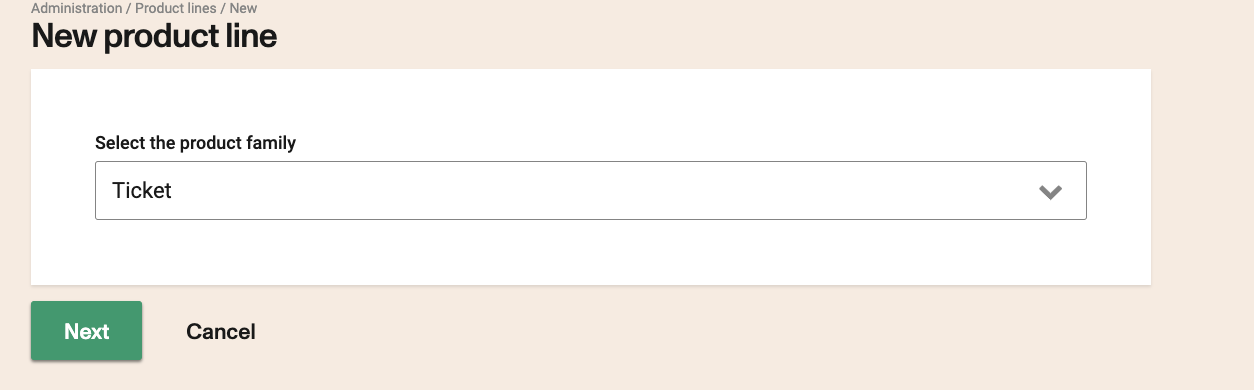
Display properties and terms and conditions
In this section enter the name, descriptions and icon that will be used to display the product in the product selection page during the sales process, as well as the order in which the product will be displayed in the page.
You will need to enter the name and the description in each of the languages you support. (In the screen below the account supports 2 languages). This name will also be used in combo boxes across the application (for example: report filters).
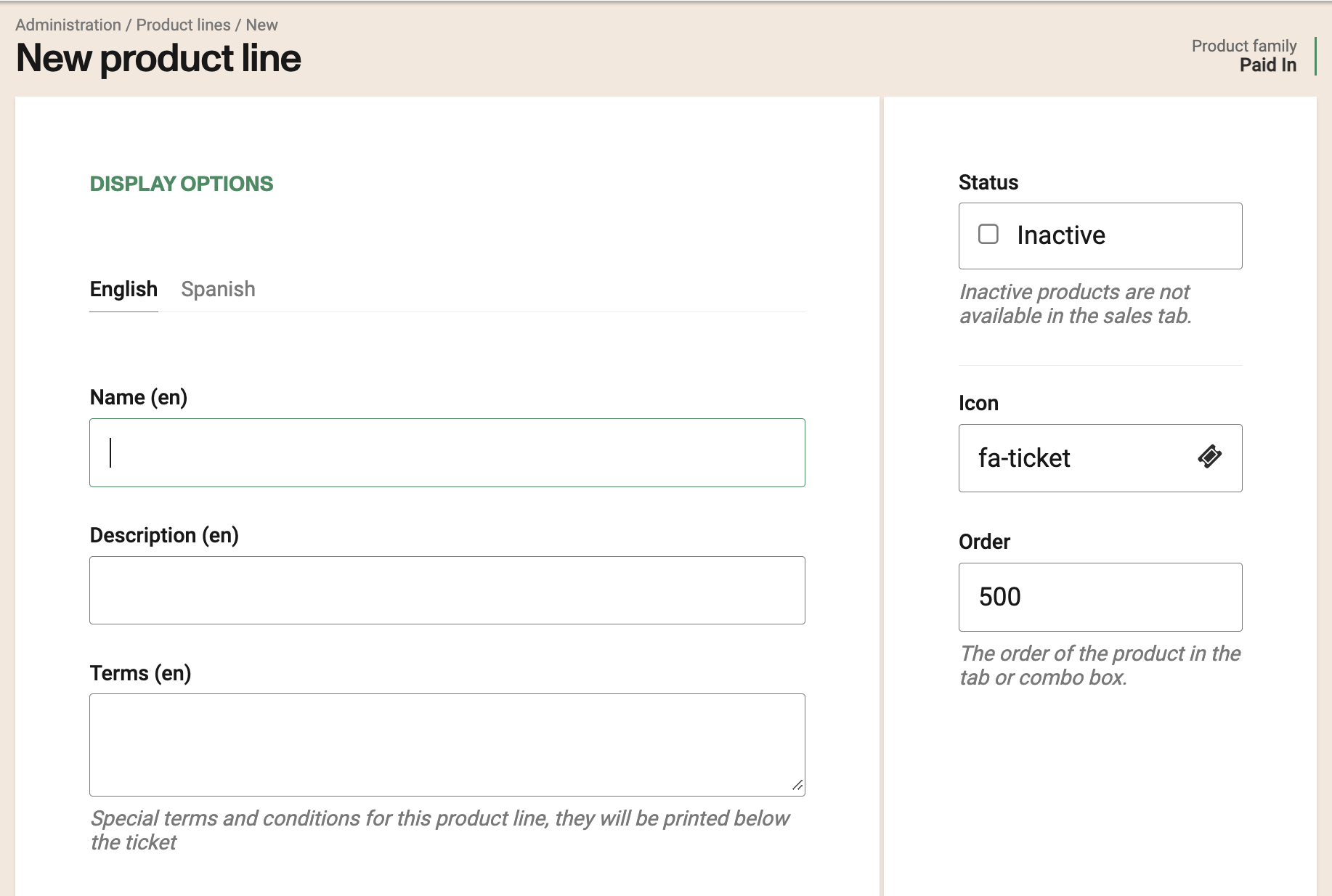
You can enter specific terms and conditions for the Ticket product in this text area. Enter the terms in the different languages your account supports.
These terms and conditions will be printed in the ticket.
You can disable this product by checking the Inactive checkbox.
If you disable the product it means it will not be available in any of the sales pages, but the name will still show up in some combo boxes across the application to allow you to access historical data.
Price
Select the type of pricing the product will be using.
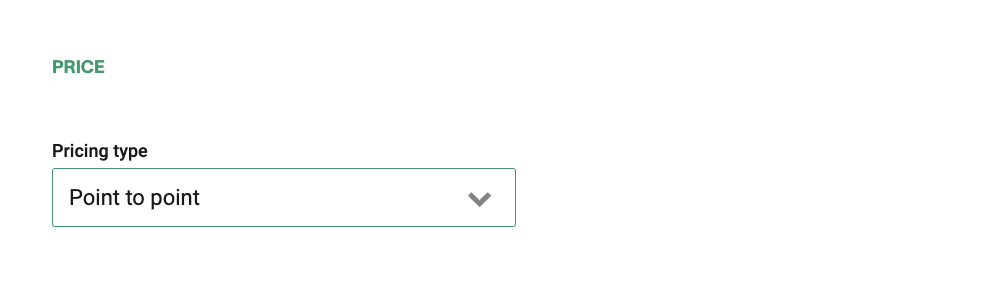
Channels
Paid in items are ONLY available in Backoffice
You can still configure what product is available to each agency when creating an agency.
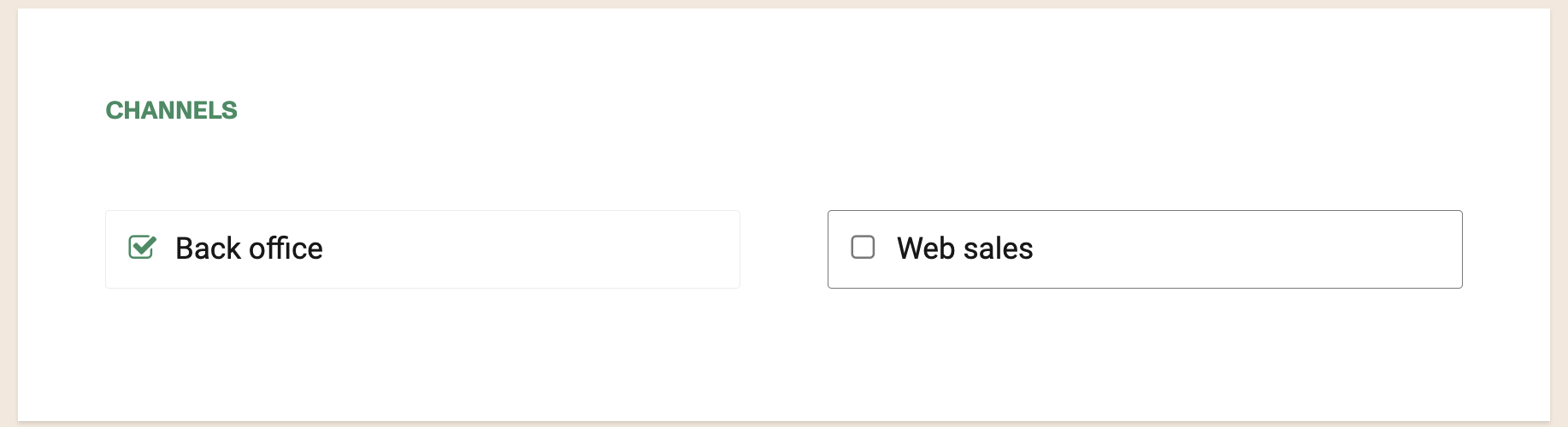
Taxes configuration
If you don't use taxes in your account you can skip this and leave the default Any in this configuration.
You have two strategies while deciding how taxes are applied to this product.
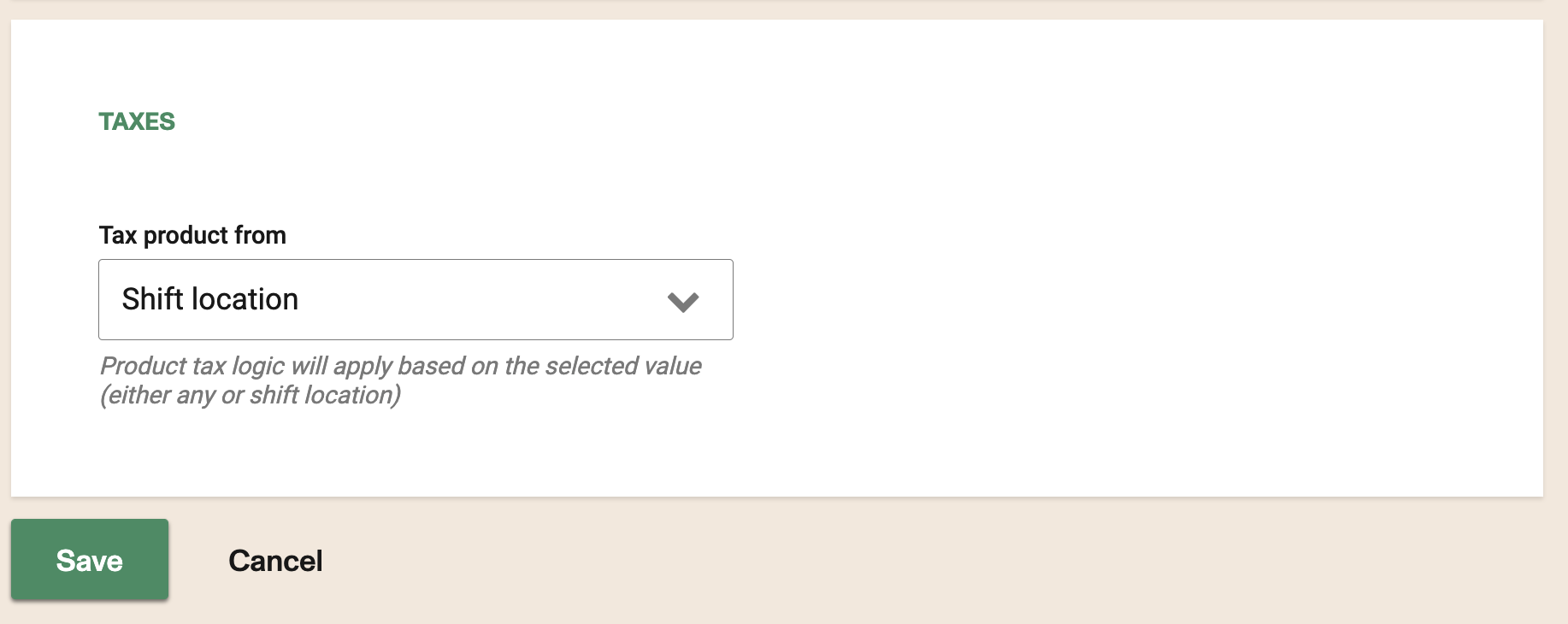
Any
All taxes defined in your account will be applied to the product. It wont check for province or country, it will apply all valid ones.
Operating Company
Select the operating company. If non is selected the default operating company will be printed in tickets in some of the templates.
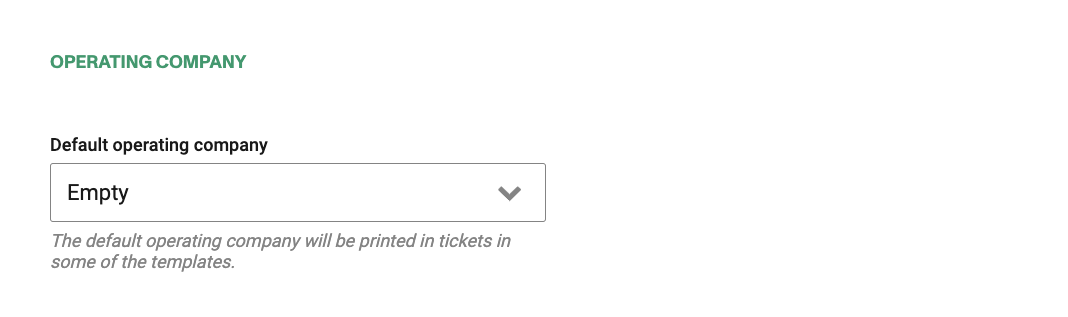
Sales Flow
If selected the autocomplete station name option, the station name will be predicted after typing only a few characters.
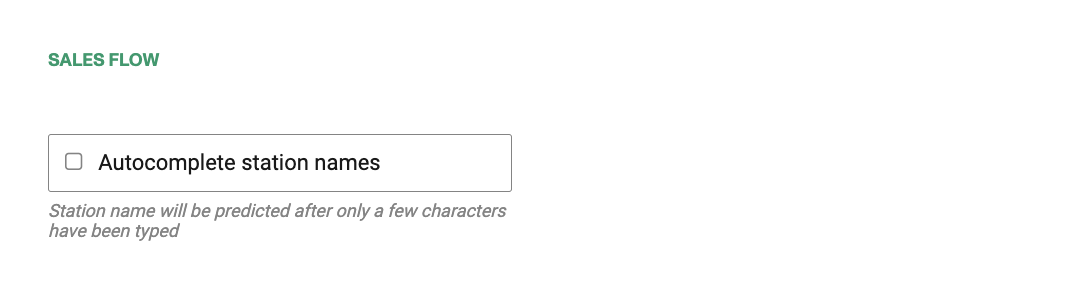
Product types
When creating a new product of the reservation family, it will be created with 2 default "sub-products". Those products can be edited and changed after creation.
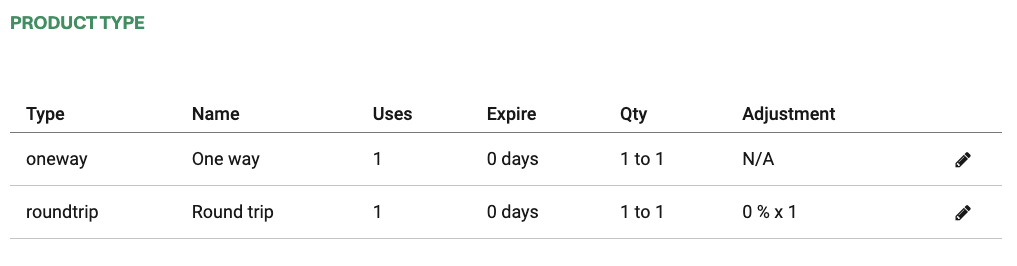
Trouble shooting:
Open Ticket product is not like the Open return. It is not redeemed for a travel date. It is just scanned and boarded. There is no redemption function.
"These tickets, once purchased, will have the option to be redeemed to be able to select the travel date. Other limitations are for example, a passenger cannot refill, top up or such like a Transit Card.