Merge Customers
The Merge Customer functionality is designed to address and reduce duplicate customer records. This feature was released in Q4 2024, please contact support@betterez.com in case the button is greyed out or you don't have access to it (role /customers/merge)
Multiple records for the same customer may be created due to various factors, such as:
- Variation in Contact Details: Different contact information (e.g., multiple email addresses, typos in names, differing phone numbers) may result in the creation of separate records for the same client.
- Web Sales Registrations: In cases where a customer registers on the website without making a purchase, a separate record may be generated for that customer. This record will appear in the customer report but will not be associated with any sales activity.
The Merge Customer functionality helps to consolidate these duplicate entries, ensuring a more accurate and streamlined customer report.
Steps to merge a customer:
- Identify the Customer # of all the records you would like to merge. - You may get these from the Customers report under intelligence, or you can use the Global Search to look for the customer's name/info.
- Decide which Customer # will be the primary account (this account will consolidate information from all other merged accounts). Go to this customer profile.
- After selecting the primary account, click the Merge option in the top-right corner of the screen, as shown in the screenshot below
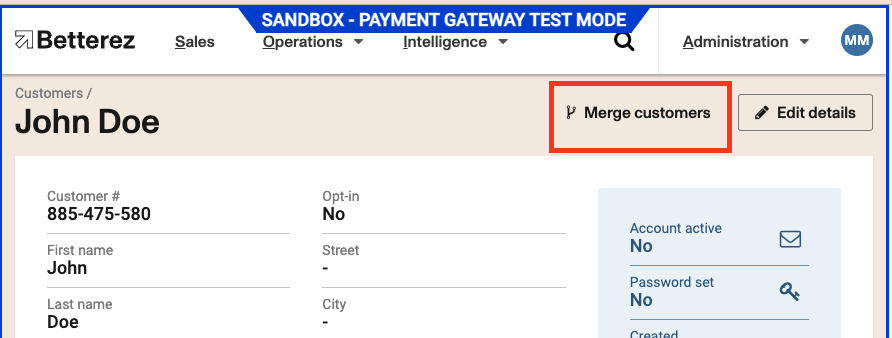
- Then, you will need to type the customer ID of the accounts you need to merge into the first one selected. Write the mentioned ID on the text box as shown on the following image:
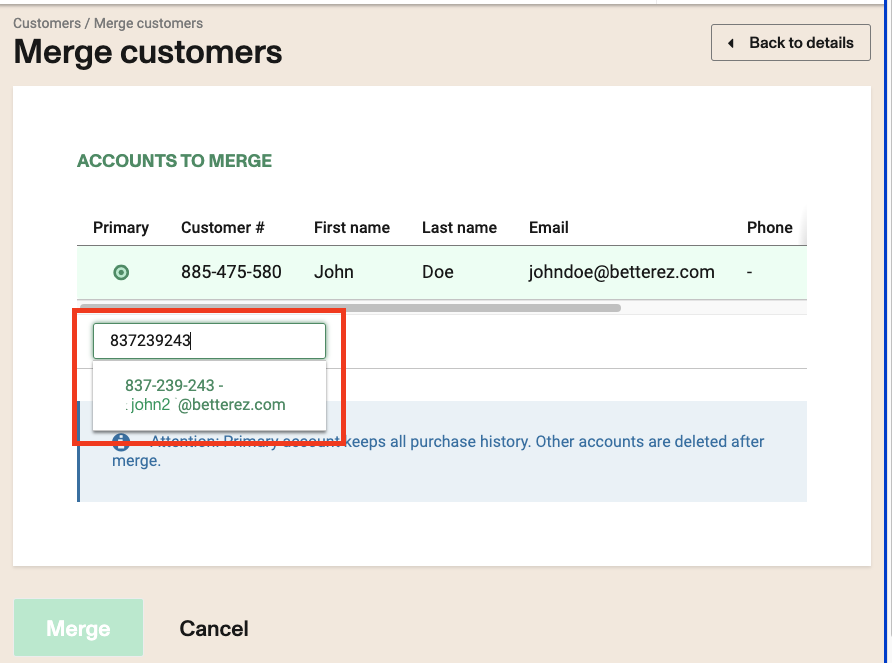
- After selecting all the customers to be merged, click the "Merge" option at the bottom of the screen. A warning message will appear; click "Accept" to proceed, and the merging process will be completed.
Once merged, accounts cannot be separated again.
When using the Merge Customer functionality, the account designated as the primary account will retain all records from the merged accounts. Specifically, the primary account will preserve all customer data, including past transactions, contact details, and associated activities. Conversely, any merged accounts will be deleted, ensuring that only the primary account remains active in the customer report.