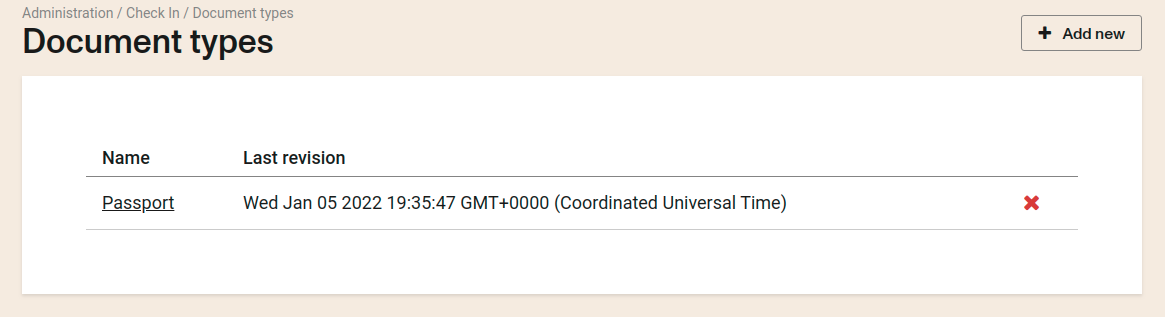Check in document types
With Betterez, you can create the document types you need for your check in process.
To do it, navegate to Admin -> Check in, and then click the Document types card.
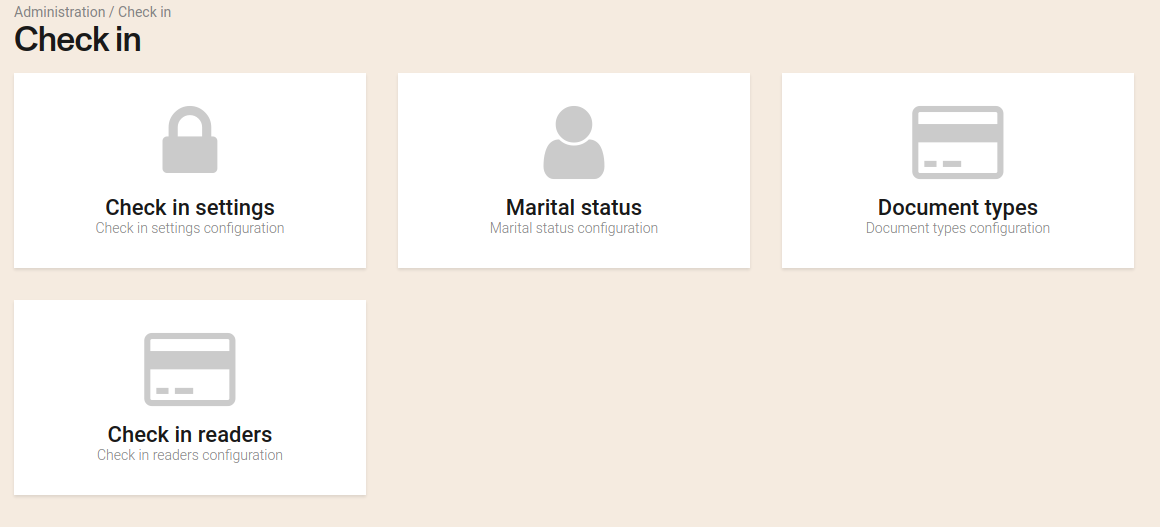
Once you are in there you can create a new one by clicking the + Add new button
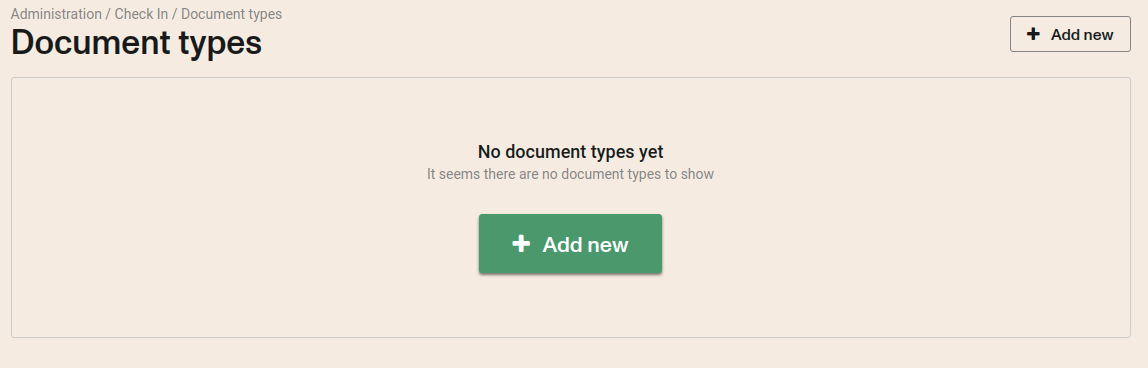
After you click the button you will find a form to complete
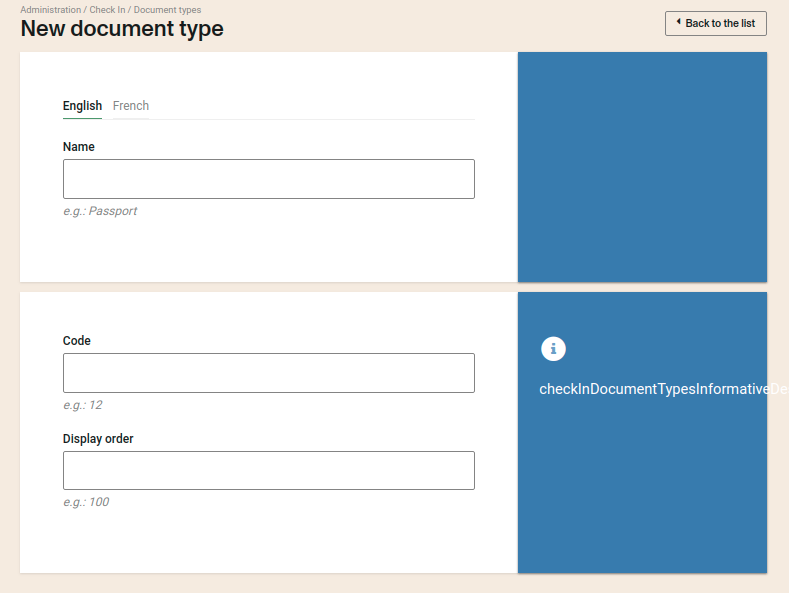
Name: Multilingual name of the document types
Code: A code associated to the name
Display order: A number associated to the name to represent the order of precedence
Once you created the new document types you will be redirect to a page which has all of the document types you created, and by clicking in any of the document types you will have the ability to update it and also delete it.