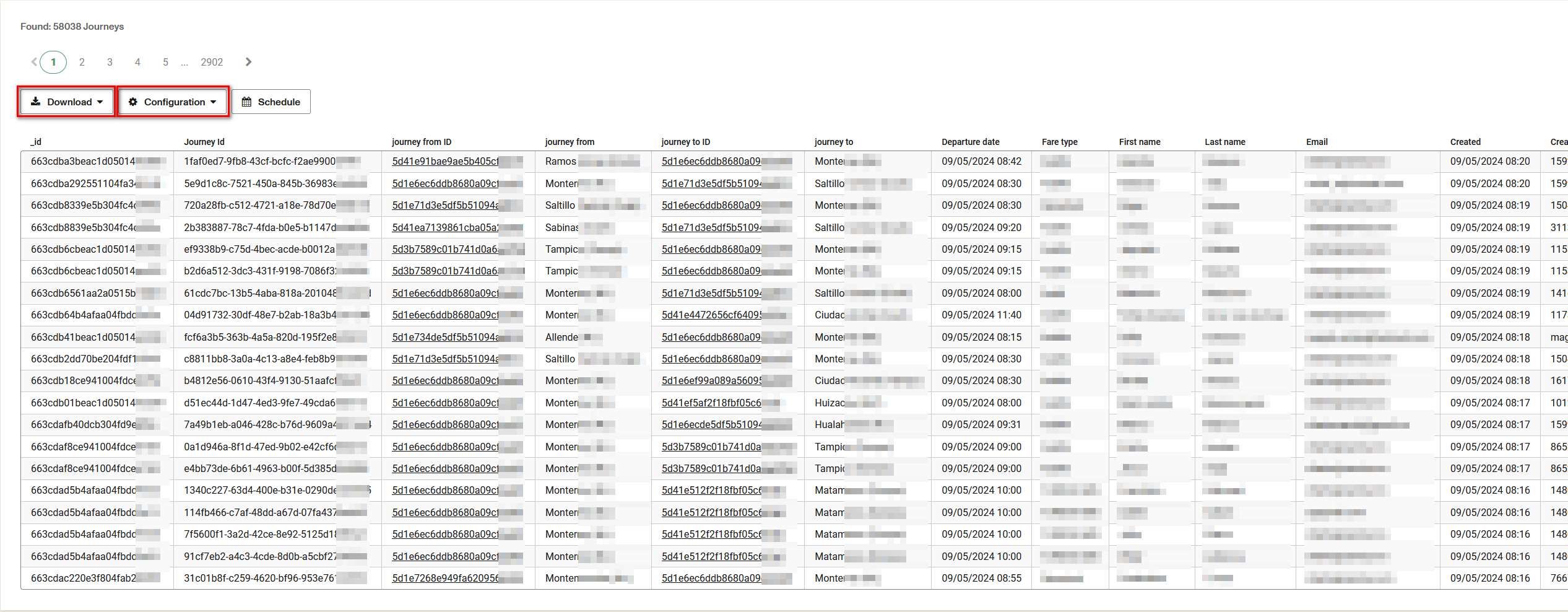Journeys report
The Journeys report is aimed to show information related to Journey statistics, without considering pricing.
To access your Journeys Report, navigate to Intelligence -> Journeys.
Once in the Journeys report page, you will see there are a variety of filters to select the data that you are interested in seeing. As shown below, some of the filtering options available include filtering by Product, Fare Types, Origin and Destination, or Depature Date. Once you select the data you would like to display, click on the "Apply Filters" button to display the data.
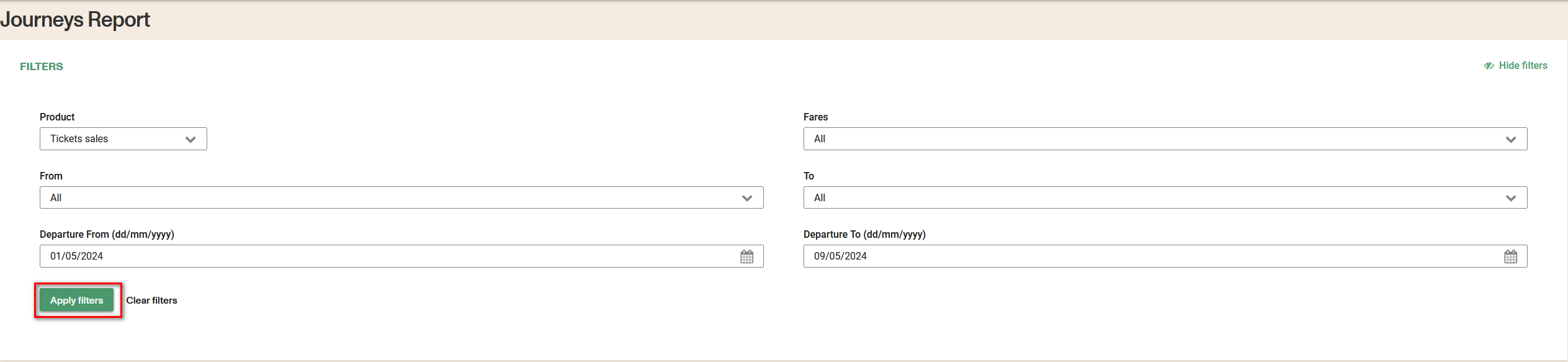
There is a significant amount of data that is available in the Journeys report. Don't forget that the columns can be dragged-and-dropped and positioned in a custom order. Use the gear icon to toggle different fields and select the data you would like to view. Use the download button beside the gear icon to download either the page you are viewing, or all of the data contained within your filter and fields you have selected into a csv format to the email address associated with your account.
Additionally, there are fields that can be selected to see that field more detail, such as the transaction #, customer #, and others.