Page summary
Installing the scanner app
To download the mobile scanner app, please go to Administration / Mobile Apps (inside Betterez platform)
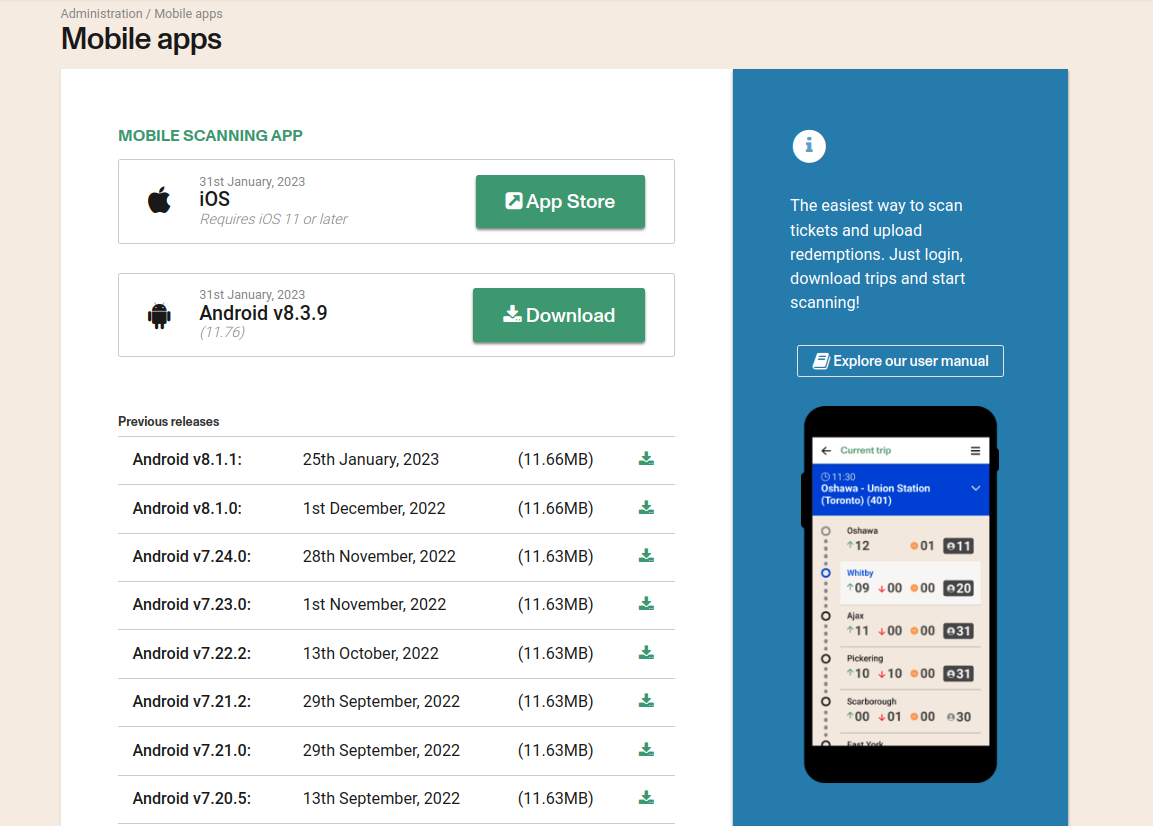
iOS
Click the button and you will be redirected to the App Store page from where you can download the last version of the app.
Android
The minimum Android version to install the scanning app is 5.1.1.
Trying to install the app in an older Android version will display the following error:
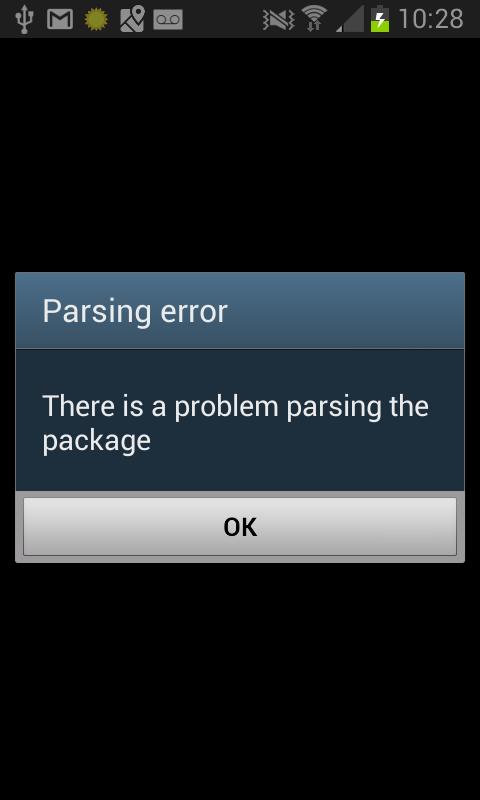
How to install
How to update
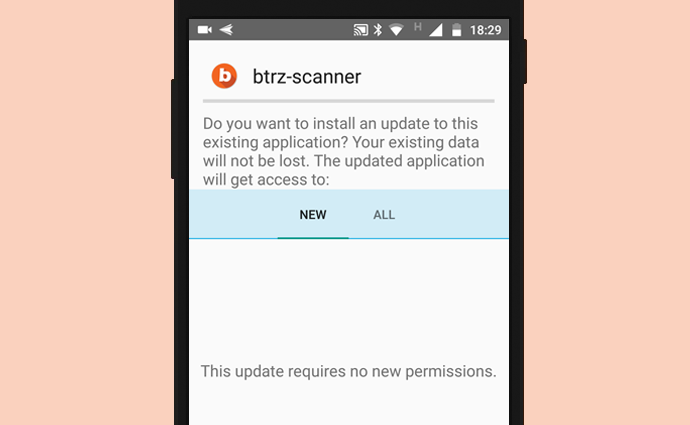
The updating process is almost the same but you will have to confirm you want to update an existing application.
- In Settings -> Security, "Unknown sources" should be already enabled.
- Download the latest application from betterez site.
- Confirm and install the update.