Page summary
Multicurrency account
Multicurrency Account Configuration
To configure multicurrency at the account level, navigate to Admin -> Account and drop down the General tab to reveal the multicurrency configuration shown below.
First, the account's base currency must be set. In this case, the Canadian dollar (CAD) has been selected as the account's base currency.
Next, select the currencies in which you would like the prices displayed and currencies accepted for your different locations that will accept currencies other than the base currency of the account.
In this case, the account would like to display and accept USD as well. The exchange when receiving USD will be 1 CAD = 0.72 USD and when returning USD will be 1 CAD = 0.80 USD.
The last step for this part of the configuration is to select the channels for which you would like to make this currency available.
Back Office
Agency Back Office
Websales
Agency Websales
Click Save to save this part of the configuration.
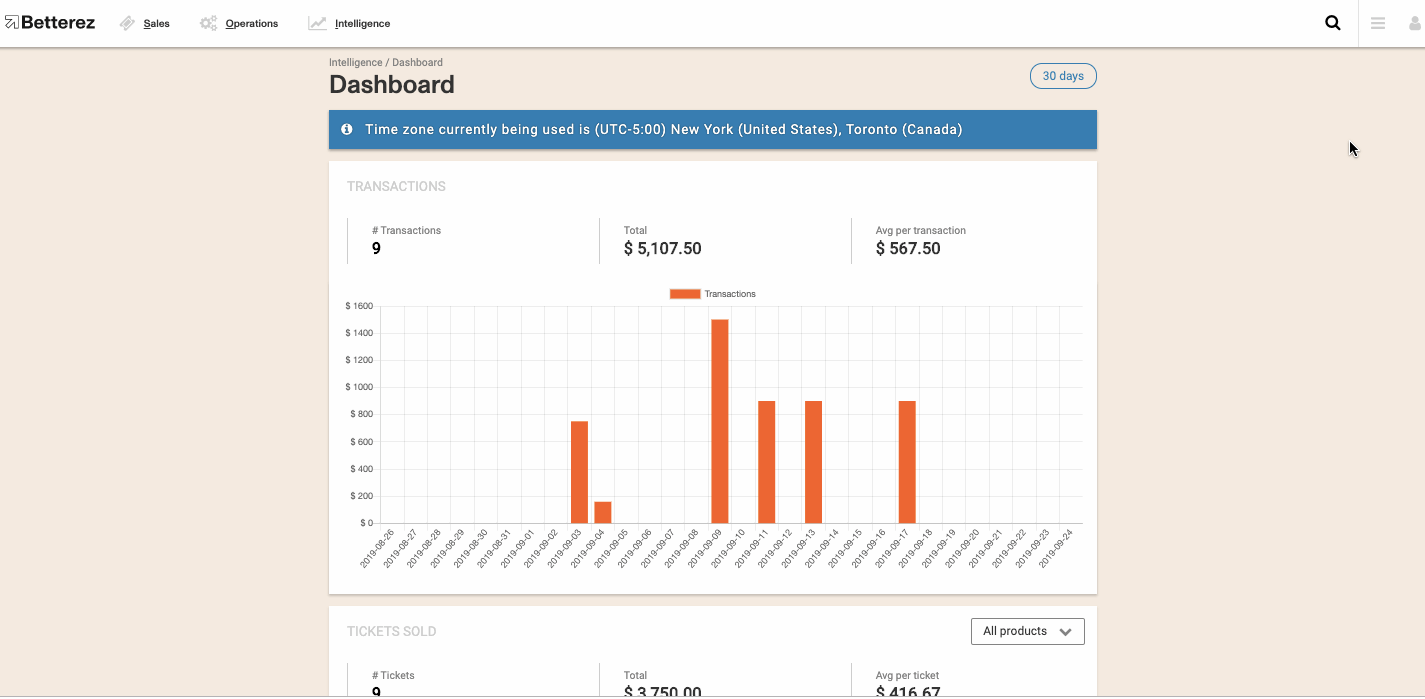
Click [Here] to continue with the Multicurrency configuration in your account.