Using promo codes
Here we can see how to use the previously created promotion in the shopping cart.
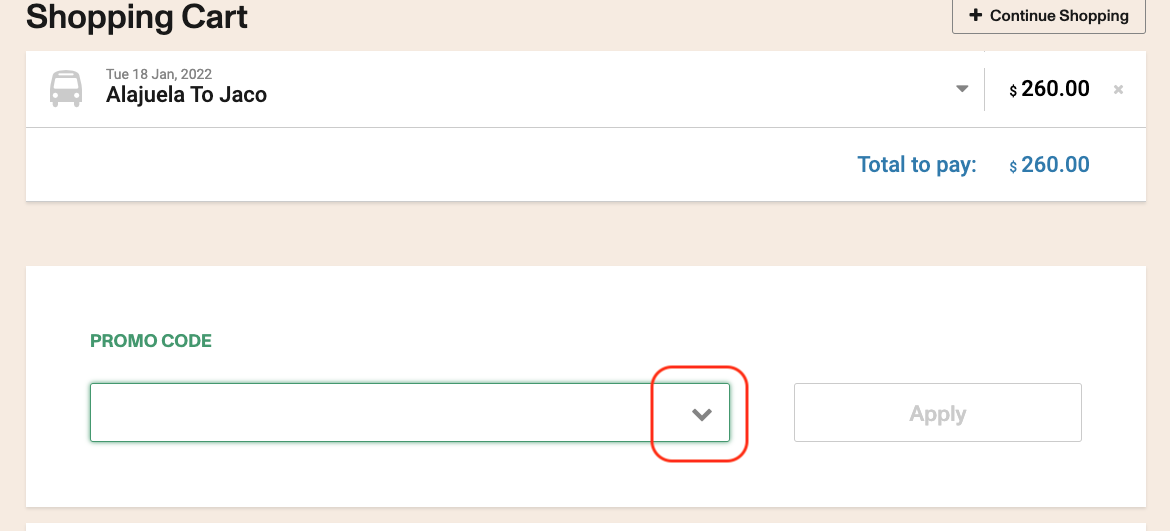
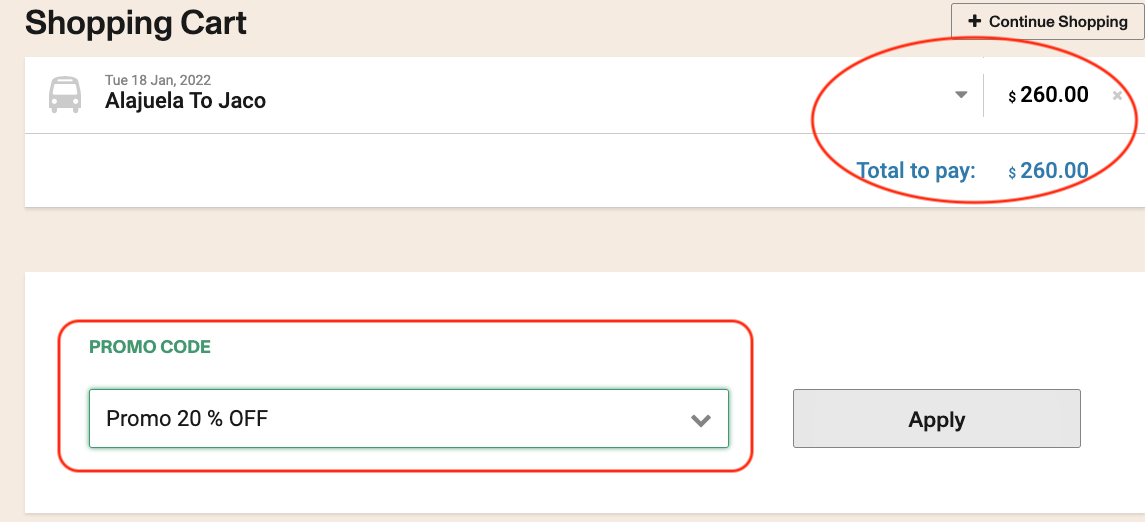
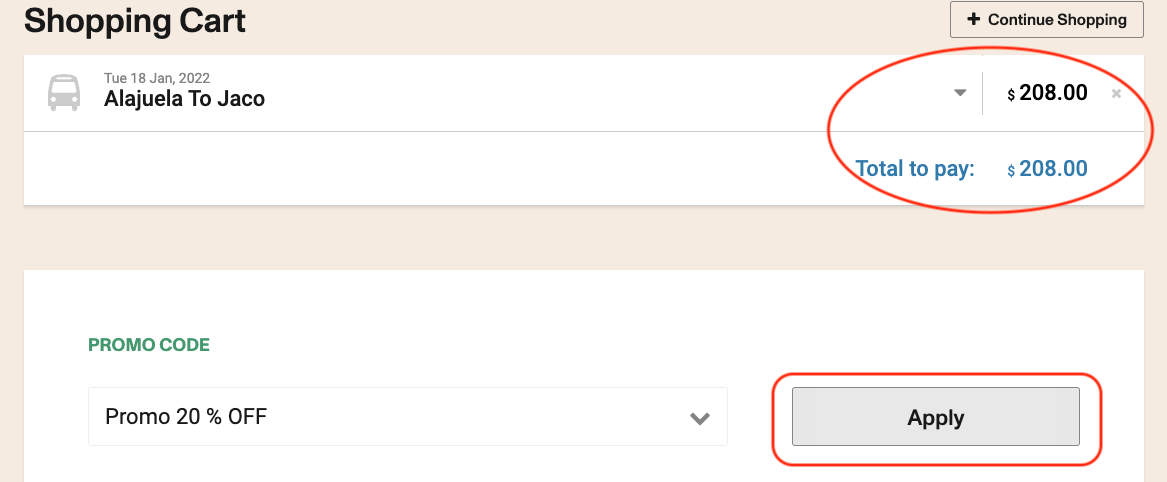
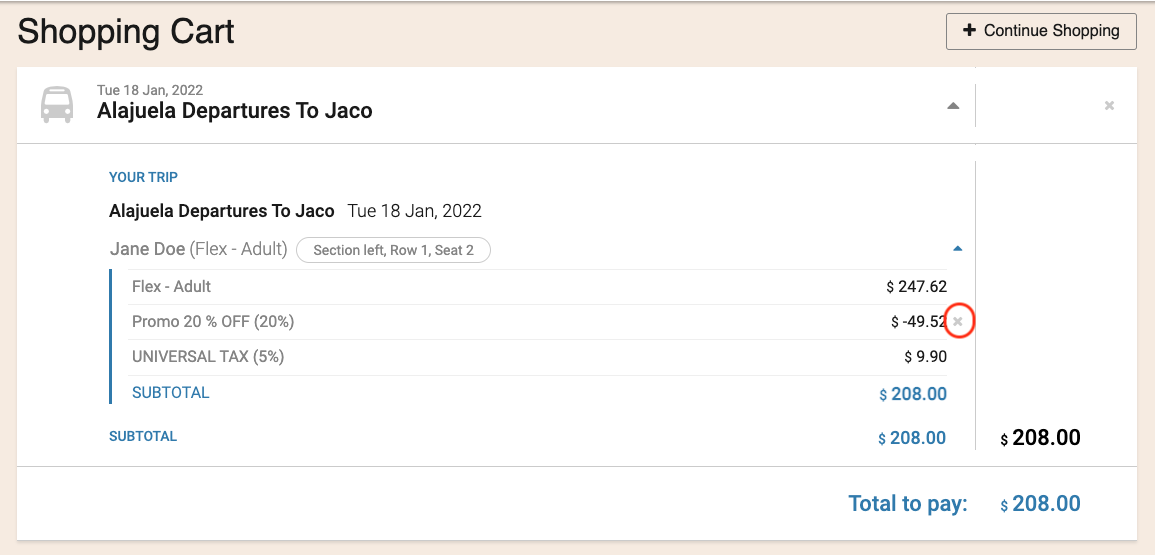
Notes on using promos
- If the promotion was applied in error, simply clicking on the x will remove the applied promo from the shopping cart (as seen in the image above).
- Our promo code setup is designed to respect the lowest hierarchy rule (i.e. Product -> Type -> Route) first within the list of constraints. For example: if a customer configures the promo to be of type 'Roundtrip', but also to apply for a specific route, then the discount will only apply to the leg of the journey that is within the designated route (when choosing a round-trip transaction) rather than applying to both legs. This is because the return leg is part of a different route, and therefore a new promo rule needs to be created to discount both legs.
- You can change promo rules to apply different amounts and you can see the history of the promo in the Promos Report but if you change the Promo Name, Promo Campaign or Promo Code then you the history of that promo is lost. It is reset and you can oly see records for the newly updated one. It is recommended to always do a new promo in these cases instead of reusing a promo and changing these fields
- When configuring a “valid amount of uses”, the system counts the number of times a promo code is applied to the shopping cart, which is the same as the number of transactions where the promo was entered. This is separate from the number of tickets, and there could be more than one ticket per transaction.
Promos in ticket changes
- Promos are recalculated for ticket changes. This means that when doing a ticket change, the current price will be pulled, and the promo will be applied over this new price. (Keep this in mind for Dynamic Pricing).
- For example, if you apply a 50% off Promo over a ticket that costs 45.60 and changed it for a ticket that costs 49.60 then 49.60/2 - 22.80 = 2.00 as a remaining balance to pay.
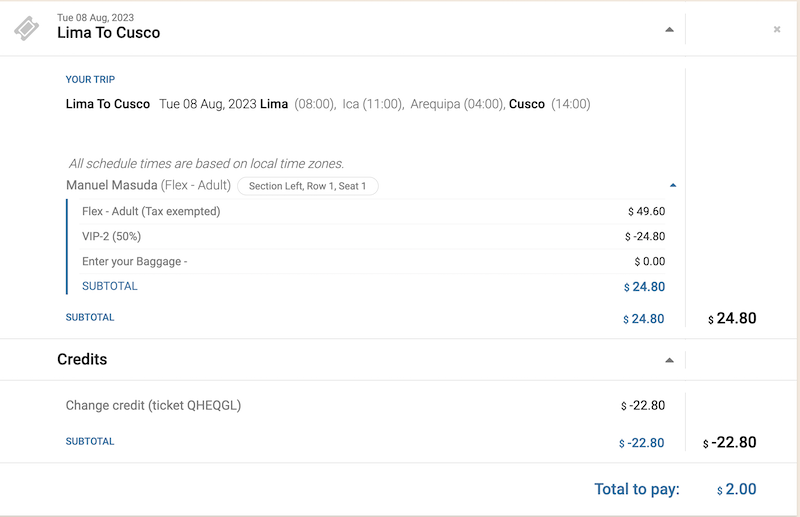
Troubleshooting
- Promos cannot be applied to the following products: Flexpass, Bundles or Parcels.
- Promos will apply over the ticket price only.
- Promos do not apply over some Fees (like Transaction Fees)
- Promos do not apply over SSRs
- Promos do not apply over seat fees. (If you select a more expensive option due to seat fees, the discount will only be calculated based on the base price of the seat, without considering the additional seat fee)
- Promos do apply over seat classes.
- Please note you cant apply a promo on top of a promo to the same product, but if you have individual promos for different products you can apply each of them in the cart (one after another). As long as they dont overlap. Each promo will apply to its respective product.
- If any changes are done to an existing Promo that has the "Valid amount of uses" configured, the system counter will reset it and start from 0 again.
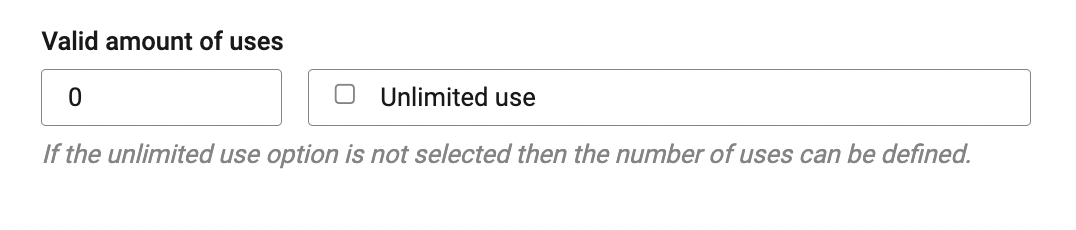
How to create promotions setting up promotions