Sell on Behalf of
In the event of a sales location going offline, other agents elsewhere are able to book on their behalf. The online sales location is able to have a manager that can book the ticket or seat and remove the capacity of the trip on behalf of the offline agent (as a regular ticket purchase). The offline agent's shift will still reflect the sale on their own shift.
Please be careful when enabling this feature, as an admin/manager feature, no login info is required for the online user to be able to sell on behalf of the offline user.
Steps to configure
- Contact Betterez Support (support@betterez.com) to make sure the online user (the manager) has the right permissions
- Click on the user options on the top right of the page, then "Sell on behalf of"
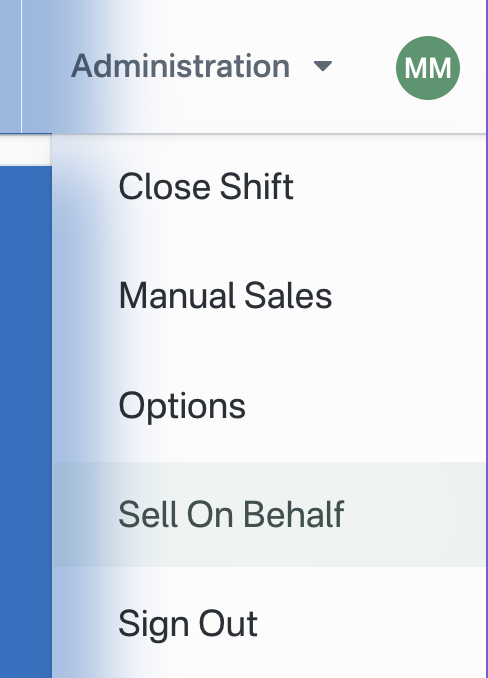
- A blank list will appear, choose how to filter the target/offline user (by Display name, employee number, or external ID)
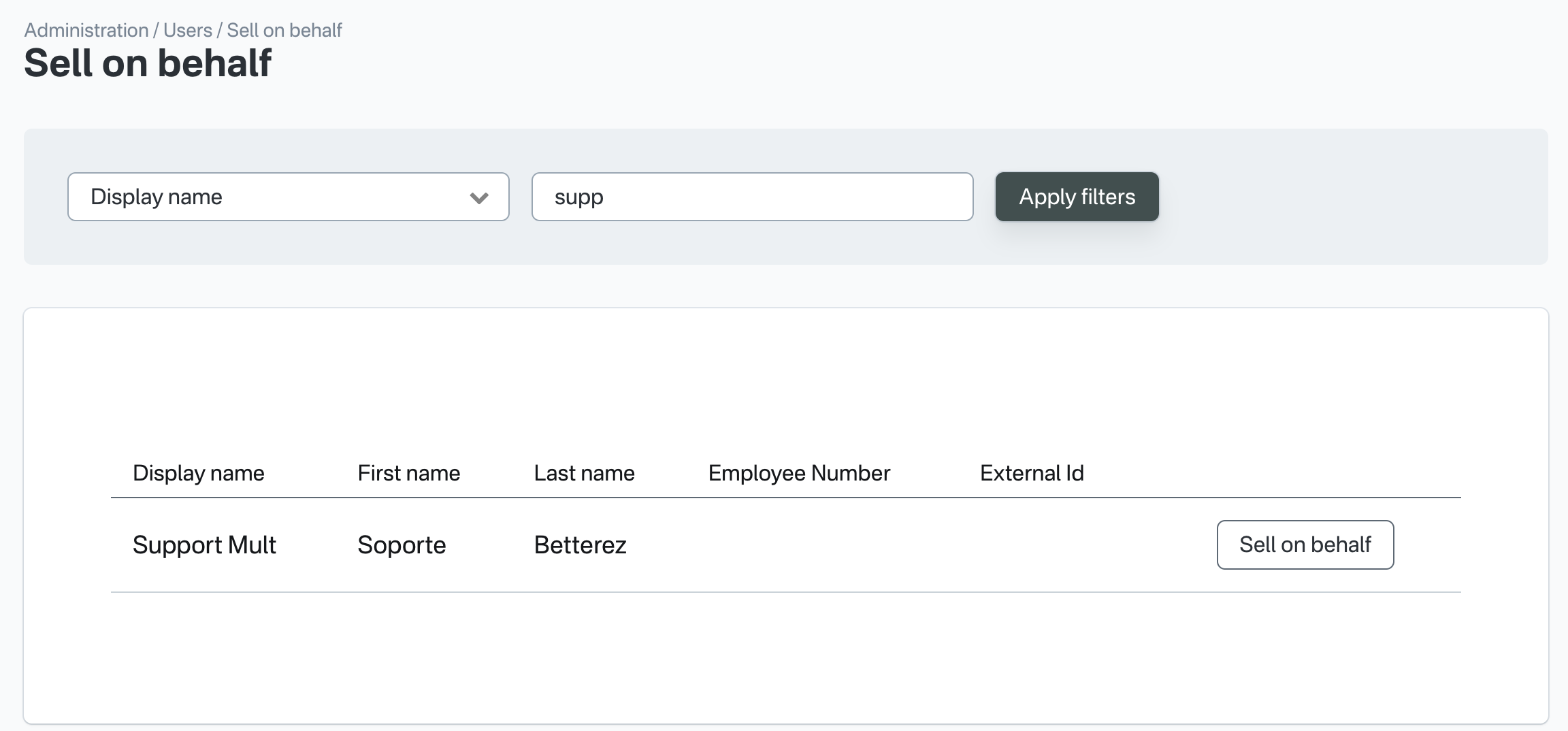
keep in mind these values are defined in the user config - use the exact parameter. i.e. use Display name, not the first name.
- Choose the desired user from the list. You will be able to see if they already have an open shift, otherwise, the system will ask you to open a shift. By default, the system will use the offline user's config, including the default shift location. But if they don't have one, you may select where to open the shift at.
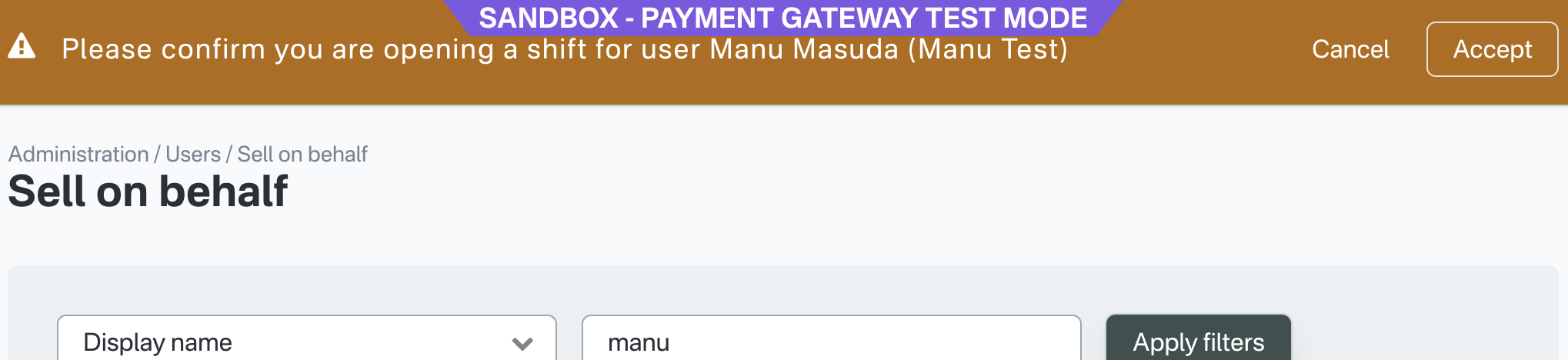
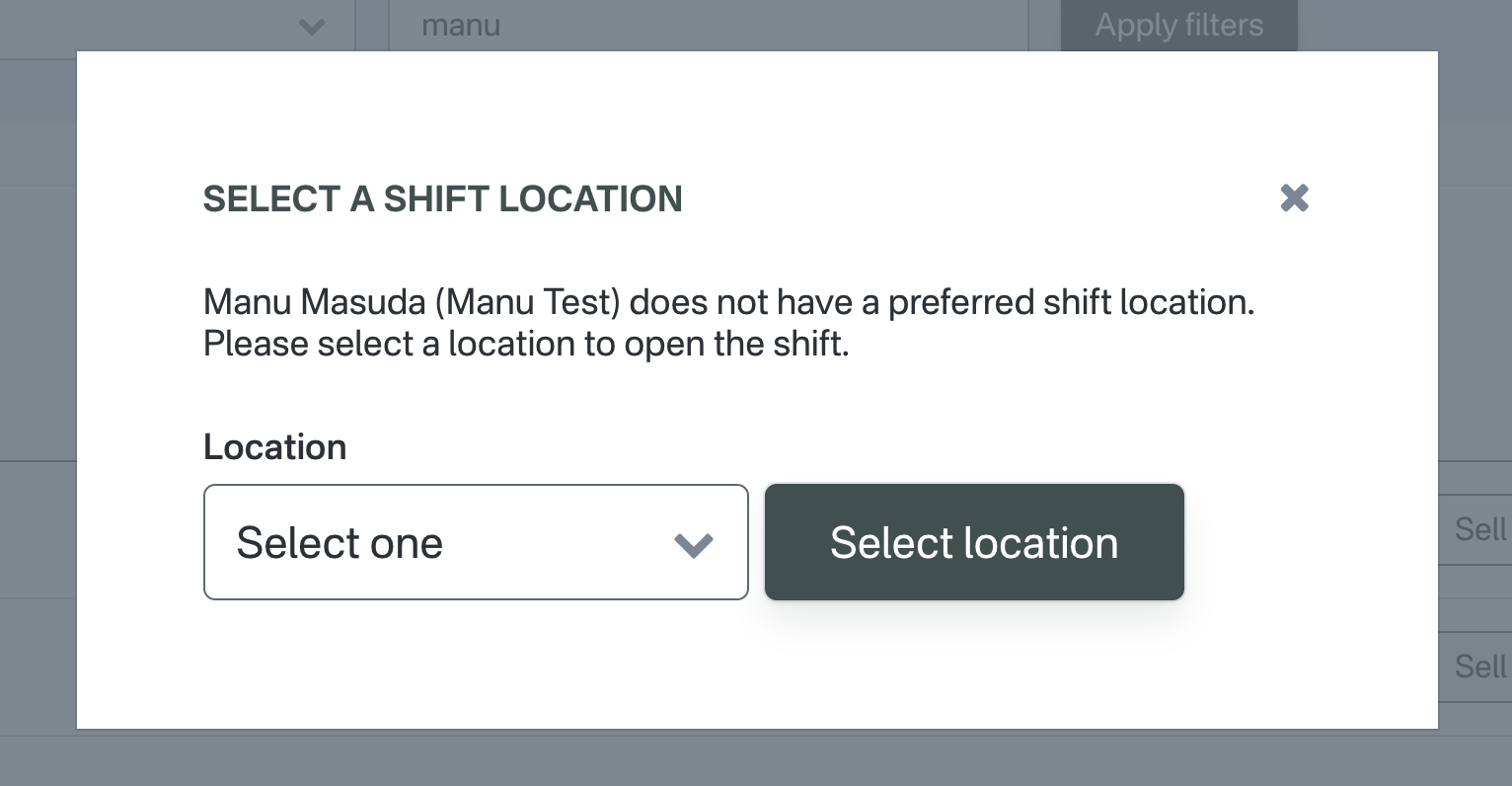
- Once you open the shift, you will be able to identify you're selling on behalf of another user by checking the top right corner of the UI
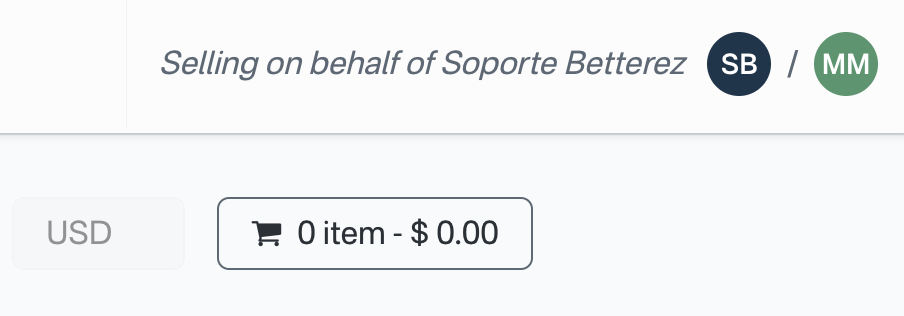
- You may continue a regular ticket sale from the sales page, or choose to exit using the button on the top banner.
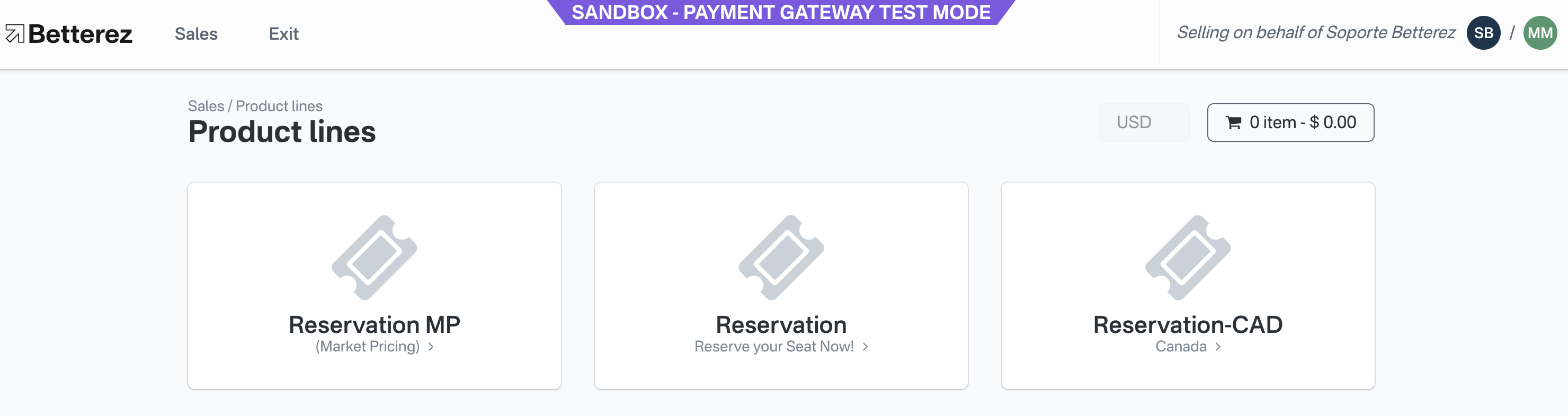
- In case the station where the offline user has a sequence number, this will be applied for the sales as well.
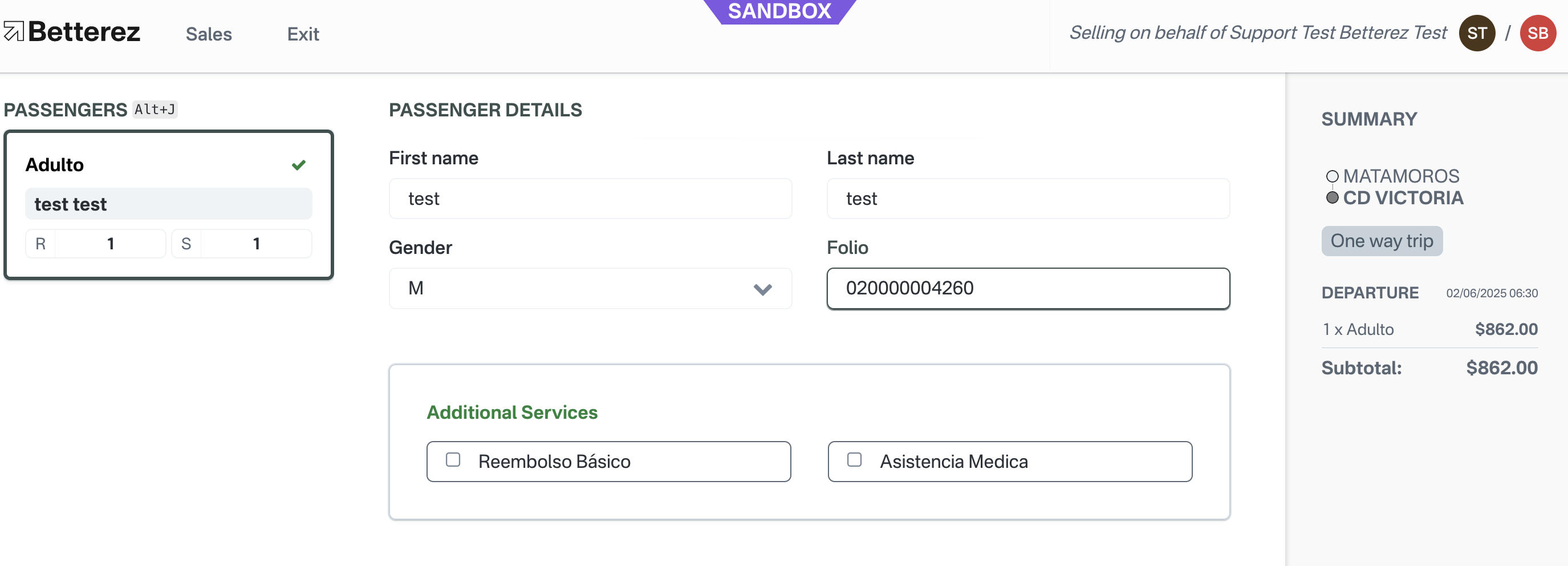
Possible errors
This feature is only available for the new, simplified sales flow.
Roles and permissions
/admin/users/impersonate, /admin/users/sell-on-behalf-of