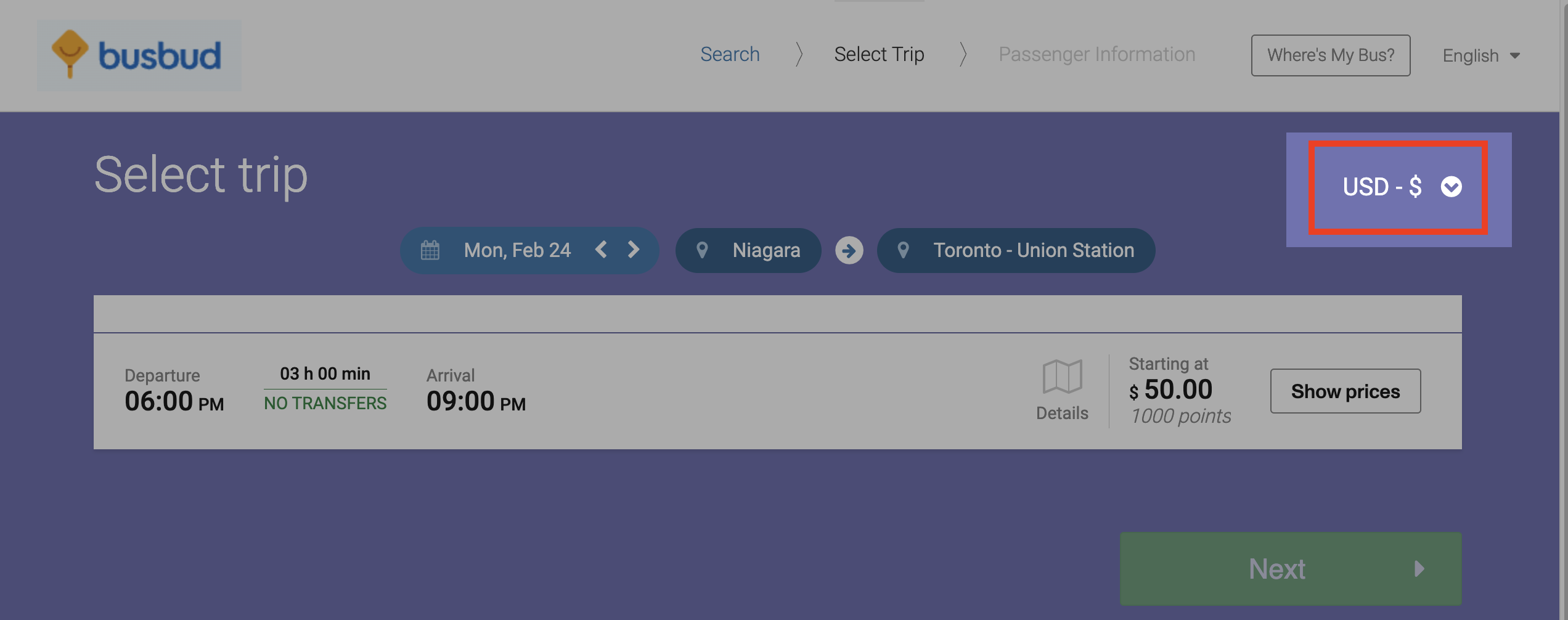Page summary
Shopping cart
Shopping Cart
Betterez web sales platform is setup with a shopping cart tool, that allows customers to efficiently purchase multiple trips.
Notice the shopping cart icon in the image below - this will appear on the webpage after the user selects at least one ticket, and provides their name and e-mail. Users can click the cart to get a view of the list of purchased fares, and move onward to the payment webpage. Alternatively, customers can also click the 'Continue Shopping' button which will redirect them to the reservations webpage.
Also note that if users need to reset the cart, they simply need to click the 'Empty cart' button, and then click 'Continue Shopping'. This will redirect to the main booking page, and customers can start purchasing new tickets.
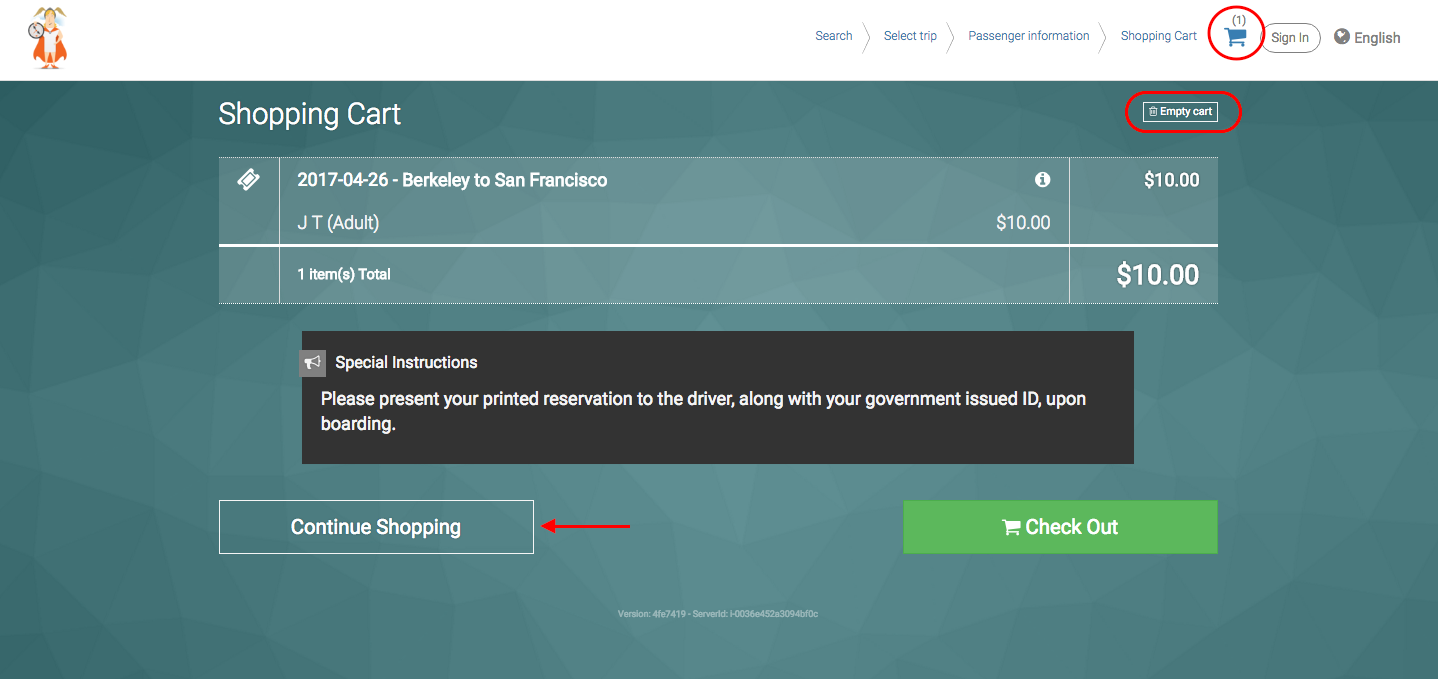
Multi Currency accounts
Betterez web sales support multiple default currencies if the main backoffice account is properly configured. The customer may select the currency in the trip results page. It's important that the default currency has some prices configured, otherwise they might get empty trip results.
The selected currency is saved in a cookie, and can only be changed if the cookies for the website are erased (or if you open a new session on a private browser).