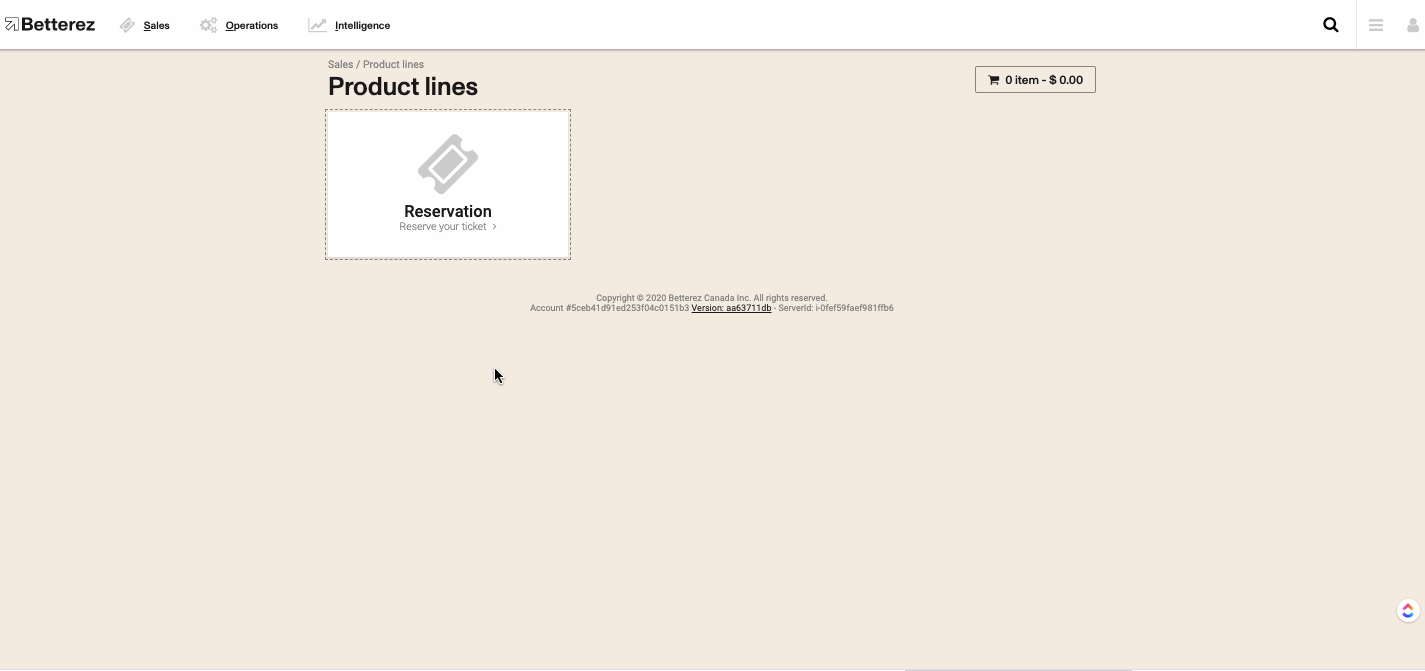Creating a fare class
Customers using Journey Pricing or Market Pricing as pricing schema must declare at least on fare class in order to show results in the trip search. Accounts with products using the Point to Point pricing type can not use fare classes.
To create a new fare class, navigate to Operations -> Fare classes and select + Add New to arrive to the New Fare Class screen to begin entering the information about your new fare class.
After enterning the new fare clase name, the description of the fare clase that will appear in the UI, and the new fare class terms and conditions, click on the Next button.
On the next screen, by selecting the respective flags, you can select whether or not you would like the new fare class Changeable and/or Cancelable. Click the next Button to proceed to the final step of the configuration.
On the final screen, you must select the product to which you would like to associate the new fare class. Once again, this product must use the Journey Pricing pricing type. Then you must select the Enable radio button. Entering a numerical value in Order will determine where the fare class will appear in the UI. The higher the number, the farther down the list this new fare class will appear.
Click Save to finalize the creation of your new fare class. It will subsequently appear on the page with the list of your created fare classes.