Page summary
Holidays
Setting up holiday schedules
To have a specific schedule for statutory holidays or if you need to black out schedules on a specific day, follow these steps:
First, navigate to Admin -> Holidays and select +Add new.
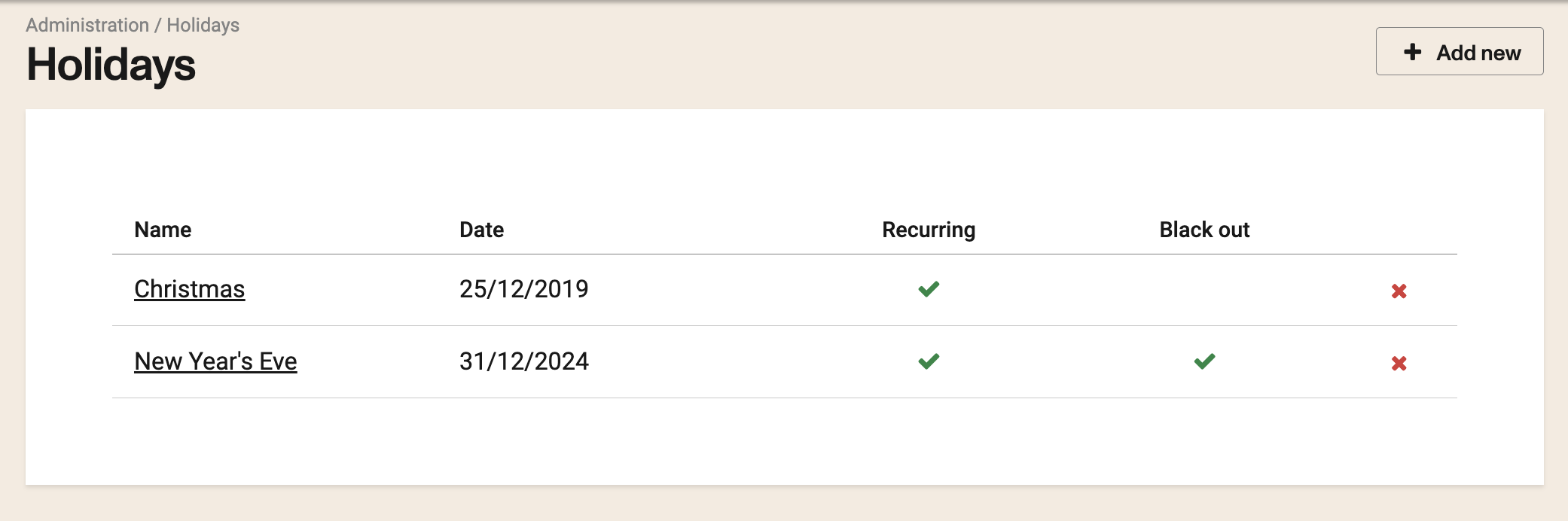
You will need to enter details for the following fields:
- Name: Enter the name of the holiday.
- Date: Use the calendar to select the date of the holiday.
- Recurring: If the holiday is recurring each year, select this box. Ex. Christmas Day.
- Blackout: If there will be no service on this holiday day, select this box. This will mean that no trips will be available even if at schedule level is configured to run on holidays.
Click Save to save your changes.
Now, navigate to Admin > Sales inventory > Routes and select the specific route that you would like to modify. Under the Schedules list, choose the schedule you would like to edit by clicking on the id of the schedule (long alpha numeric string).
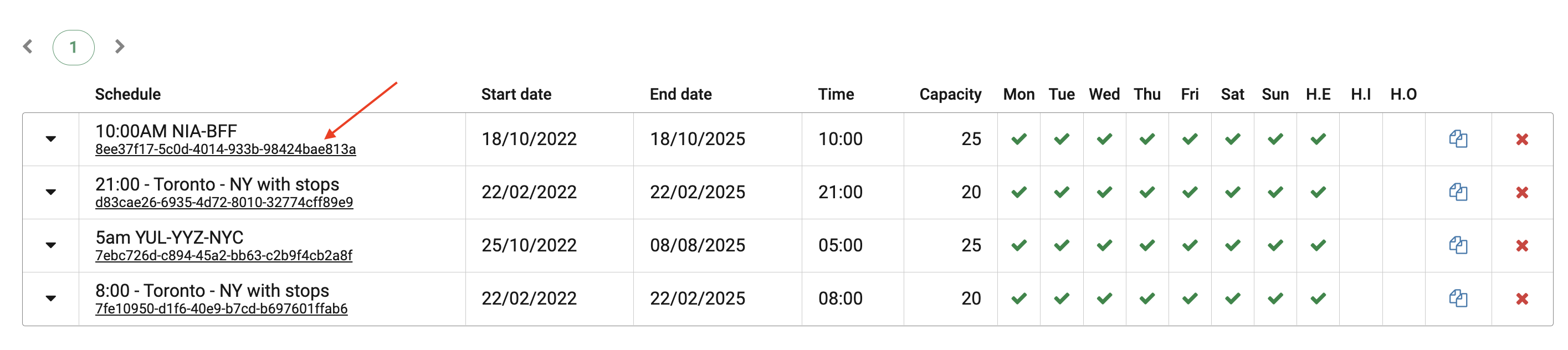
In the section for holidays you can select how you want this schedule to regards holidays:
- Excluded: That specific schedule will not run on those days that are marked as holidays in the account.
- Included: That specific schedule will run as per configuration, incluing the days marked as holidays.
- Only: That specific schedule will run only on holidays.
Please note that the above needs to be also in synch with the days of the week that the schedule is meant to run. If it is meant to run on holidays, but the holiday falls on a day of the week where the schedule is not mean to run, days of the week will rules over the holiday configuration. The holidays would need to fall on a day where the schedule is meant to operate for it to show for sale. It is recommended to check in this case all the days of the week because different holidays can fall on different weekdays. The schedule would only run on a day of a week that happens to coincide with a holiday that has been configured in the account.
If a holiday is also marked as blackout, there wont be any schedules running on that day / holiday, regardless the above configuration of Included and or Only.
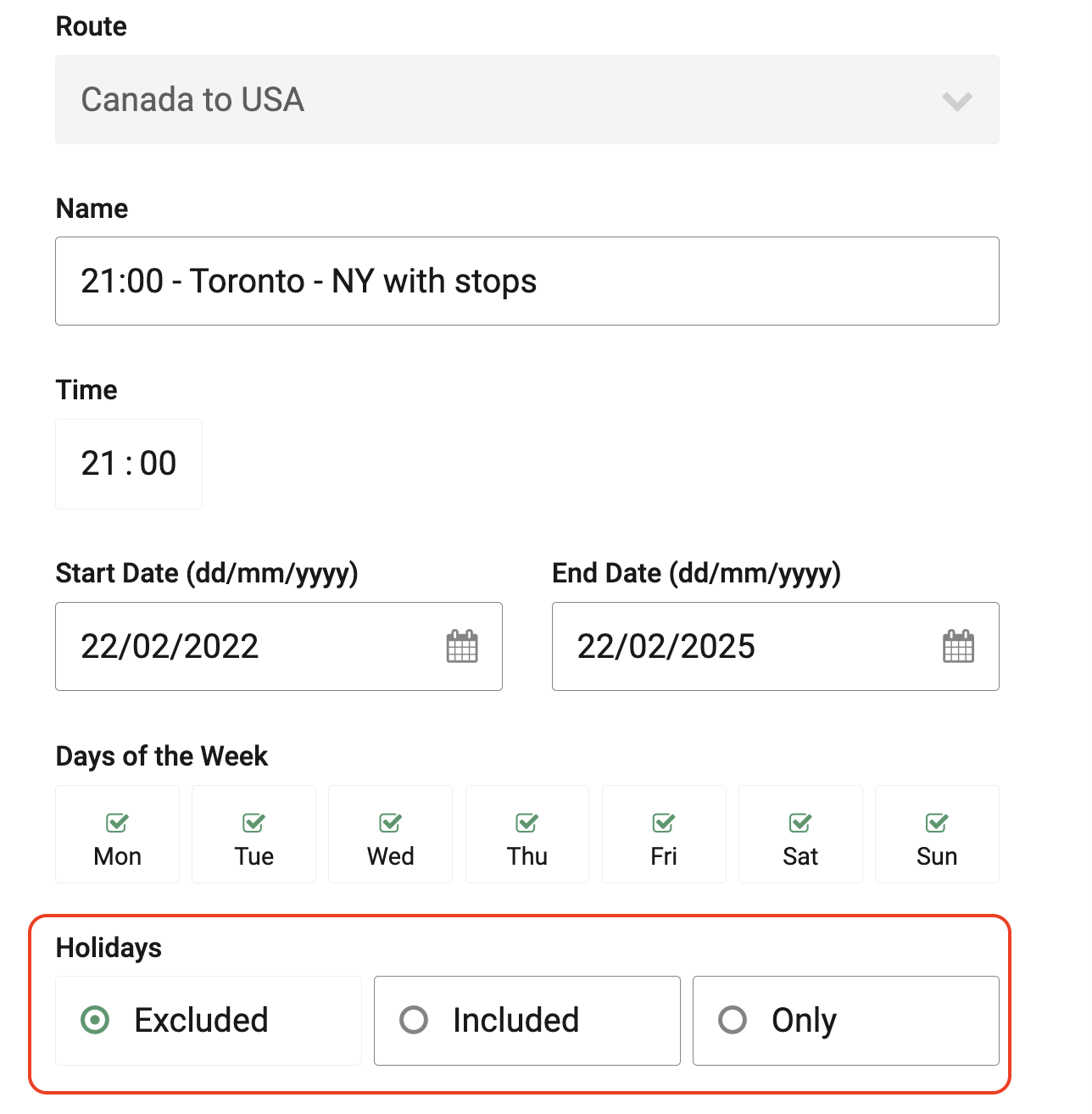
To create normal schedule's follow the link to creating a schedule.