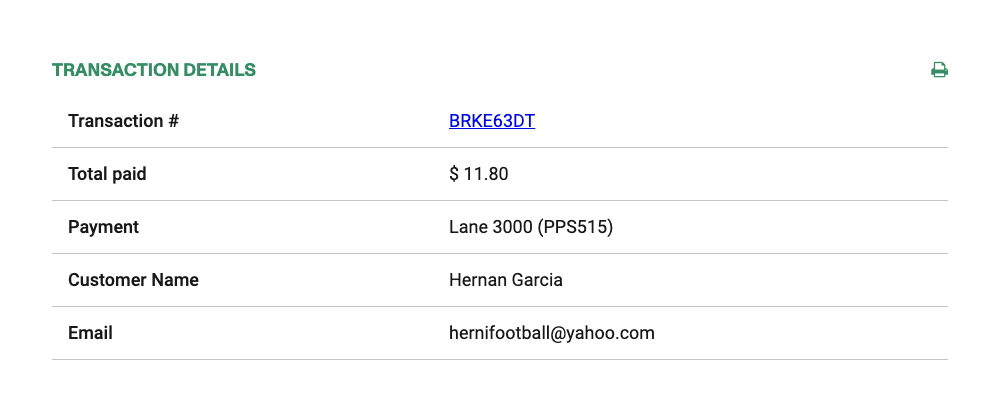Payment Providers: Ingenico
Making a test purchase with the Ingenico provider, 'lane_3000' payment method
Go to /sales select a product to test a purchase and proceed to the shopping cart.
If you enable the payment method correctly you should see it in the payment selection combo box.
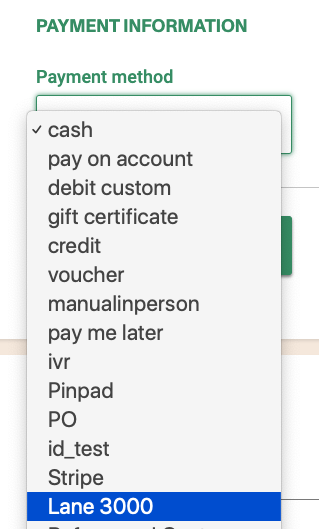
Select the payment method and click Add to add it to the shopping cart.
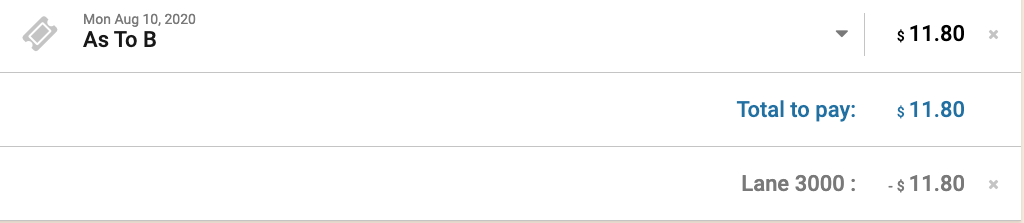
Click "Check out" and a dialog will open asking to continue the purchase processing in the pinpad.
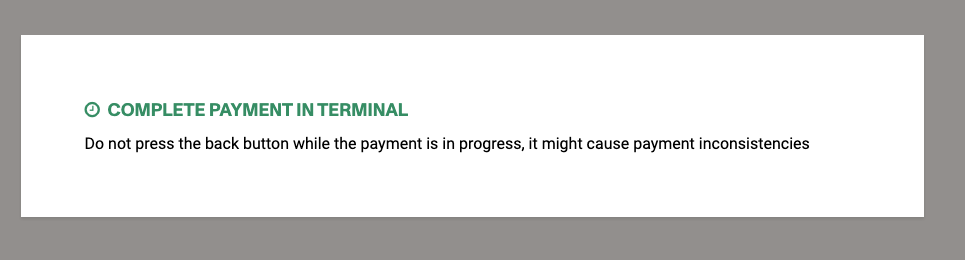
The pinpad will now ask you to select the payment type (Credit or Debit).
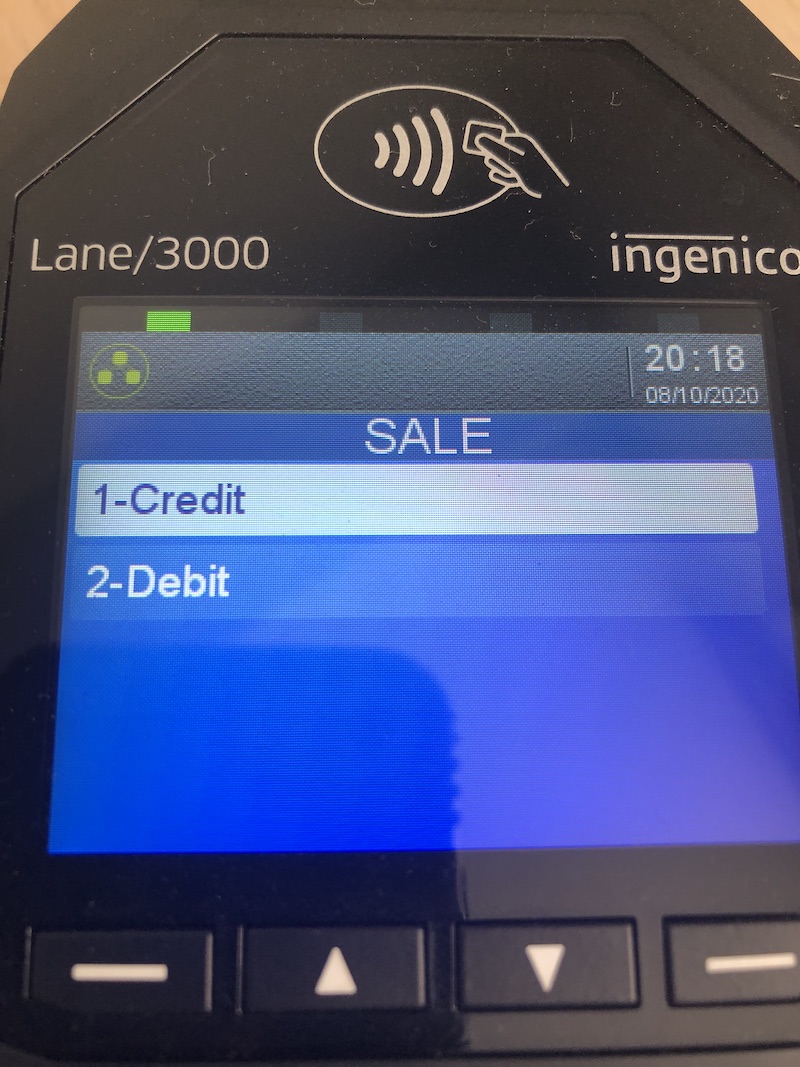
Once selected it will present to amount to pay.
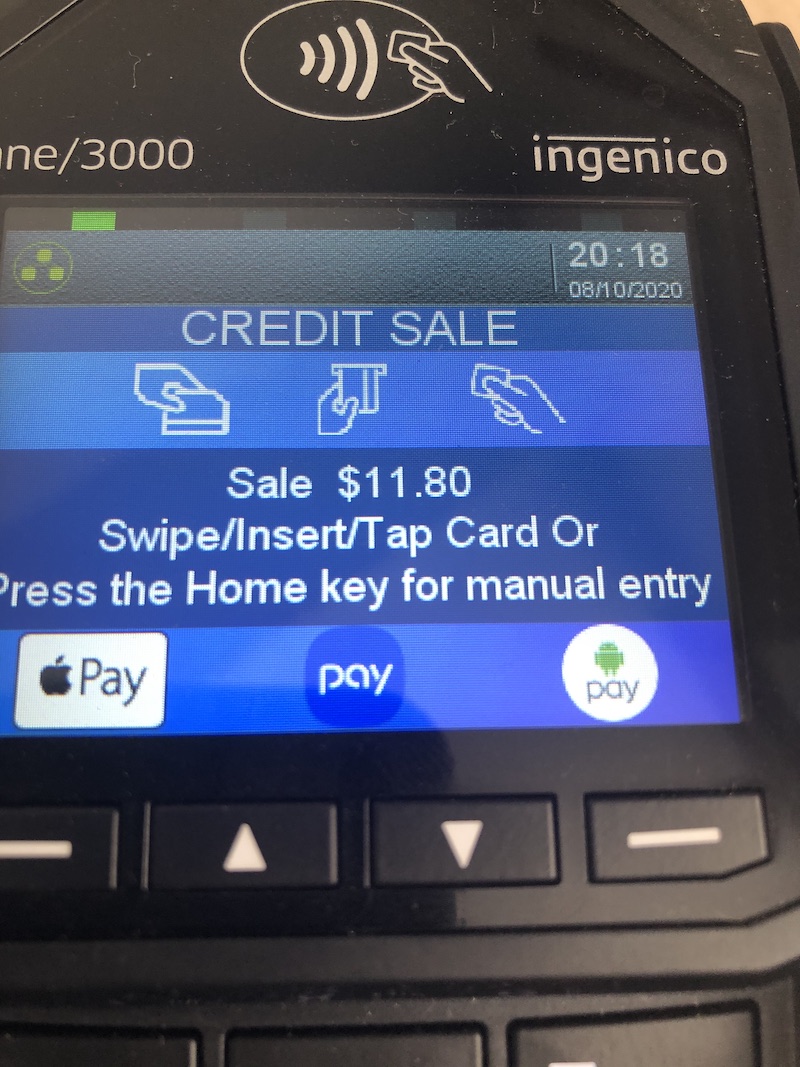
Once you tap the CC it will ask for confirmation of the amount.
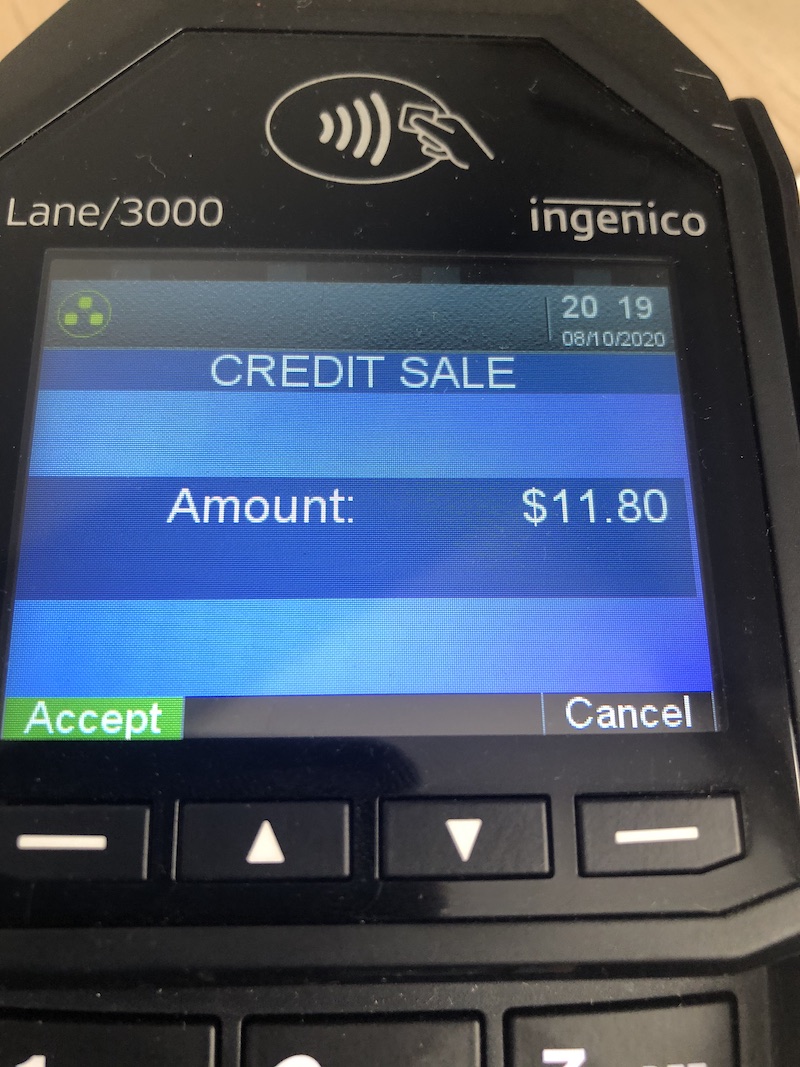
Once you "Accept" the amount the payment will be confirmed, processed and Betterez will issue the ticket.