Page summary
Seat Fees
IMPORTANT: In the case of redeemable items, open return and flexpass, the seat fee will not be applied even though a seat has a fee configured.
Associate seat fees with the account
Navigate to admin>seat fees.
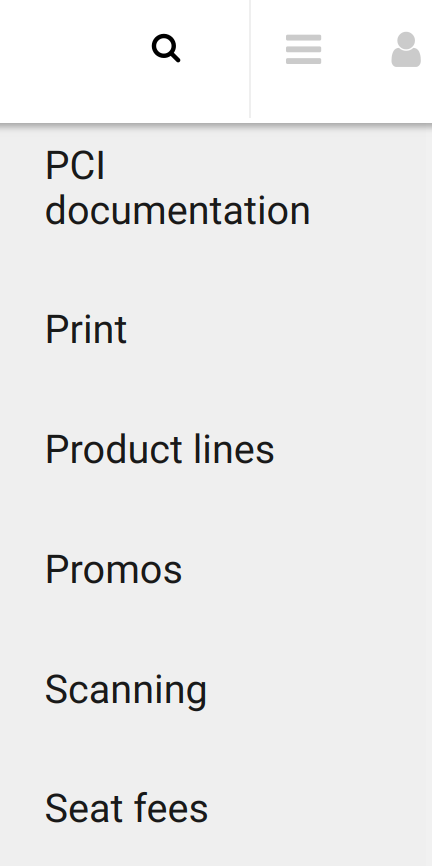
You will see a list of seat fees in the system.
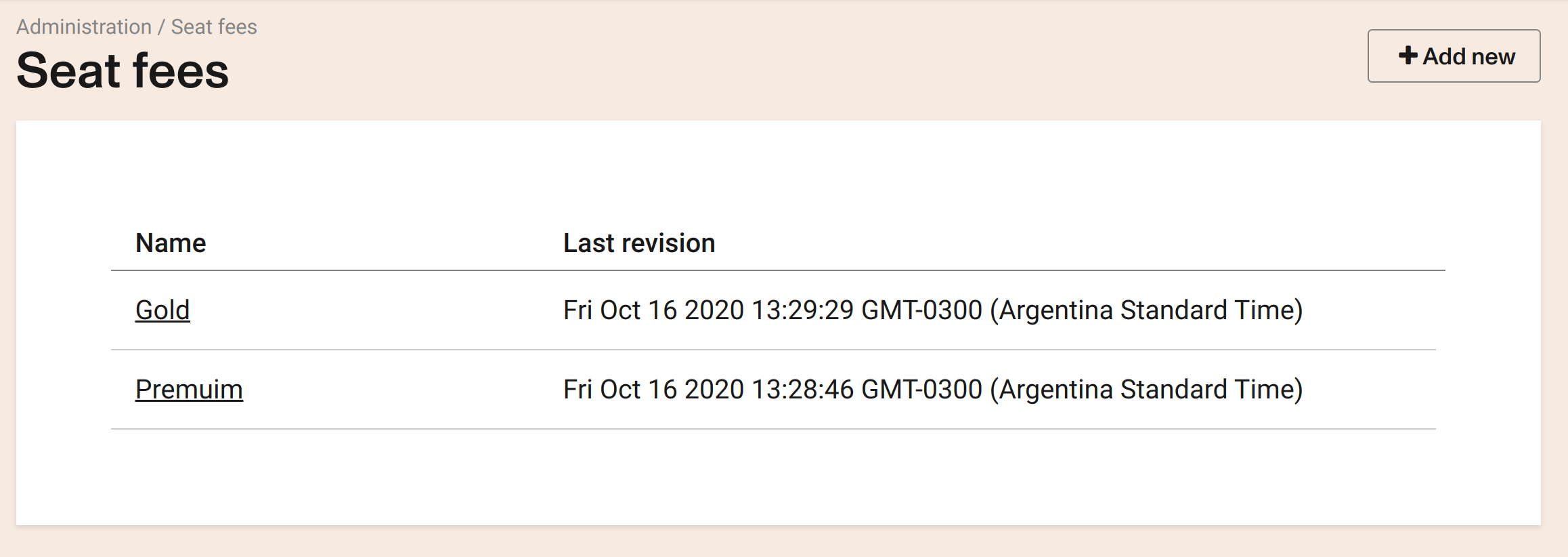
Creating a new seat fee
In the main screen (if it's the first time) you will have an empty state and you will have to create the first seat fee.
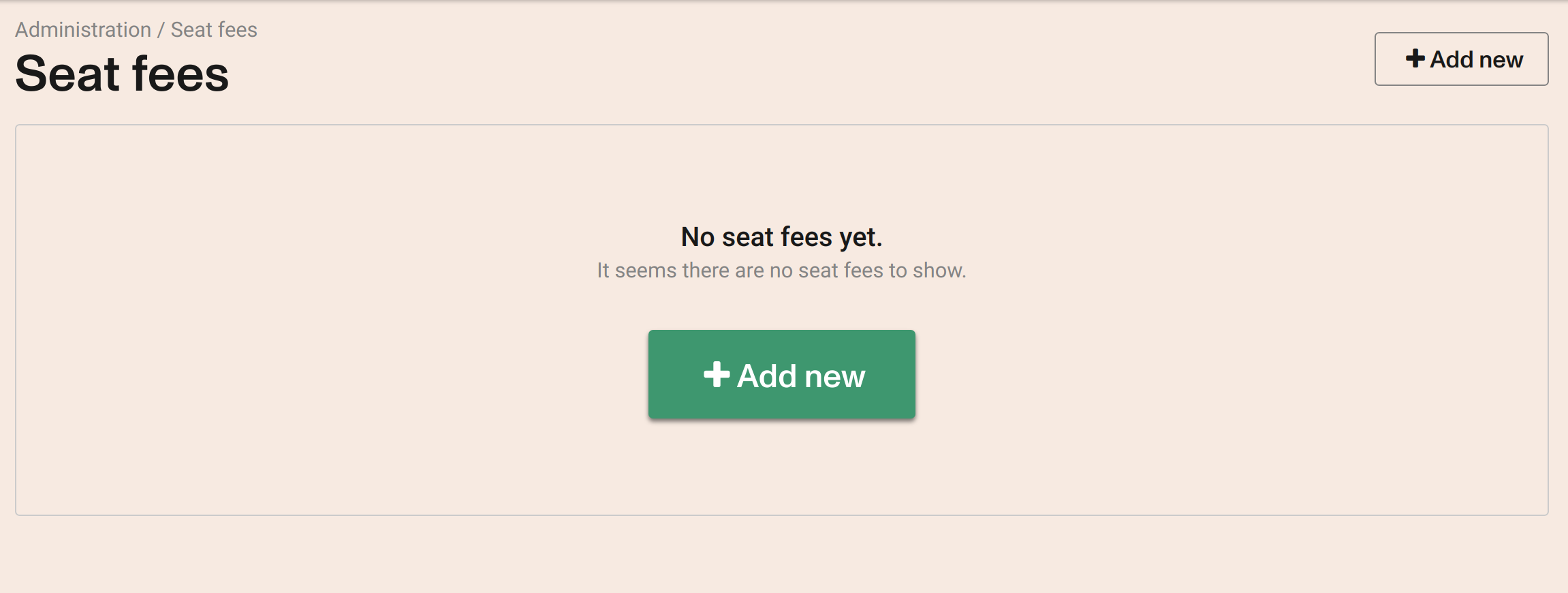
If it is not the first time, you can still use the upper right corner "add new" button.
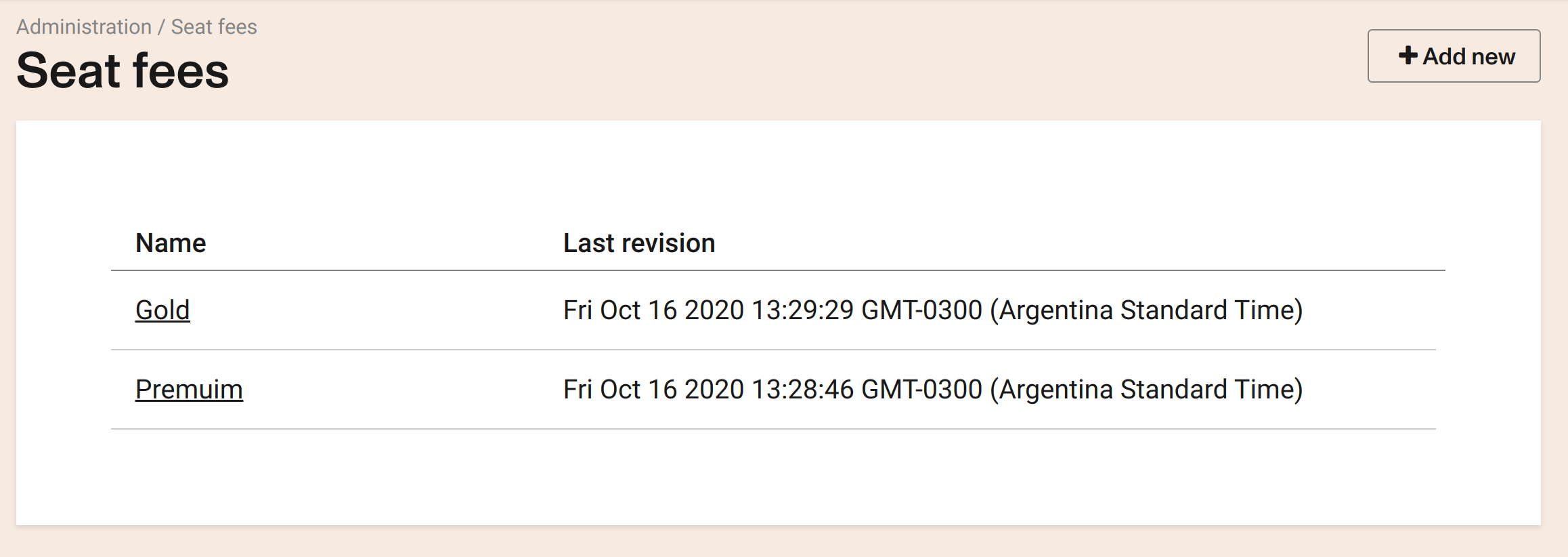
The first field is the name and it should be filled for each language that is configured in the account.
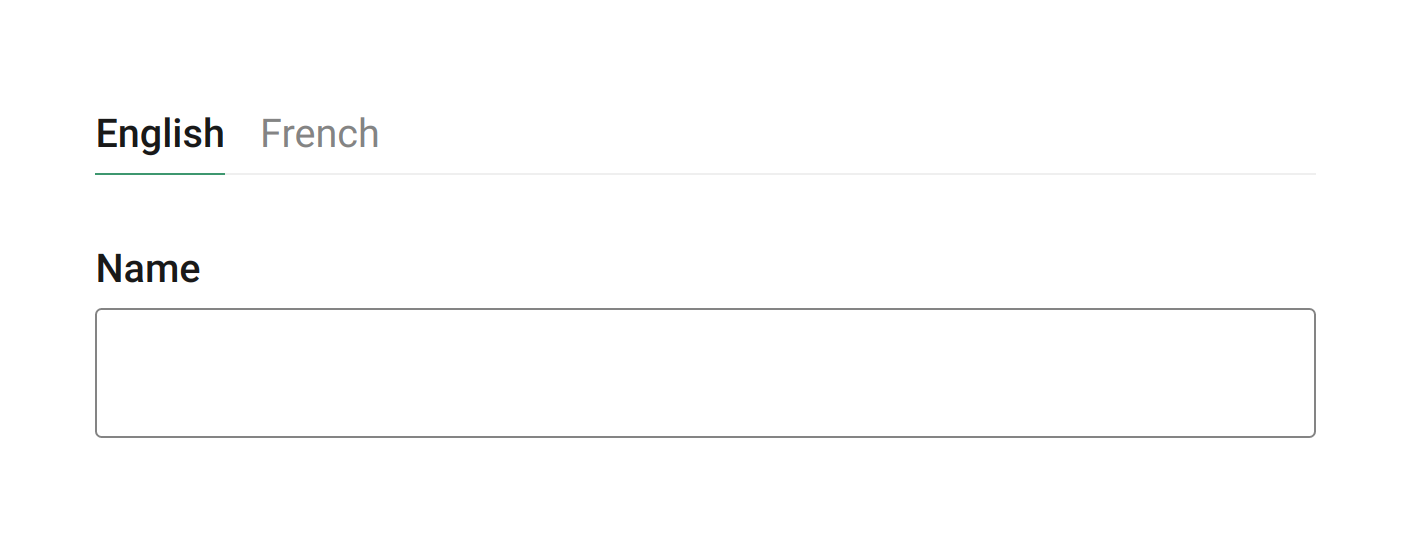
The name of the seat fee is a descriptive name that you will use to identify each seat fee.
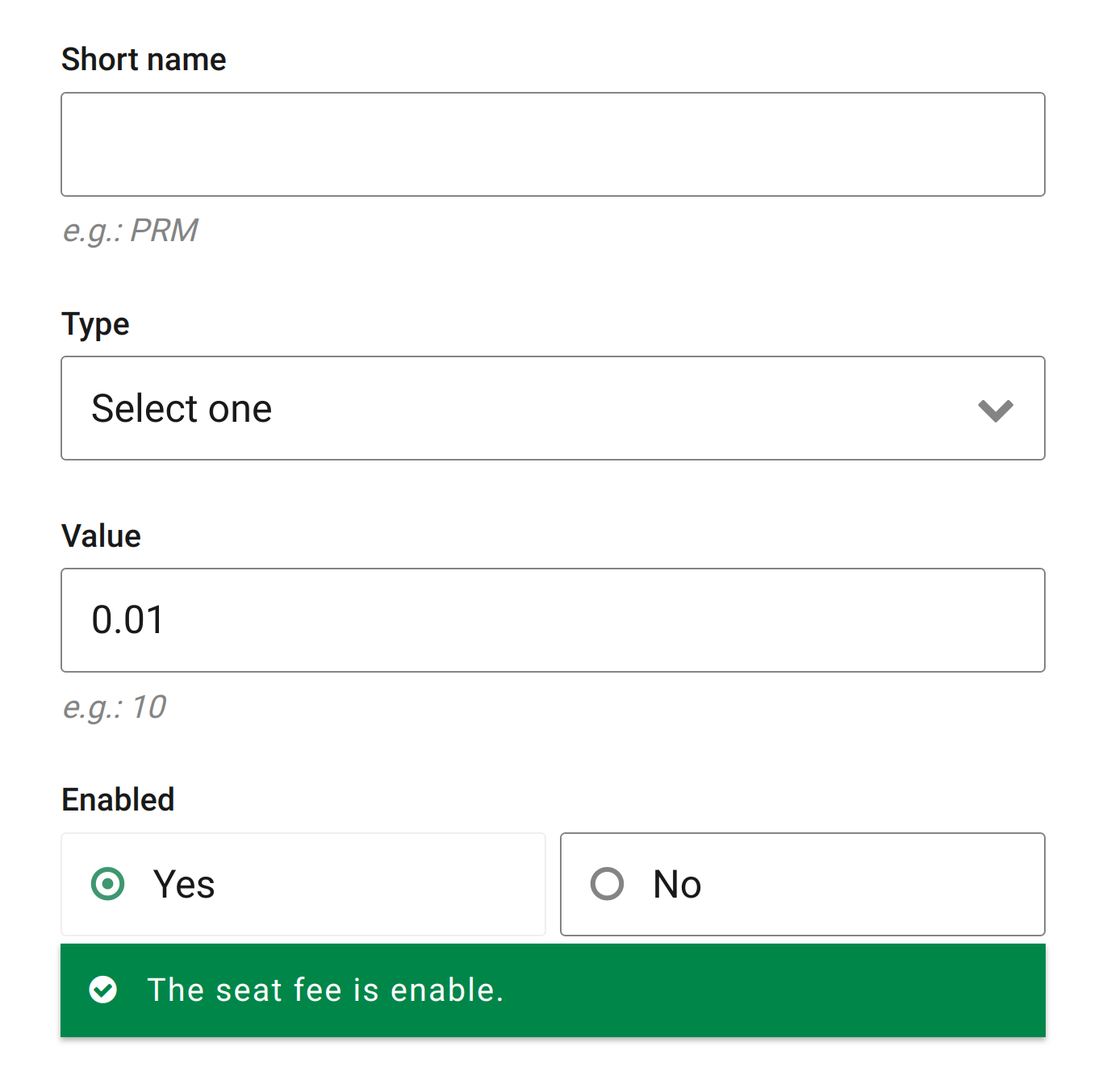
The short name is some name up to 3 characters to assign to the seat fee.
The type can be a money amount or a percentage.
The value represents the number for that money or percentage, the minimum value is 0.01.
The enabled field enables or disables the seat fee.
If a seat fee is disabled then it will not be displayed in the seatmap as a valid fee to associate to a given seat but a disabled fee that is already associated to a particular seat can be used and applied during the purchase flow.
Editing a seat fee
To edit a seat fee you can click the name of the seat fee in the seat fees list.
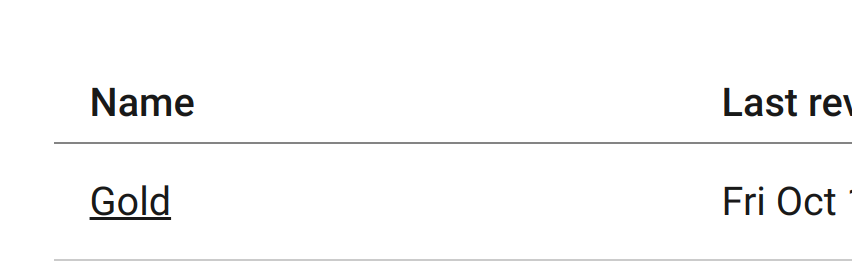
This will open the details screen. It's the same screen as to create a new seat fee but the fields will be completed with the information associated to the seat fee that you are editing.
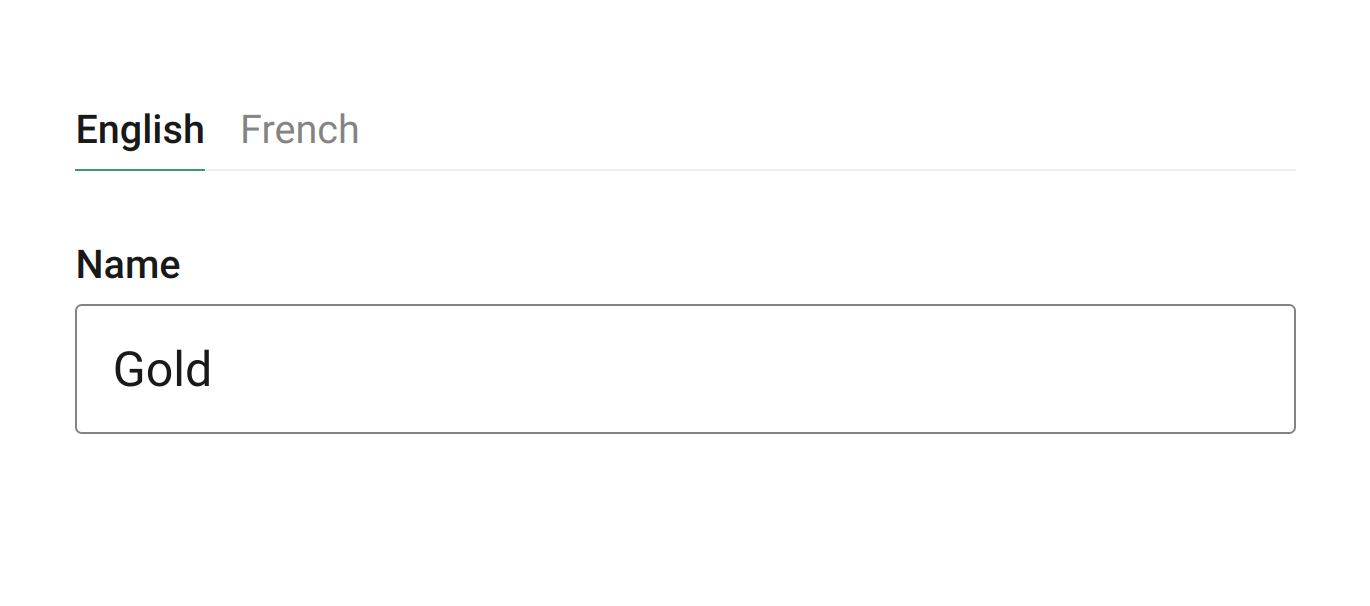
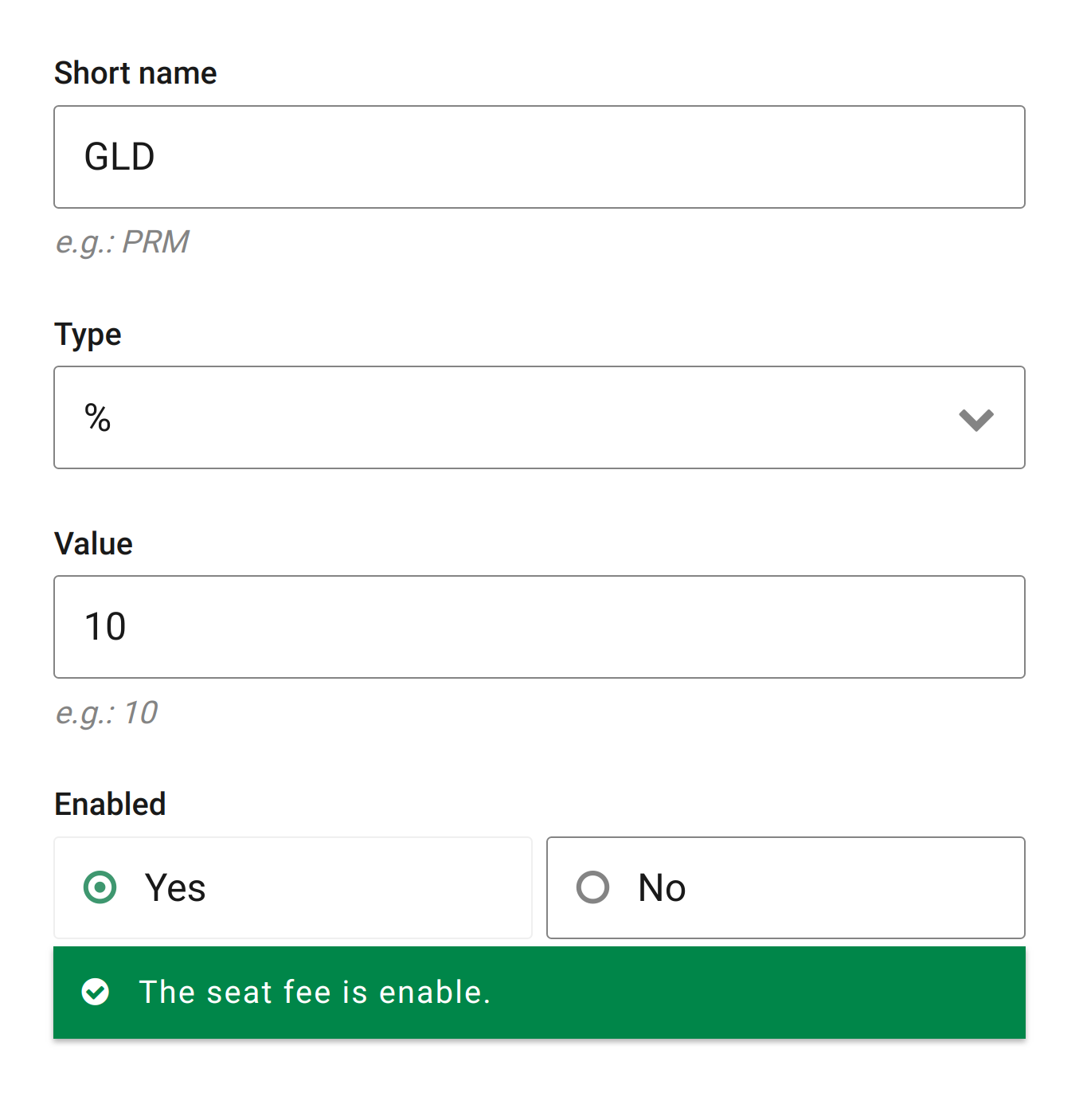
Once you complete the changes make sure to SAVE.
Deleting a seat fee
It is not possible to delete a seat fee, however, a seat fee can be disabled.
If a seat fee is disabled then it will not be displayed in the seatmap as a valid fee to associate to a given seat but a disabled fee that is already associated to a particular seat can be used and applied during the purchase flow.