Page summary
Network / Agencies
Navigate to admin>network to configure your own account's network configuration, or to manage the agencies partnered with your account. By definition, a network agency is a secondary -but independent- account with limited access to your inventory.
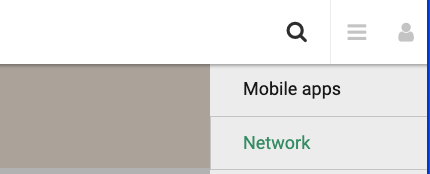
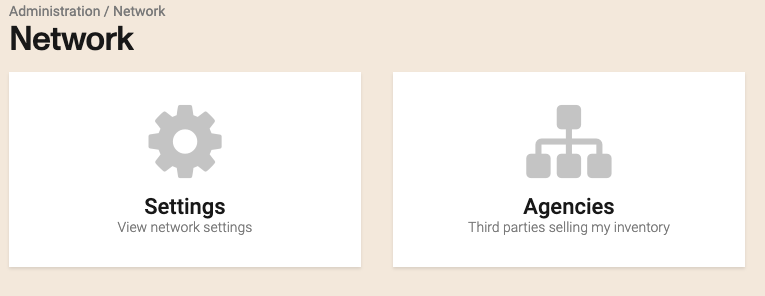
Settings
The Settings area allows you to set yourself up as an operator or as an agency.
By default, your account is set up as an operator, which allows you to have your own inventory and let agencies sell your inventory.
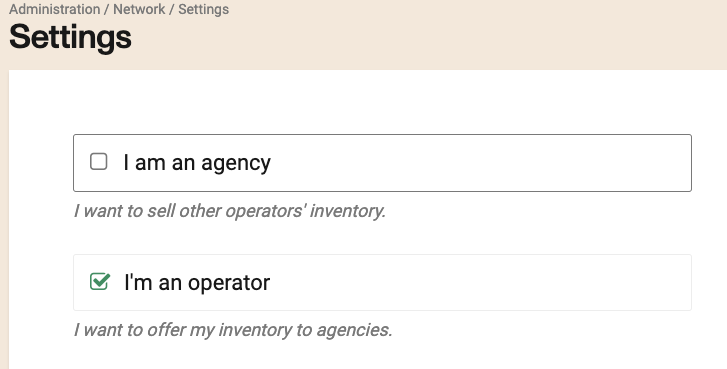
If you are an operator, you you should not set yourself up as an agency. Contact Betterez support if you have questions about this setting.
Agency list
You can search for an agency by agency name, browse the agencies in the list or download a list of agencies using the download button.
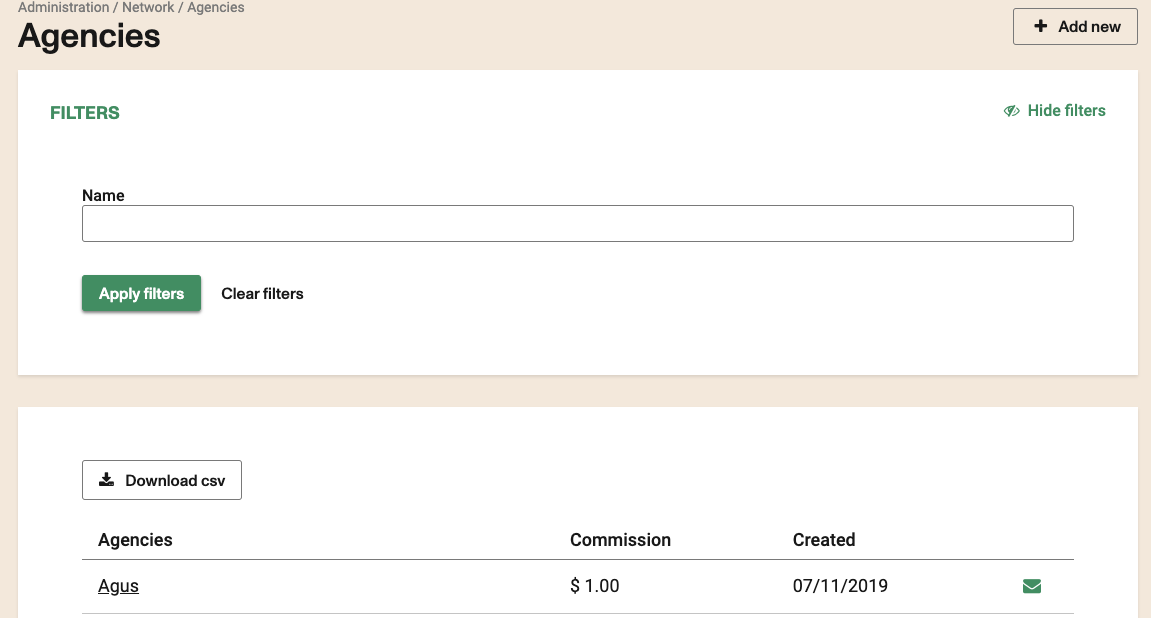
Clicking in the agency name will allow you to edit some of the information for the agency.
If an agency didn't receive the welcome email you can resend it clicking the "envelope" icon in the list. The welcome letter includes information for the agency to access their own back-end. You will need to provide the password information independently.
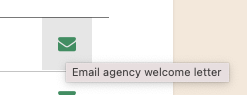
Create a new agency
In the Agencies list, click the Add new button.
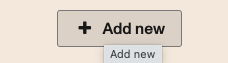
Basic non editable information
You will be presented with the new agency form:
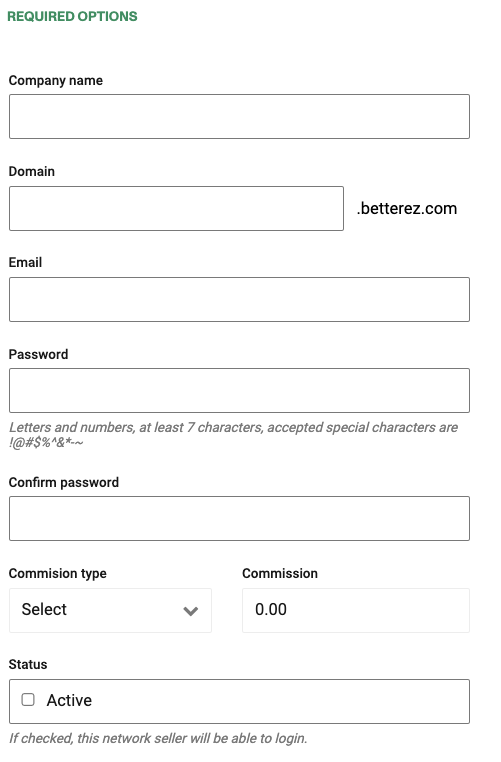
this information cannot be changed once the agency is created.
You will need to provide a Company name for the agency; this name will be displayed in some reports and tickets, as well as the agencies list in the Agencies tab. Make sure this is a name that will be representative and will allow you to easily identify the agency.
You will need to enter a Domain for the agency. This domain will be used by the agency to log into Betterez and sell your tickets.
Enter "agencyacme" as the subdomain and the agency will login into their own betterez.com system using "agencyacme.betterez.com"
You will create an admin user for the account.
Enter the email you will assign to the admin user, the password for the email, and confirm the password a second time.
You should have access to this email if you want to have access to the agency admin area. Betterez can't provide you access to the agency or change the agency settings if you don't have access to it.
You can set up the commissions you contracted with the agency here. This information is for reporting purposes only.
Use the dropdown menu to select the Commission type as either a percentage amount, or a fixed dollar value.
Enter the Commission value you wish to provide to the agency.
This is view/reporting only and will not calculate commission amounts to be paid.
For the agency to be able to operate, you need to check the Active: checkbox.
Agency Commission

Commission is a percentage or fixed amount that the agency will pay to the provider for each sale.
Commission type: You can select between a percentage or a fixed amount.
Commission: The value of the commission. If the commission type is a percentage, the value should be between 0 and 100. If the commission type is a fixed amount, the value should be greater than 0.
Calculate commission after taxes: If the "Calculate commission after taxes" is unchecked, the commission will be calculated before the taxes applied to the operation.
The commission is calculated for each item and the sum of all the commissions is asign to the transaction.
Data access levels
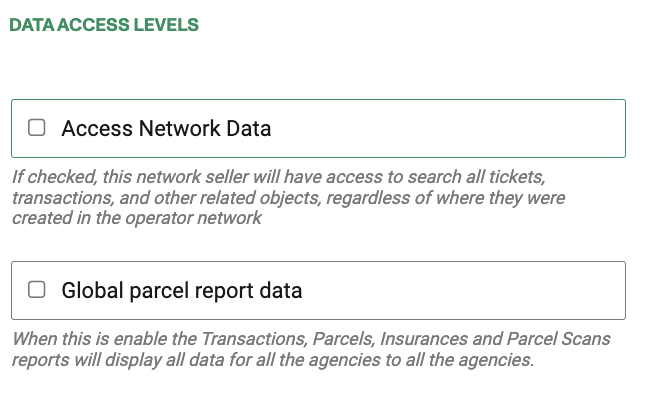
You can also select what access to the data does the agency has. By default, agencies can only access customers, transactions and tickets created by themselves.
- Report - Network agencies will only see the transaction data (fees, items, payments, tickets, etc.) created by themselves.
- Search - Network agencies will only be able to search the transactions created by themselves.
- Refund - Network agencies can only refund the transactions created by themselves.
- Customer details - Network agencies will not be able to see customer details
If you want agencies to be able to change tickets or provide some kind of customer service, you may want to grant access to more information. Check the Access Network Data to provide network seller with access to:
- Search - Network agencies will be able to search the transactions created network-wide within the provider environment.
- Refund - Network agencies will be able to refund the transactions created by the provider or any other network agency users.
- Customer details - Network agencies will be able to see customer details of the main accounts and other network agency users.
For agencies that work with the parcel product, you can also check the Global parcel report data. The network seller will have access to global data in some reports. This setting is mostly used for operators and agencies that work with the parcel product.
- Report - Network agencies will be able to see all (Transactions, Parcels, ParcelScans, Insurances)
Products, fare types, payment methods
You can define which of these parts of your inventory are available for each agency:
Make sure the configuration for each element is properly set up. These need to be available for the Agency Backoffice channel (at least).
You can select which of your products the agency can sell.
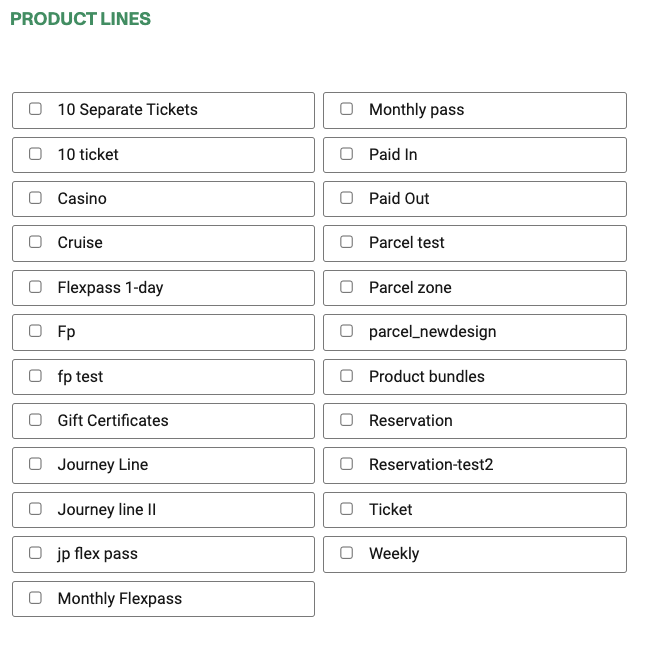
The fare types they will see when selling your product(s). You will see the fare types for the products you selected above (some products may not have fare types associated with them).
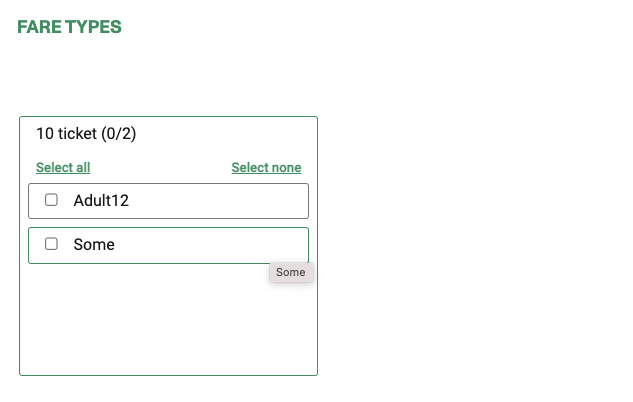
The payment(s) methods they can use.
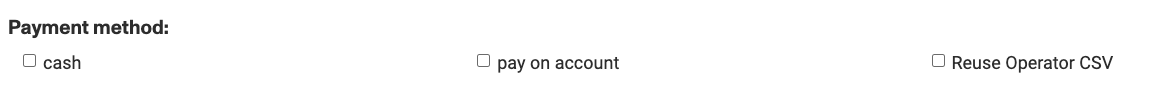
If you select pay on account, or employee pass you should also check the "Reuse Operator CSV" so they use the values in your account.
Print templates
You can assign some of your own custom printing templates to the agency in this section.
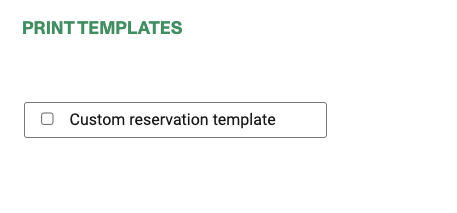
For new agencies, this section will not be editable until you save the agency for the first time.
These templates will be kept in sync with the ones in your account. Changes to your custom template will impact how is printed by the agency as well.
Further agency configuration (mandatory)
When you log in to your new agency account for the first time, the opening page will say "New Shift" and direct you to select a location. The drop down menu will be empty and you will see a yellow warning banner telling you to create a station. You will need to create a station in the agency account which will only be used as the location for the shift of the agency and is not related to your products or routes in any way.
In order to start selling in an agency, create a new station
It is also strongly recommended to create a user for support+youragencyname@betterez.com to assist with any configurations and troubleshooting. Please communicate this to our Support team so they can save the login information for your agency account.
Optional Agency configuration
- Agencies have a default set of roles and permissions, which are limited in comparison to the full access an operator account has. You can also define a specific set of roles and permissions for each agency. To do this, please contact Betterez Support, so you can define a template for these roles and upload them to the corresponding agency accounts.
- Agencies can have any currency that is enabled on your main account. However, it should be limited to one currency per agency account. This consideration was designed in order to be able to handle refunds correctly.