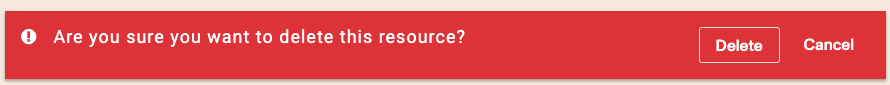Insurances
Navigate to admin>insurances.
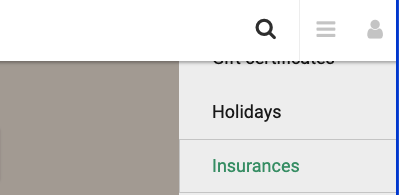
How insurance works.
The cost is applied as many times as the declared value is greater than the threshold once it exceeds the minimum. See the example below for a minimum of $100:
| Value | Threshold | Cost | Minimum | Insurance |
|---|---|---|---|---|
| $100 | 101 | 1 | 100 | $0 |
| $101 | 101 | 1 | 100 | $1 |
| $200 | 101 | 1 | 100 | $1 |
| $201 | 101 | 1 | 100 | $2 |
Insurance lists
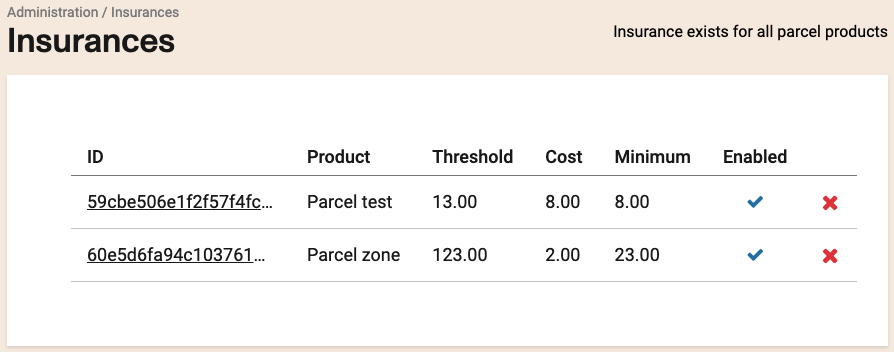
If there are insurances in the system you will see a list of the insurances in the page. If there are no insurances you will be invited to create one.
Notice at the top right of the screen, that if all parcels have insurances created for it, you will see a message stating that.
Create a new insurance
In the insurance lists at the top right if you can create insurances and there aren't insurances for all the parcel products you will see an Add new button.
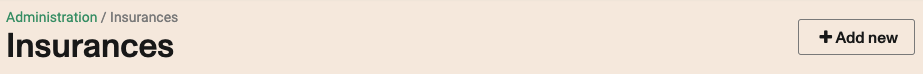
Once you create the Add new button you will see a form to create a new insurance
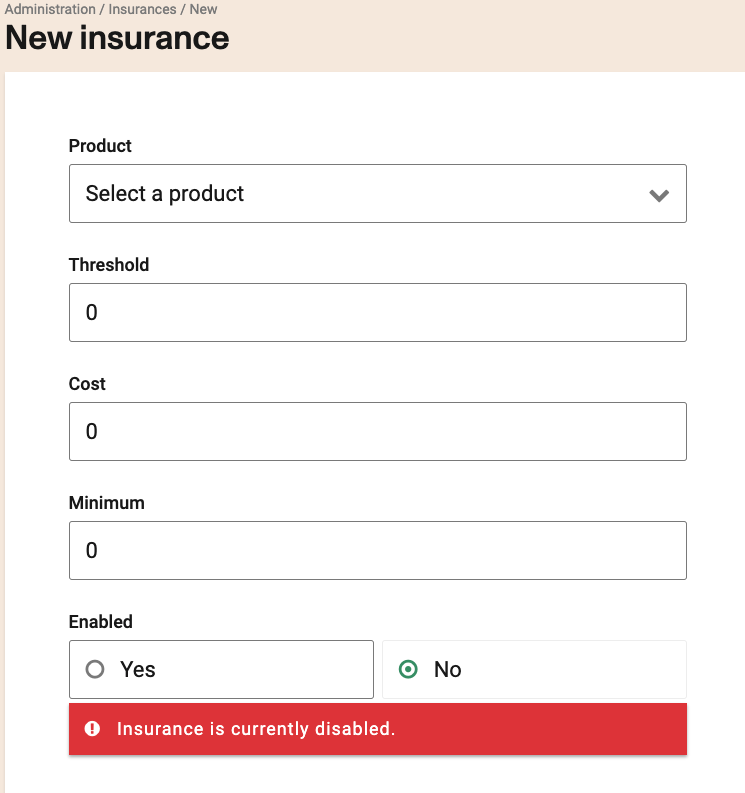
You should select a Product to associate the insurance to it. You should enter a Threshold a Cost and a Minimum.
Notice that the Product combo will only show products (parcels) that have no insurances associated to it
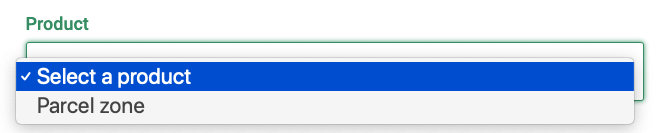
Removing an insurance
You can remove an insurance clicking the delete icon in the list page.

You will be presented with a confirmation message where you can confirm or cancel the deletion fo the record.