Page summary
Network / Credit Limits
Credit Limits is a feature that allows you to set a limit per network agency to control the total amount sold. Agencies will have a credit limit assigned at their creation, and every sale will use up the designated credit. When reporting deposits to the main operator's account, the credit will be restored.
To enable credit limits, go to Admin > Network > Settings, then enable credit limits. You can also define a default credit here, if applicable. Some companies might leave the default value at zero because every agency has a different credit amount.
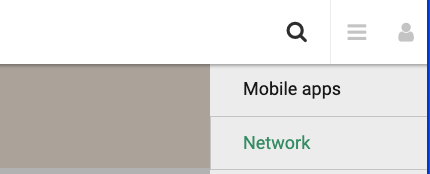
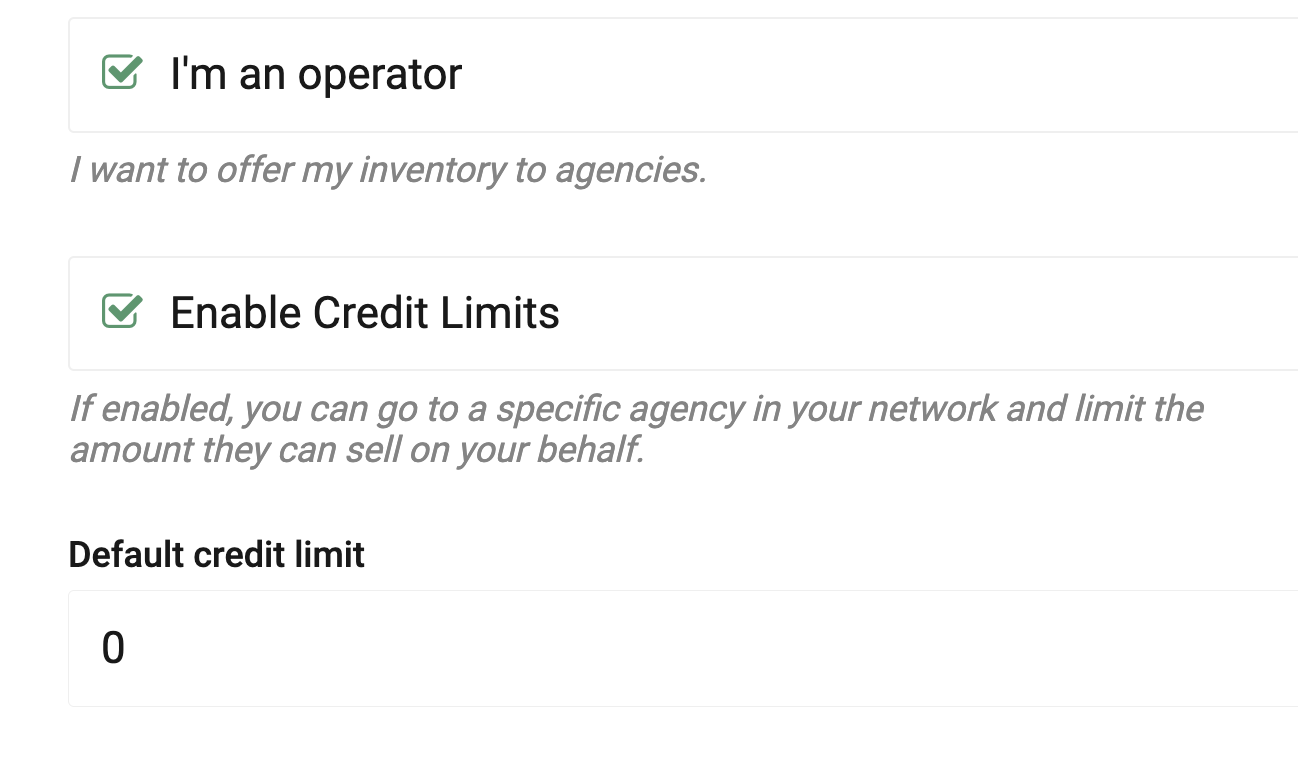
To assign a credit to each agency, go to Admin > Network > Agencies, then go to the desired agency's configuration and update the credit here. Increasing or decreasing the credit limit will update the current credit.
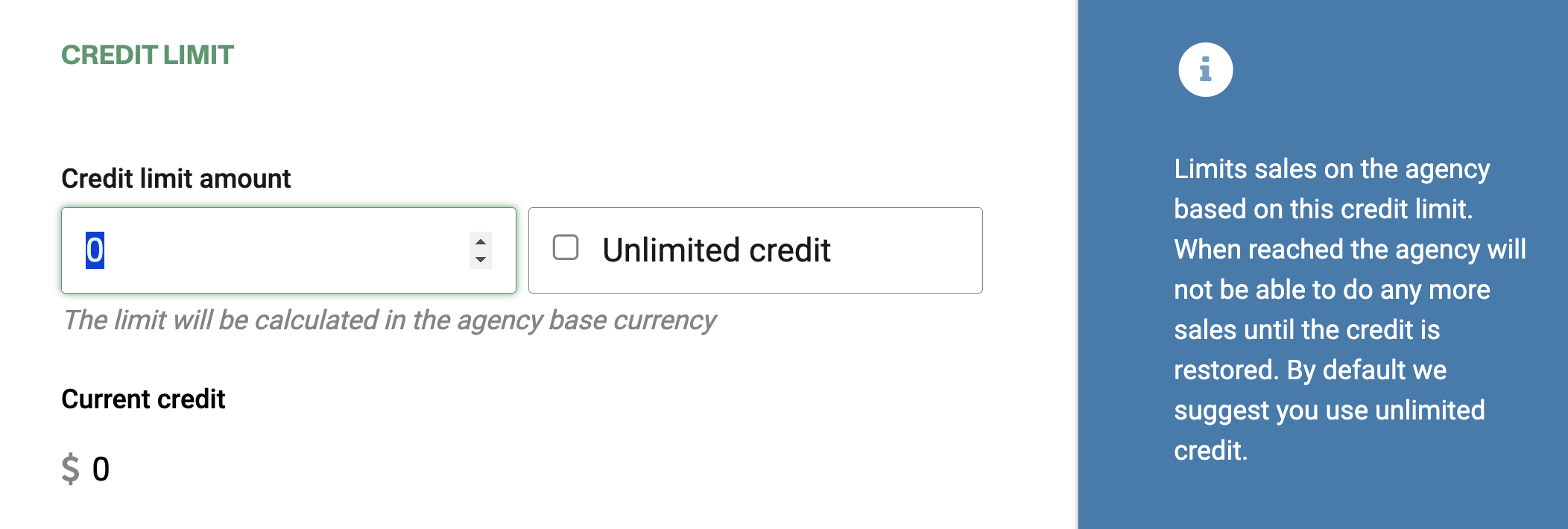
Assuming the Network agency is already configured for selling tickets (please check our article on how to create a new agency ), we will describe the general credit limits flow.
Selling a ticket
Sales process does not change from the point of view of a regular agent. For example, in this agency we set up a $200 credit limit. Then, we sold a ticket valued at $25 The available credit will update and show like this:
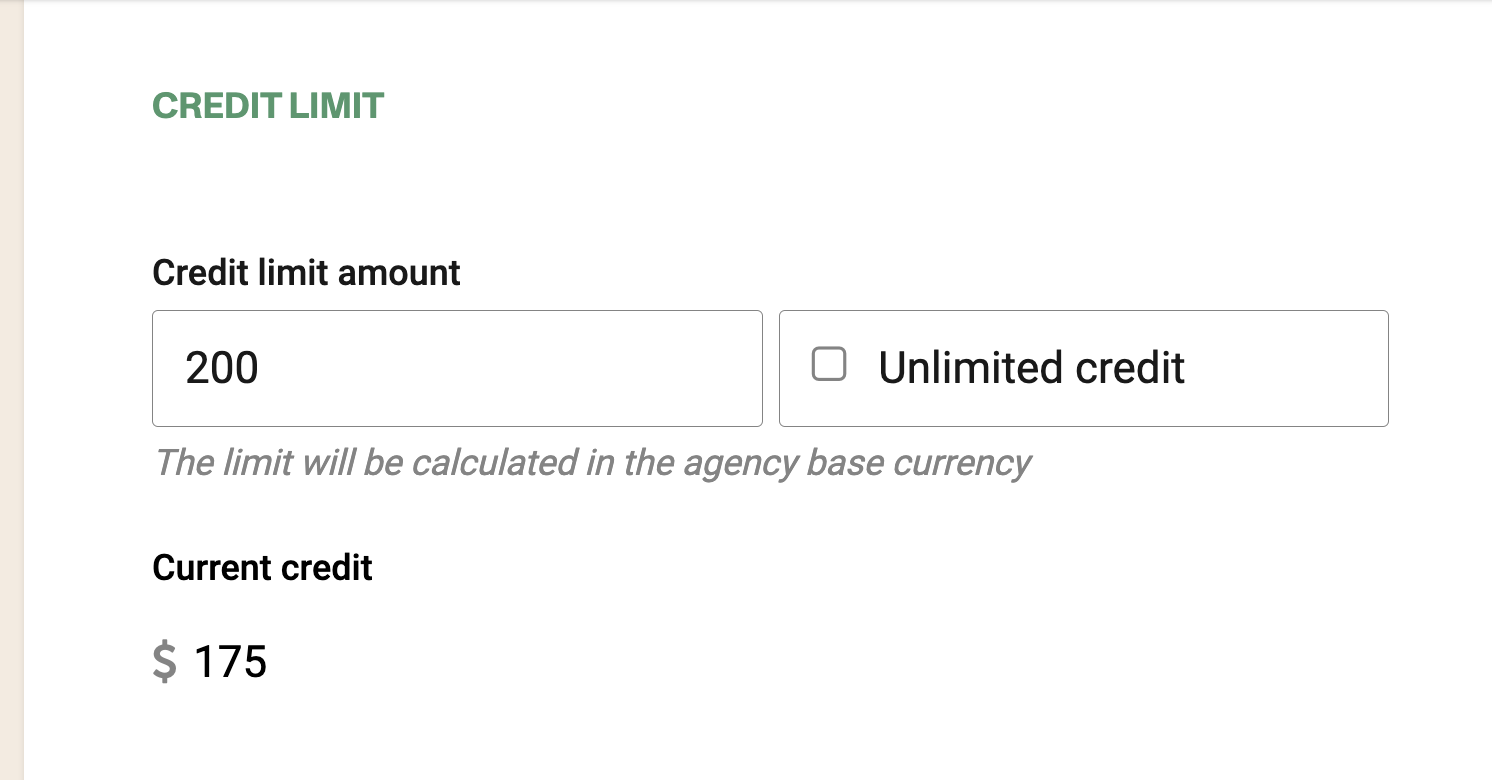
Reassigning credit
This works in a similar way to how consumer credit cards do.
- Agencies will recover their credit when they make shift location closure deposits.
- Their credit will also increase if an admin goes to the main operator's account and increases the credit limit.