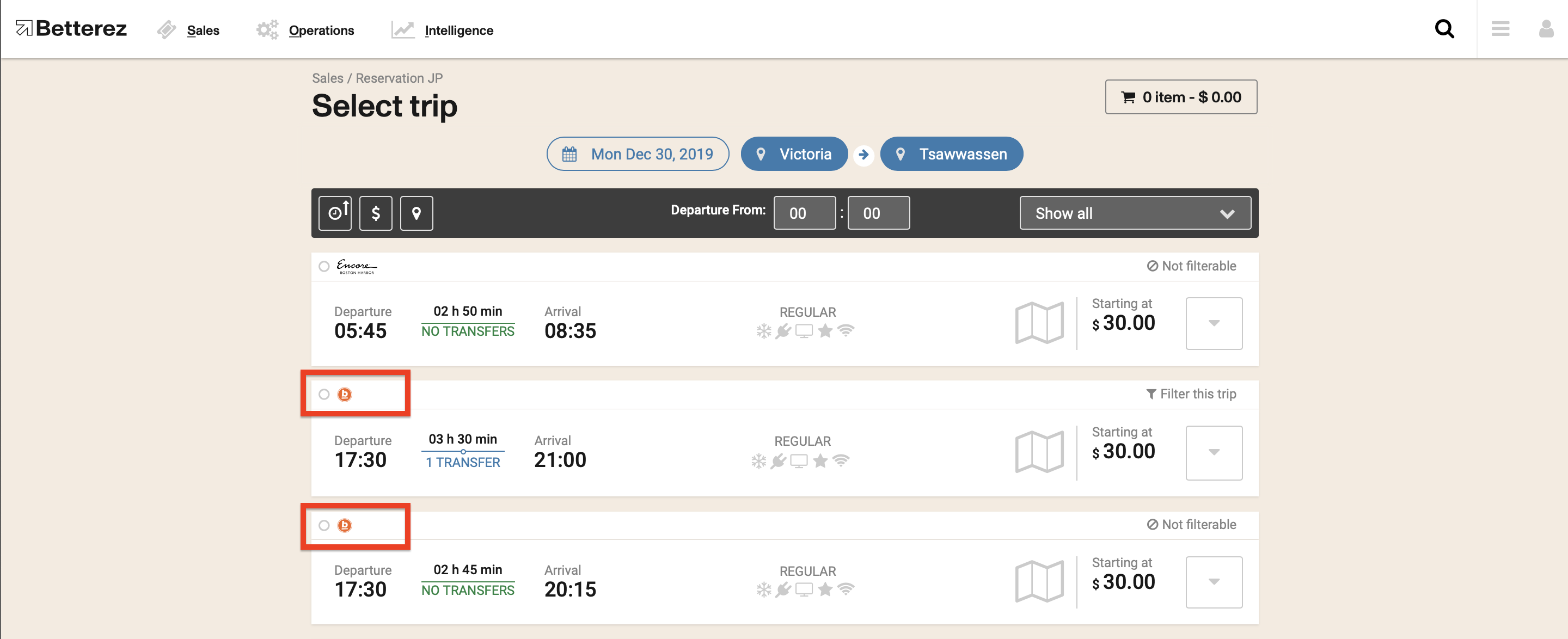Schedule assigning a brand
Once you have created a brand you will have to assign the brand to a schedule.
First, navigate to Administration -> Sales Inventory -> Schedules and select the the schedule that you would like to assign the brand to.
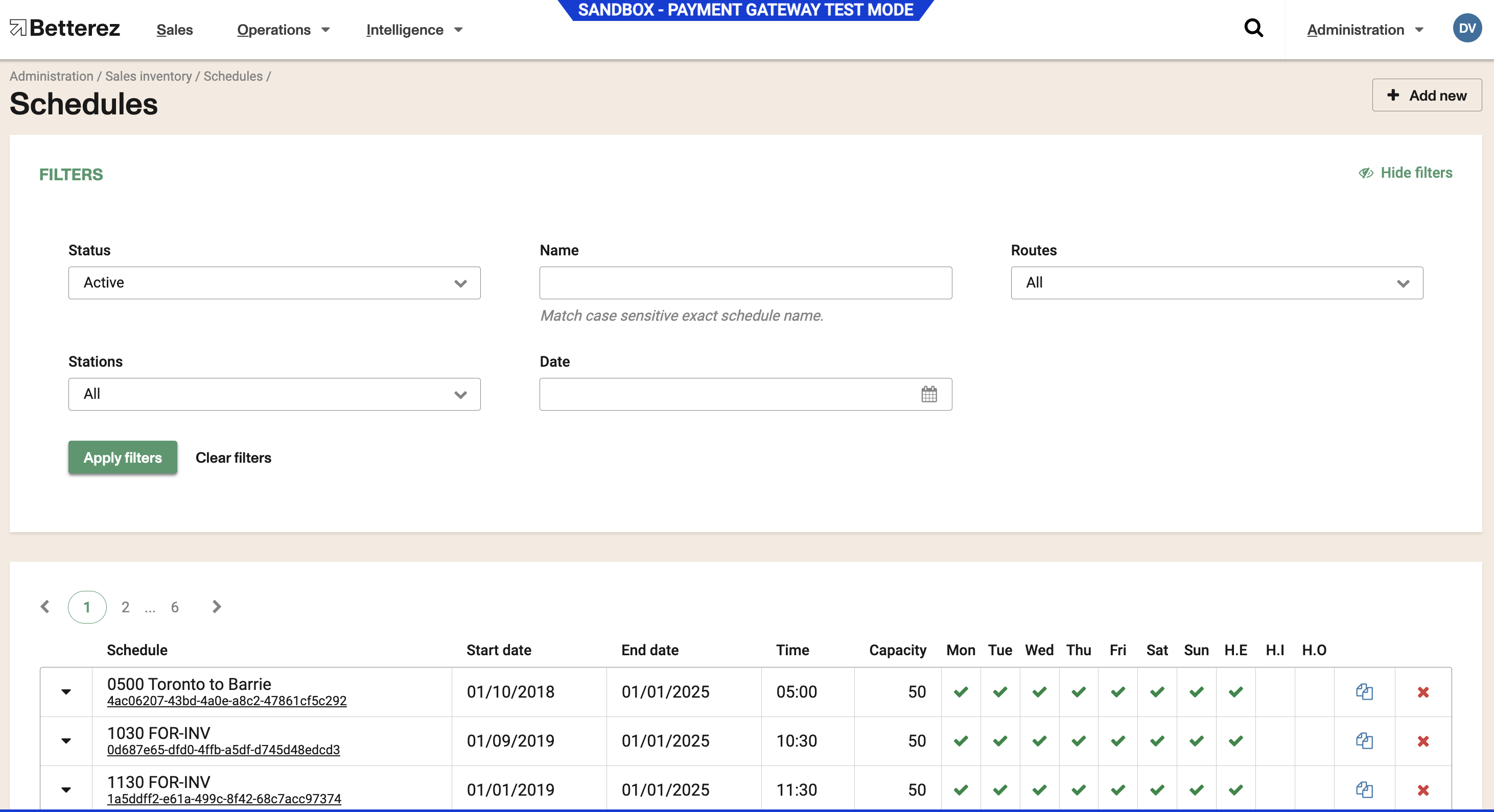
Next, scroll down to the second page and select the brand in the dropdown menu and click Save to add the brand to this schedule.
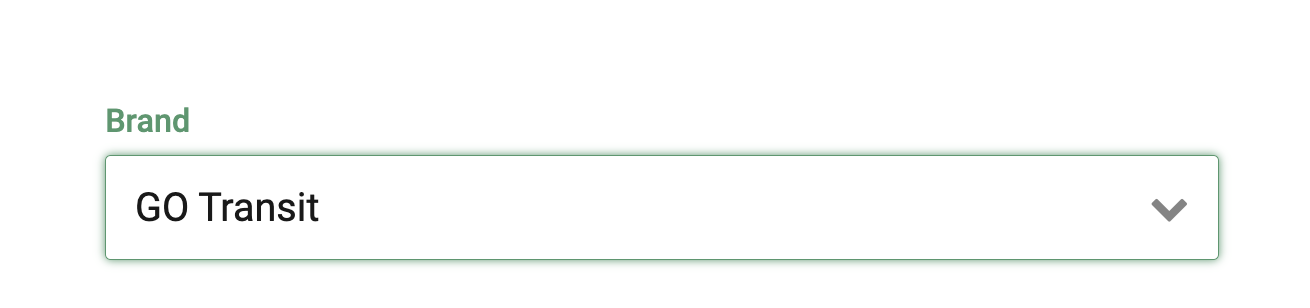
Now the brand appears in the trip results.