Unredeeming tickets
How to unredeem a ticket
If a ticket has been falsely redeemed there is an 'Unredeem' option.
- Enter the ticket number into the search box in the top right
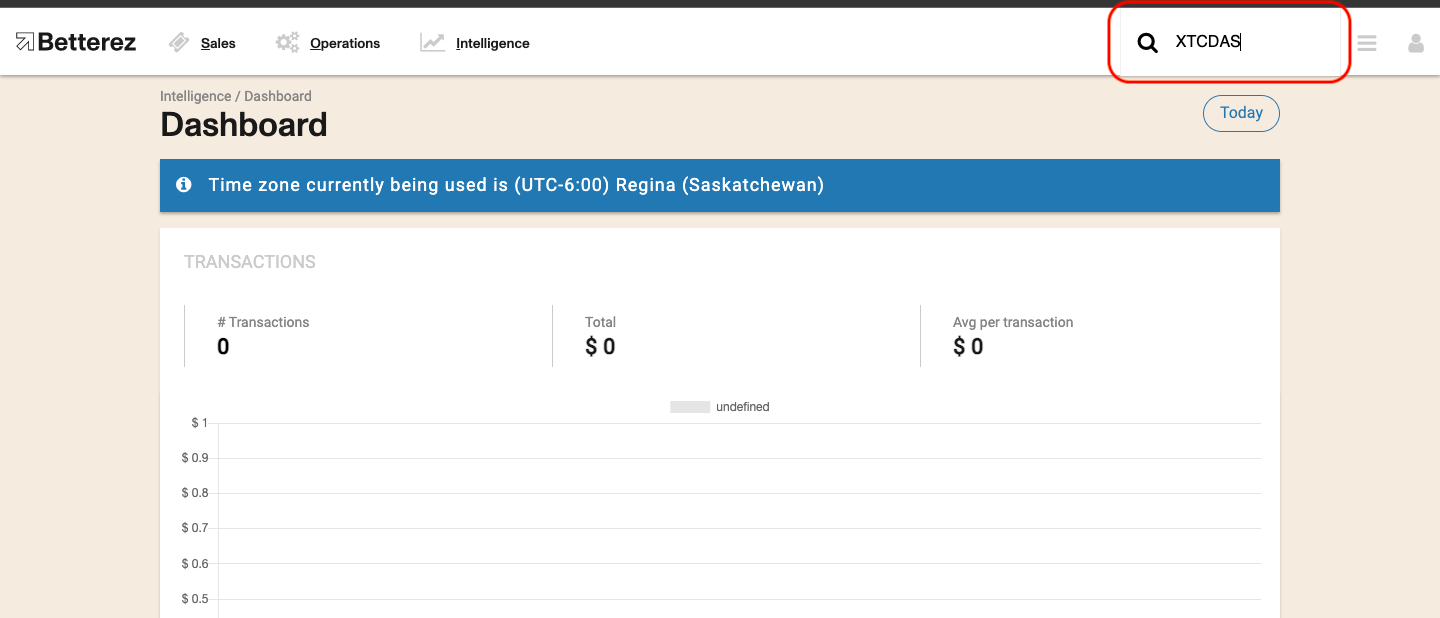
- Select the 'Unredeem' option
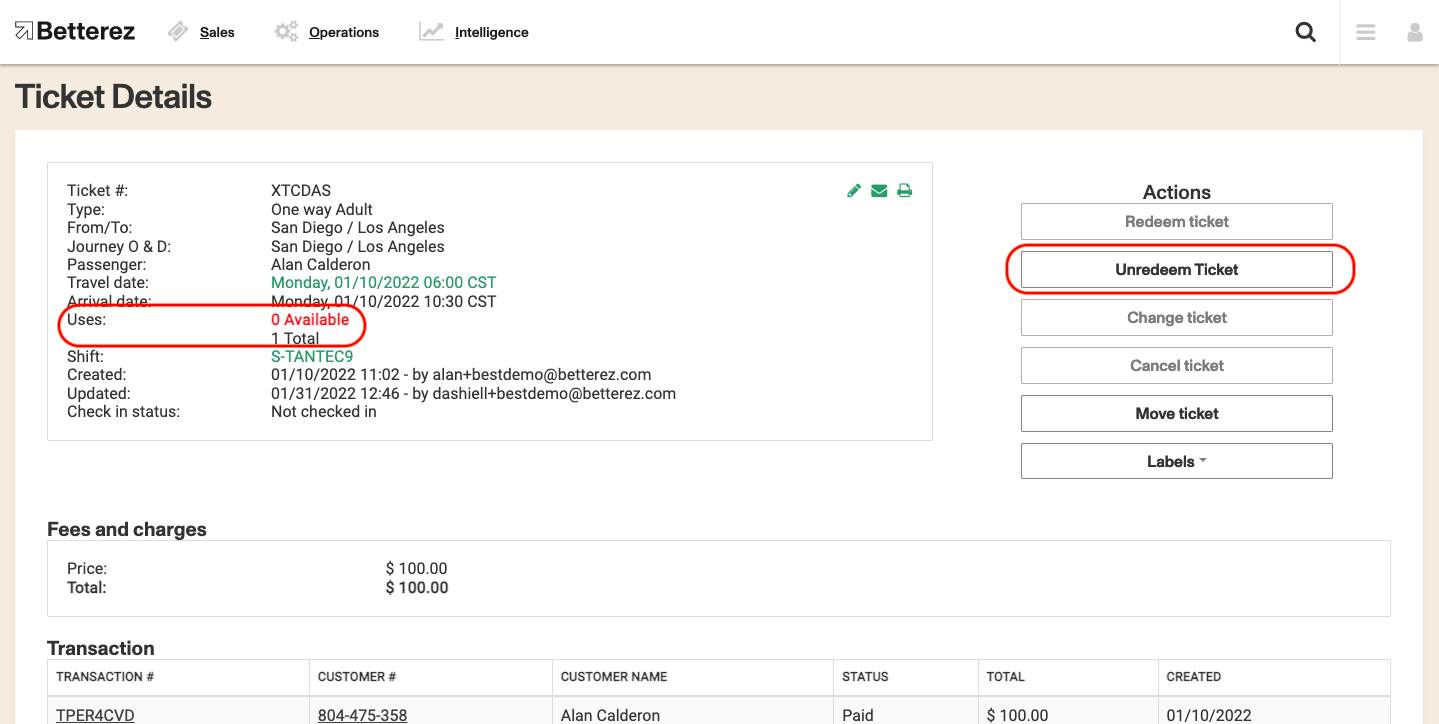
It will again show available to be redeemed.
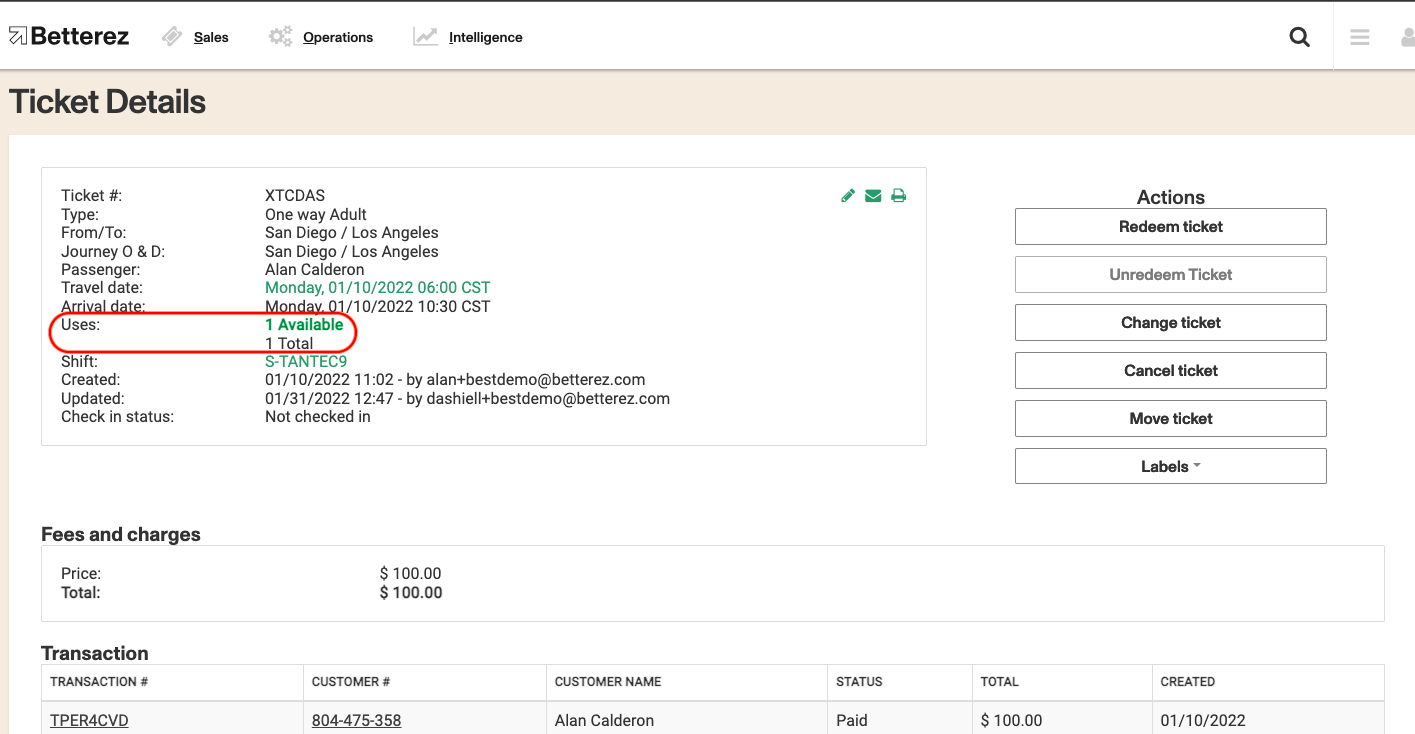
If no ticket number is available:
- Search by passenger name or email also in the search box on the top right.
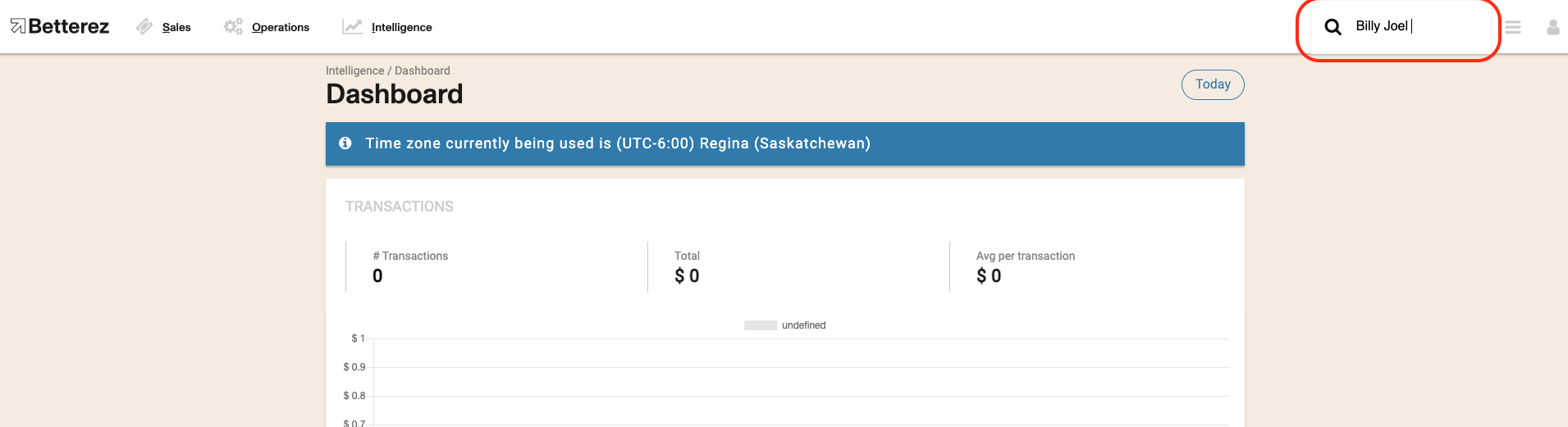
- Once in the search results page, click on the customer number to go to the customer profile.
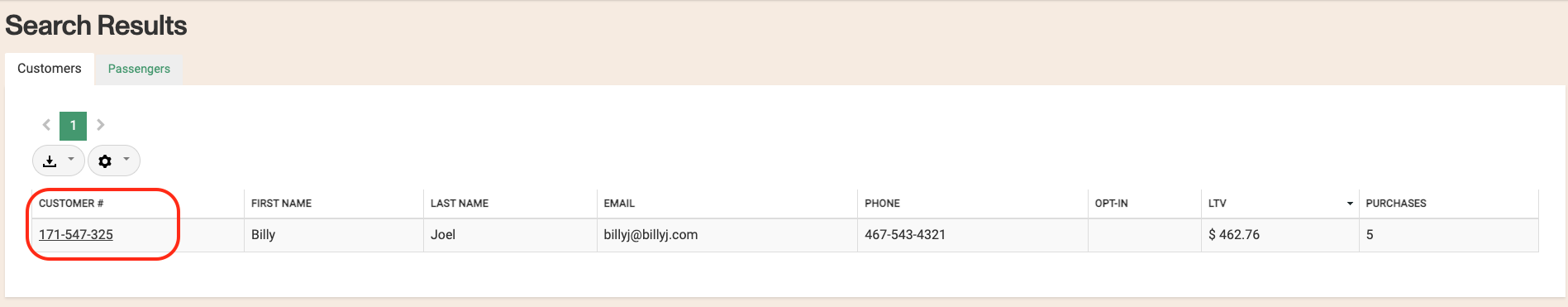
- Select from their recent transactions at the bottom of the page the transaction of the ticket that needs to be unredeemed.
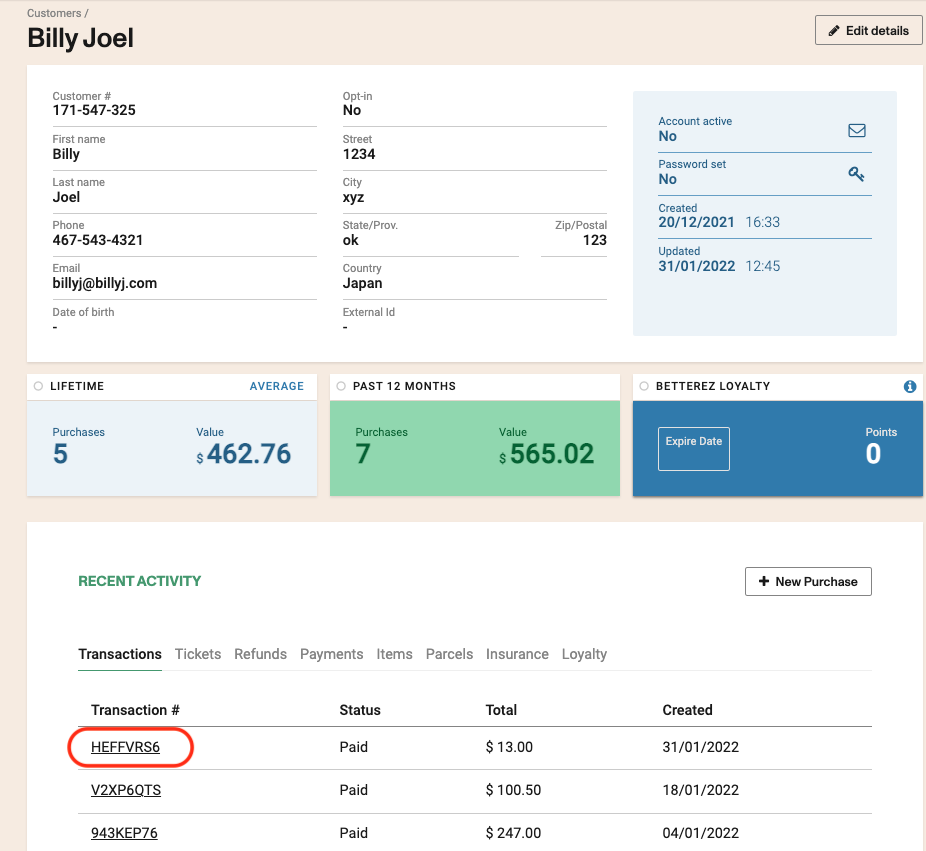
- Find the correct ticket (if multiple purchases) and select to get to the ticket screen
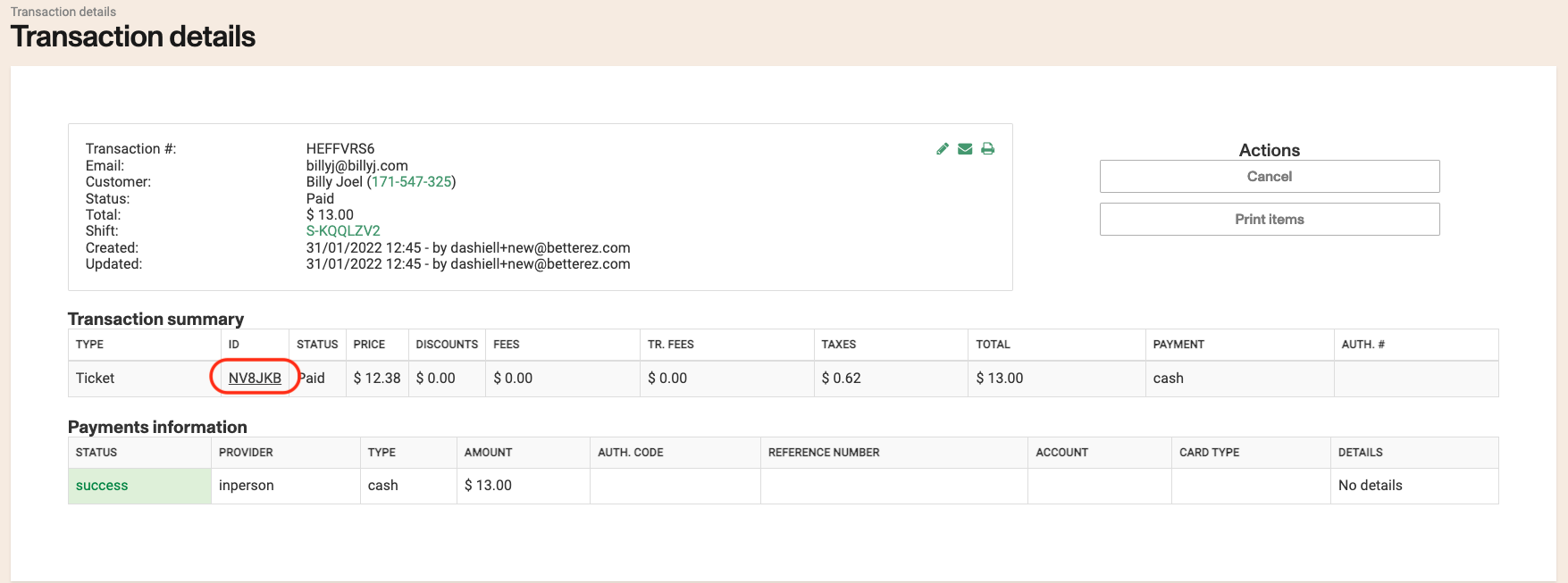
- Select the 'Unredeem' option
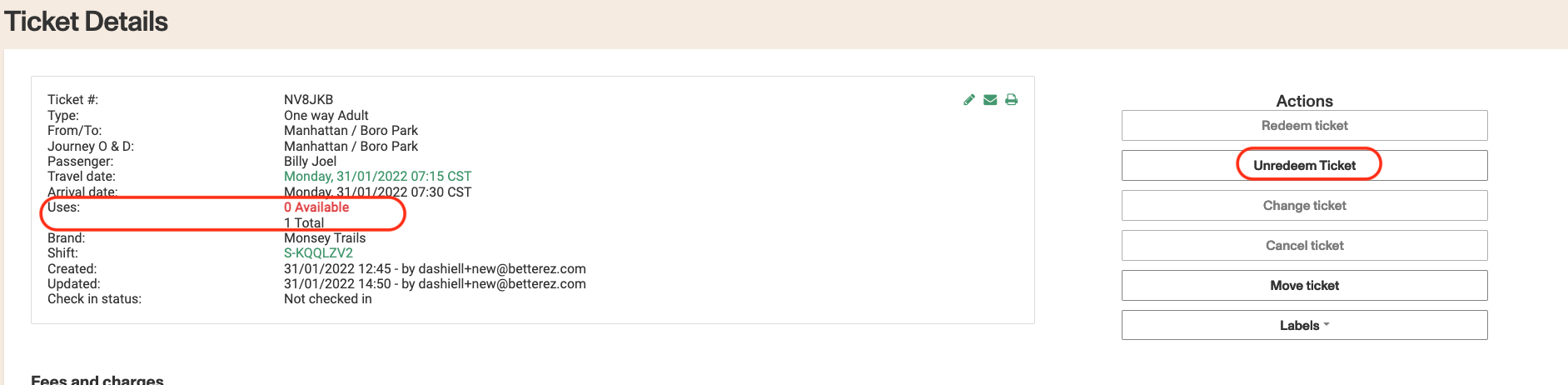
Ticket will show then available once again.
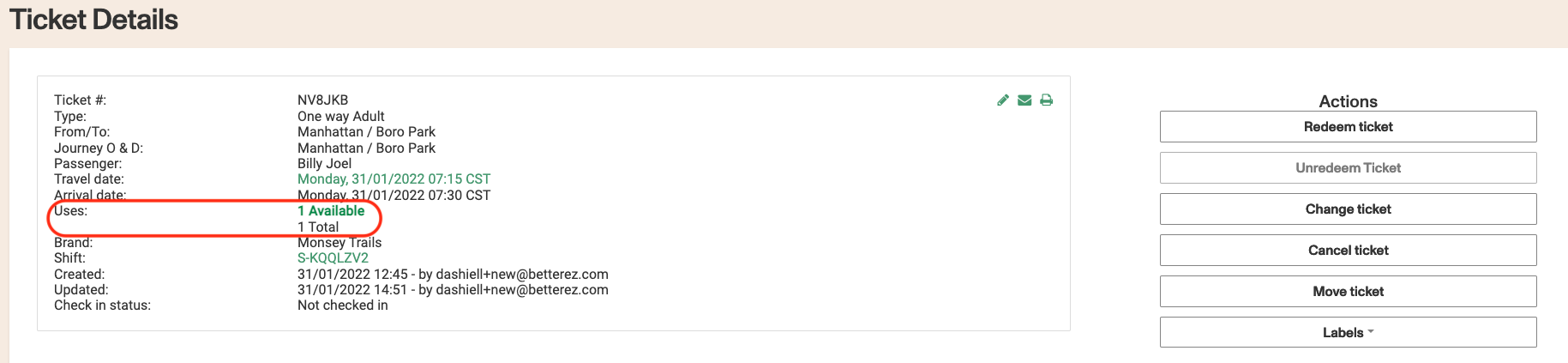
Unredeeming from a trip manifest
- You can also unredeem a ticket from the passenger manifest.
- This includes the passenger manifest in the Scanner app.
Considerations
- To unredeem tickets that are already expired, you will need to enable the "Create/modify tickets in past dates" option under Admin > Setup.
- In case you need to block the option to unredeem tickets, you must modify the user role by selecting only the Create and Read capabilities of the route /tickets/redeem.
- In Tickets and manifest page: Read & Create = Redeem /// Update & Delete = Unredeem
- Unredemption options for the scanner can only be managed from the Scanning app config under Admin > Scanning.