How to disable or discontinue a route
- Go to Admin > Sales inventory > Routes
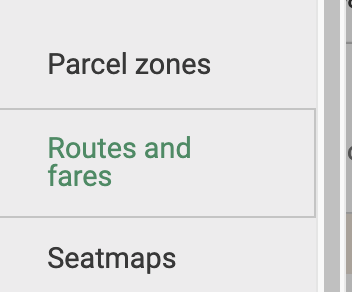
- Click on the route to disable
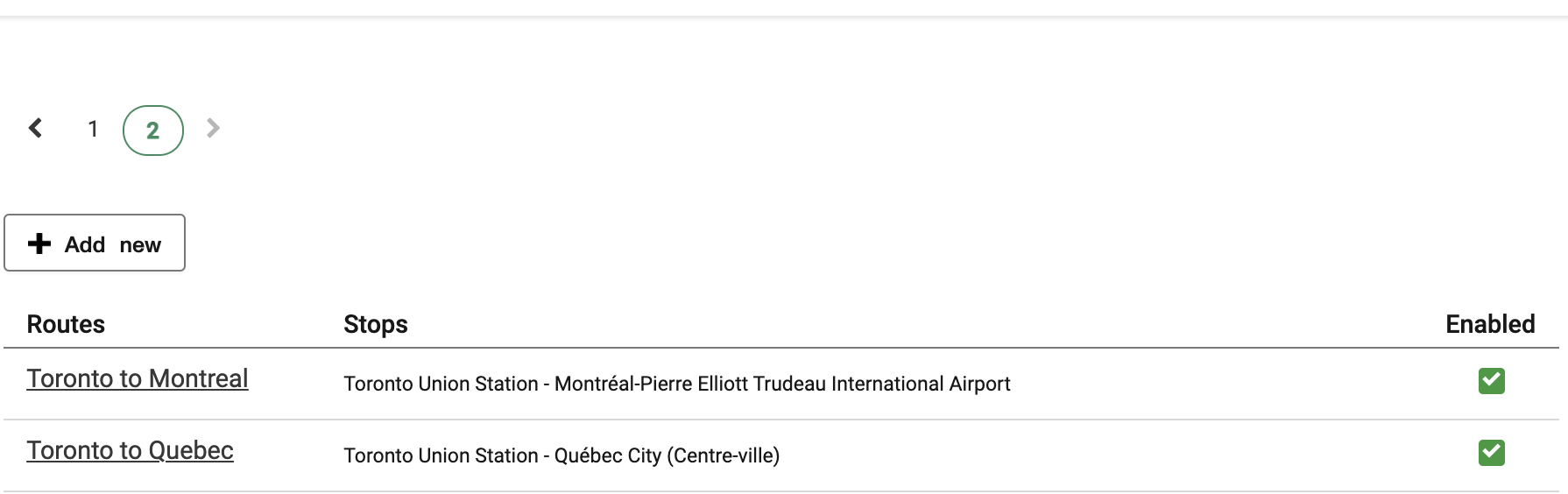
- Click on the pencil under route details section
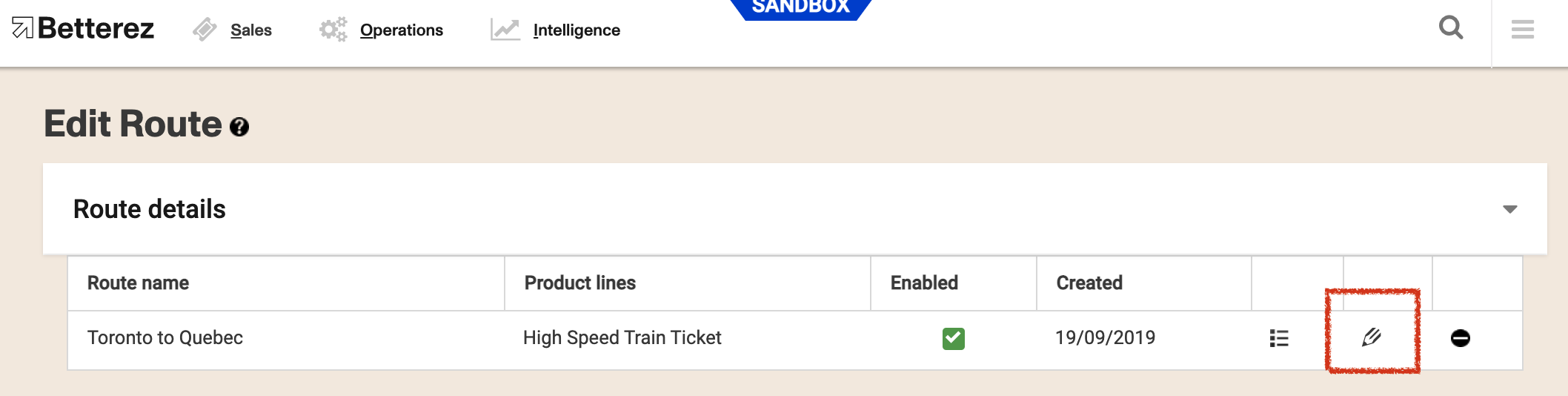
- check the disable box and SAVE.
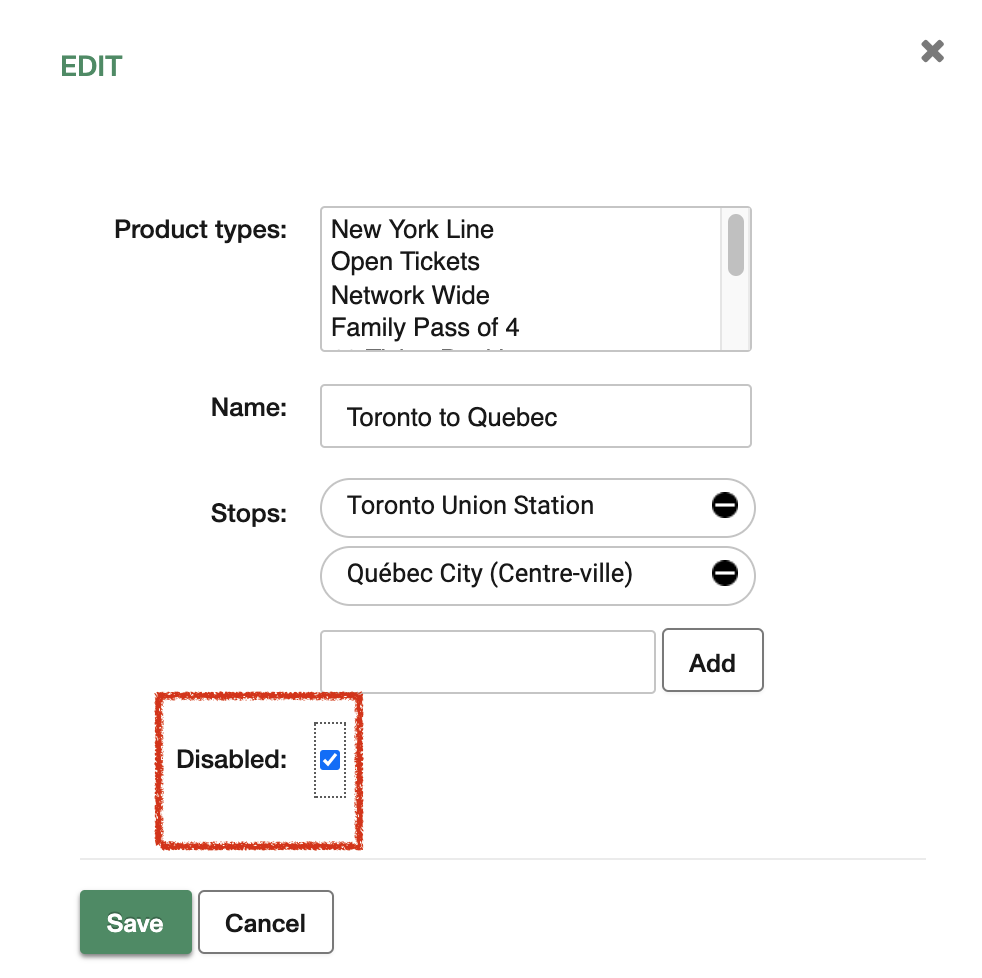
- Under the list of routes & fares, you will now notice the green check disappeared for the respective route.
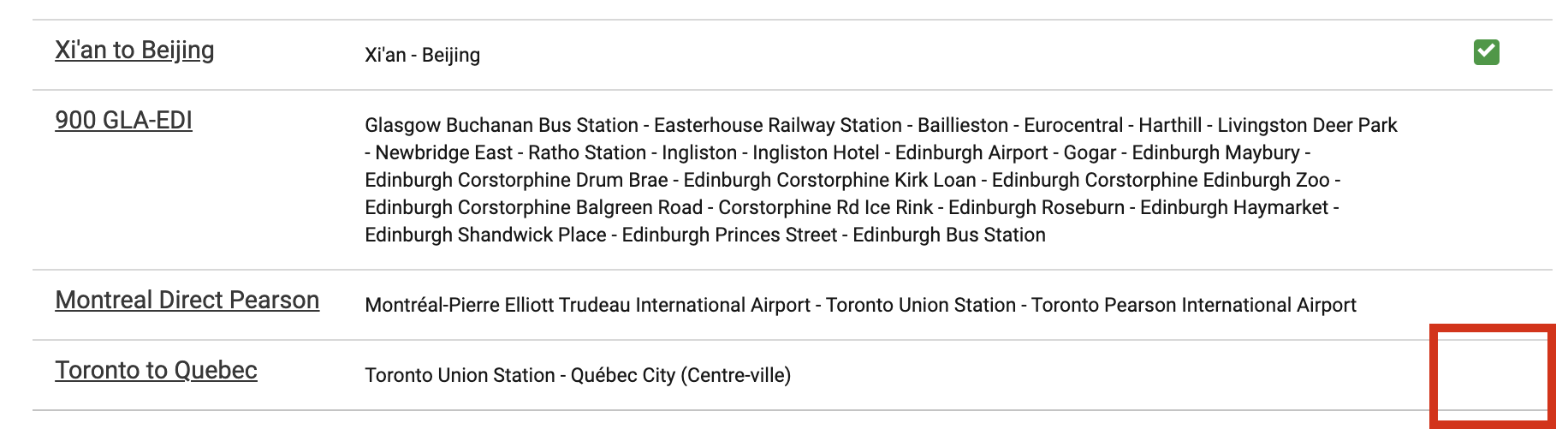
Any tickets booked should be moved or changed before disabling the route. The schedules related to this route will no longer appear in the 5DO, so it will be hard to detect pending tickets after disabling it.
You can also disable or expire single schedules, not the whole route. See schedule expiration