Page summary
Trusted untrusted users
Betterez untrusted or trusted users and trusted machines
In certain circumstances and for security reasons, an organization may wish to limit the use of the Betterez application to specific authorized devices. In such a case, the Betterez application has an additional security feature that allows for the classification of user roles and machine configuration for use. Following this idea, there are 3 important things to understand in this section:
This precondition of classifying user roles can be accomplished by working with a Betterez support analyst by sending an email support@betterez.com to add/remove the appropriate permissions from a particular user role to make the role trusted or untrusted.
After the user roles have been defined and updated, it is important to understand the user journey of both types of user.
Untrusted user
For this type of user to log in, they have to do so on a machine configured as a “trusted machine.” Otherwise, they will not be able to access the Betterez APP services. In addition, for the access to be successful, the trusted machine must have the same location configured as the location of the non-trusted user's shift. In any other case, the login will fail.
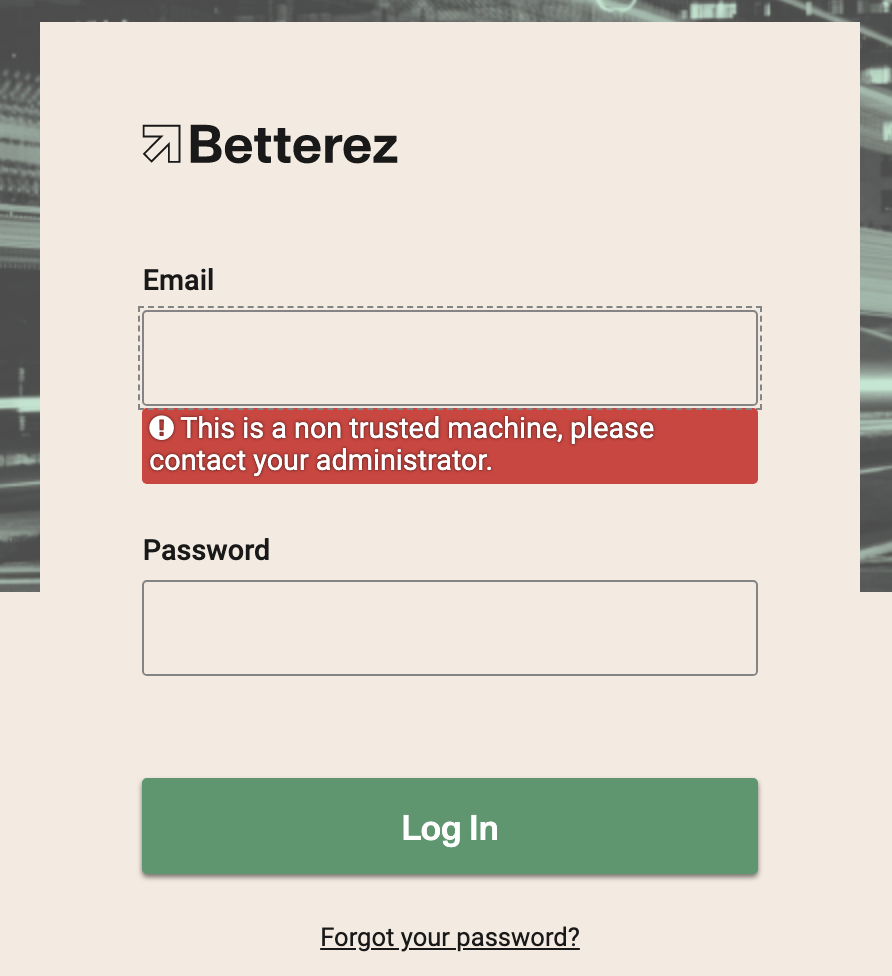
Trusted user
They are simply all users, except those who are "Untrusted users."
Trusted machines
Trusted machines are configured through trusted users, by going to admin > trust-machine
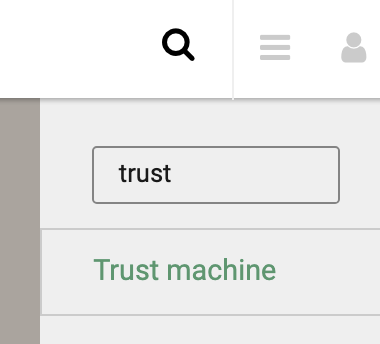
There you will be shown a page with 3 fields and a checkbox.
- Trust this machine for the following days: To configure the number of days that the trusted machine will be active.
- Counter number: To represent the machine, for example if you have 3 machines operating in the same location you could have Counter 1, 2 and 3.
- Location: Where the trusted machine will be running.
- No restriction: if enabled, users accessing through that machine will have NO restrictions. Contact support for specific permissions.. Ask support in order to know the specific permissions.
- Sales only: If active, users who access through that machine will only be able to sell and will not be able to access other functionalities that depend on their role. Ask support in order to know the specific permissions.
- No Sales Allowed: If enabled, users accessing through that machine will not be able to sell, but will be able to access other functions depending on their role. Contact support for specific permissions.
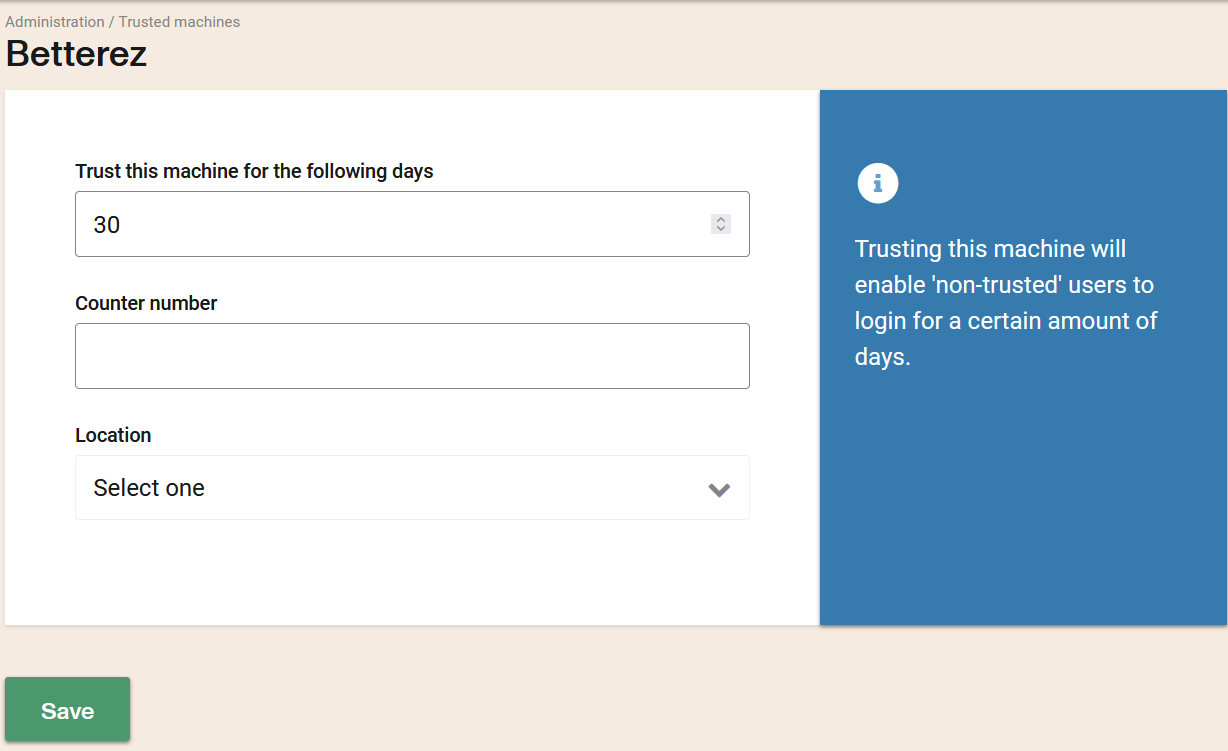
Users can select (or be assigned) one or more “default” shift locations on the user configuration page. If a user has default shift locations assigned to him, he will be able to select one of the locations that appears but if he selects a location other than the trusted machine location when trying to make a sale he will get a message: Can't sell on this (Location trusted Machine) since you have a shift opened in (Location Shift) the two locations must match.
