Transaction summary
The Transaction Summary report allows to view a quick summary of the transactions made in your account. If you want more details about individual transactions, please refer to the Transactions Report.
To access your Transaction Summary Report, navigate to Intelligence -> Transaction Summary
Once in the Transaction Summary report page, you can filter the data by Payment type, Agency, date, Authentication code, or Shift Location. Once you select the data you would like to display, click on the "Apply Filters" button to display the data.
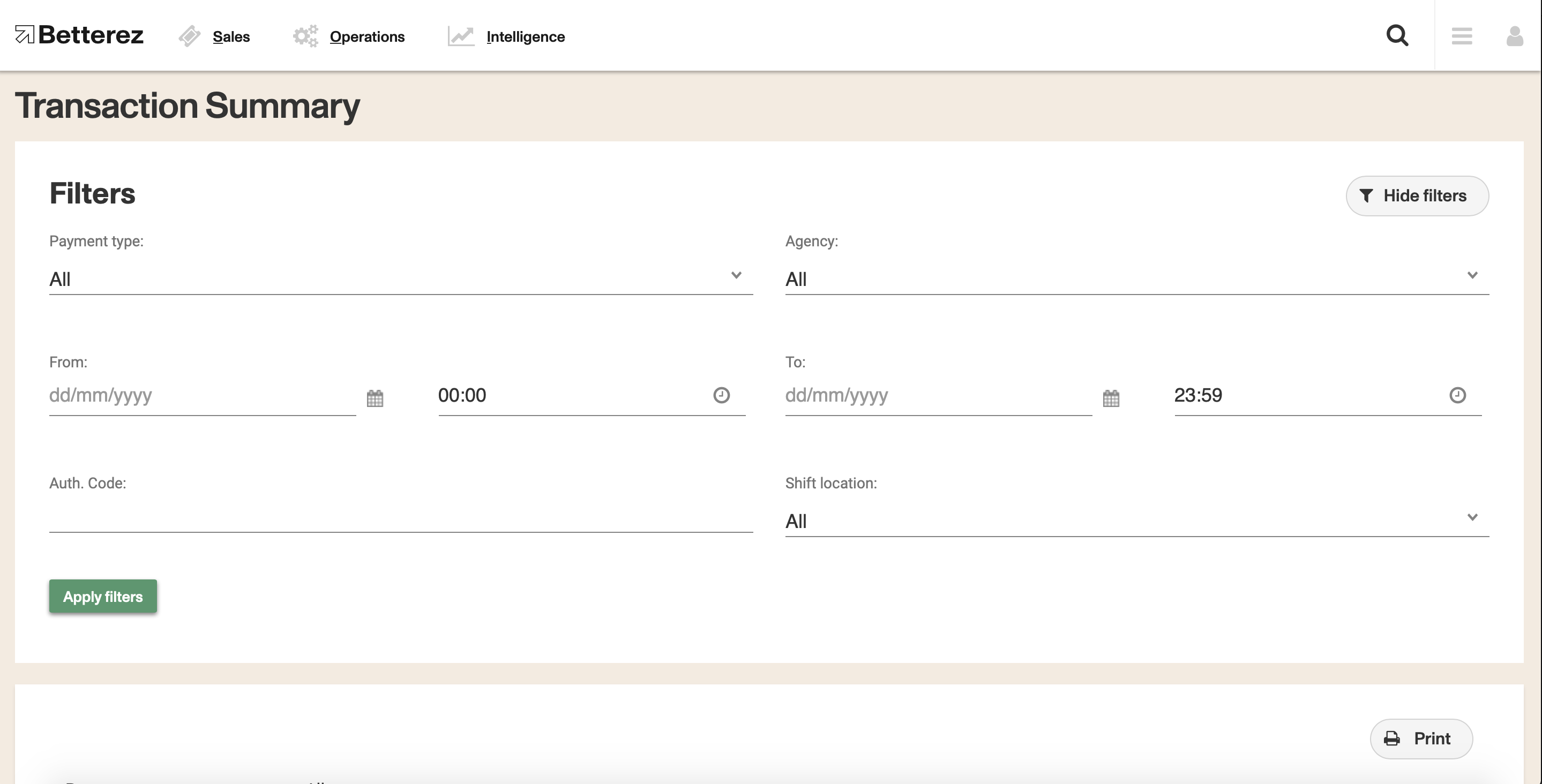
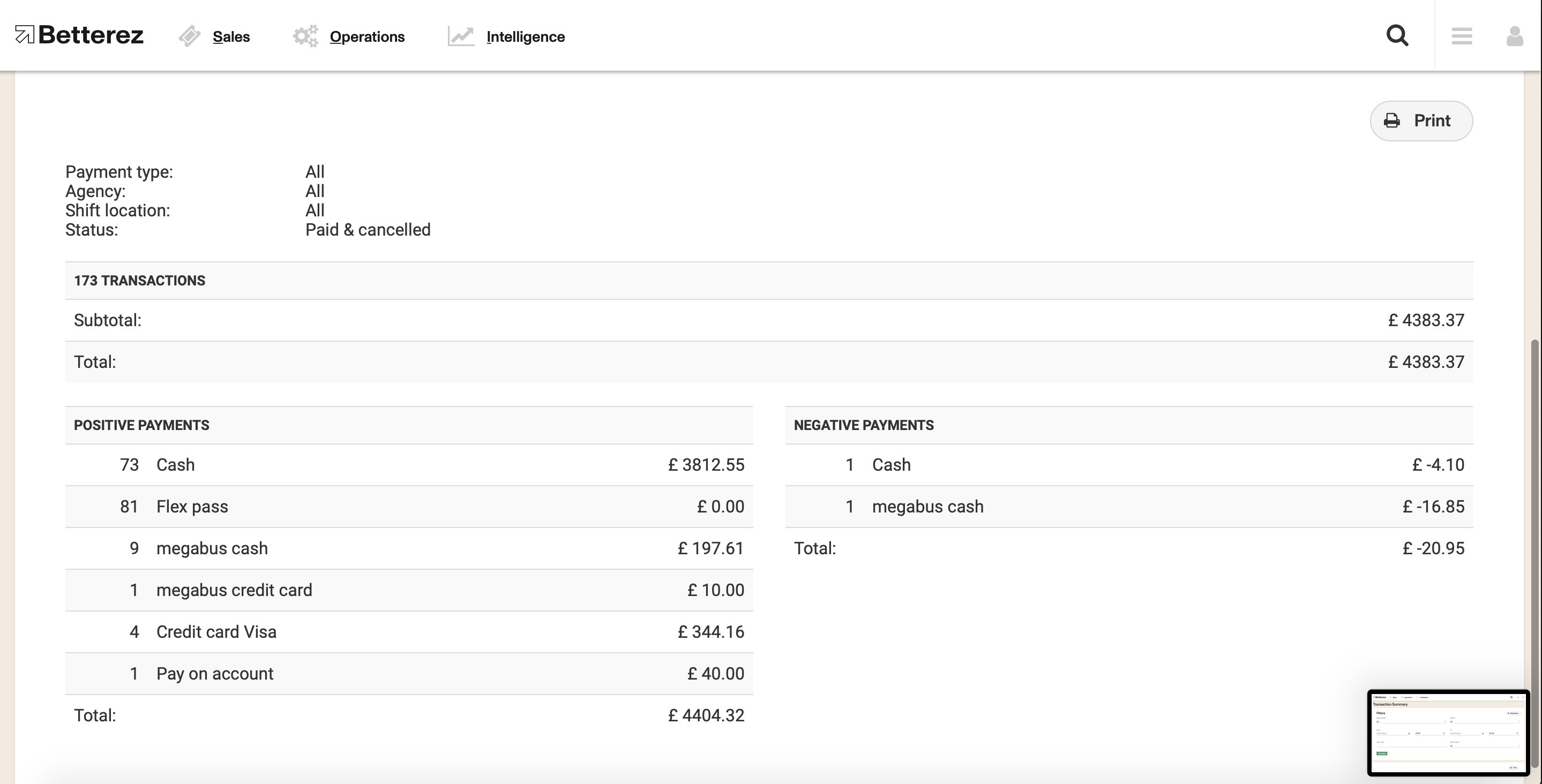
In case you notice a slight difference in the totals, please consider that the Transaction summary may not include the penalties applied to some special transactions.