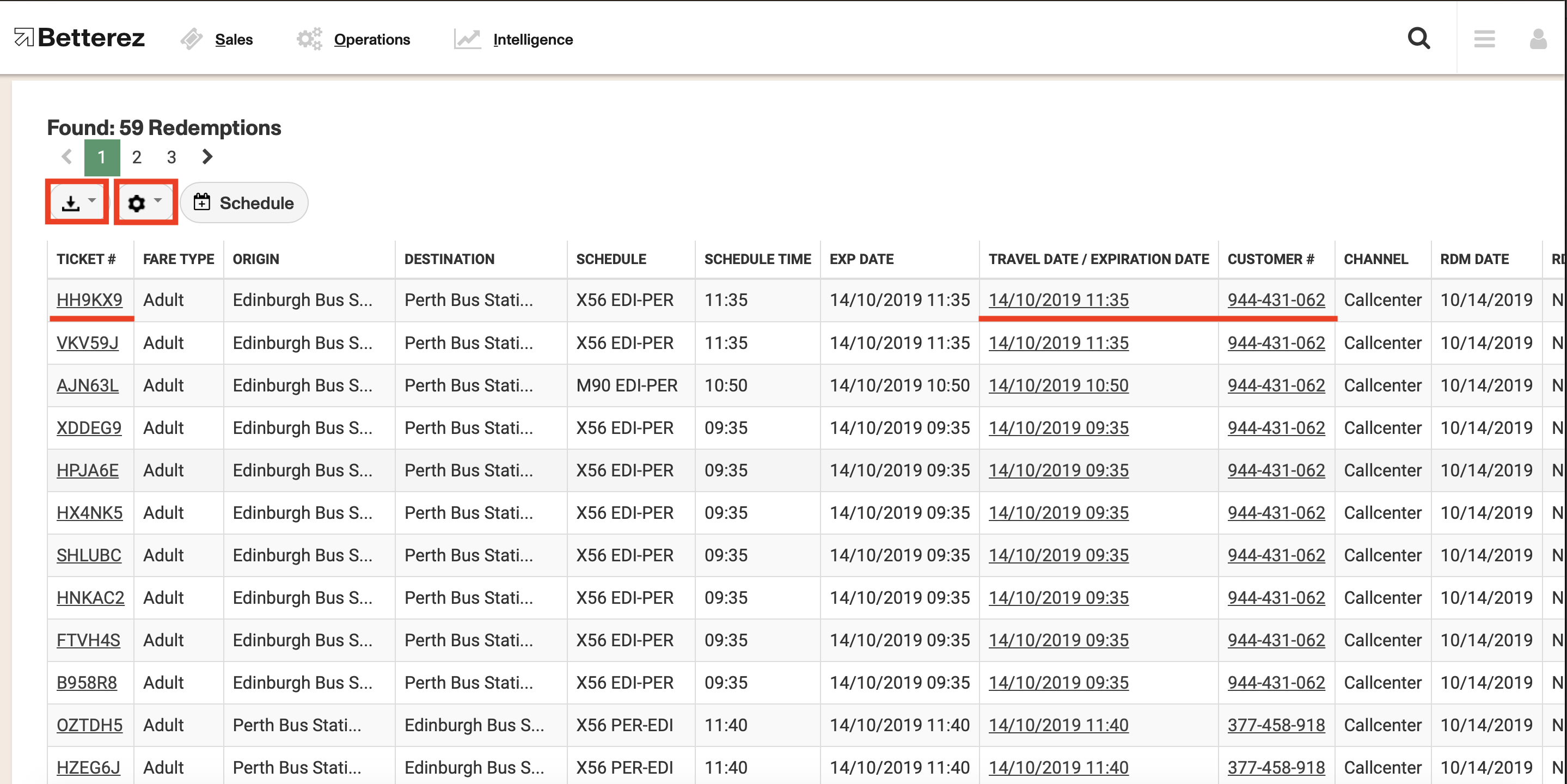Redemptions report
The redemptions report allows to view information related to any tickets bought using redeemable items through any of your sales channels. This includes products like ticket bundles and flex passes.
To access your Redemptions Report, click on Redemptions under the Intelligence menu
Once in the Redemptions report page, you will see there are a variety of filters to select the data that you are interested in seeing. As shown below, the filtering options available include filtering by Date, Schedule, or backoffice user. Note that the Redemption date is the ticket creation date, not the travel date. Once you select the data you would like to display, click on the "Apply Filters" button to display the data.
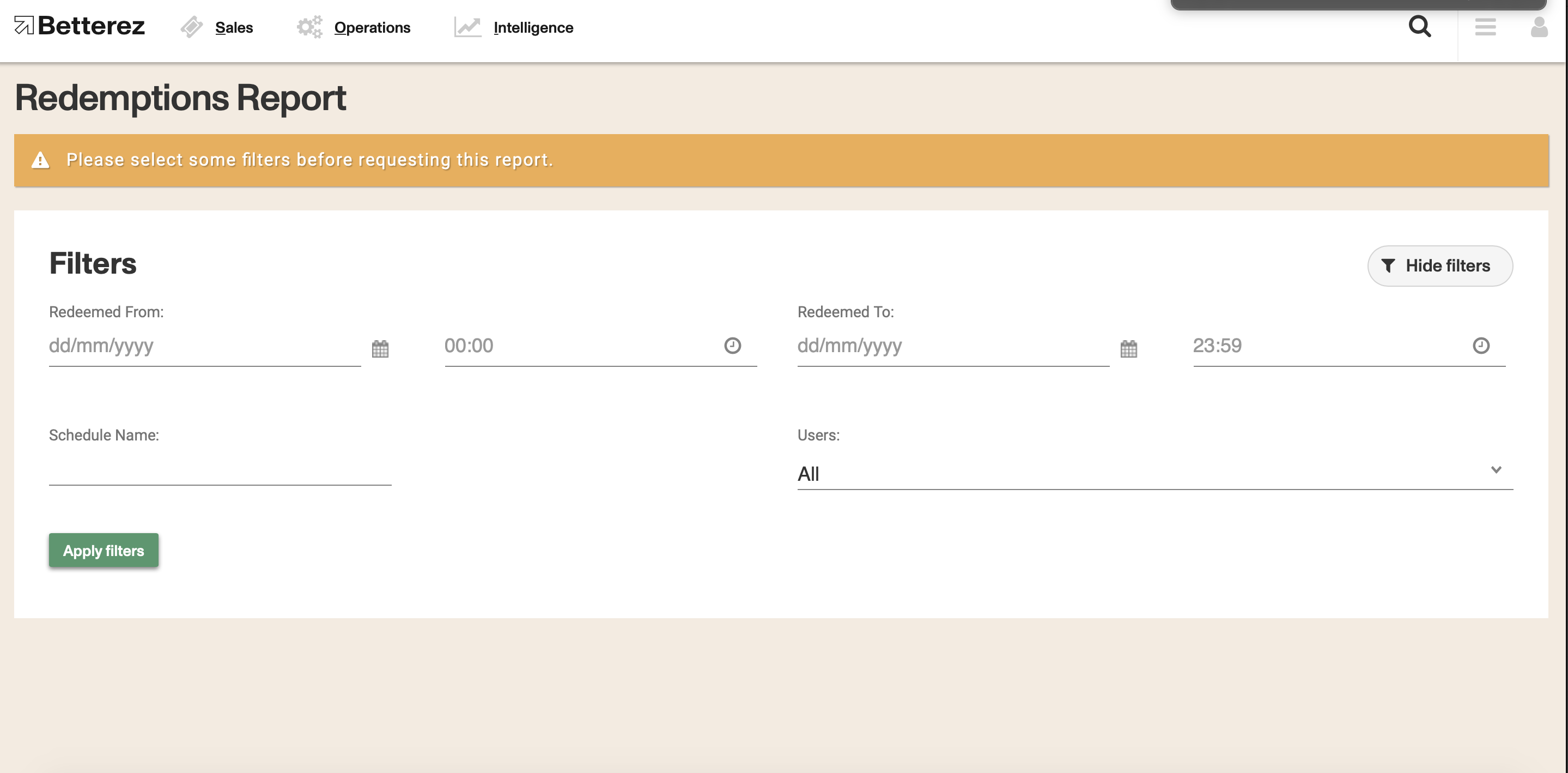
You can use the gear icon to toggle different fields and select the data you would like to view. Don't forget that the columns can be dragged-and-dropped and positioned in a custom order. Use the download button beside the gear icon to download either the page you are viewing, or all of the data contained within your filter and fields you have selected into a csv format to the email address associated with your account.
Additionally, there are fields that can be selected to see that field more detail, such as the ticket # and the manifest (Travel Date/Expiration Date column)