Creating a brand
The establishment of a brand is hard work and something to be proud of. Why not show it proudly using our Brand feature?
To create a brand, navigate to Administration -> Brands.
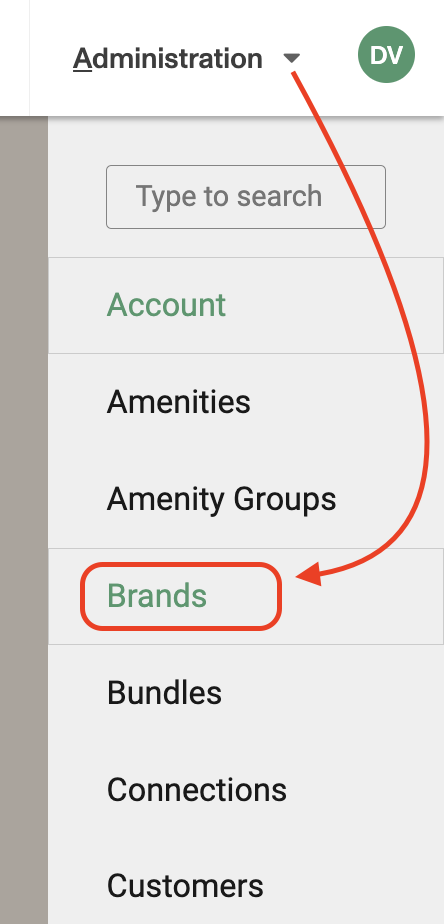
Next click +Add new to arrive to the New Brand screen.
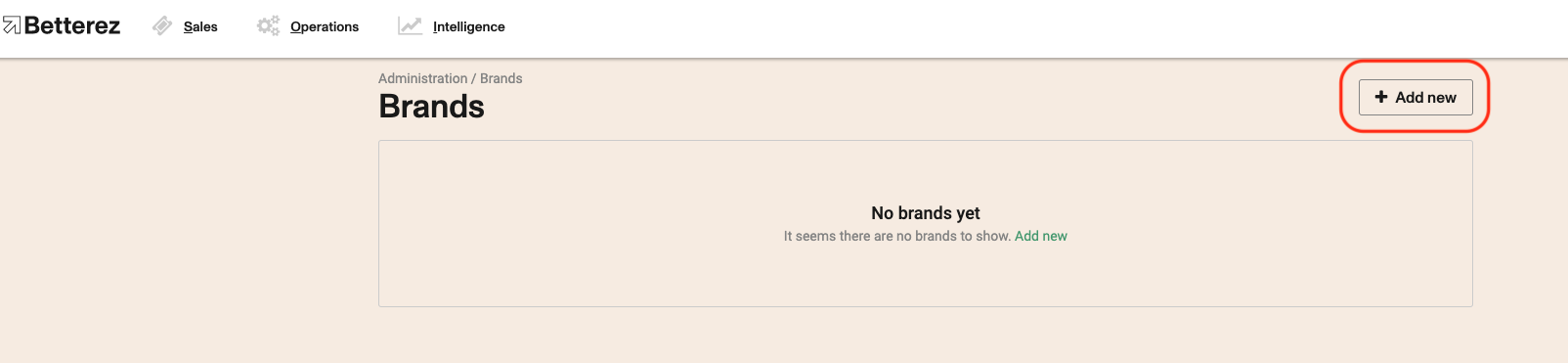
In the Brand name field enter the new brand you’d like to create. In the Upload logo (optional) upload the logo you would like to represent the brand, enable it and click Save
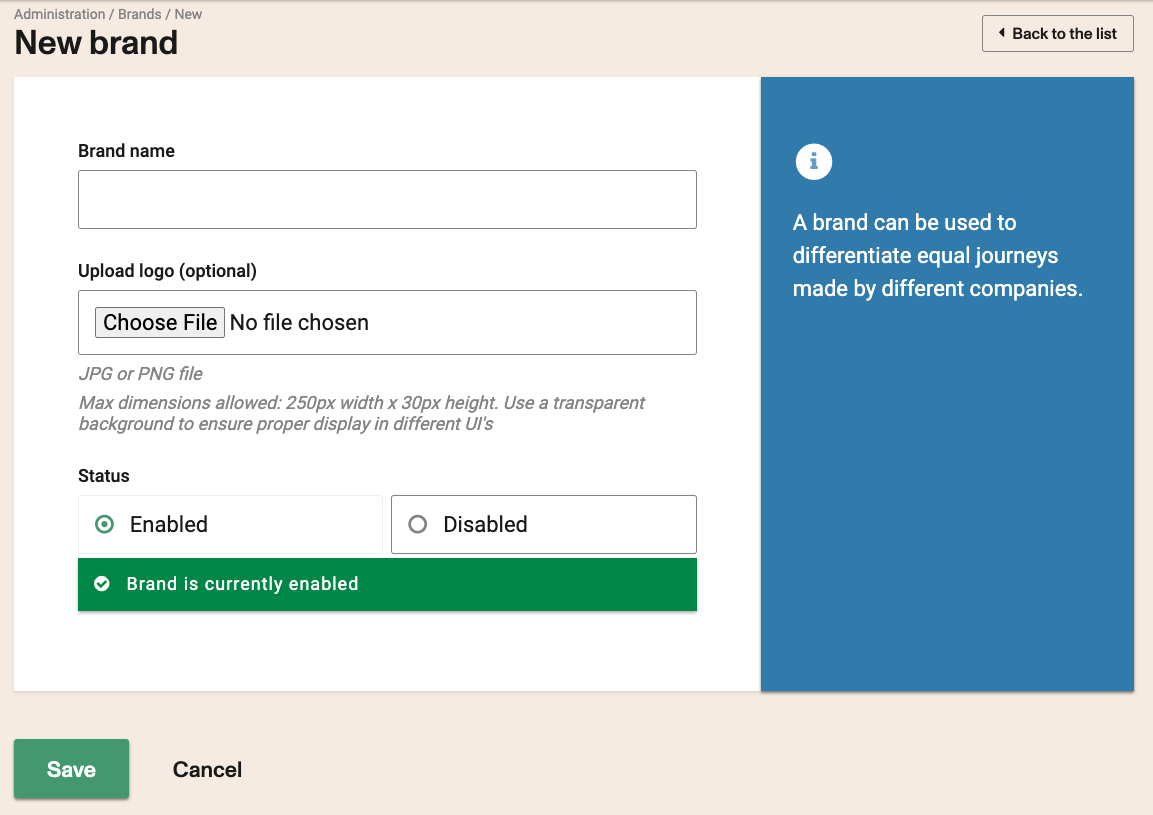
Follow the link to learn how to associate the brand to a schedule
Once enabled, the brand logo will appear on the upper-left corner of each schedule in backoffice as well as websales as shown on images below.
Back-office trip selection screen:
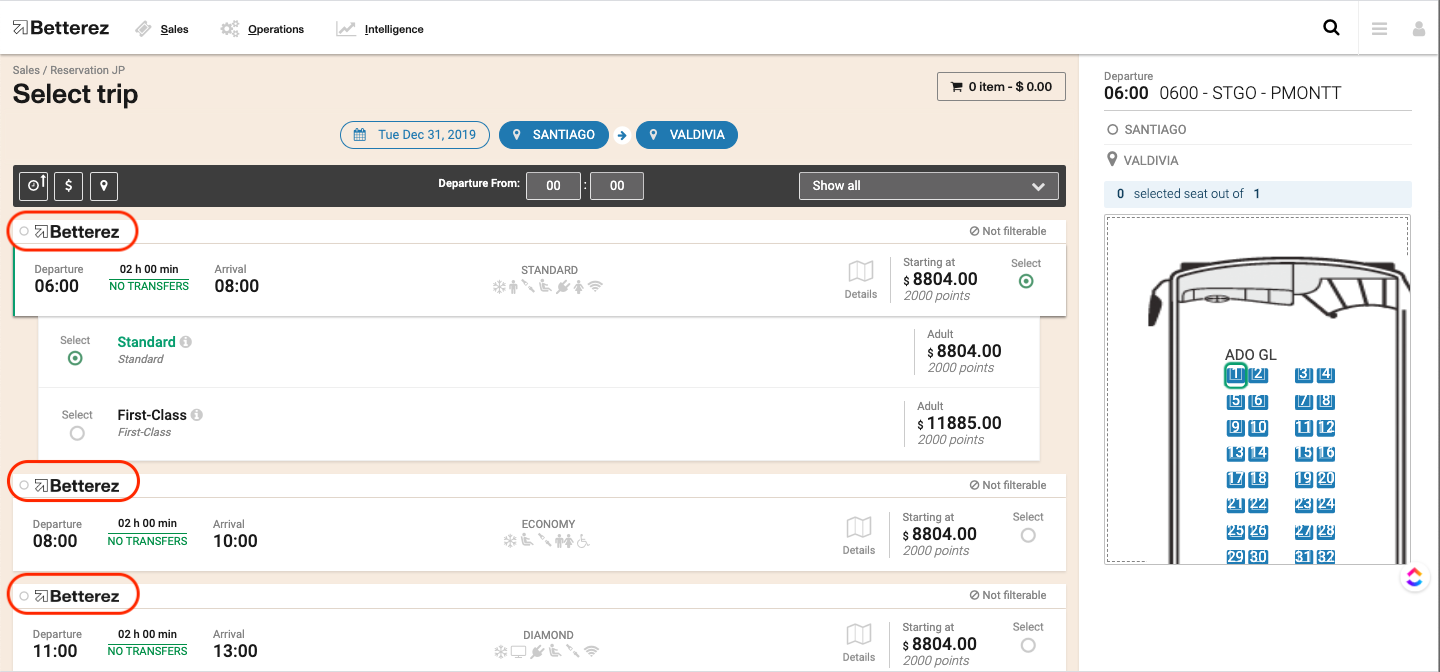
Web Sales trip selection screen:
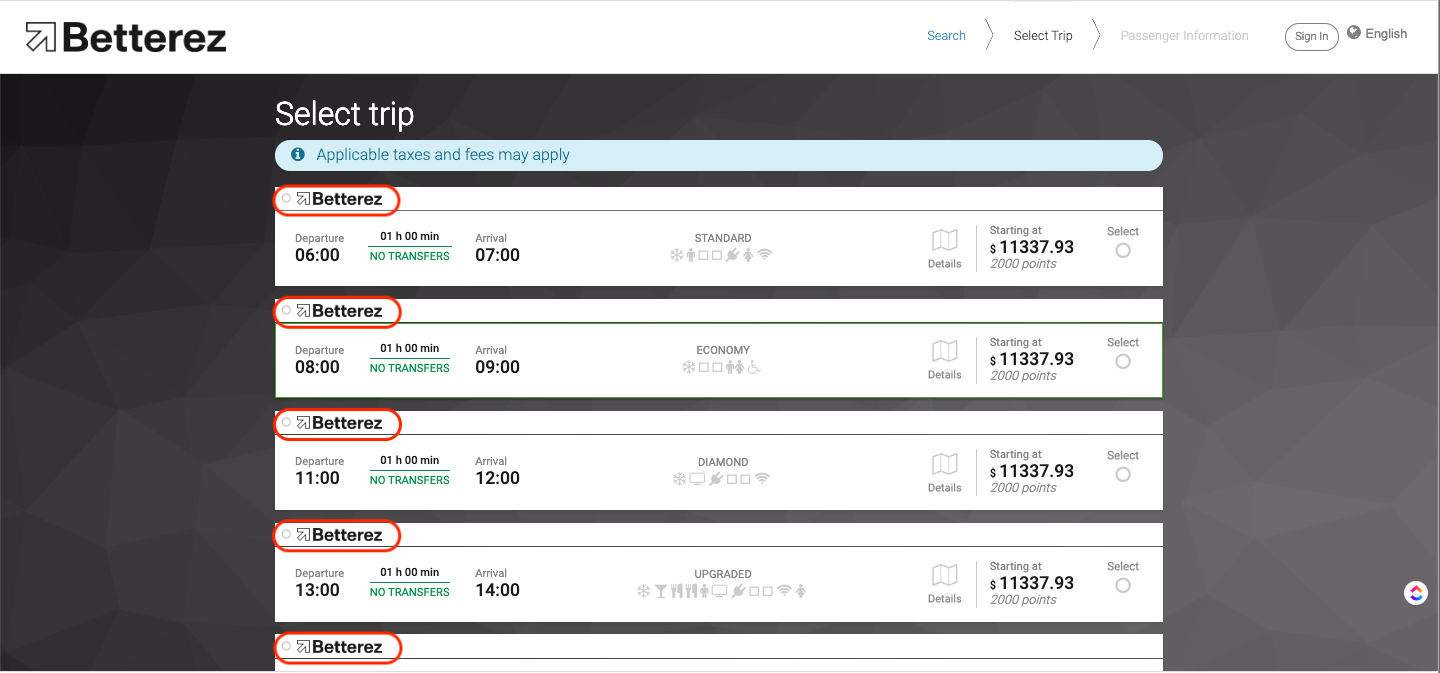
Please keep in mind that if you're currently selling tickets through Busbud, creating and using a new brand could result in duplicate trip listings in the search results. It's important to inform the Busbud team in advance to avoid any issues.