Page summary
Parcel zones
Creating Parcel Zones
In order to create zones:
- Go to Administration -> Pricing schemas -> Parcel Zones, and click the 'Add new' button
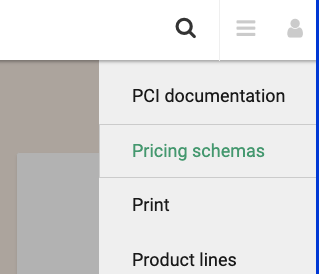
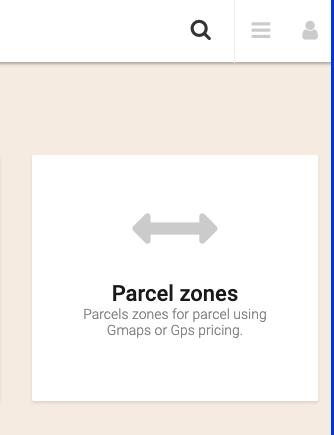
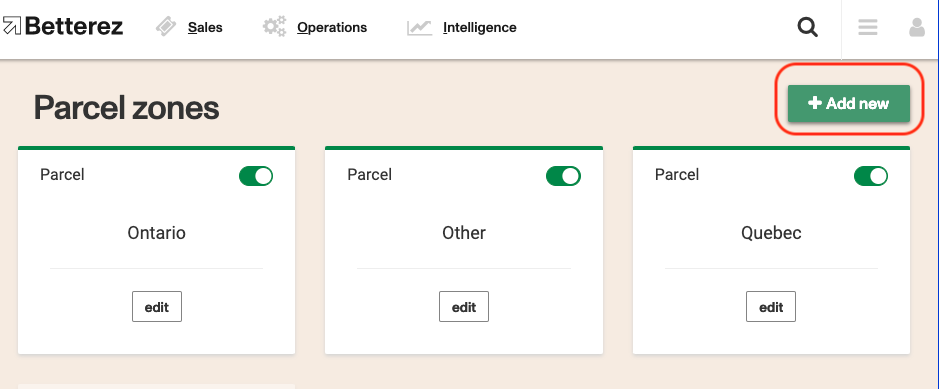
- Enter the name of the zone. Select 'Parcel' from the product drop-down menu. Choose the country from the drop down country list. Select the appropriate state or province and click "Next".
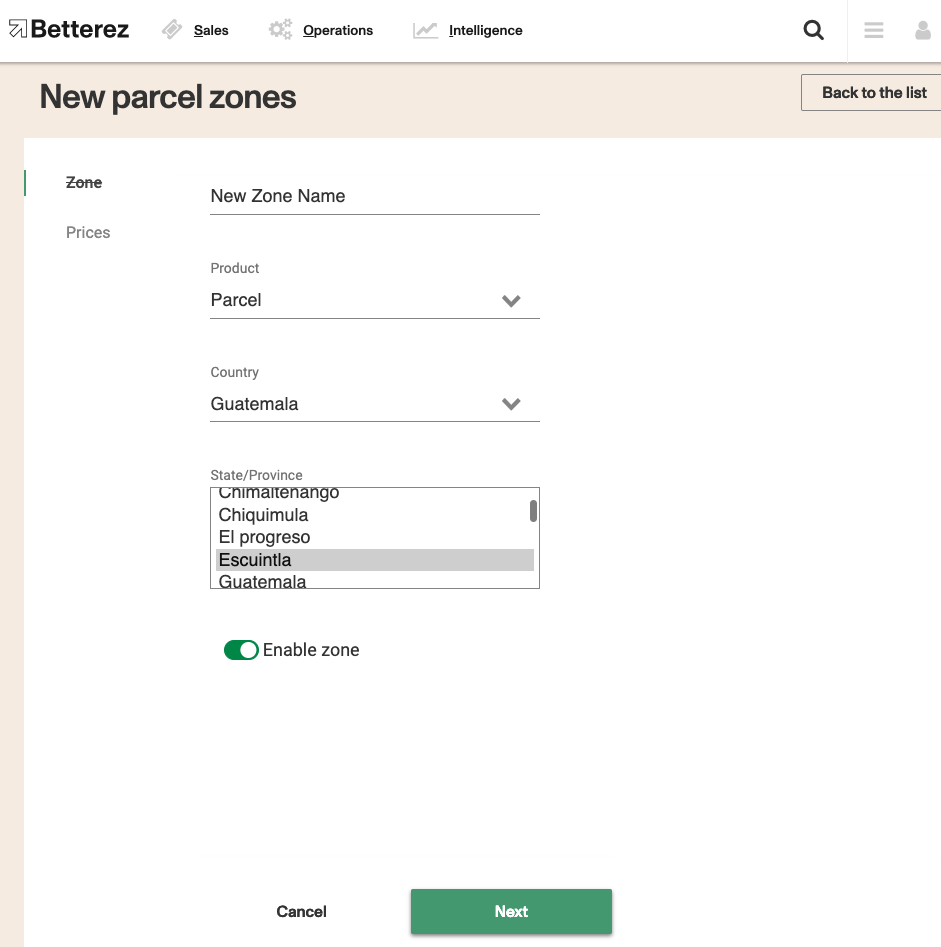
- The next step is to populate the price table based on the weight and distance combination, like in the image shown below.
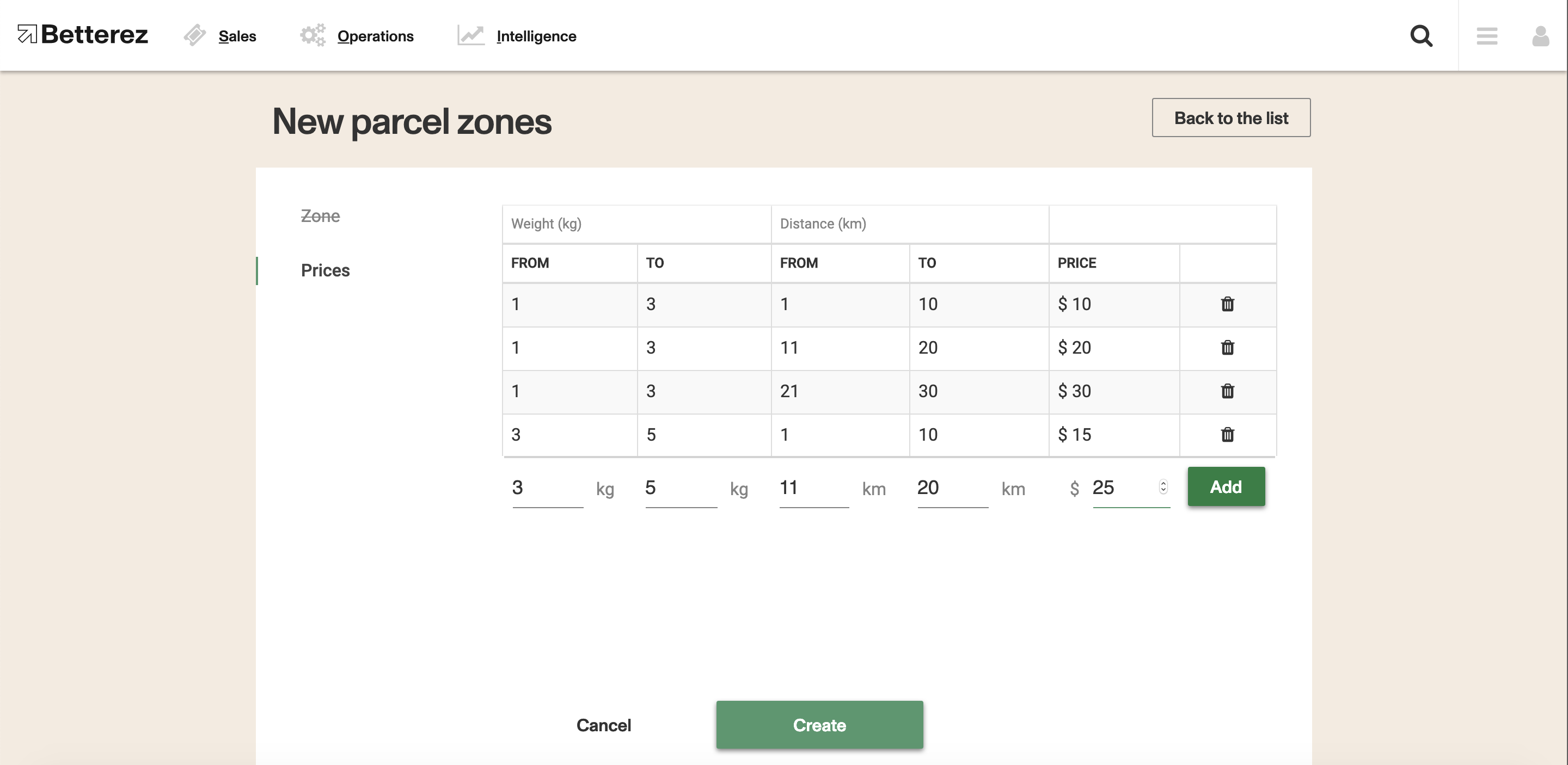
- Click the 'Create' button at the bottom of the page, and you have your new zone
Any given province or state can only be associated with one zone. This means that if you have one set of prices for intra-provincial parcels and another for inter-provincial parcels, then you have to create a new product line to be able to have a new set of zone prices for the same province
Now you can go ahead and setup any required insurances.