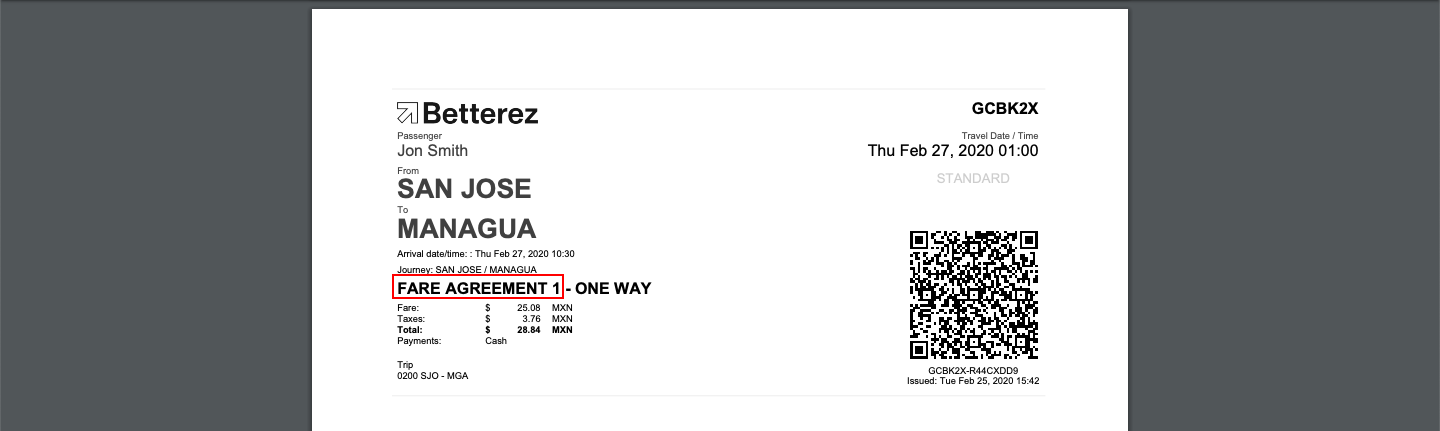Fare type combo box
What is a Fare Agreement?
Many companies have pricing agreements with different types of public and/or private organizations ensuring that their members and/or employees will receive special pricing, often at a discuont from the normal fare.
For example, a company may have an arrangement with the nearby soda factory offering their employees a 20% discount off the regular price of a ticket or, perhaps, a 15% discount to members of the local police force.
Of course, in order to validate membership of such an institution or organization one must show identification or documentation to the ticketing agent before they be offered the special price. As such, this freature is only available to users in the back-office or agent-back office channel and may be used in conjunction with fare type validation
When a customer confirms membership to part of a special group to which special pricing applies, the back office agent can use hide their fare type behind a combo box in order find the special fare agreement before requesting ID and continuing through the sales flow to purchase a reservation product.
How to configure a fare type using the combo box feature
First, navigate to Operations -> Fare Type and select + Add New to proceed to the New Fare Type. Then, enter the information as you normally would but make sure to leave the Order at 0 and select the checkbox that says Display on combo before you click save.
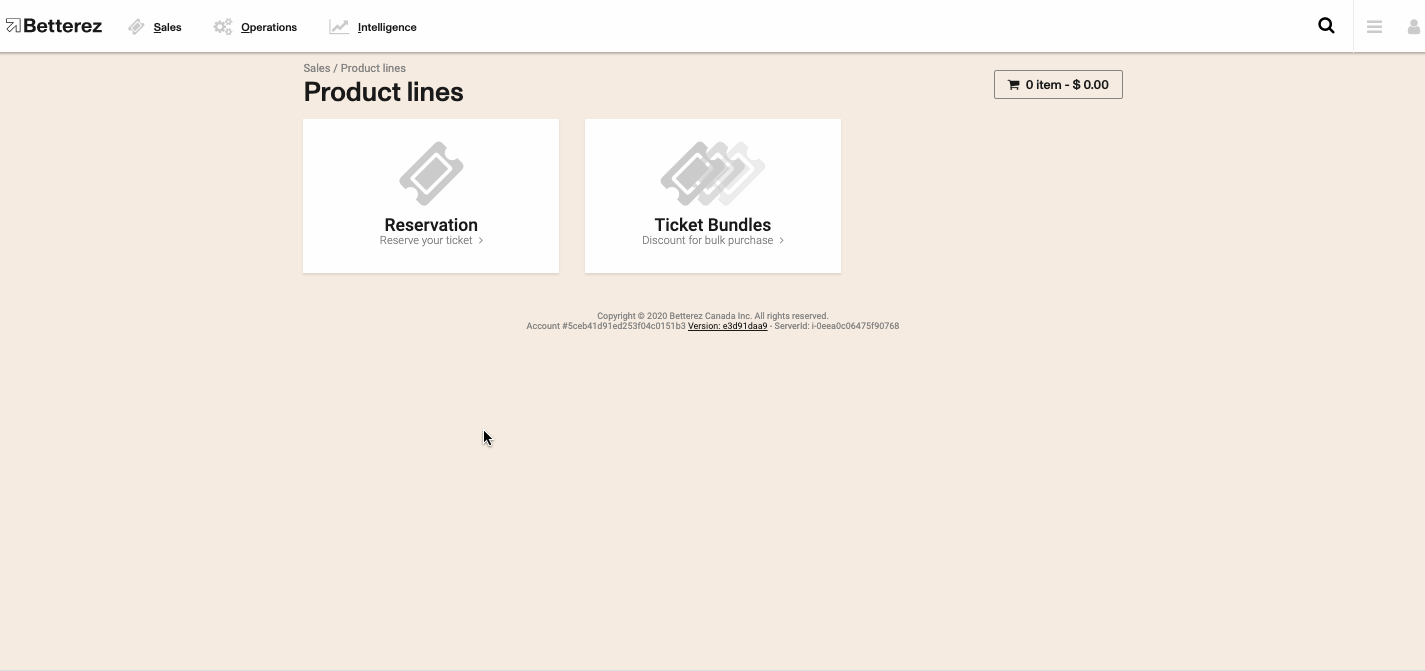
This is an example of how a backoffice agent would find Fare Agreements in the UI after their fare agreements had been configured into the application. You are also able to add as many fare agreement fare types as possible in one transaction:
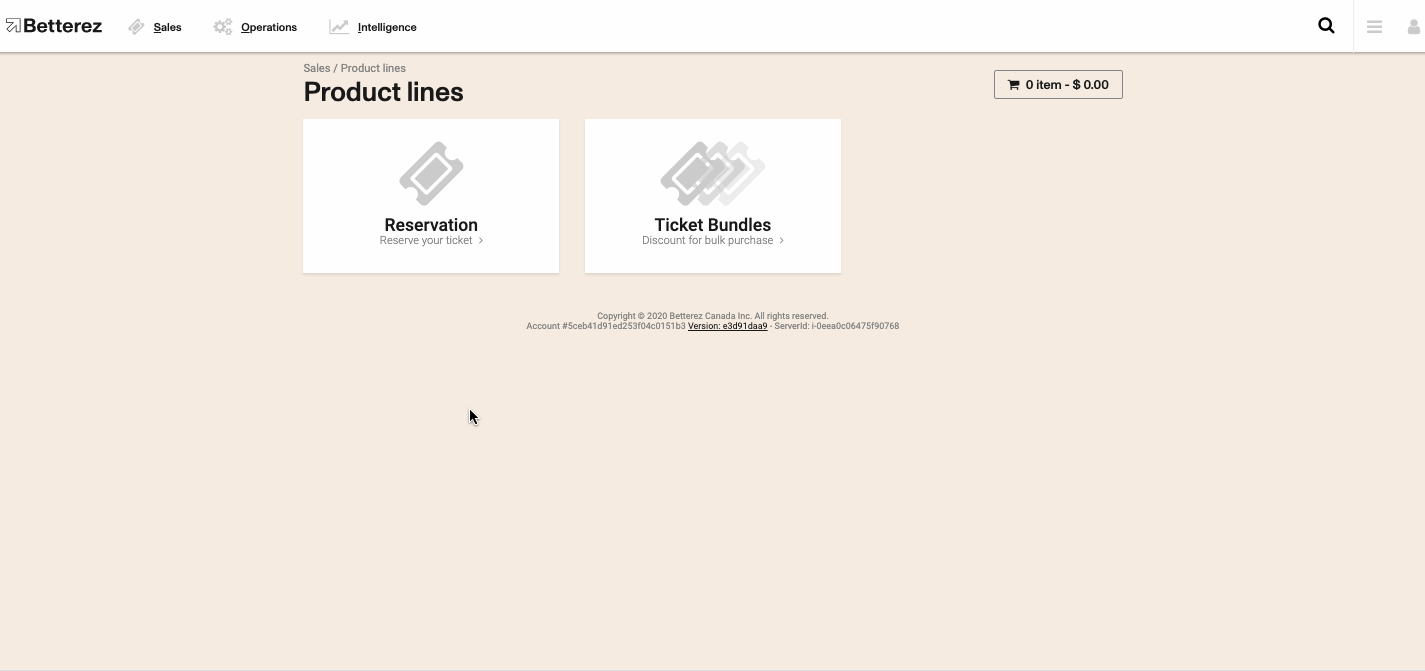
All of the Fare Agreement fare types will be displayed on the the ticket: