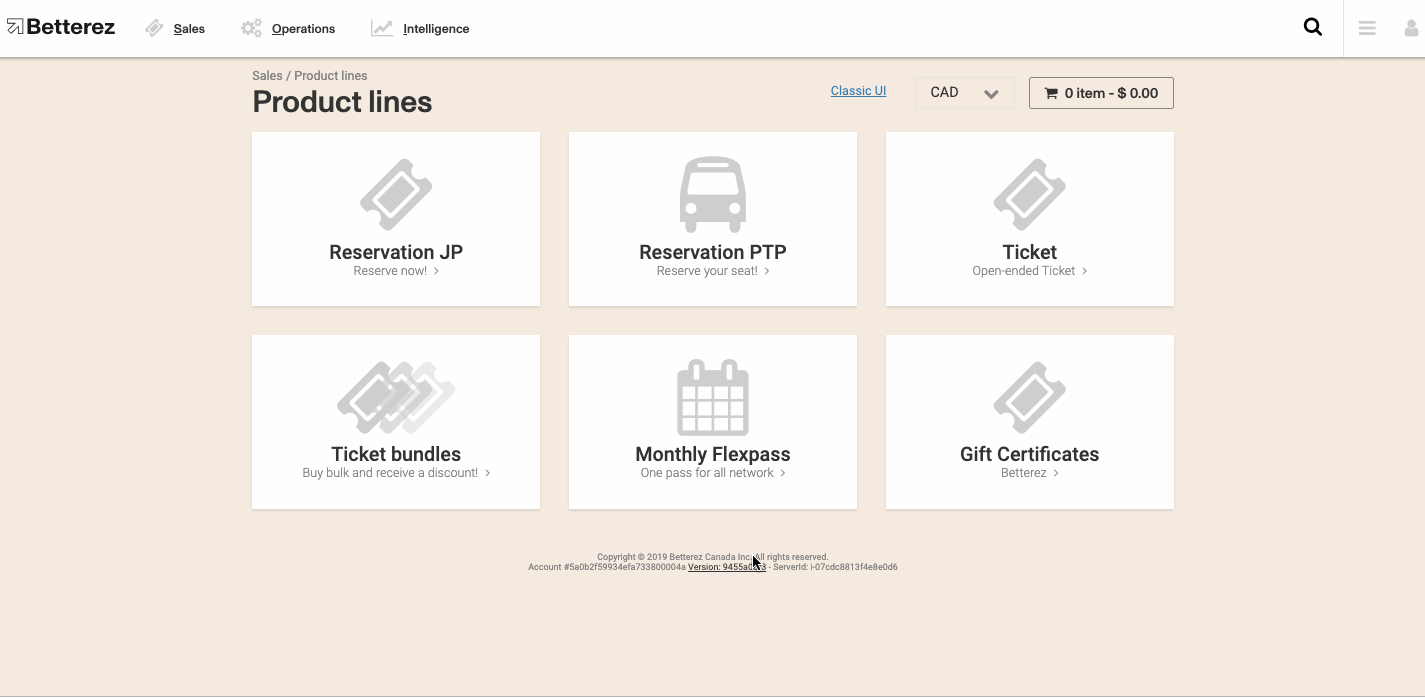Page summary
Multicurrency display
Multicurrency Station Configuration
The last step in the configuration of the Betterez Multicurrency Solution is to configure multicurrency at the station level.
Navigate to Operations -> Stations and select the station for which you would like to display pricing and accept currencies in a currency other than the base currency of the account.
Once you have selected the station, scroll down to the bottom to configure the following multicurrency options:
Displayed Currencies in this section, selecting the available currencies will allow some one selling from this station's shift location to sell in the selected currencies.
Accepted Currencies section in this section, selecting the available currencies will allow someone selling from this station's shift location to accept and transact in the selected currencies.
Once you have made the adjustments to the station, click Save.
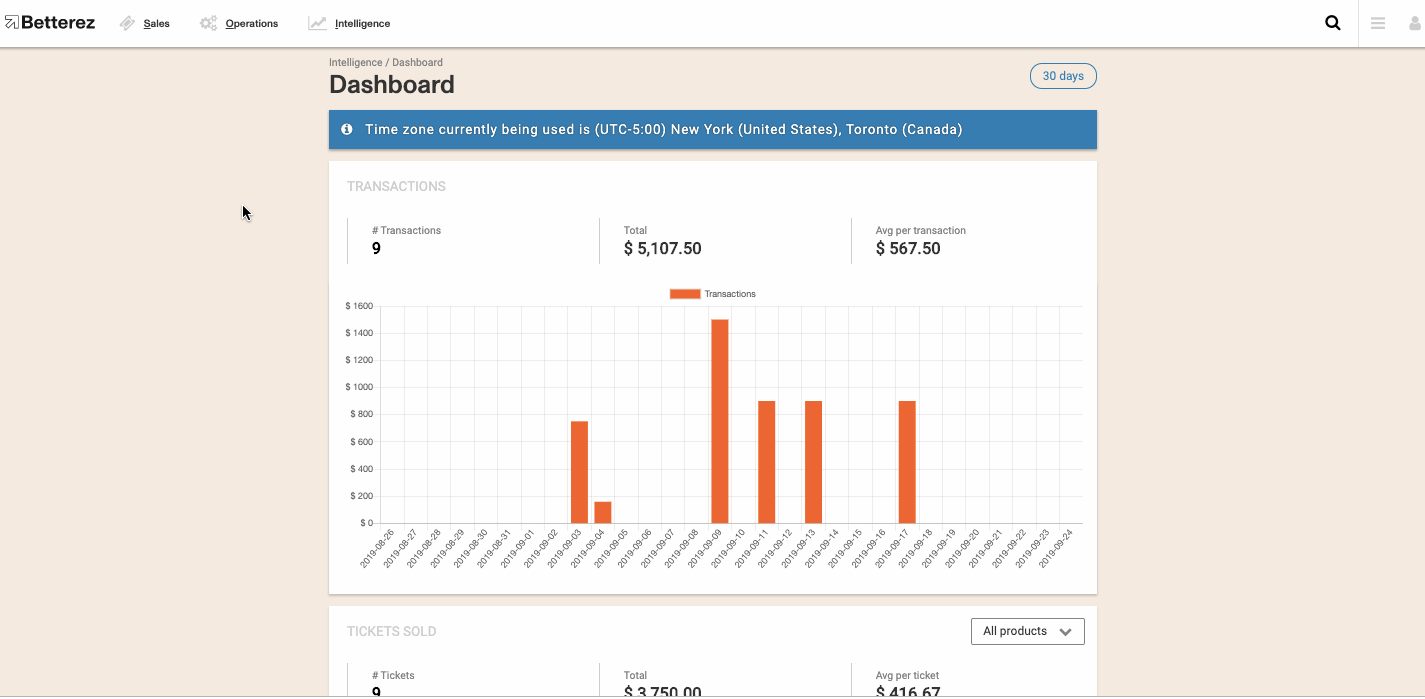
Once these options have been enabled, a user selling from the Toronto shift location will be able to drop down a menu in the UI to determine in which currency he would like the trip results to appear and later use these same currency options to complete the payment.