Page summary
Make a purchase with Stripe terminal
Making a test purchase with the Payment terminal provider, 'stripe_terminal' payment method
Go to /sales select a product to test a purchase and proceed to the shopping cart.
If you enable the payment method correctly you should see it in the payment selection combo box.
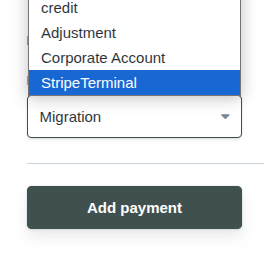
Select the payment method and click Add to add it to the shopping cart.
Click "Check out" and a dialog will open asking to continue the purchase processing in the pinpad.
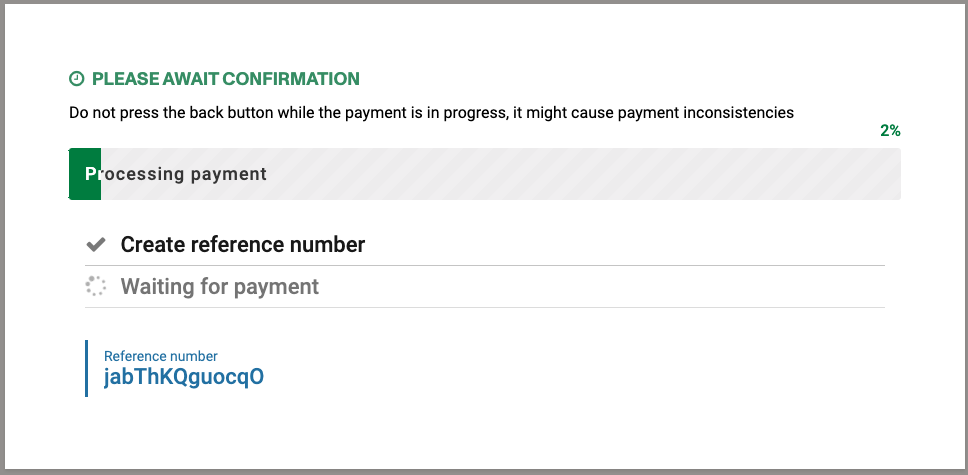
The stripe terminal will now take over and direct you or the customer on how to complete the transaction.
Once you "Accept" the amount the payment will be confirmed, processed and Betterez will issue the ticket.
Simulate payment (ONLY NON-PRODUCTION ENV)
If you don't have a physical terminal you can test the integration by using the reader simulator provided by stripe. To create a simulated reader, use the designated registration code (simulated-wpe or simulated-s700) when registering the reader. This registration code creates a simulated WisePOS E or Stripe S700 reader object in a sandbox only.
Once you have associated the simulated reader you can use it in your sandbox account as if you were using the physical device. Go and follow the steps in the section above. Click on Click here to simulate payment.
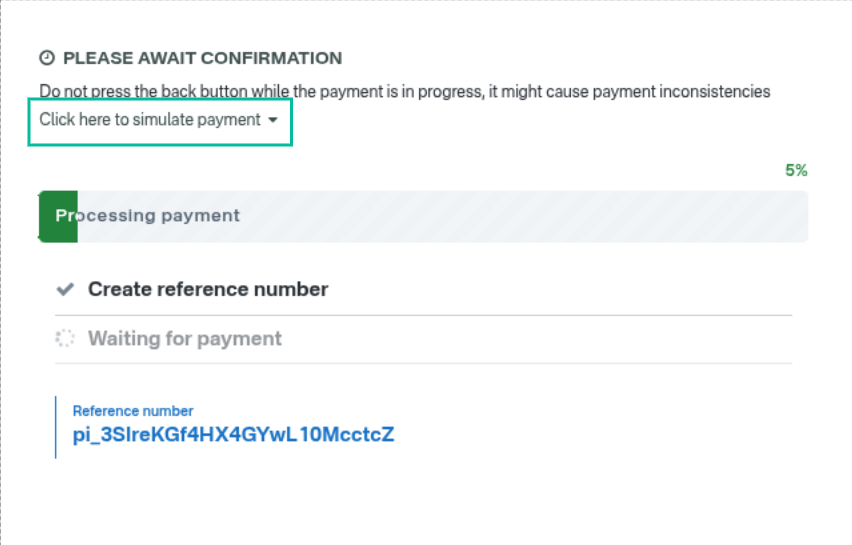
And after you clicked you can complete the cc number with any of the stripe testing cards to simulate different scenarios.
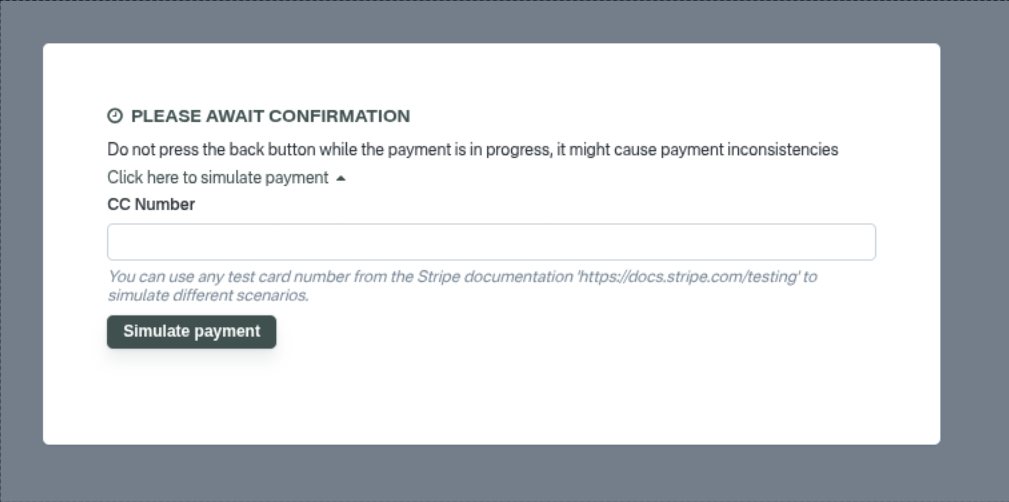
Errors
If the system starts a payment but the Stripe terminal doesn't ask for the payment information this can mean several things. Usually is that the computer is associated to a different Terminal or that the Terminal code used to login into a terminal have expired or have been deleted from Stripe.
Another issue could be that you are using the Stripe "Sandbox" credentials to link your Stripe account to Betterez. You should always use the Stripe "Production" credentials.
Also, here you can see the list of Stripe errors that can appear while processing the payment.