Page summary
Multicurrency payment
Multicurrency Payment Configuration
Once the Multicurrency solution has been configured at the [account] level, the next step is to configure all of the payment methods for which you would like to receive payments in another currency other than the base currency of the account.
Navigate to Admin -> Payments and select the payment type (in this example, cash) that you would like to make multicurrency.
Once selected, scroll to the bottom of the page and you will see the Channels section that needs to completion. In this case, CAD and USD will be enabled in all channels.
Click Save to save your progress
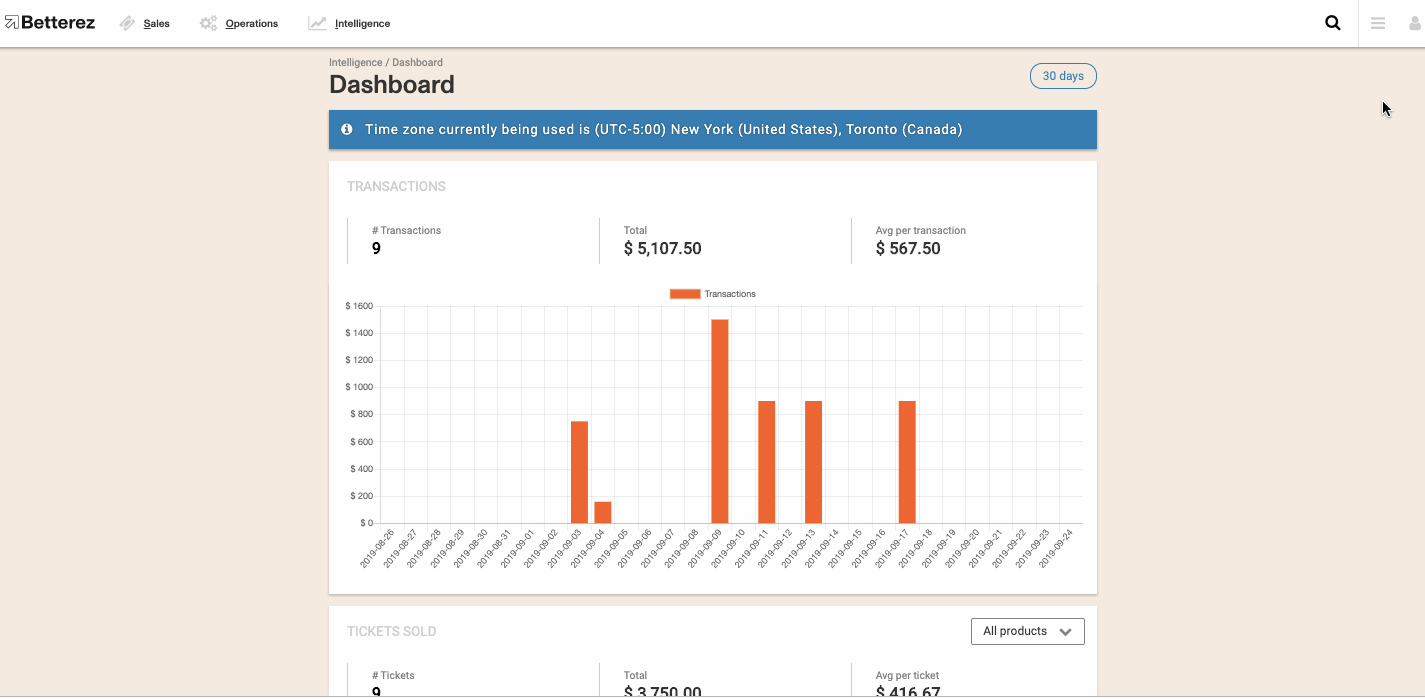
Click [Here] to continue with the the last step in the configuration.