Page summary
Payment Providers: Default Referenced payment methods
Setting up a Default Referenced payment method
Betterez includes a payment method provider called Referenced Payments. In particular, Betterez allows for configuration of different default referenced payment methods or entirely custom ones:
In all cases, the general mechanic behind each payment type involves interaction with an external service where a unique reference number is obtained. These payment types are asynchronous as it is the extermal system who will update the status of the payment before processing the reservation based on the unique reference number. There are 3 status that can be returned by the external service:
- Success indicates that the payment was processed successfully and the transaction will show as Paid
- Error indicates that there was an error processing the payment and the transaction will remain as Waiting for payment.
- Pending indicates that the payment has not been processed by the external service and the transaction will show as Waiting for payment. NOTE: The transaction will not wait forever but rather, once the configured maxWaitTime is reached then the transaction will be set with the status Payment expired
For more specific information on how to configure and use these payment methods, click the links above.
In order to configure the payment types, you will have to navigate to Admin -> Payments in order to continue with the configuration. You can see the payment types in the screenshot below. For assistance in using these payment types, please contact support@betterez.com.

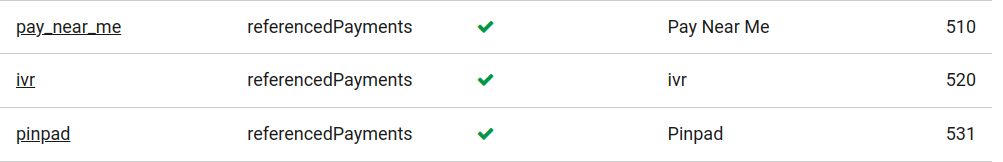
Custom Referenced Payments
Alternatively, you can create a custom referenced payment. This is usually meant for custom integrations or uses different to the 4 default ones. For more detailed instructions on how to configure these, please go to the New Referenced Payment article
Common configurations
The next configuration set the expiration time of referenced payments.
By default, and if these parameters are not set, a payment will expire at trip departure time and if it has not a trip departure time the payment will expire after 12 hours.
Sale using this kind of providers after trip departure time could have an unexpected behaviour. If you need sale after trip departure please consider set a maximum waiting time.
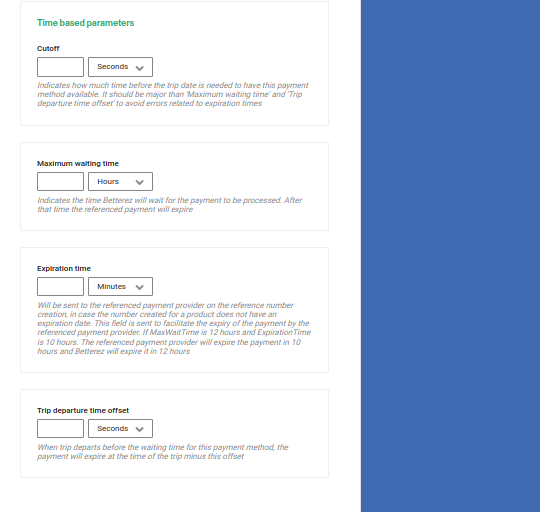
Cutt off time: Indicates how much time before the trip date is needed to have this payment method available.
Maximum waiting time: Indicates the time Betterez will wait for the payment to be processed. After that time the referenced payment will expire. If the calculed expiration time exceeds the trip departure, then the payment will expire in the trip departure time.
If the sale time exceeds trip departure time, then the payment will expire from that moment plus maximum waiting time.
This parameter override the default behaviour.
The image below show three differents scenarios: before the trip departure time, near trip departure time and after trip departure time.
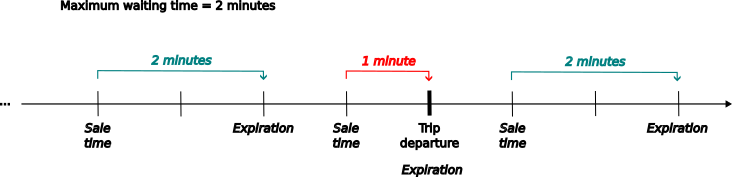
NOTE: Negative values have not effects.
Expiration time: This value is sent to facilitate the expiry of the payment by the payment provider during the reference number creation (in case the number created for a product does not have an expiration date). If "Maximum waiting time" is 12 hours and "Expiration Time" is 10 hours, the provider will expire the payment in 10 hours and Betterez will expire it in 12 hours.
Trip departure time offset: This value apply when the sale is made near of the trip departure time and override partially maximum waiting time behaviour.
If the sale is made between trip departure minus this offset, the expiration time will be set from that moment plus the offset. This feature set a time window where the system extends the expiration time beyond the trip departure. Also, it allow made sales after trip departure.
The next image shows two sales made within of time window.
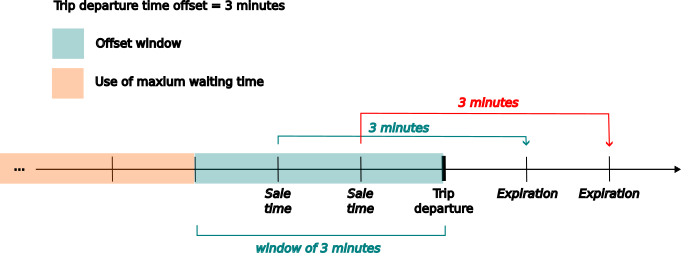
NOTE: This option only works if "Maximum waiting time" has been set. Negative values have not effects.
Pay manually
You can also use referenced payments without having to do a full integration with an external endpoint. To do this, leave the API configuration section blank or fill with "TEST" accordingly. This is useful when your payment provider does not provide a full integration with Betterez.
Paying a transaction with this manual referenced payment will work in a similar way than a regular one. The reference number will be internally generated by Betterez, and the authcode can be entered by the agent. You will just need to click on the "Pay Manually" button to complete the payment.

Troubleshooting and considerations
- Referenced payments cannot be combined with other payments when the "Wait for payment completion" option is enabled. In this case, a transaction must be paid in full with a single referenced payment.
- Referenced payments cannot be canceled while in "waiting for payment" status. They must be paid first.
- When there is more than 1 payment with referenced payments in a single transaction, the "pay manually" button will record the payment for the first payment of the list.