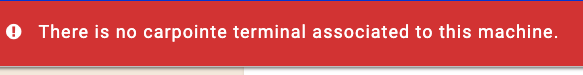Page summary
Payment Providers: Cardpointe, Cardpointe terminal method
Making a test purchase with the Cardpointe provider, 'cardpointe_terminal' payment method
Go to /sales select a product to test a purchase and proceed to the shopping cart.
If you enable the payment method correctly you should see it in the payment selection combo box.
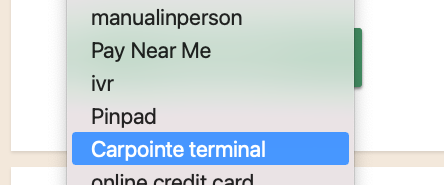
Select the payment method and click Add to add it to the shopping cart.
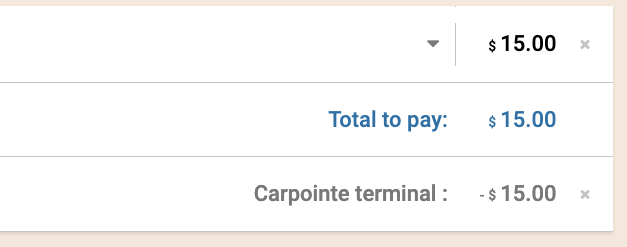
Click "Check out" and a dialog will open asking to continue the purchase processing in the pinpad.
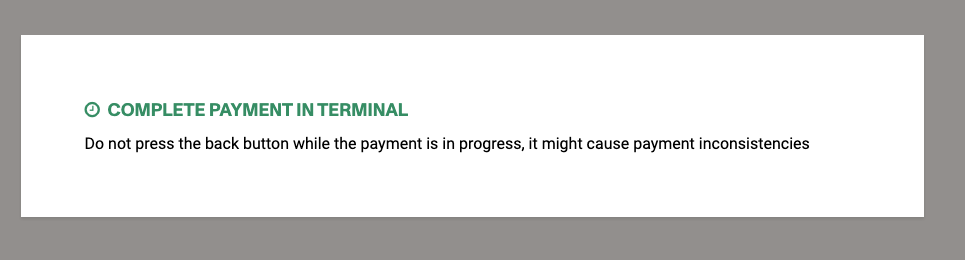
The pinpad will now ask you to confirm the amount to pay.
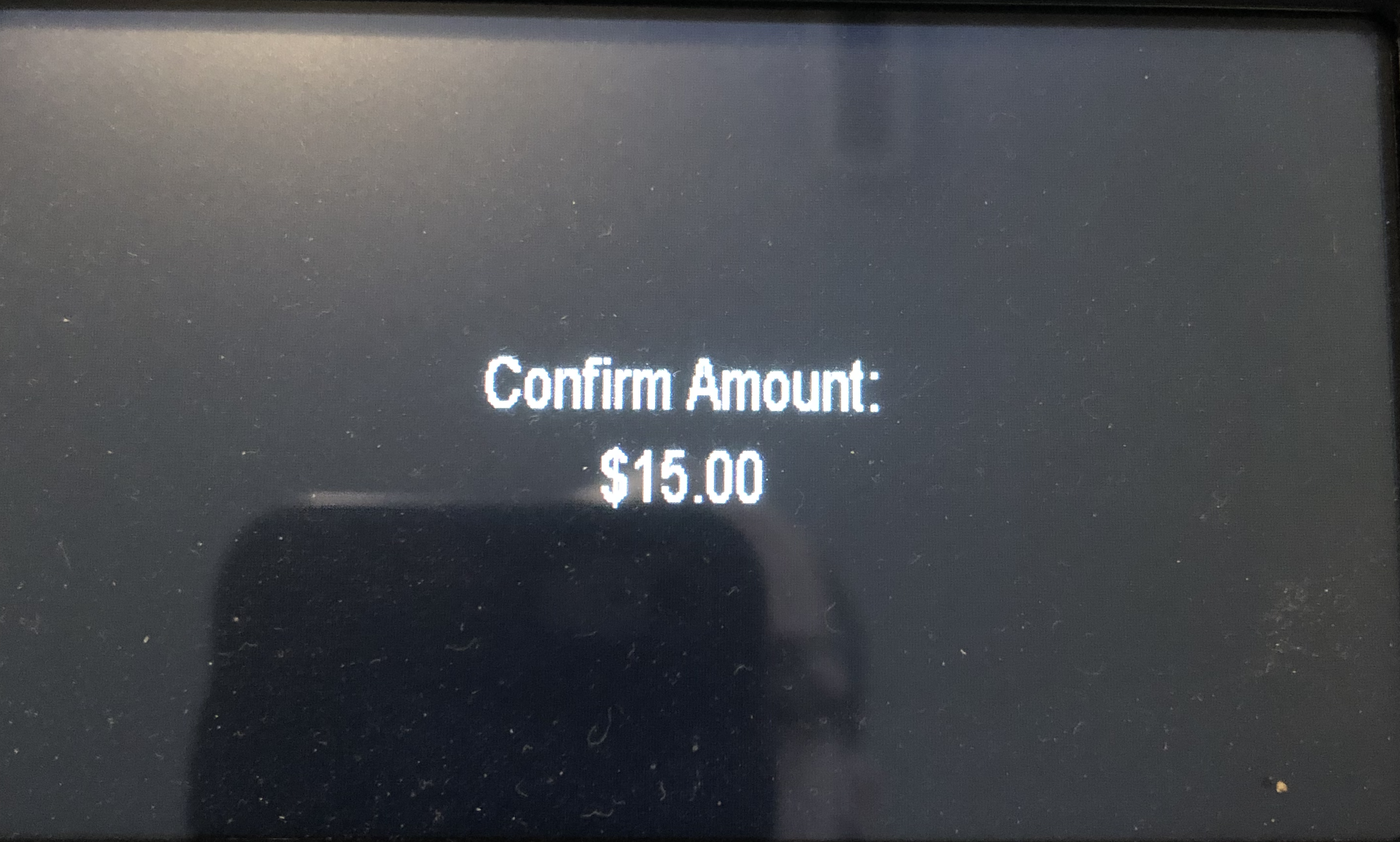
Once you "Accept" you can tap or scan the CC.
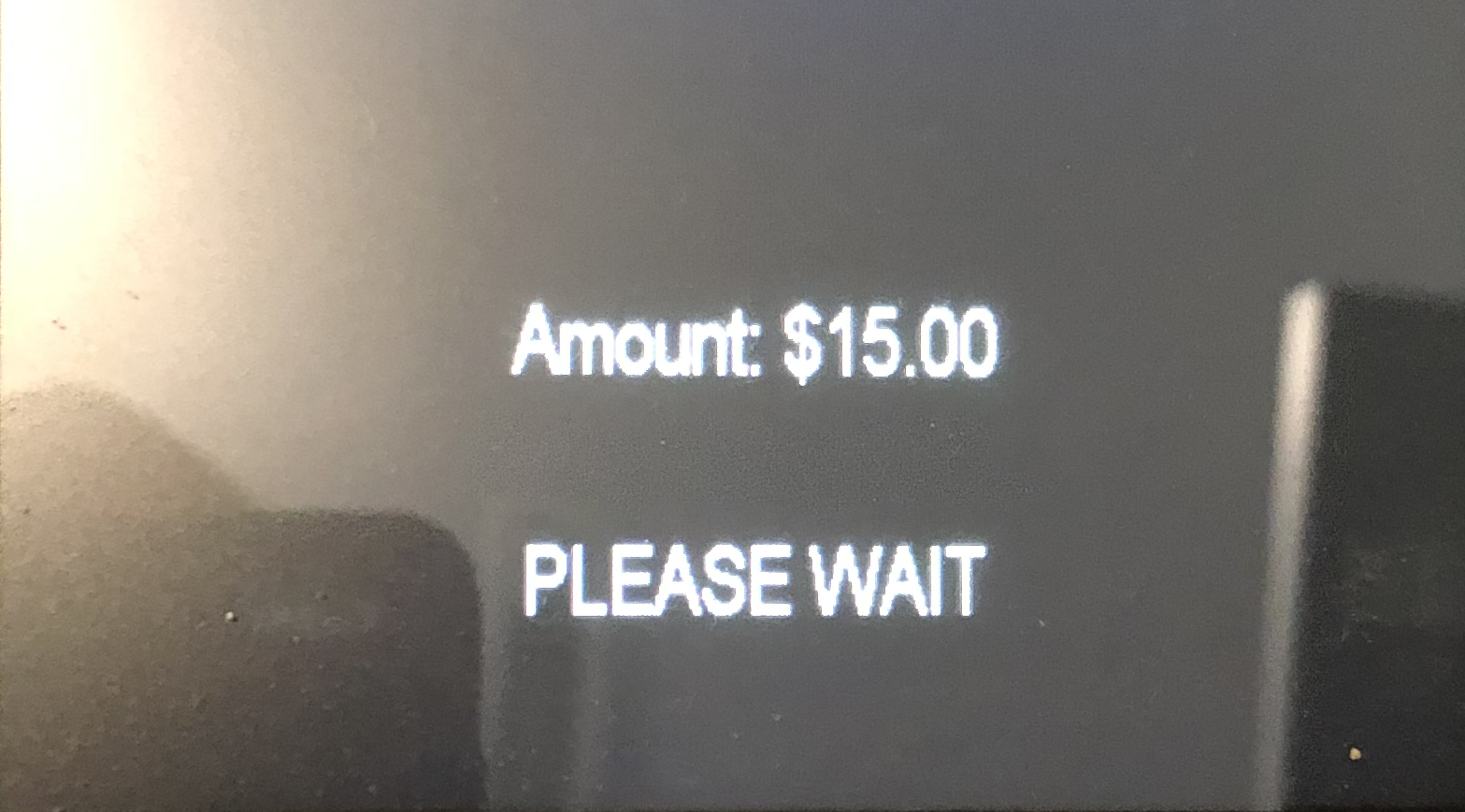
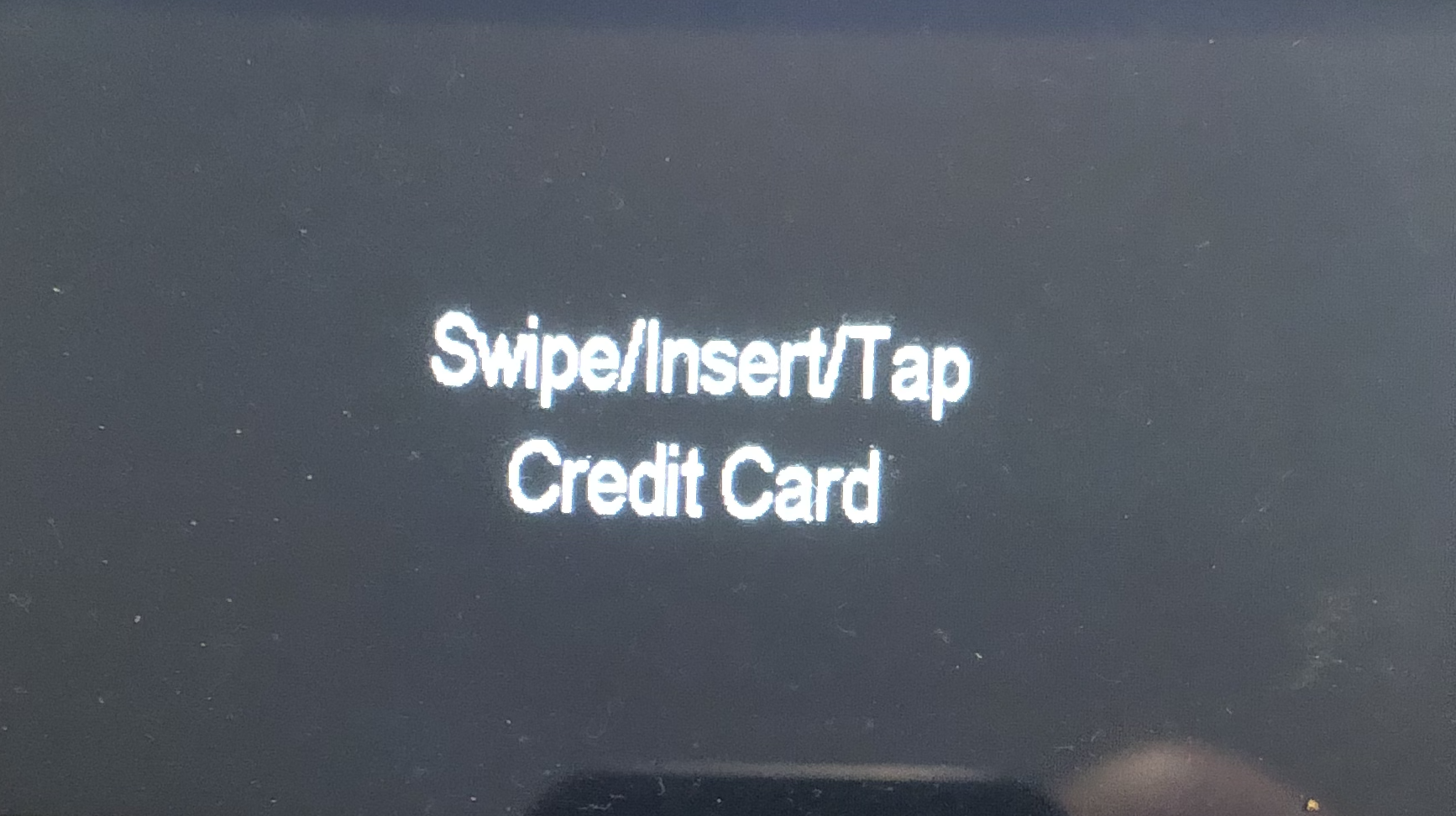
Of accepted the payment will be processed.
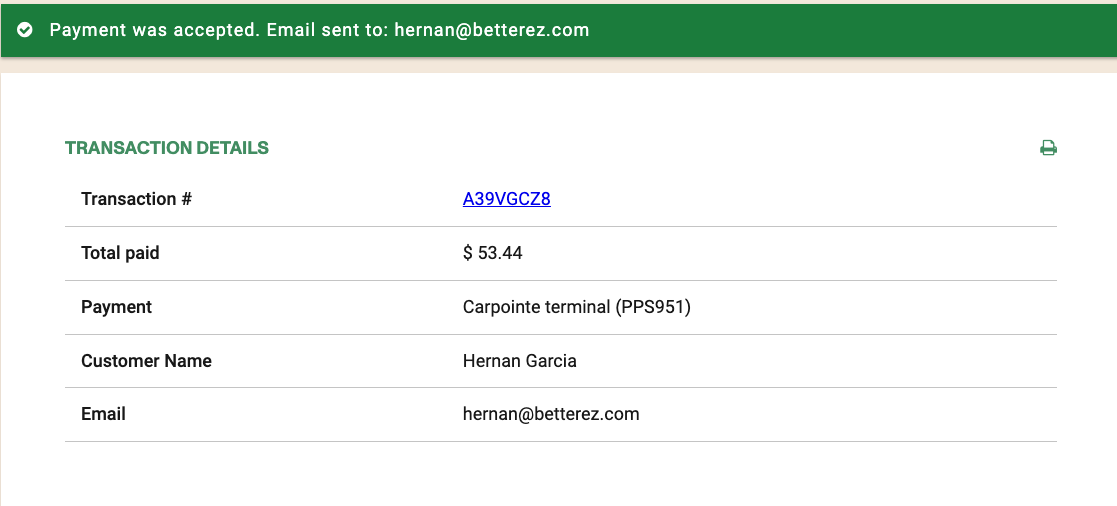
Timed out transaction
You have up to 2 minutes to complete the transaction using the temrinal, after that you will see the following error.

Cancellation payment
If the payment is cancelled in the terminal you will see the following error.
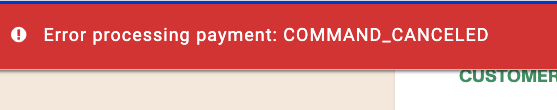
Terminal not connected
If the terminal is not connected to the internet you will see the following error.
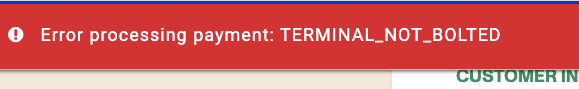
No terminal associated to the machine
If the machine doesn't have a terminal associated you will see the following error.