Fare type o & d fare exceptions
If your operations require that certain Origin & Destinations (O&Ds) be given a specific price that is a - % discount, $ amount discount, or override of the base fare - then, you can create fare type exceptions to accomodate these scenarios.
Navigate to Operations -> Fare Types and select the fare for which you want to create the exception e.g. Adult. Scroll down to the bottom of the page under O&D Exceptions, and click the +. Fill in all the data fields. Note that the Adjustment column gives you three types of discount options: %, $, and override.
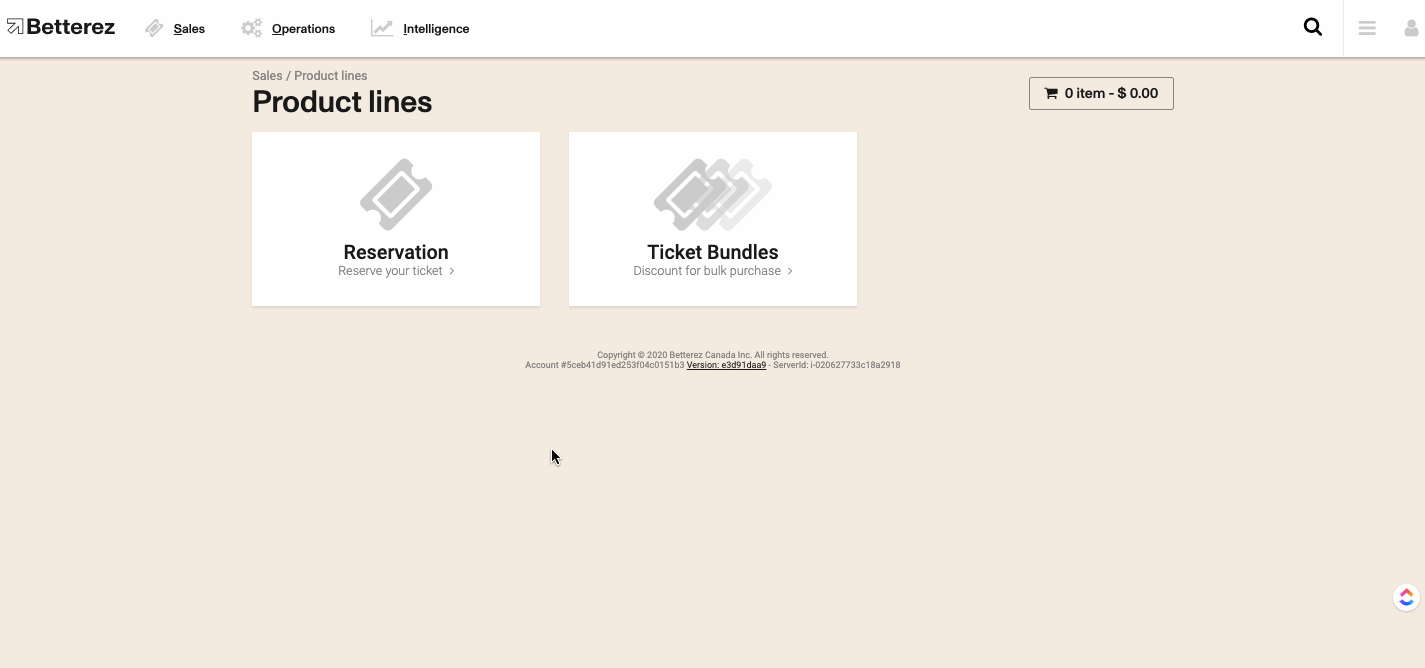
- The % option will take a percentage amount off the corresponding fare price e.g. if you put in a value of -10 for the $50 senior fare, the exception will deduct 10% from that to show $45.
- Similarly, the $ option will take a set amount from the corresponding price e.g. if you put in a value of -10 for a senior fare price of $50, the exception will deduct $10 from that to show $40.
- The Override price option allows you to assign a specific fare and "override" the corresponding fare price. e.g. if a trip from A to E is showing as $80, and it is a connection trip so the constituent legs are A to C and C to E, which are $50 and $30 respectively. By setting an override price of $60, then when a customer searches for A to E, they will see $60 vs $80 (i.e. $50 + $30)
- Click the + button in the last column when you're done, and the exception will save and go live simultaneously. Click the - button in case you need to delete the exception.
In the example, we put a 5% discount on tickets from San Jose to Quepos. In this example, the price was set at $20 and therefore, the price returned should be $20 - $1 = $19.
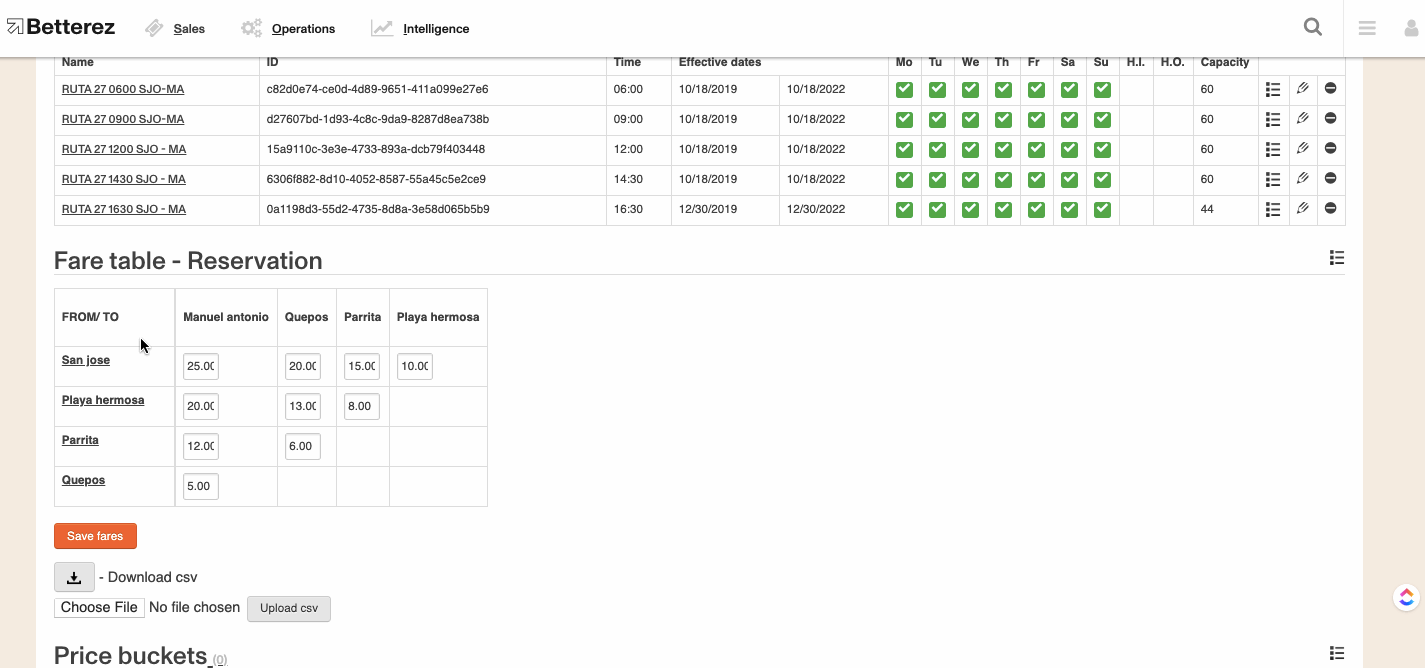
Important: O&D exceptions are by fare type which means they need to be created separately for each fare in your account, unless you would like the discount to apply only for a specific fare type