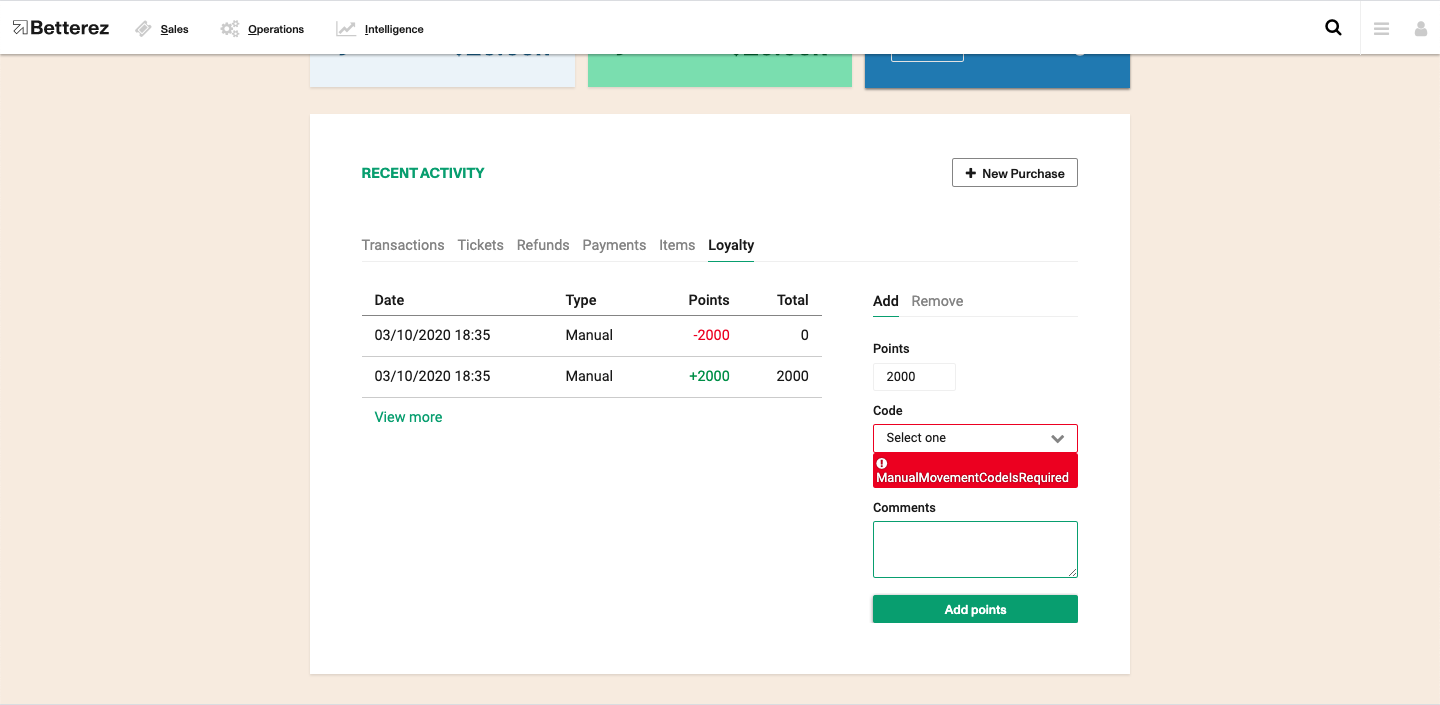Loyalty add remove points
Once a user is enrolled in the loyalty program, points can be manually added to or removed from the loyalty member's account by an administrative user. The ability to add or remove points is hidden behind a permission that can be added to a user role upon request by contacting support@betterez.com. The user adding or removing the points must also select one of the pre-configured reasons for the addition or deletion of points and may also add a free-text comment.
Go to the user profile and scroll to the recent activity section, then click on Loyalty.
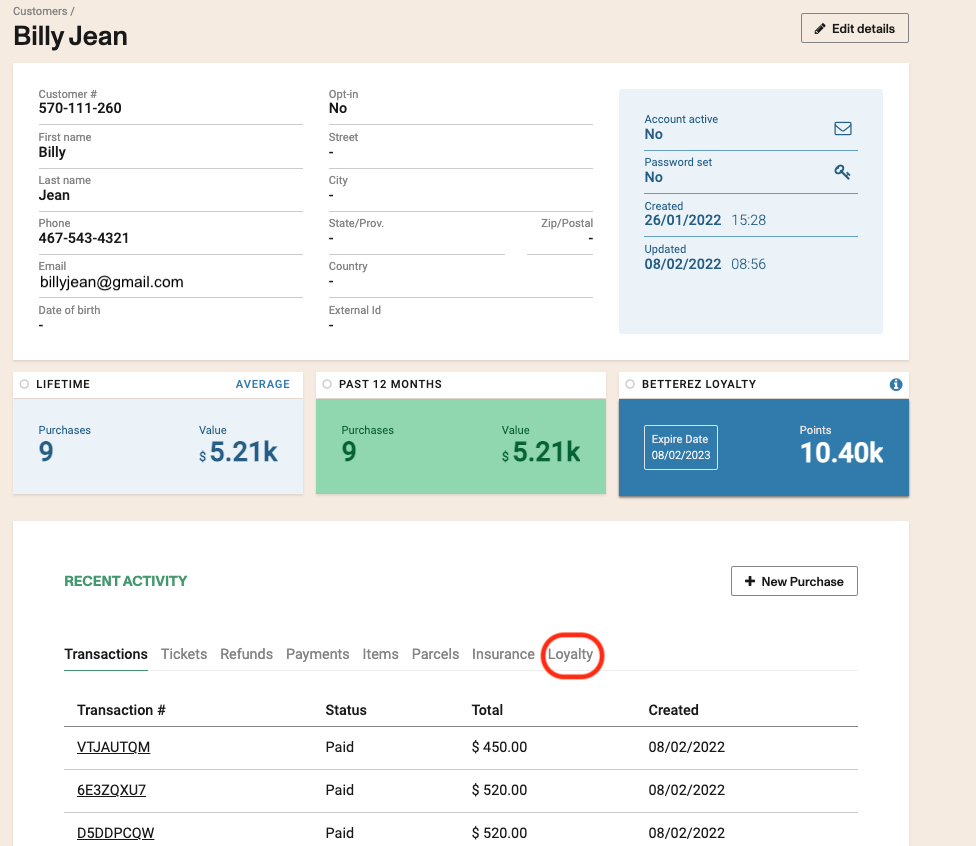
Then go to the add/remove section and set the points to be added/removed.
Then select the code (code options already set in the manual movement code in Loyalty Program Configuration).
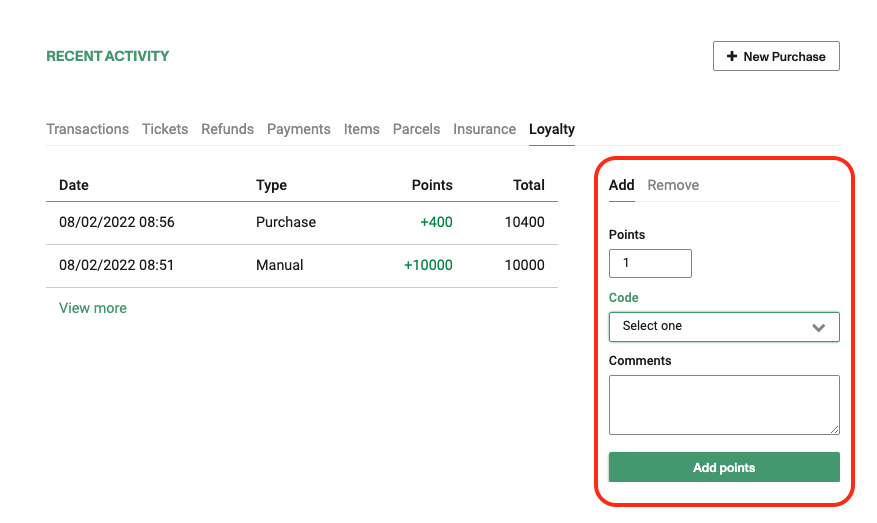
Failure to select one of the pre-configured reasons will result in an inability to add the desired points. See the example below.