Self service change
To enable your customers to have the option of making changes to their reservation using the Betterez Self Service Portal, you can select the "Enable self service change" option under the Customer account settings.
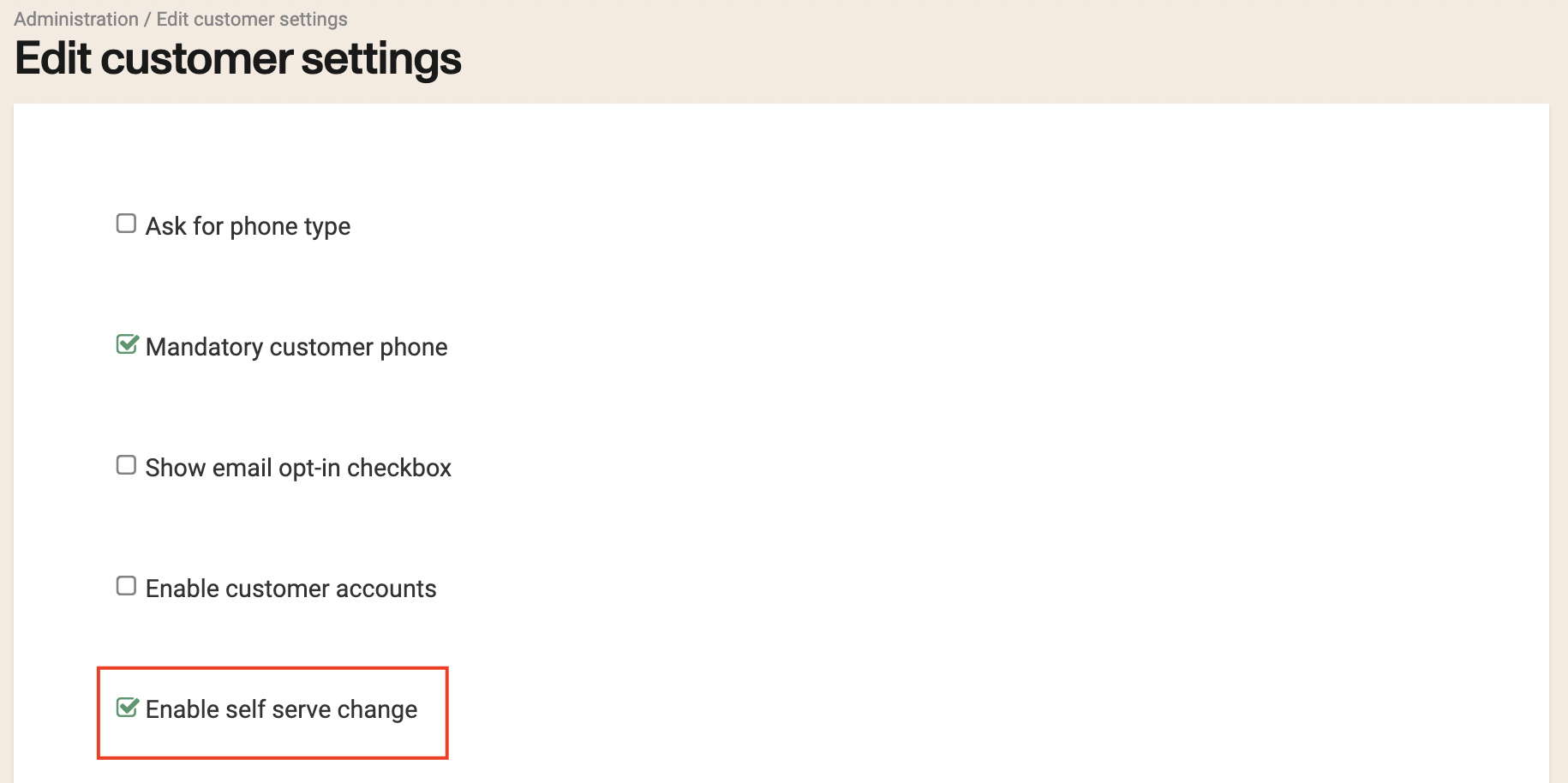
The same web sales cutoff rules that were set up for your product lines will apply for self service change, meaning that your customers will be affected by these cutoff times when attempting a change. If you set the web sales cutoff time to 1440 minutes (24 hours), your customers cannot change their ticket within 24 hours of their trip and cannot change a future ticket to a trip traveling in the next 24 hours.
On the confirmation email attached to a specific reservation, a section asks Want "Want to change the ticket? Click Here"
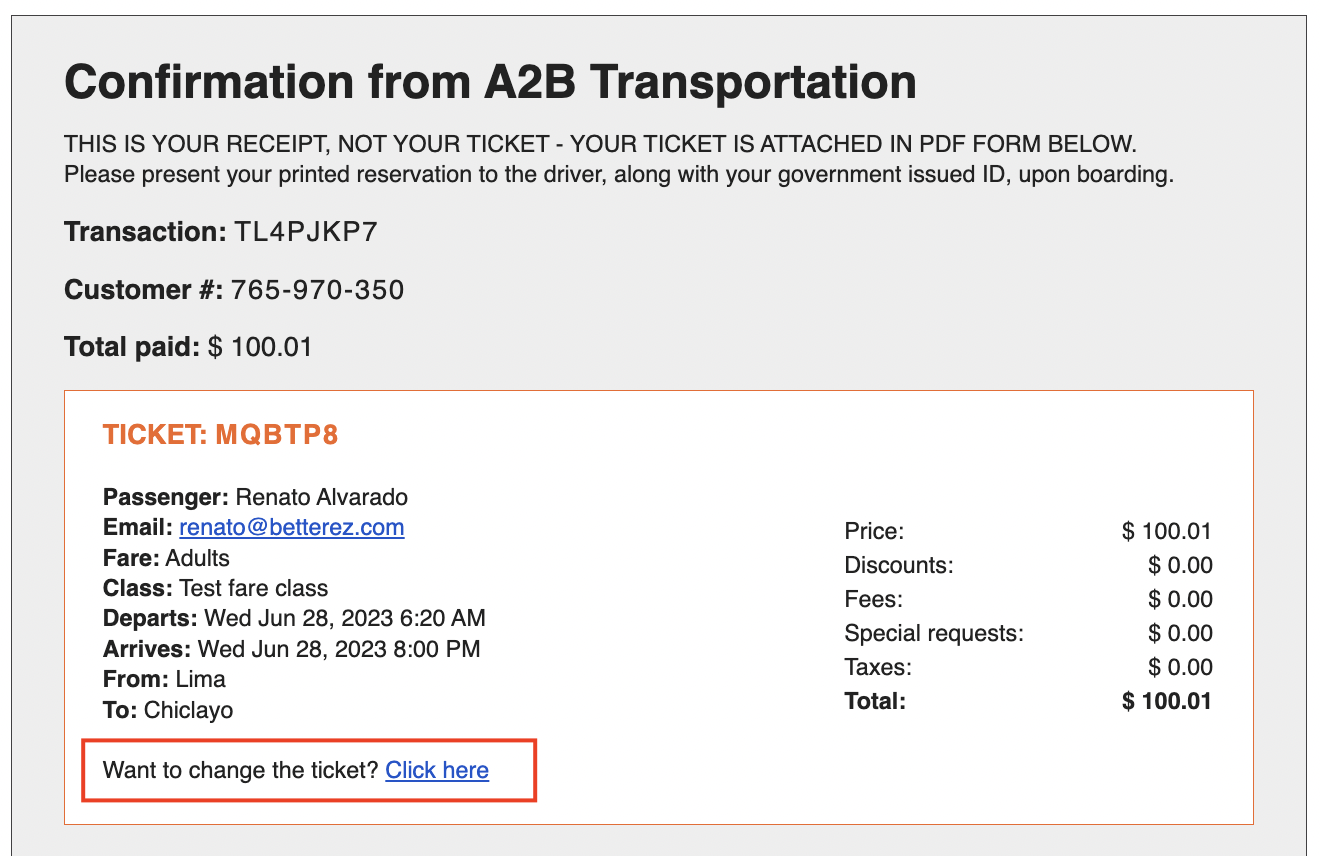
Another way to find the Self service change link for a product is through the page of Administration -> Customer
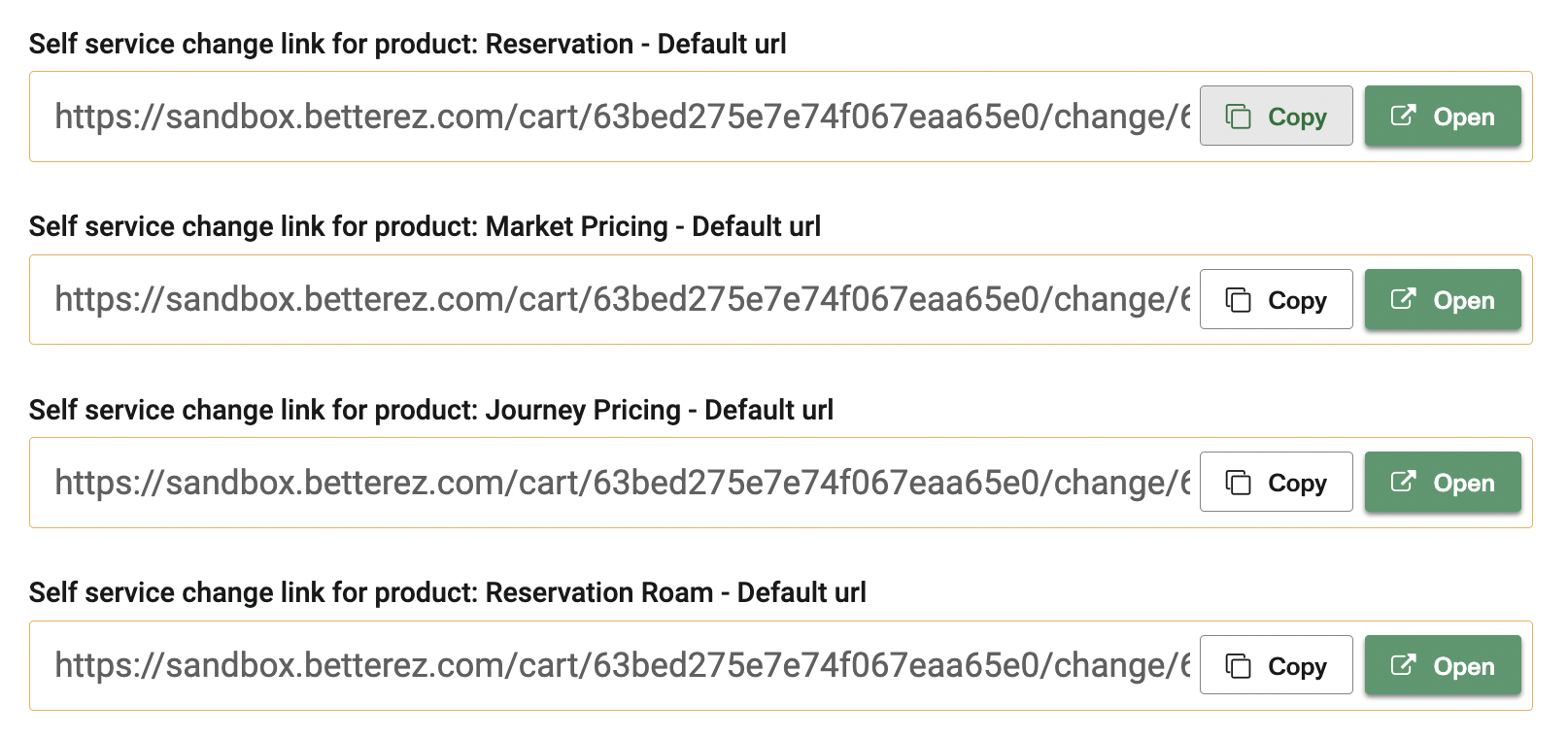
By clicking on the link of the ticket you are brought to the online Self Service Portal with some of the information from the ticket already populated (if you go through the Customer page, you will have to type this information). All that is left is to select the date in the future to which you would like to change.
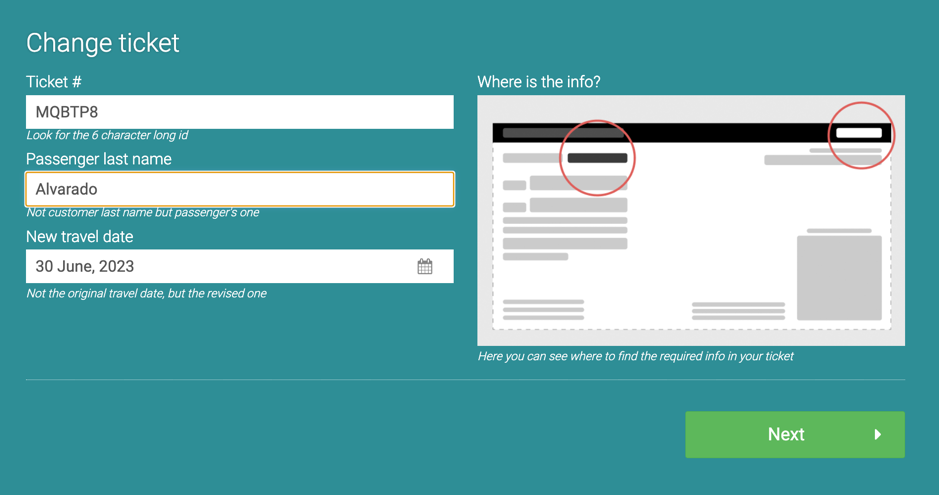
Continuing through the purchase flow, the user will select their desired trip and then proceed to checkout. If you have selected to apply change fees, they will have to pay for the fee before being able to change their ticket, otherwise, they can change their ticket with no charge or fee.
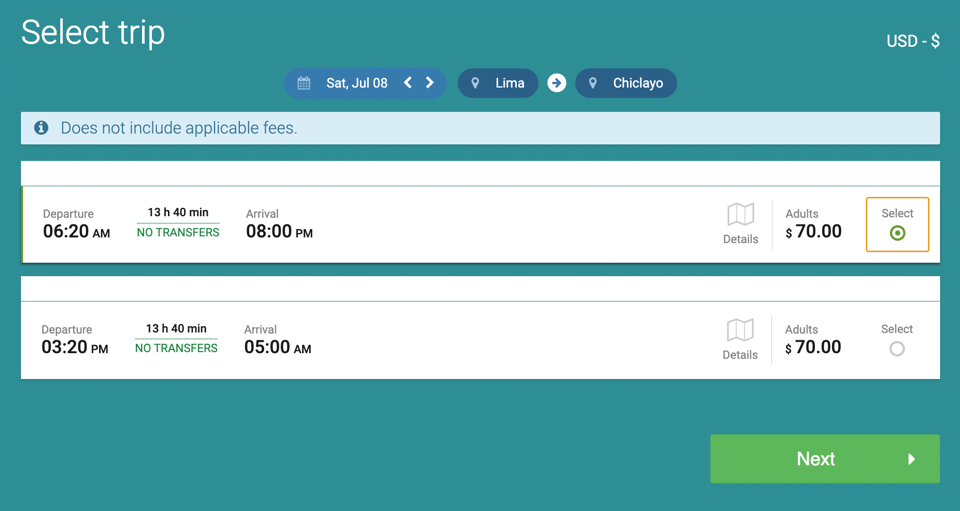
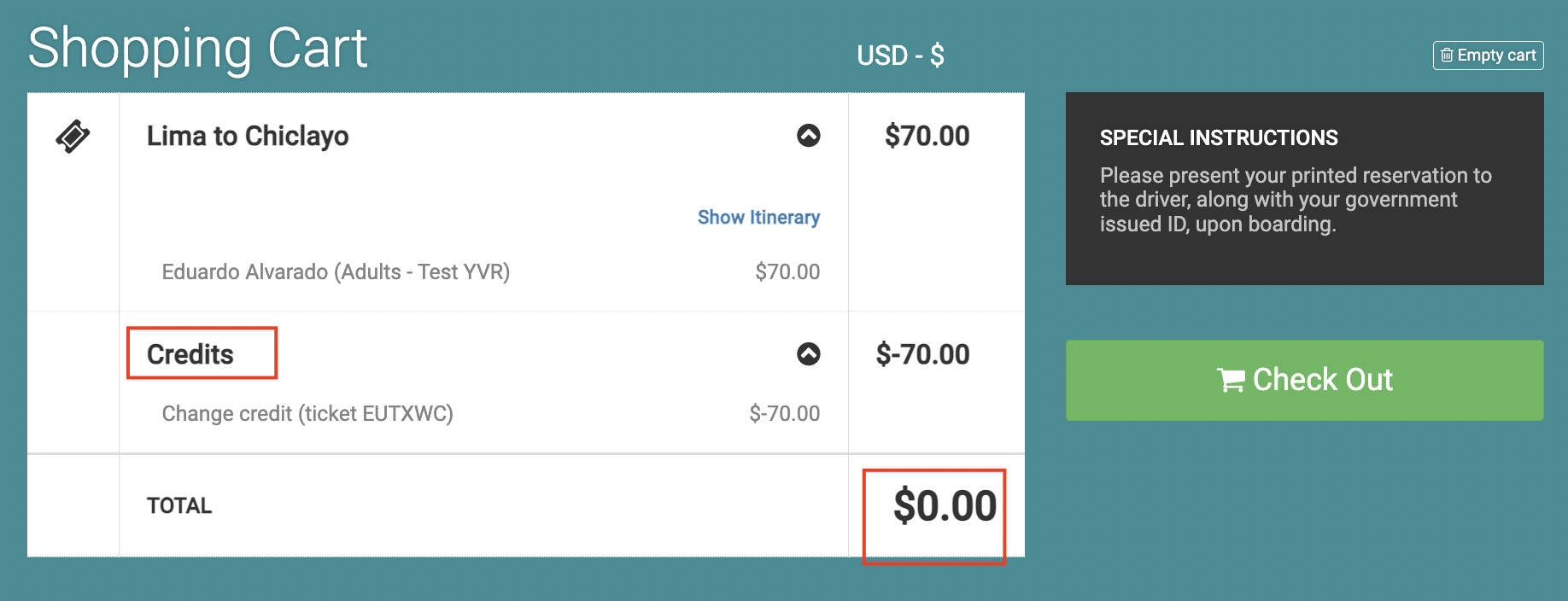
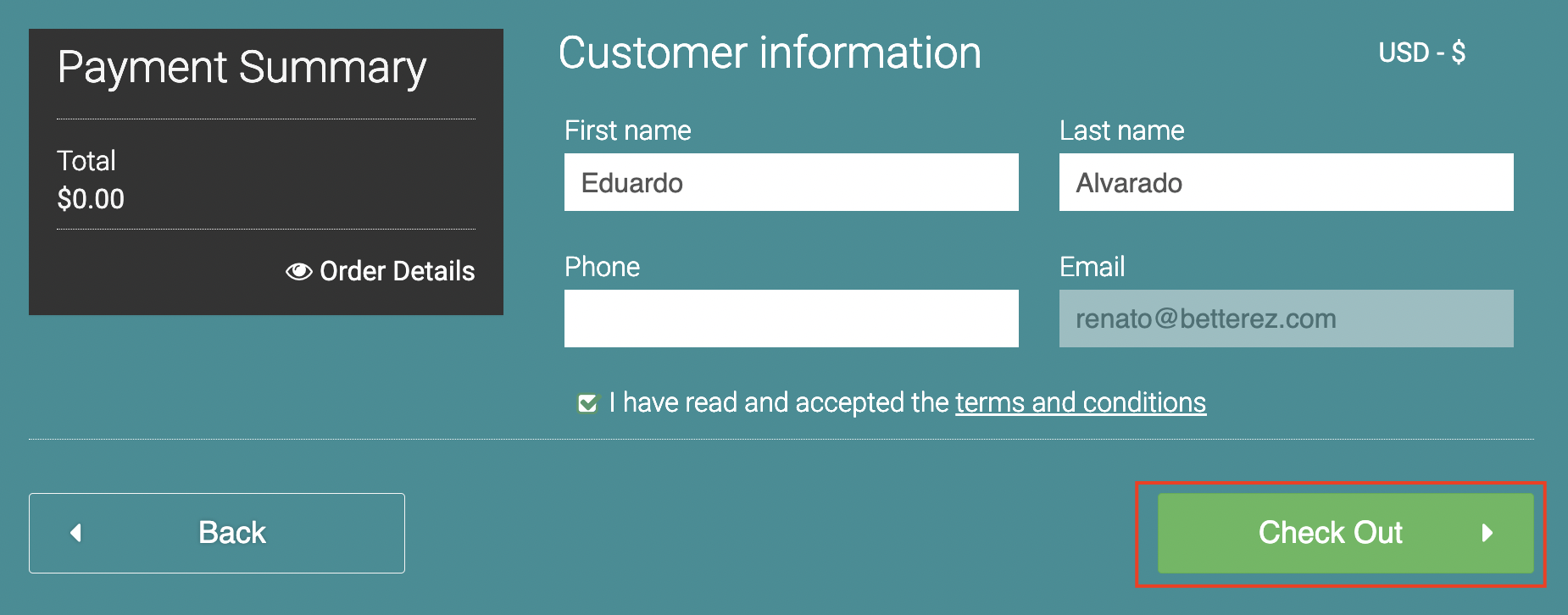
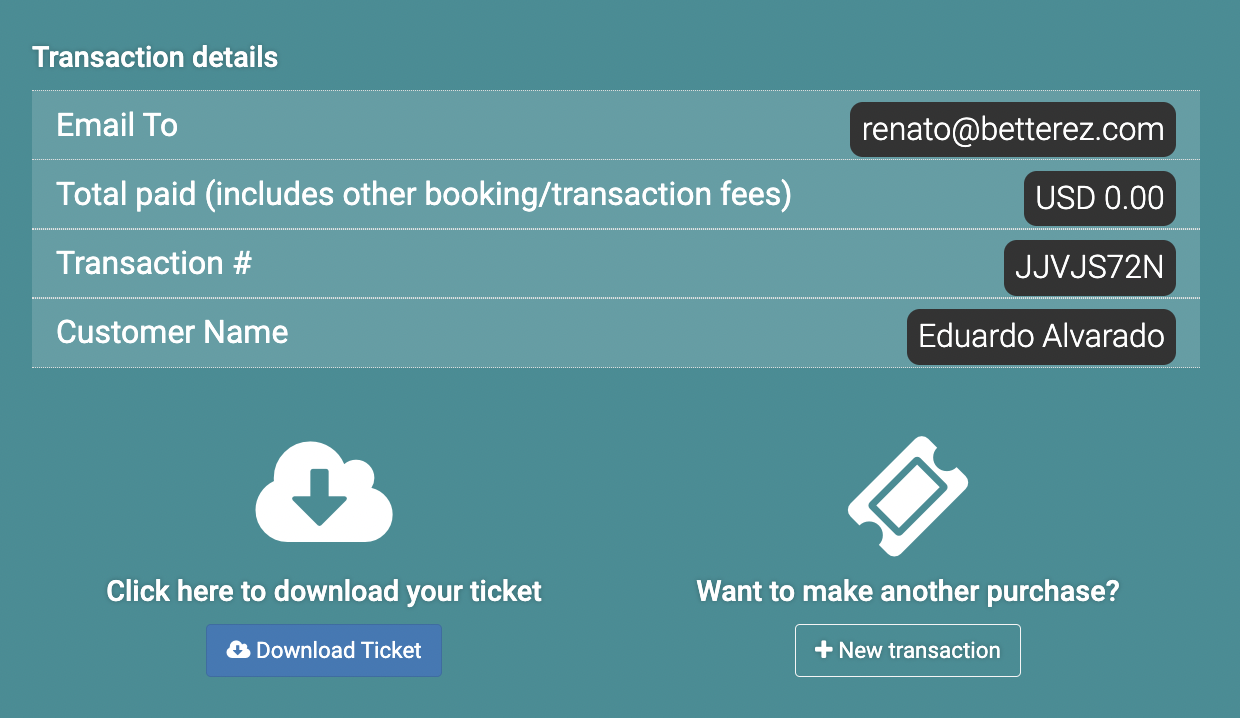
Changes to cheaper fares
There is the option to enable changes to cheaper fares only in web sales. This feature allows the customer to change their ticket for another one in the same O&D but with a lower price.
View the Changes article for details
Once enabled, during the ticket change flow, you will see a message asking to confirm the change:
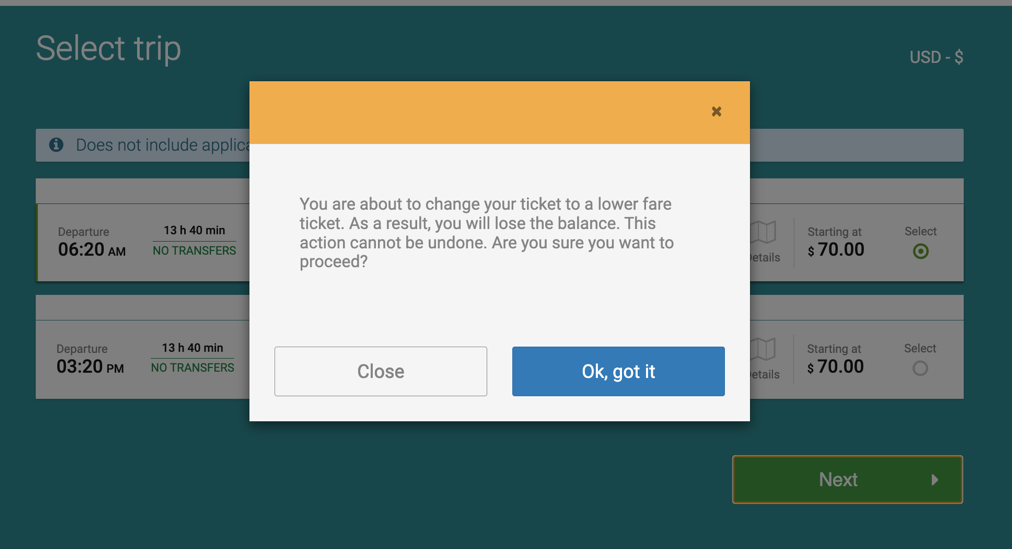
Considerations about self service change
For roundtrips: If the customer needs to change only the date or time of the return ticket (without modifying the origin or destination), this can be done through both the Self-service portal and the Backoffice.
However, if the customer needs to change the origin or destination after having used the outbound ticket, the change can only be performed through the Backoffice.