Page summary
Manual Sales Registration
Manual sales represent tickets sold on board the bus in cash, for which the passenger is given a manual ticket. The sales process is entirely manual, and this feature is meant to provide a way of registering these sales inside the Betterez platform.
Steps to configure
- Enable the setting from here: admin/sales-inventory/operation-settings. "Enable the assignment of manual ticket sequences to users"
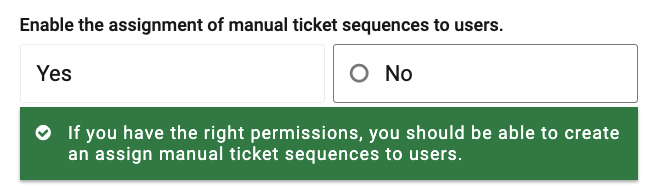
- Go to admin > Users > (your user), then on the ticket sequences section: https://sandbox.betterez.com/admin/users/{userId}, add a new sequence.
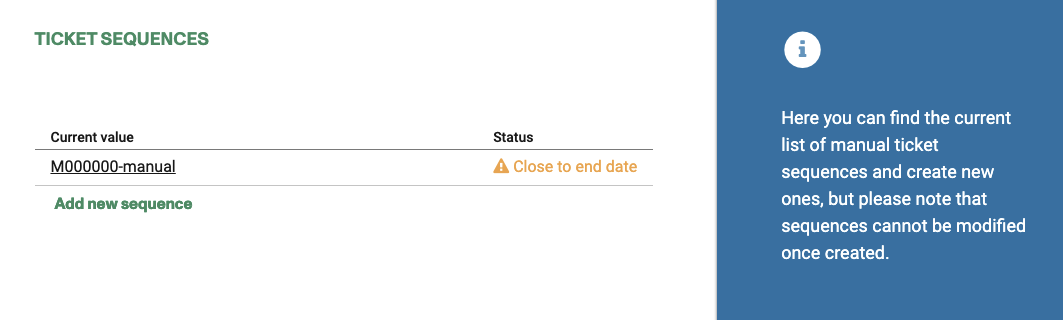
- The user (driver) must be assigned to the manifest where he was selling the tickets.
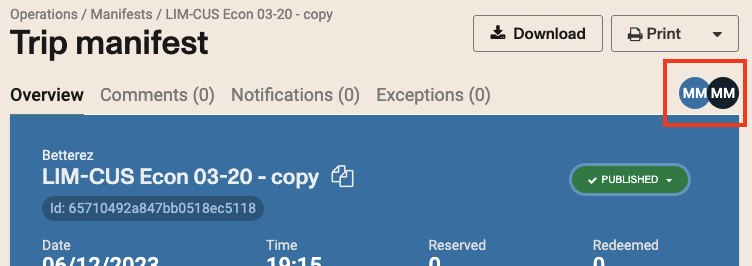
- Then, when he arrives at the station, the user (driver) must upload manifest date, schedule name, driver and tickets * with their prices : https://sandbox.betterez.com/shift/{shiftId}/manual-sales . The button to manual sales is in the manual sales tab on the shift page.
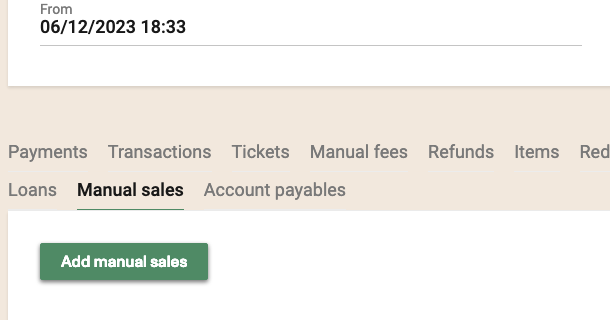
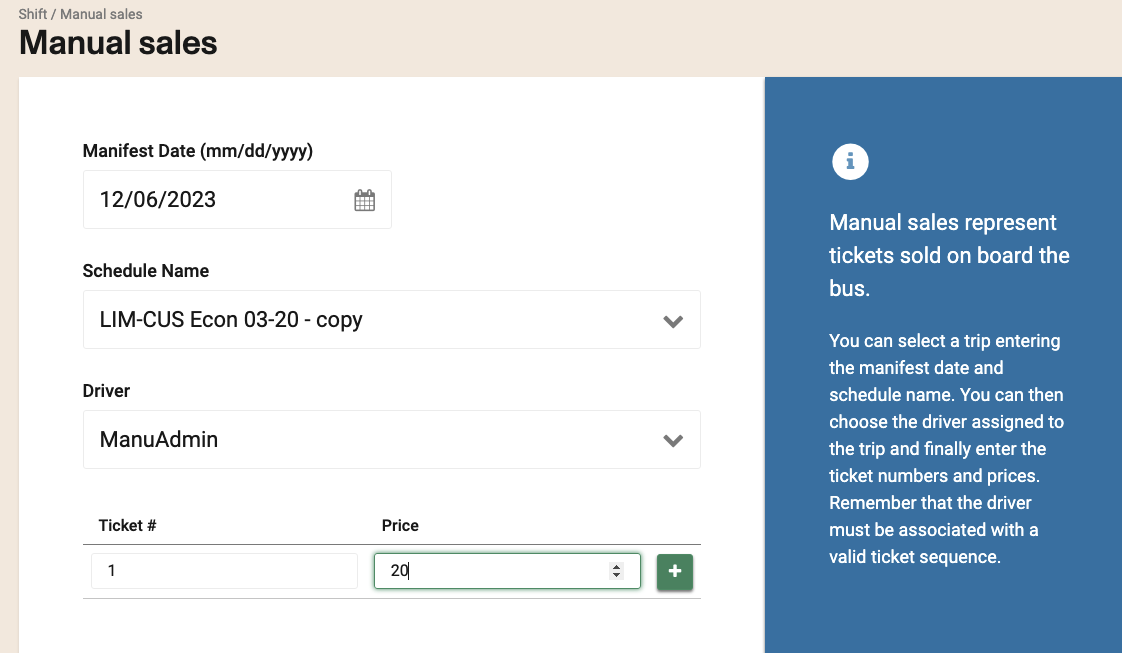
- Amounts are added to the shift balance as a cash amount, and should be deposited before closing the shift.
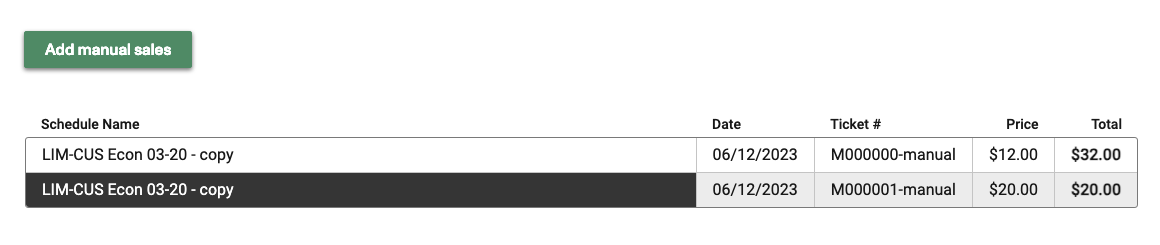
Possible errors
- The ticket # must match the format entered in step 2, otherwise you will get an error.
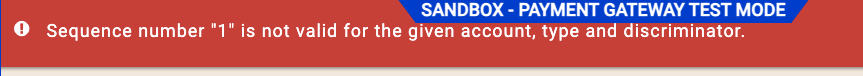
- Tickets numbers must be unique, consecutive and not already used.

Manual Sales Types
Onboard Sales
The first type is meant for regular sales made on a bus.
- Select a route first.
- Choose whether or not you want to Override the driver.
- Choose the driver, then the schedule.
- The location name will be the same as the current user's shift location.
- The operating company name will depend on the selected schedule.
- Select one of the available sequences (these are user sequences).
- Fill the right ticket # and price per each ticket.
Onboard Sales - Ticket machine
This works in a similar way to && Onboard Sales. However, after selecting the Schedule: 6. Fill the box with the correct Ticket Machine Folio 7. Fill the Quantity and the Total The Ticket # will be automatically filled.
External Ticket
The following fields must be entered to complete the "External ticket sale" folio redemption:
- Manifest Date (default to today)
- Route
- Schedule
- info The folios that are entered come from the station folios (not user assigned), so no requirements for consecutive (same redemption as Excess baggage, bathrooms and border sales)
When submitting the folios for the specific manifest selected, in the comments of the manifest the following information will be added: (username of who submitted the folio) entered the following folios: (Folio #),(folio #2),(folio #3) etc...
Roles and permissions
/admin/sales-inventory/operation-settings /admin/users/ticket-sequences /shift/manual-sales