Page summary
Shift location closure
In addition to regular shifts, you can enable Shift Location Closures. This feature is meant to help you organize bank deposits from each location of sale or station within your account. This is specially useful when a location (or a station that sells products) makes one big bank deposit that wouldn't match the regular shift closures.
Shift location closures allows you to group a set of regular Shifts from a single station and then make a deposit to "close" the location.
This is for locations, stations also consider as internal agencies and it is not to be confused with Network Agency. This feature does not allow you to close the shifts of a network agency.
Setting up Shift location closures
For support only - permissions:
- /admin/finances
- /admin/finances/banks
- /admin/finances/shift-location-closures
- /admin/finances/shift-location-closures/comments
- /admin/finances/shift-settings
- Go to Admin > Finances > Shift Settings
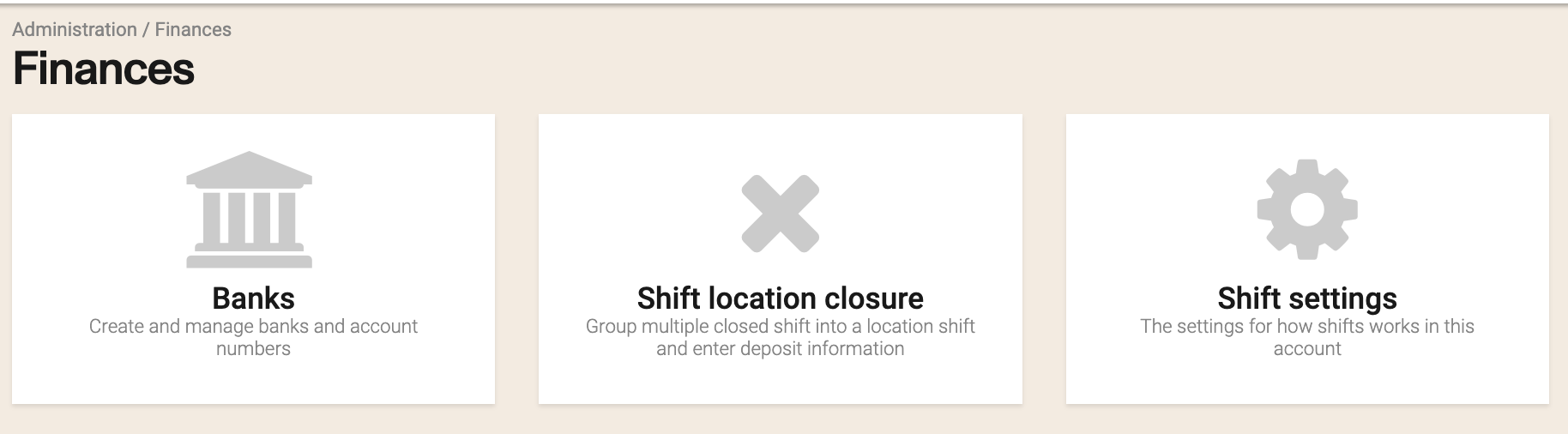
- Make sure to enable Location shift closure
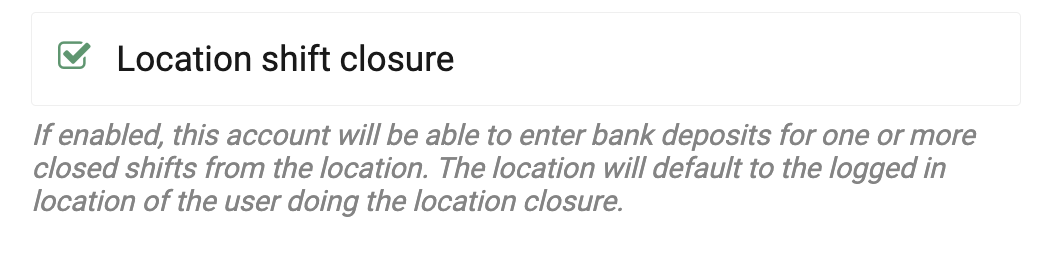
- Go back to Admin > Finances, then add your bank account number.
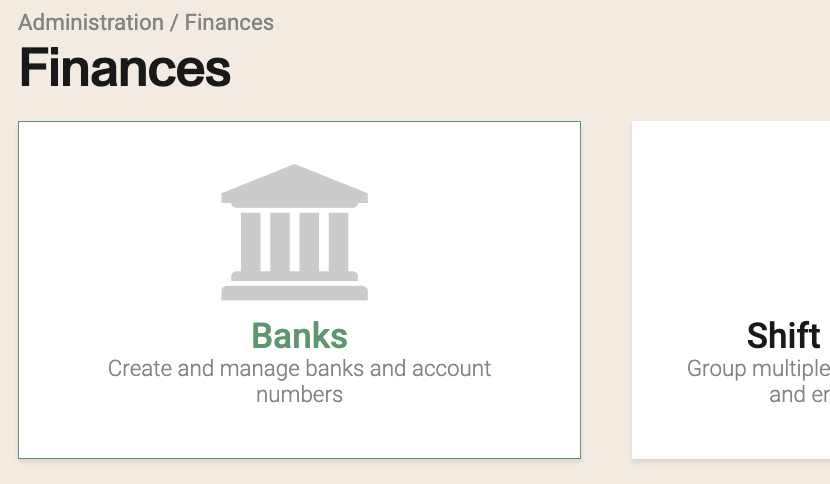
Using Shift location closures
- Go to Admin > Finances > Shift location closure
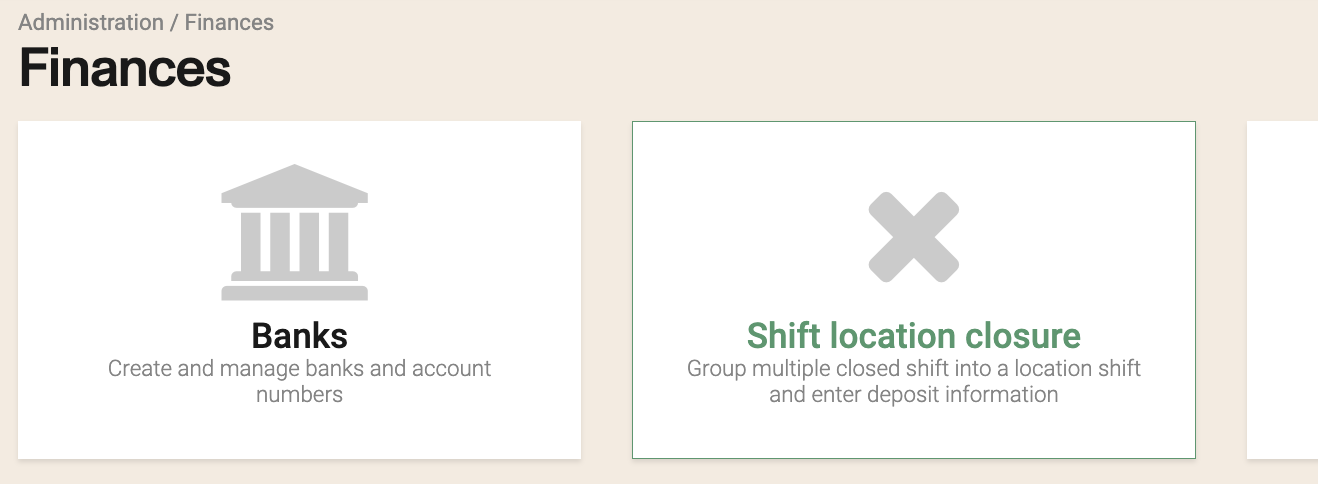
- Select your location from the list.
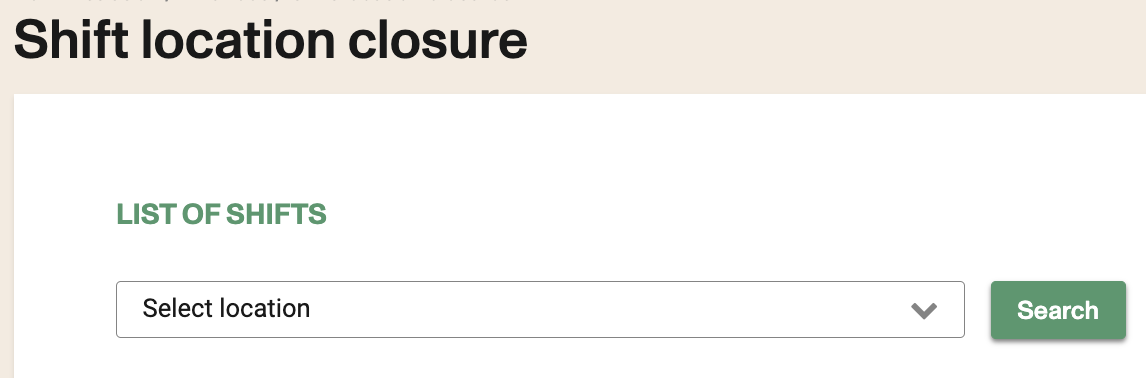
- Select the shifts you want to "close". Note that in this screen you can see shift info such as User, comments, Deposits, and Variance, which helps you determine if there are any details in each shift.
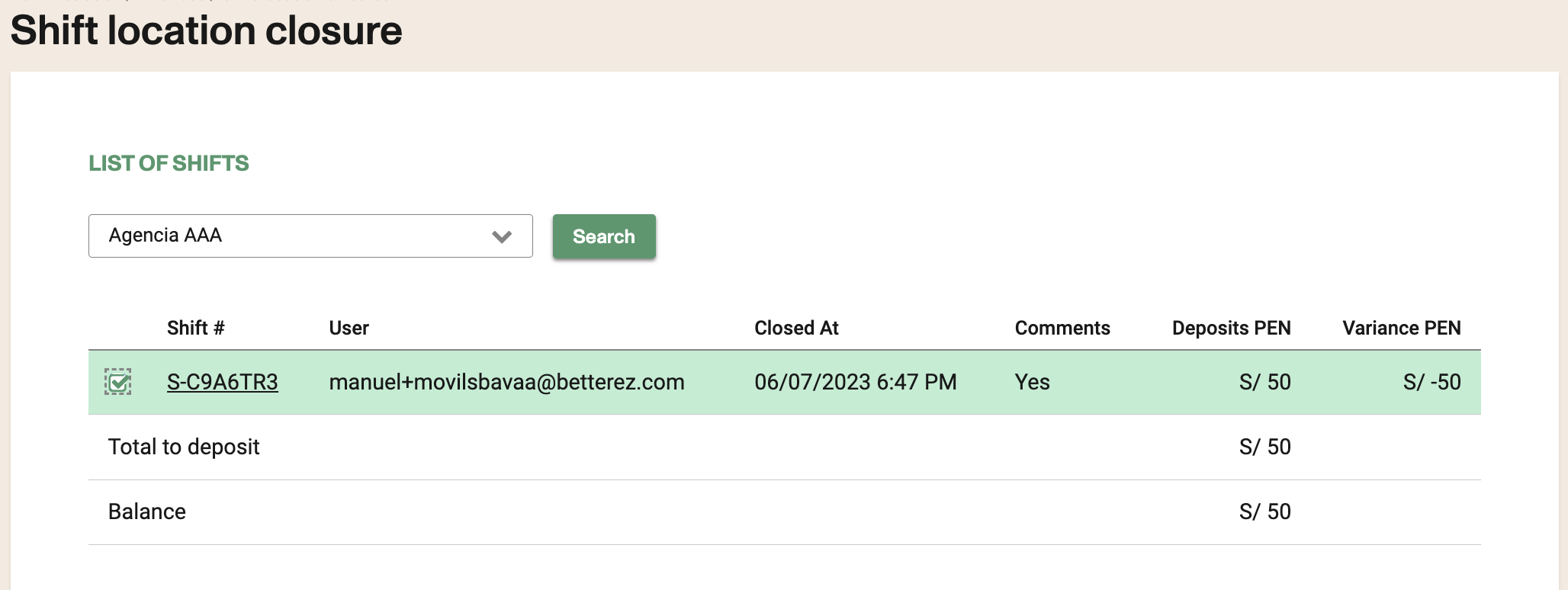
- Add the bank deposits.
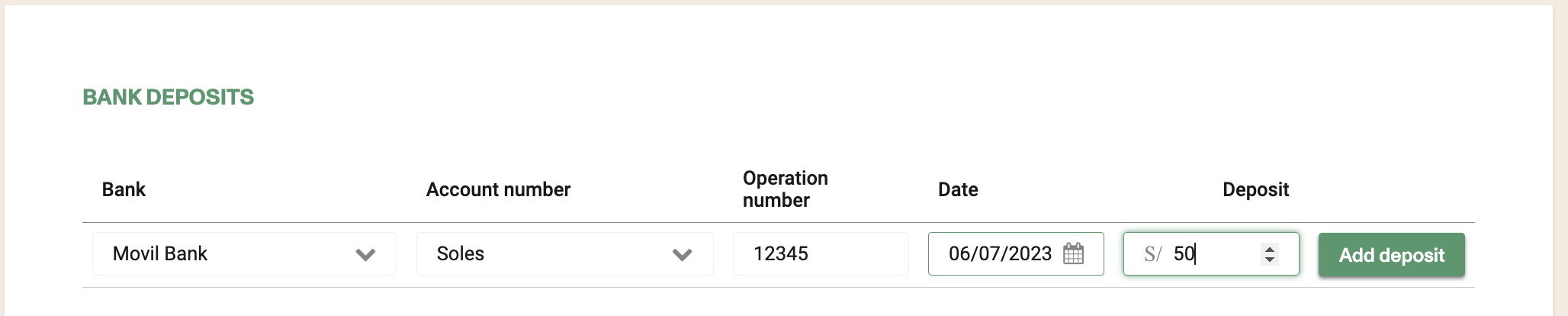
- You will then see a Shift location closure summary. You can also download this document in a PDF format.
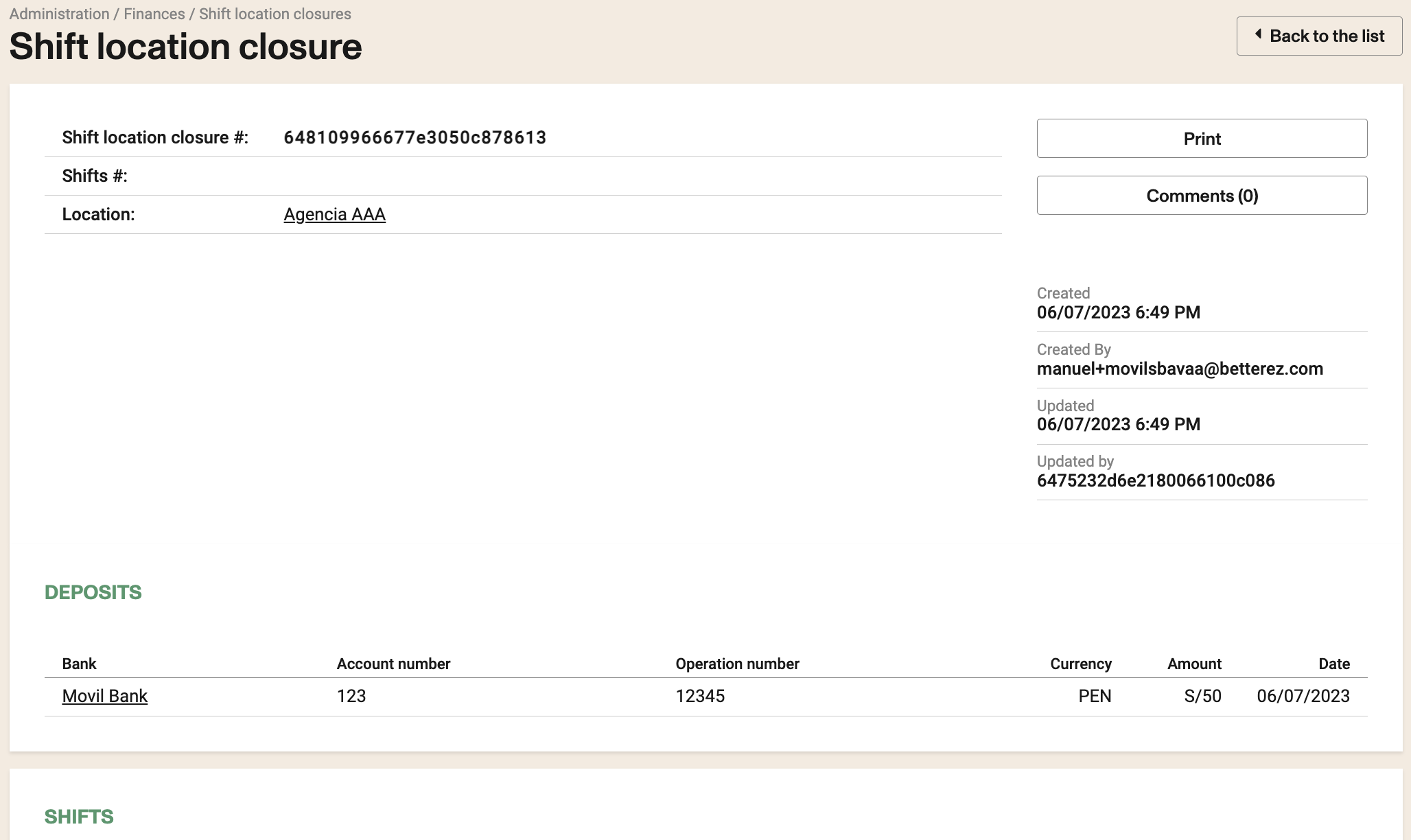
Credit Limits and Shift Location Closures
Credit limits for Network Agencies is tightly connected to the location closures feature. If credit limits are enabled for your account's agencies, deposits on shift location closures within the agencies will also add up the current credit of the designated network agency. For more information, please review the Credit Limits support article.
Shift operation control by location
If the account has the admin/finances/shift-settings ➝ "Shift operation control by location" setting selected, the system auto-selects the selected shift on admin/finances/shift-location-closures, based on the users selected shift location.
If they have no shift location, have it continue to work the way it does now.
Troubleshooting
How to identify which regular Shifts have already been used in a Shift Location Closure?
In order to validate which shifts have already been closed on a Location Closure, go to the Location Closure report (reports/location-closures), then filter by the Shift Name or ShiftID columns.
How to identify which shifts are shown in shift closure?
You may also go to the closed shift, and check the "Show in shift closure" If the shift can be added to a shift location closure, this value will appear as "true"


You may still need to validate if the shift has already been used in a previous location closure.