Loyalty
In order to create your unique loyalty program, Navigate to Admin -> Loyalty
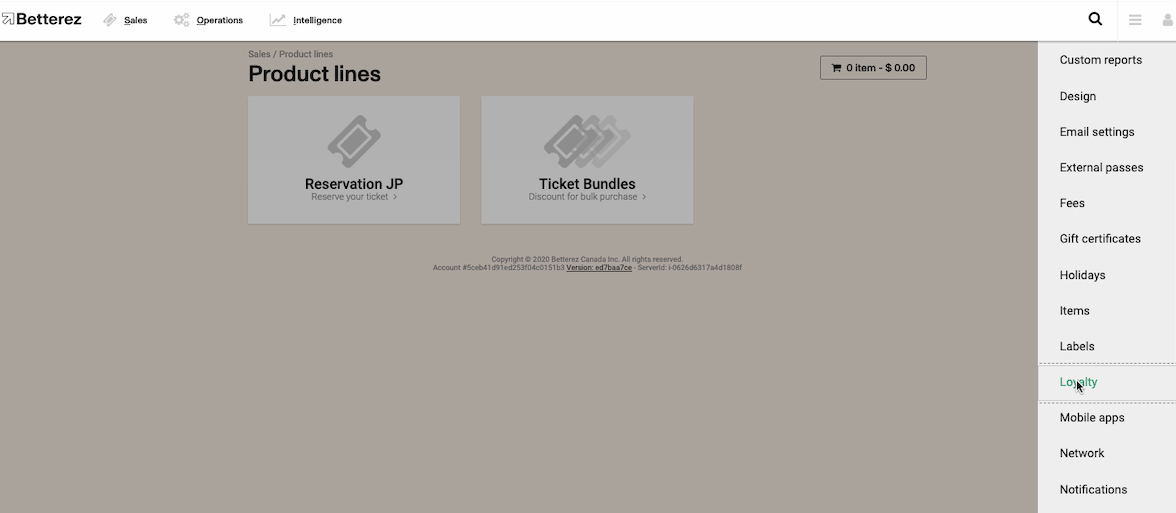
Then select the + Add New button to arrive at the New Loyalty Program screen and begin the configuration.
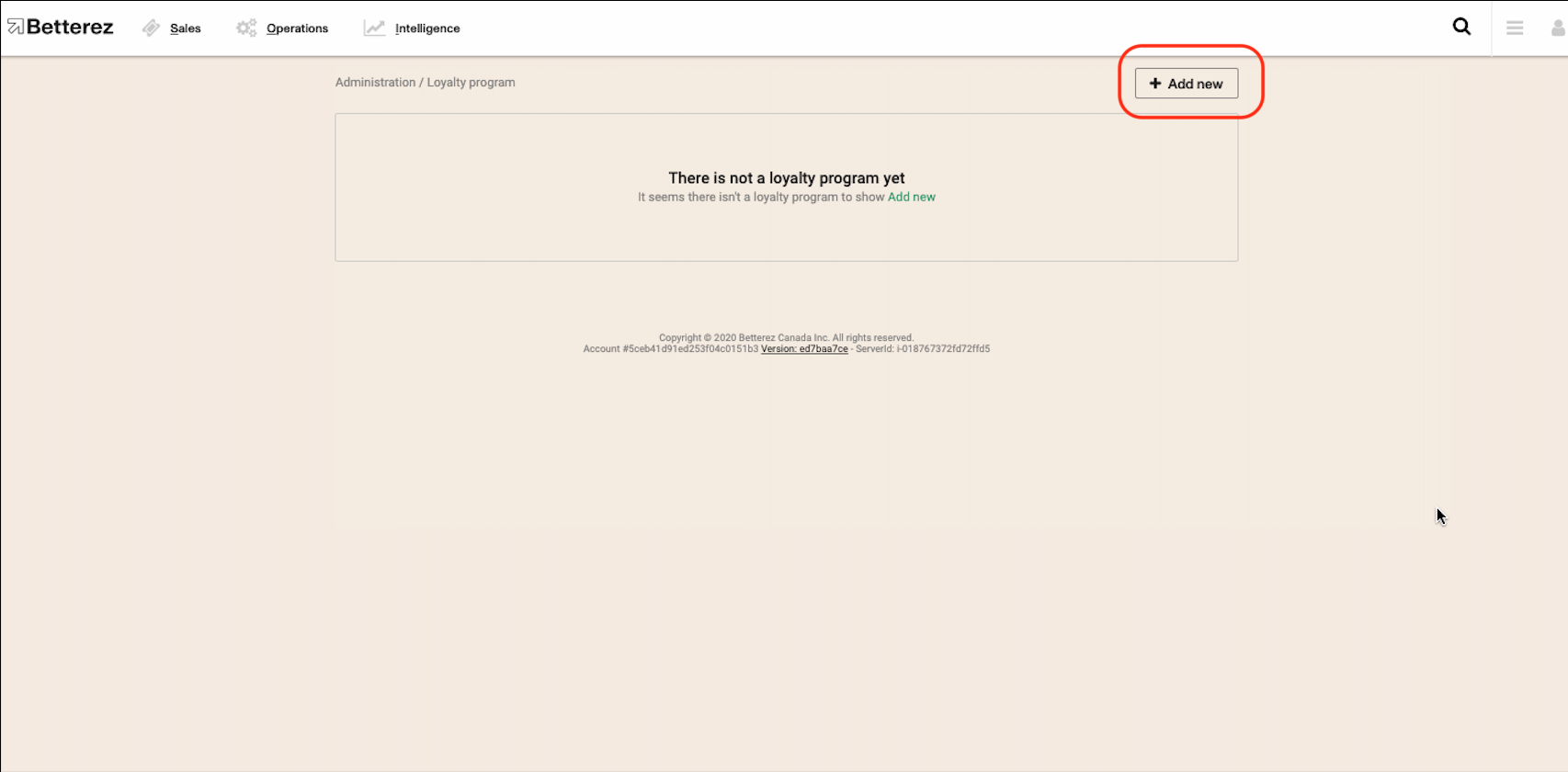
The Betterez Loyalty configuration page is divided into four main sections. Depending on the languages enabled in the account, the user will have to translate and enter the information from the main language of the account into the others languages that are enabled.
In the first section, the user is required to enter general information about the loyalty program:
Loyalty Program Name: Enter the name of the loyalty program.
Terms & Conditions: Enter the terms and conditions of the loyalty program.
Message for customer enrollment: Enter the message inviting a customer to join the loyalty program.
Message to inform loyalty points in purchase email: Enter the message informing the customer how many points have been accumulated in a transaction.
Points expiration message: This message would inform the customer if and when the points will expire.
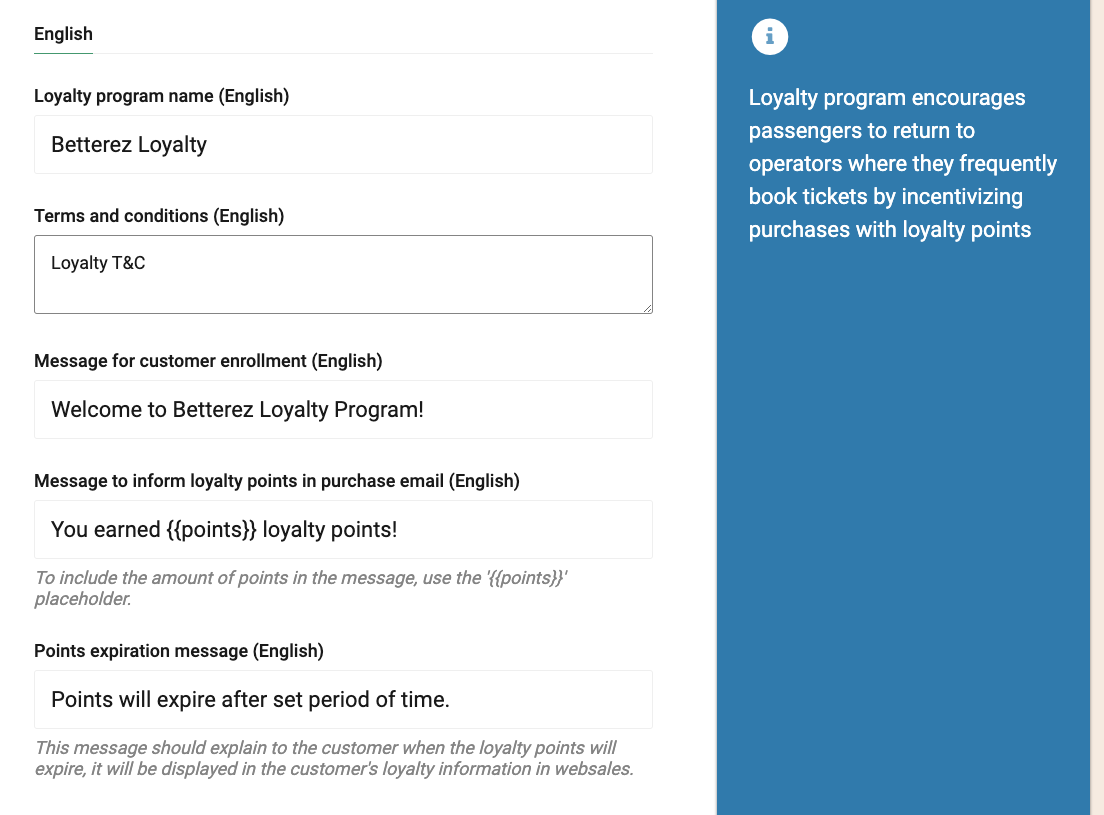
In the next section, you would configure:
Payment method: Enter the method through which loyalty members will accumulate loyalty points.
Points are not a valid payment method to accumulate points. If a transaction is paid with points and another payment method it would still not be applicable to accumulate.
Ways of accumulation: Use the drop down menu to identify whether the loyalty member will accumulate points upon Purchase of a ticket or Redemption of a ticket.
Expiration Days: Enter the amount of days that have to pass without a transaction so that all points expire.
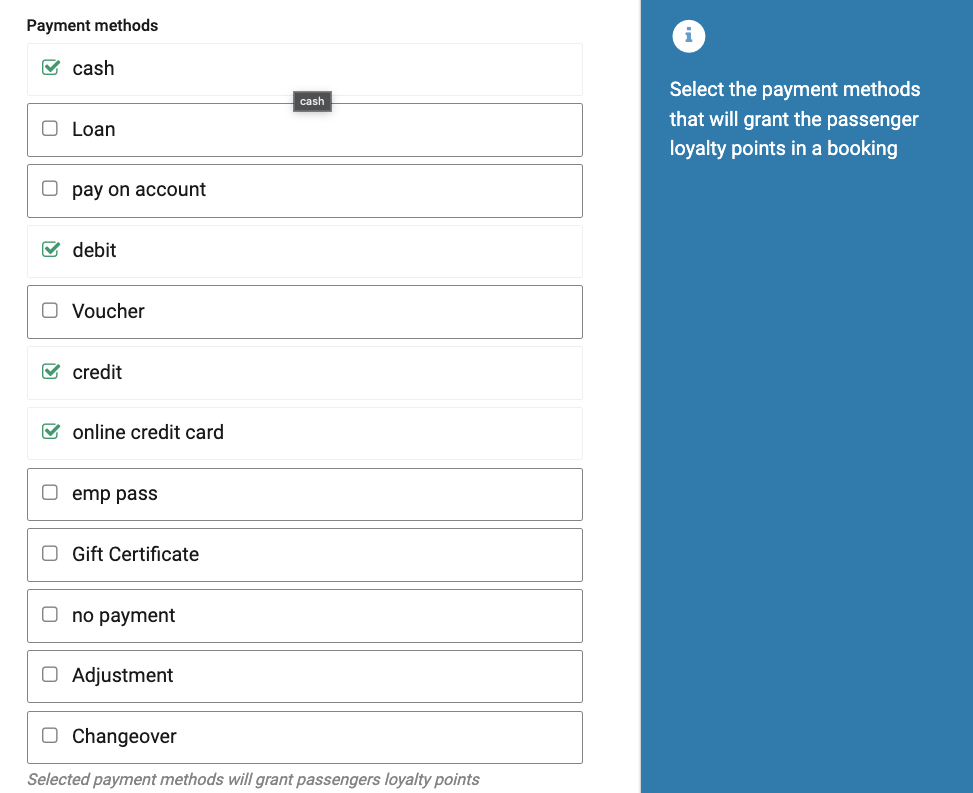
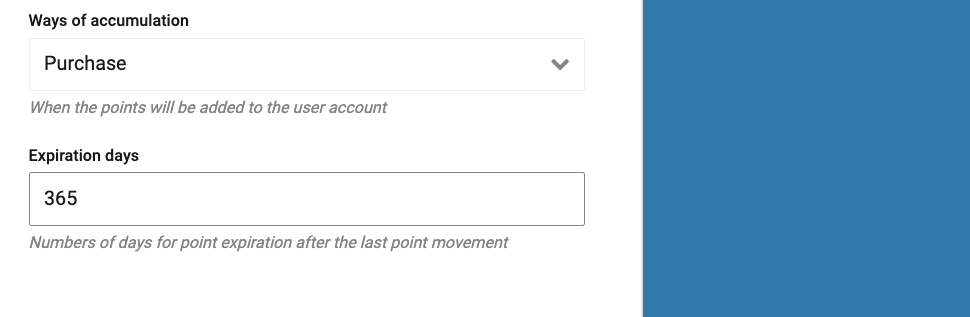
In the next section you would configure:
Manual movement codes: Create specific codes that can be applied to the manual addition or deletion of points from a member's account.
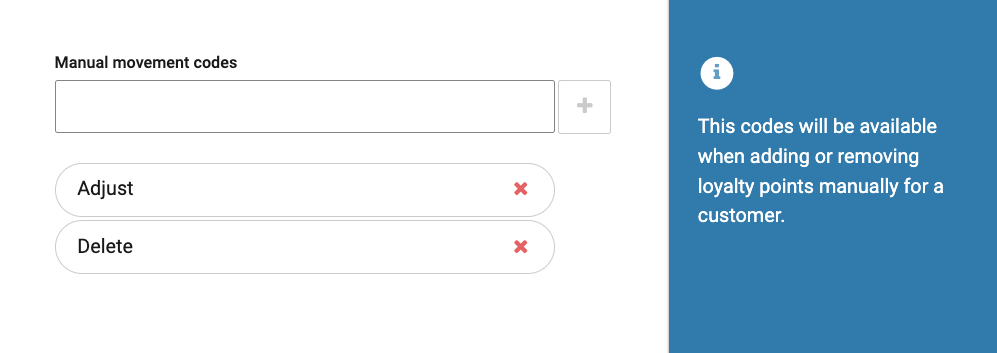
In the final section configure the products that will grant loyalty points:
Products: Select the products for which points may be redeemed.
Enrollment: If =true, the customer will be enrolled by default into the loyalty program.
If the checkbox is left blank, the customer will not be automatically enrolled into the Loyalty Program. Click to learn more about Loyalty program enrollment
Points accumulation for customers: Checking this would allow to accumulate points even if the customer is not travelling. Example when buying a ticket for someone else that is not enrolled in the loyaly program.
Status: Select ether the Loyalty Program is enabled or disabled in the account.
Click the Save changes button to save your progress.
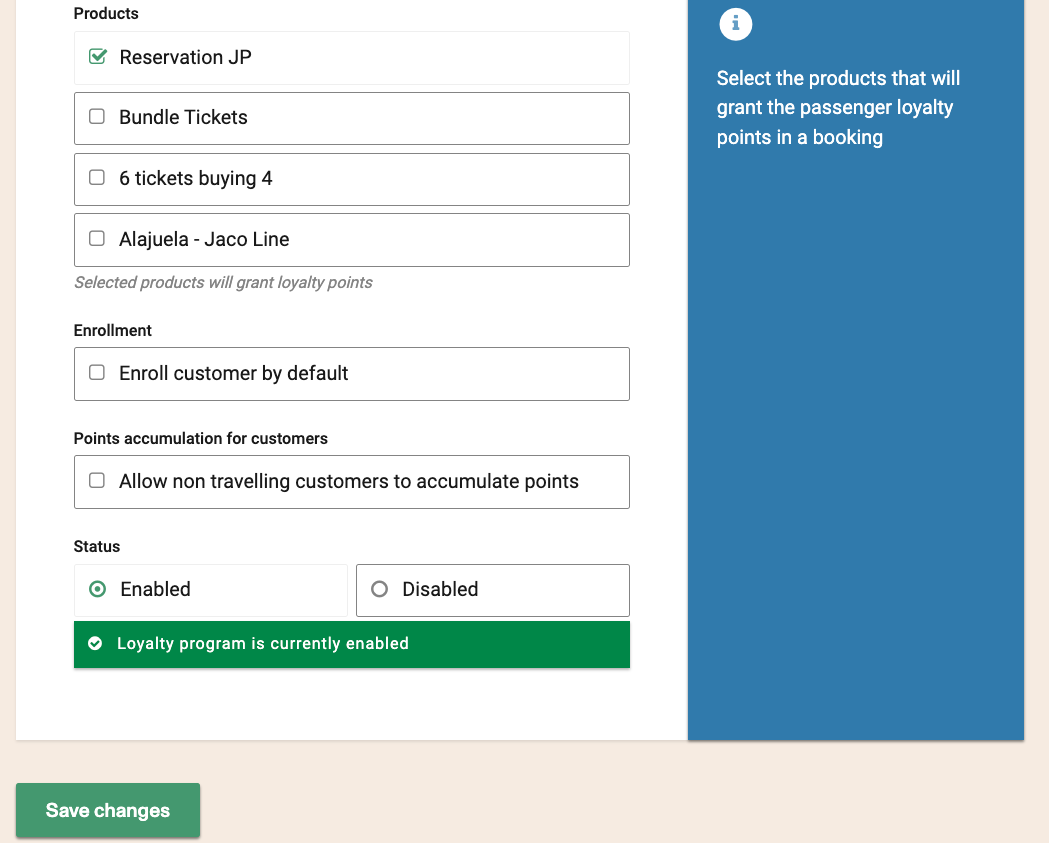
Now the new loyalty program is updated and ready to use!
Loyalty can only be used with products that use Journey Pricing or Market Pricing. Accummulating and redeeming points are set in columns of the Journey Pricing csv. Click to learn about Loyalty accumutating and redeeming points